1、首先要下载一个centos的iso镜像,用VMware创建一个空白硬盘。
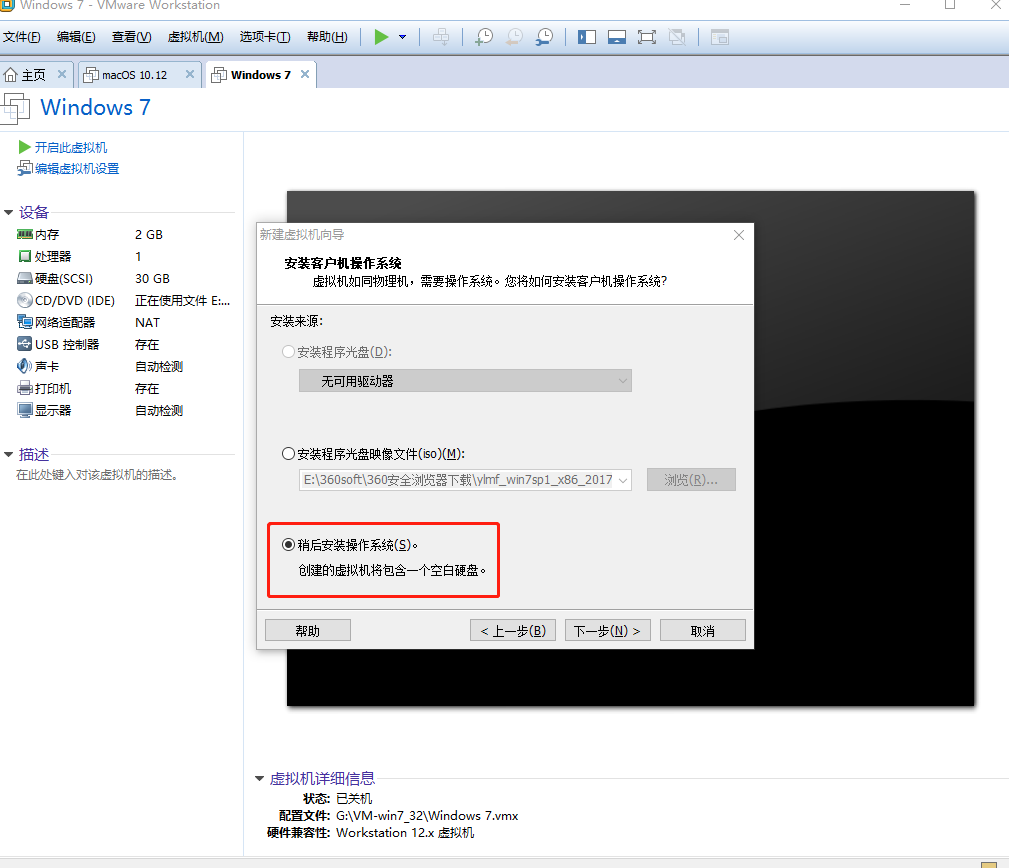
2.创建完毕再设置里面挂载iso的centos系统文件.
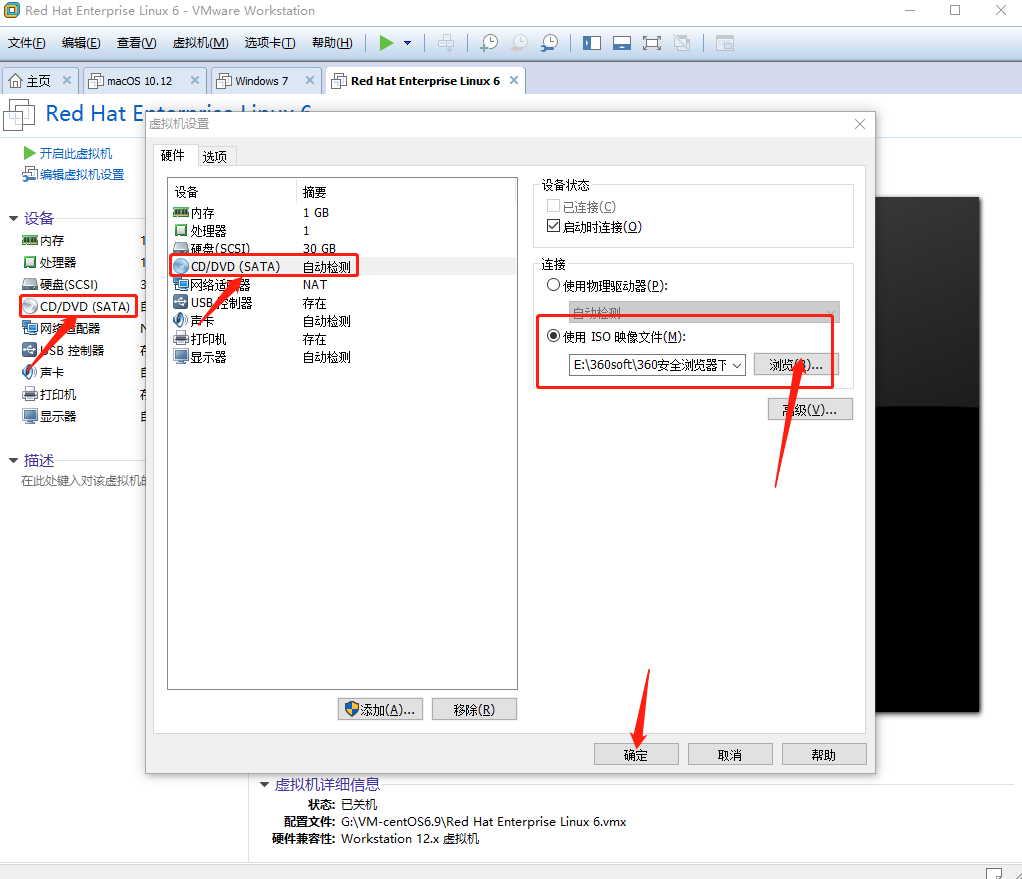
3.进入到这个页面:
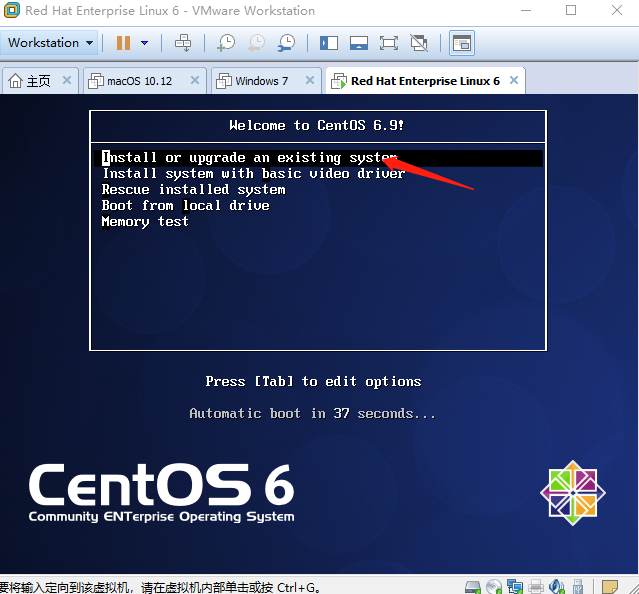
说明:
①install or upgrade an existing system
安装或升级现有系统
②install system with basic video drive
安装过程中采用基本的显卡驱动
③rescue installed system
进入系统修复模式
④Boot from local drive
退出安装从硬盘启动
⑤memory test
内存检测
⑥press tab to edit options
按“tab”来编辑选项
4.选择Skip
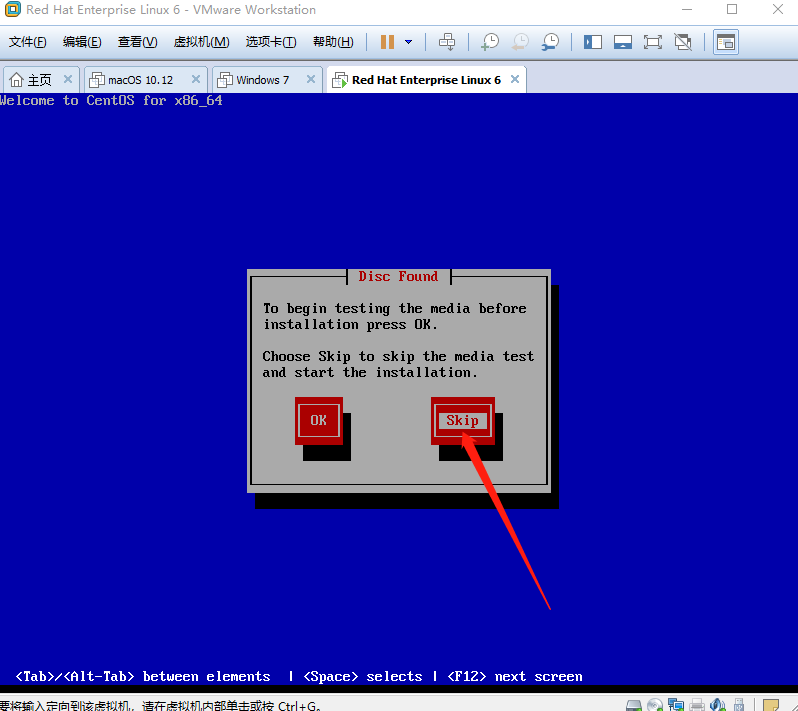
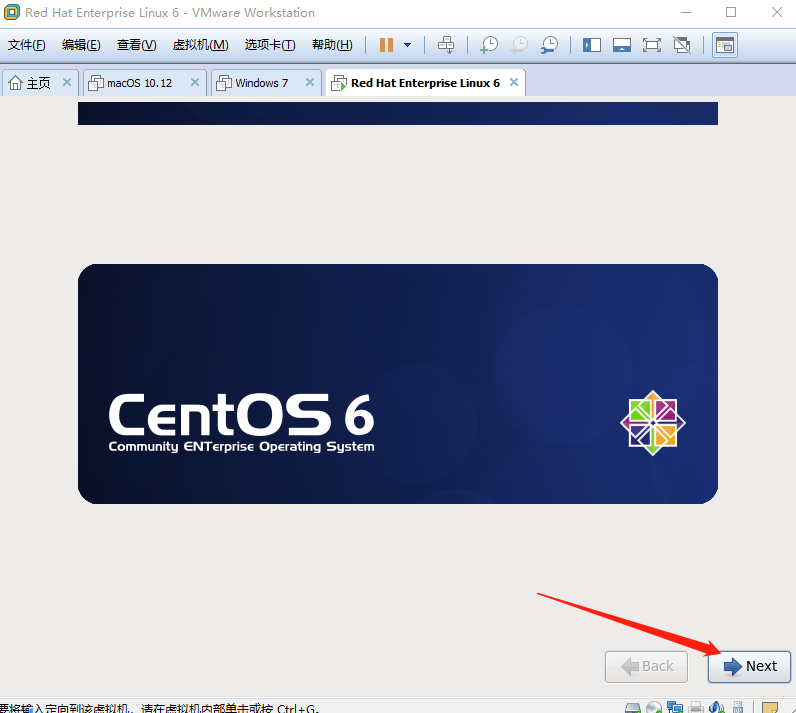
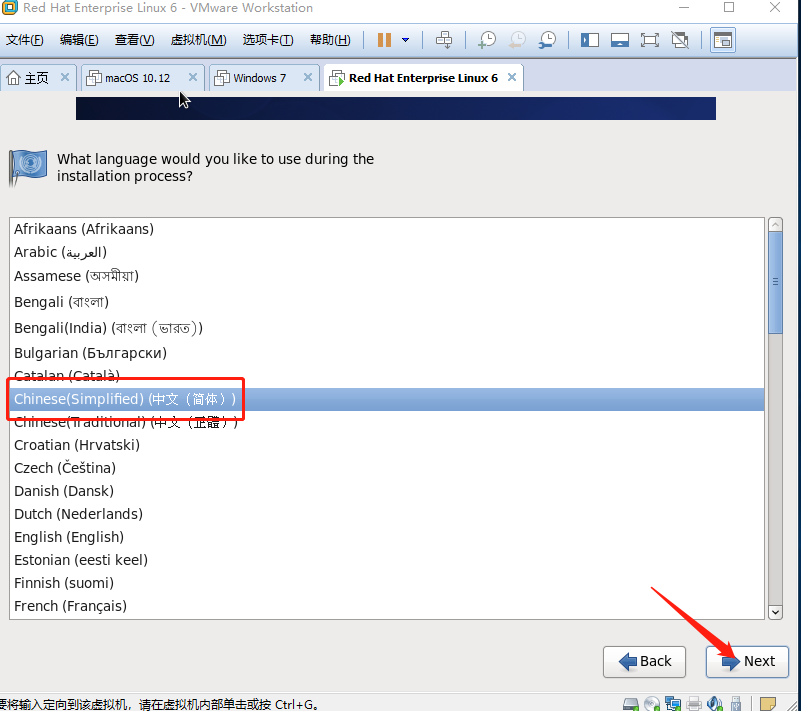
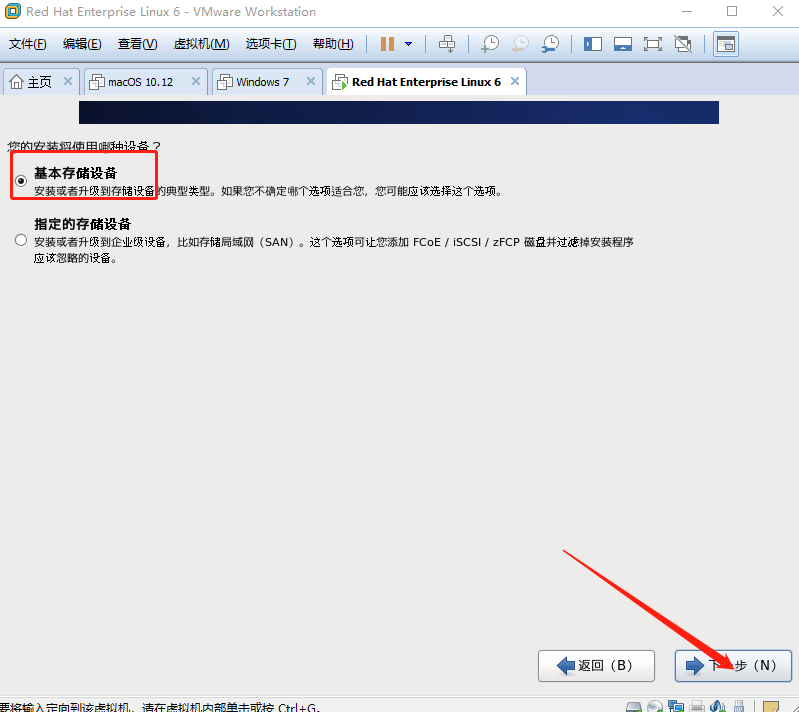

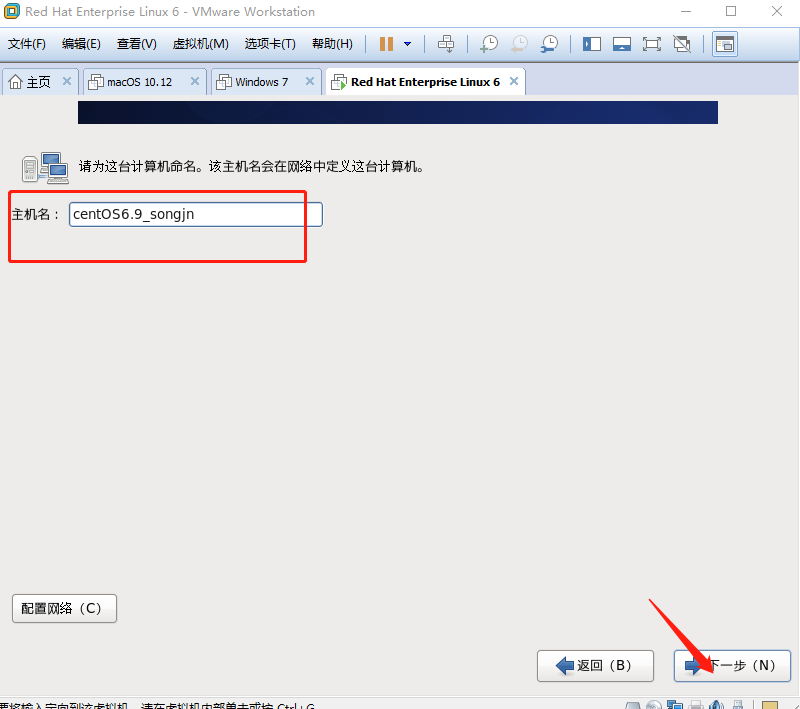
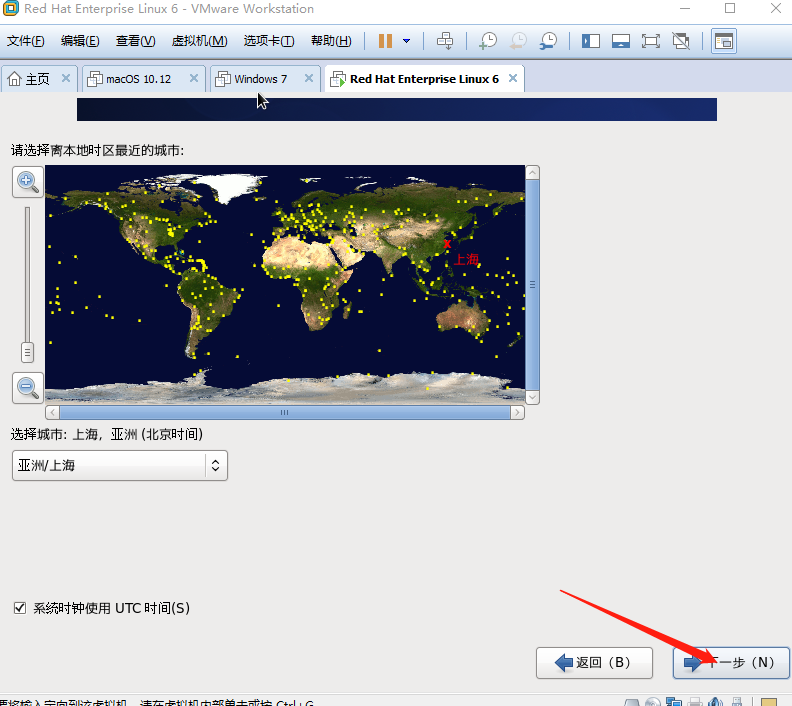
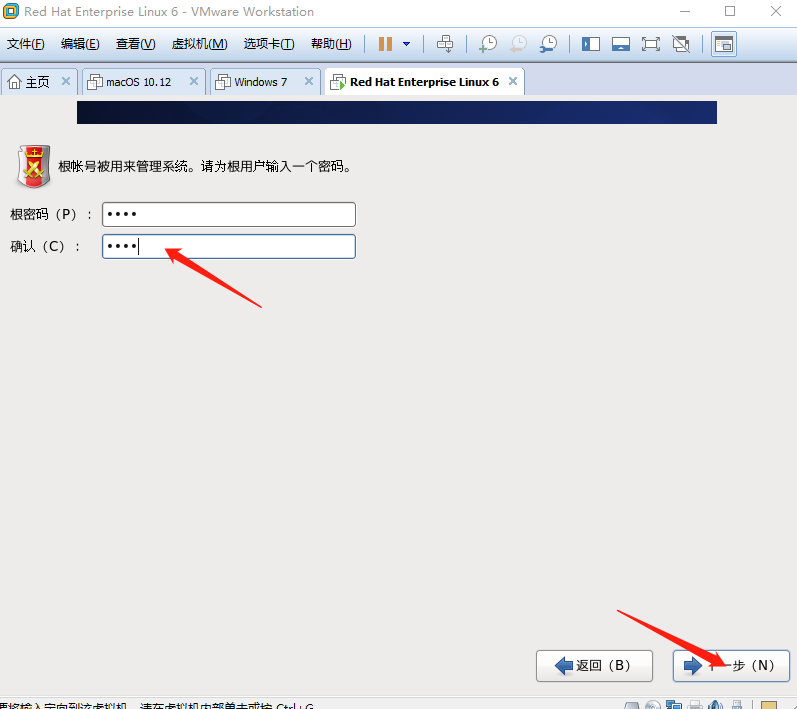
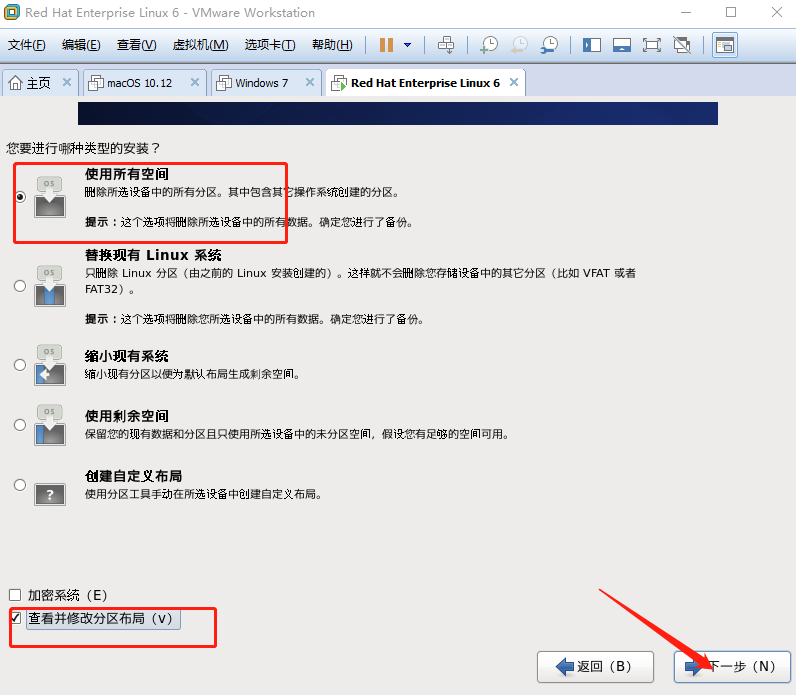
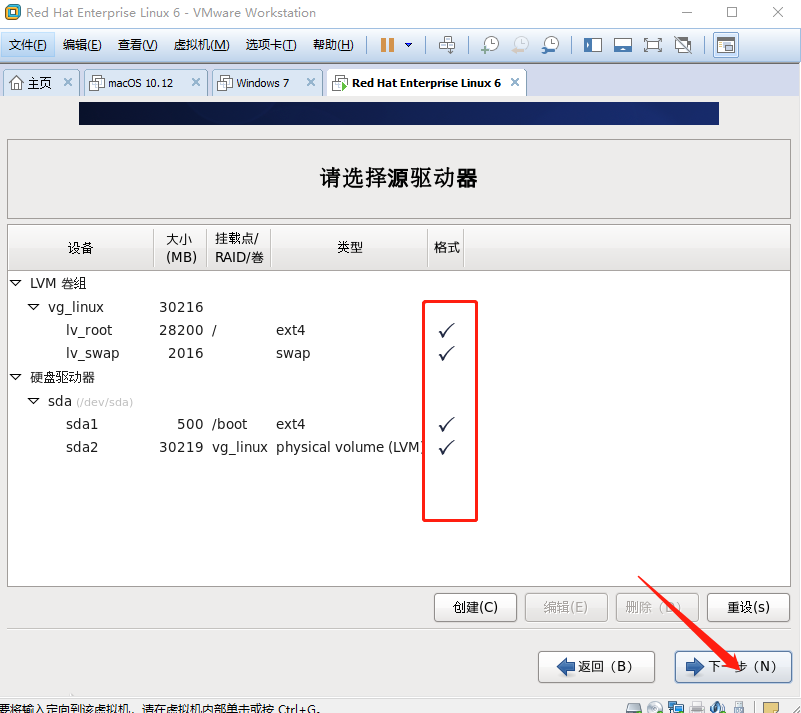
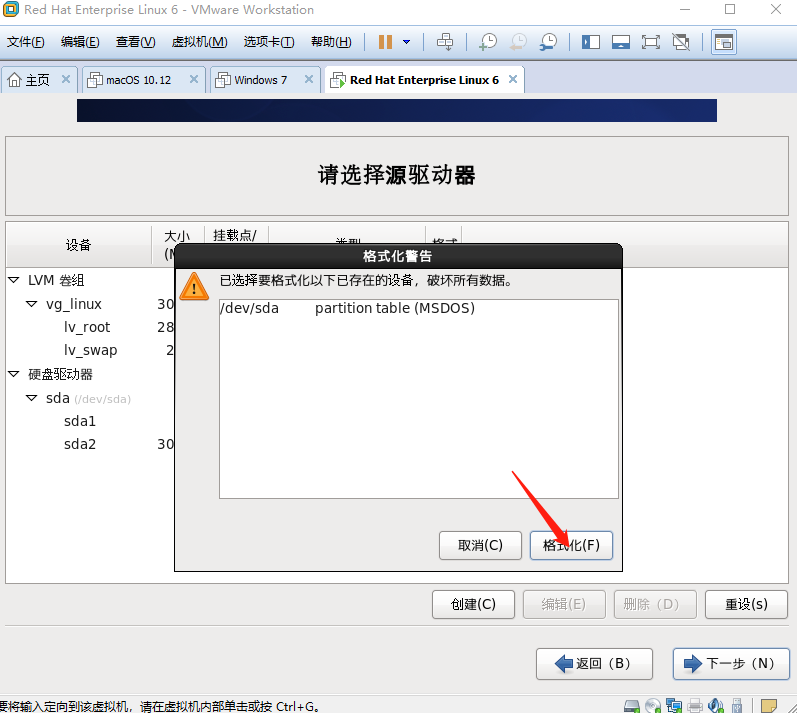
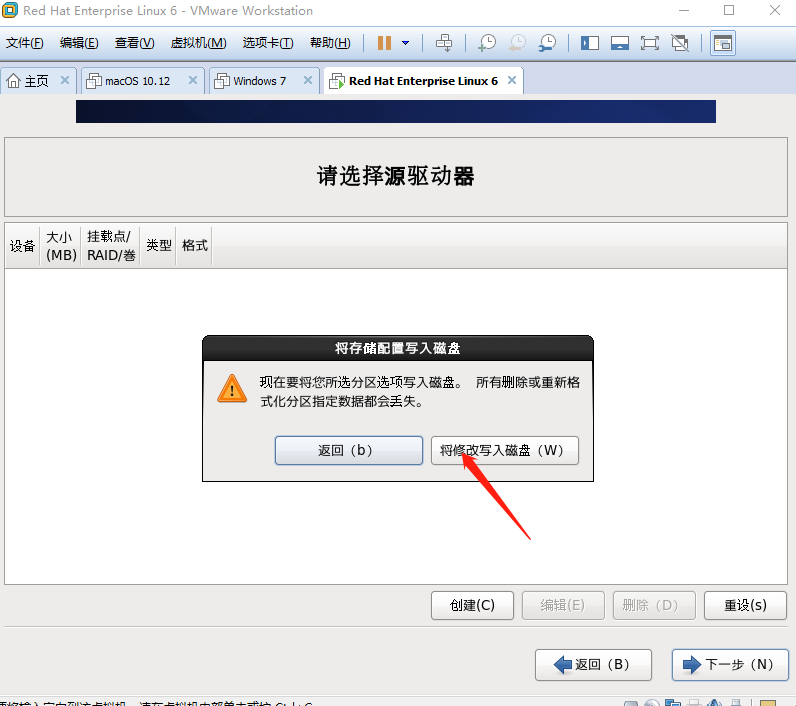
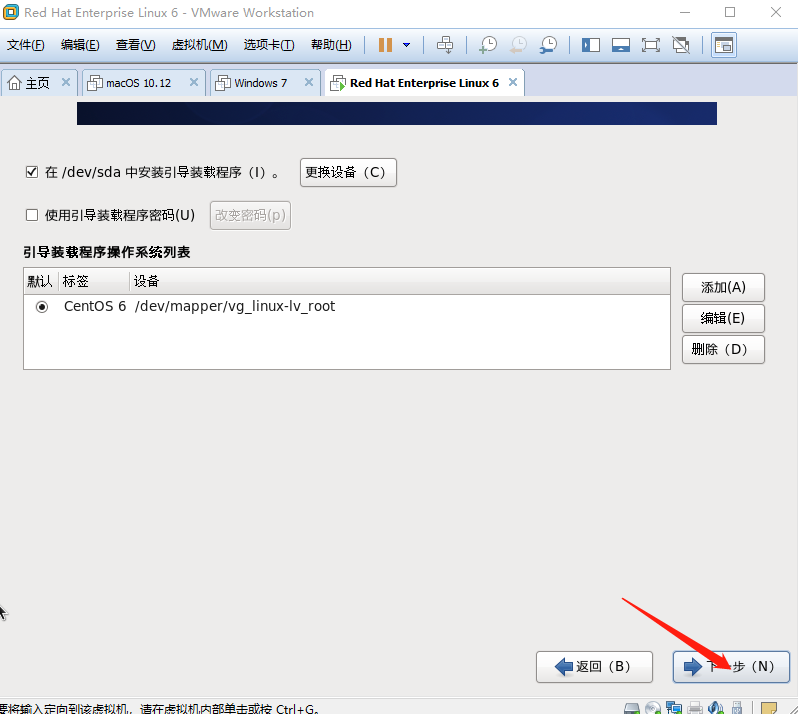
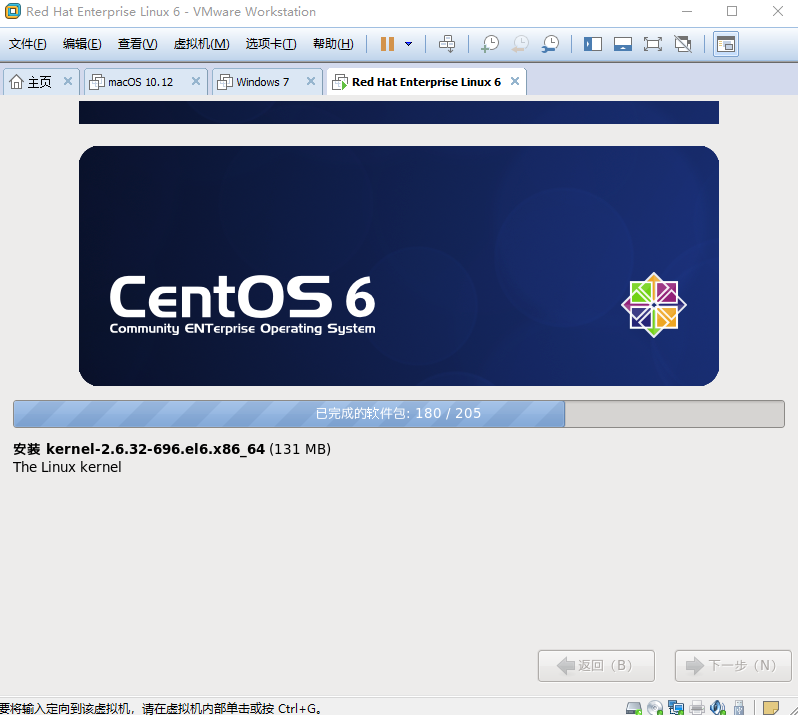
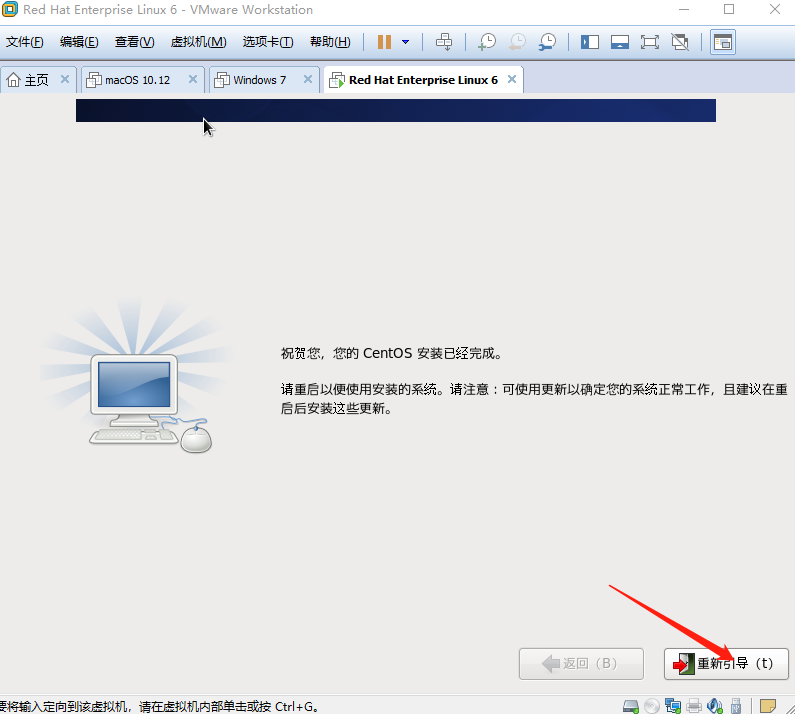
用root进行登录,密码是之前设置好的。
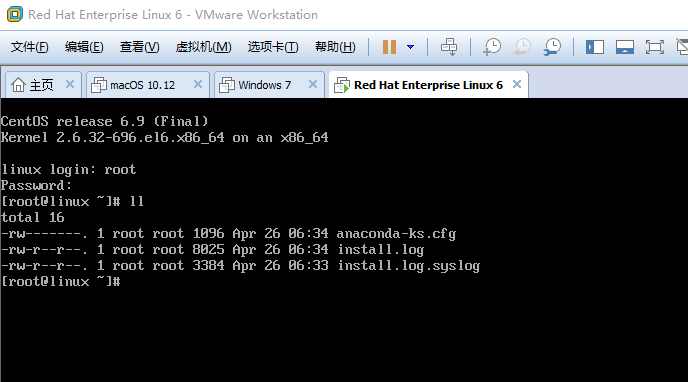
参考网站:https://www.linuxidc.com/Linux/2016-05/131701.htm