Docker中部署InfluxDB
1、运行容器
$ docker run --rm -e INFLUXDB_DB=db0 -e INFLUXDB_ADMIN_ENABLED=true -e INFLUXDB_ADMIN_USER=admin -e INFLUXDB_ADMIN_PASSWORD=supersecretpassword -e INFLUXDB_USER=telegraf -e INFLUXDB_USER_PASSWORD=secretpassword -v $PWD:/var/lib/influxdb influxdb /init-influxdb.sh
2、Stack部署
(1)先新建一个Config,名称为influxdb.conf,内容如下:
[meta] dir = "/var/lib/influxdb/meta" retention-autocreate = true logging-enabled = true [data] dir = "/var/lib/influxdb/data" index-version = "inmem" wal-dir = "/var/lib/influxdb/wal" wal-fsync-delay = "0s" query-log-enabled = true cache-max-memory-size = 1073741824 cache-snapshot-memory-size = 26214400 cache-snapshot-write-cold-duration = "10m0s" compact-full-write-cold-duration = "4h0m0s" max-series-per-database = 1000000 max-values-per-tag = 100000 max-concurrent-compactions = 0 trace-logging-enabled = false [http] enabled = true bind-address = ":8086" auth-enabled = false log-enabled = true write-tracing = false pprof-enabled = true https-enabled = false https-certificate = "/etc/ssl/influxdb.pem" https-private-key = "" max-row-limit = 0 max-connection-limit = 0 shared-secret = "" realm = "InfluxDB" unix-socket-enabled = false bind-socket = "/var/run/influxdb.sock"
(2) docker swarm角本
version: '3.3' services: influxdb: image: influxdb:1.2.0 ports: - 8086:8086 - 8083:8083 - 2003:2003 environment: INFLUXDB_DB: db0 INFLUXDB_ADMIN_ENABLED: 1 INFLUXDB_ADMIN_USER: admin INFLUXDB_ADMIN_PASSWORD: admin INFLUXDB_USER: user INFLUXDB_USER_PASSWORD: user volumes: - /opt/docker/influxdb/data:/var/lib/influxdb configs: - source: influxdb.conf target: /etc/influxdb/influxdb.conf configs: influxdb.conf: external: true
说明:InfluxDB自1.2.0之后,取消了WEB管理页面。因此我们部署的是1.2.0版本,部署完后可以访问:http://<ip>:8083来访问管理端。
3、使用JAVA插入测试
(1)引入Maven包:
<!-- https://mvnrepository.com/artifact/org.influxdb/influxdb-java --> <dependency> <groupId>org.influxdb</groupId> <artifactId>influxdb-java</artifactId> <version>2.15</version> </dependency>
(2)编写测试插入代码(网上粘一段):
import org.influxdb.InfluxDB; import org.influxdb.InfluxDBFactory; import org.influxdb.dto.Point; import org.influxdb.dto.Point.Builder; import org.influxdb.dto.Query; import org.influxdb.dto.QueryResult; import java.util.Map; /** * 时序数据库 InfluxDB 连接 */ public class InfluxDBConnect { private String username; private String password; private String url; private String database; private InfluxDB influxDB; public InfluxDBConnect(String username, String password, String url, String database) { this.username = username; this.password = password; this.url = url; this.database = database; } /** 连接时序数据库;获得InfluxDB **/ public InfluxDB connection() { if (influxDB == null) { influxDB = InfluxDBFactory.connect(url, username, password); } return influxDB; } /** * 设置数据保存策略 * defalut 策略名 /database 数据库名/ 30d 数据保存时限30天/ 1 副本个数为1/ 结尾DEFAULT 表示 设为默认的策略 */ public void createRetentionPolicy(int retentionDay, int replicationCount) { String command = String.format("CREATE RETENTION POLICY "%s" ON "%s" DURATION %s REPLICATION %s DEFAULT", "defalut", database, retentionDay + "d", replicationCount); this.query(command); } /** * 查询 * @param command 查询语句 * @return */ public QueryResult query(String command) { return influxDB.query(new Query(command, database)); } /** * 插入 * @param measurement 表 * @param tags 标签 * @param fields 字段 */ public void insert(String measurement, Map<String, String> tags, Map<String, Object> fields) { Builder builder = Point.measurement(measurement); builder.tag(tags); builder.fields(fields); influxDB.write(database, "", builder.build()); } /** * 删除 * @param command 删除语句 * @return 返回错误信息 */ public String deleteMeasurementData(String command) { QueryResult result = influxDB.query(new Query(command, database)); return result.getError(); } /** * 创建数据库 * @param dbName 库名称 */ public void createDB(String dbName) { this.query("create database " + dbName); } /** * 删除数据库 * @param dbName */ public void deleteDB(String dbName) { this.query("drop database " + dbName); }
/**
* 插入
*/
public void insert(InfluxDbRow influxDbRow) {
if (influxDbRow == null) {
return;
}
Point.Builder builder = Point.measurement(influxDbRow.getMeasurement());
builder.tag(influxDbRow.getTags());
builder.fields(influxDbRow.getFields());
if (influxDbRow.getTimeSecond() != null) {
builder.time(influxDbRow.getTimeSecond(), TimeUnit.SECONDS);
}
influxDB.write(database, "default", builder.build());
}
}
(3)调用插入监控数据
import com.alibaba.fastjson.JSON; import com.alibaba.fastjson.JSONArray; import com.alibaba.fastjson.JSONObject; import com.alibaba.fastjson.util.TypeUtils; import org.junit.Before; import org.junit.Test; import java.io.IOException; import java.nio.file.Files; import java.nio.file.Paths; import java.util.HashMap; import java.util.Map; /** * @author song 2019/8/27 16:28 */ public class InsertTest { private InfluxDBConnect influxdb; private String username = "admin";//用户名 private String password = "admin";//密码 private String openurl = "http://54.222.182.173:8086";//连接地址 private String database = "db0";//数据库 private String measurement = "sys_code"; @Before public void setUp() { influxdb = new InfluxDBConnect(username, password, openurl, database); influxdb.connection(); influxdb.createRetentionPolicy(30, 1); } @Test public void testInsert() throws IOException { String data = new String(Files.readAllBytes(Paths.get("C:\Aliyun\实例监控数据.json"))); JSONObject jobj = JSON.parseObject(data); JSONArray array = jobj.getJSONObject("MonitorData").getJSONArray("InstanceMonitorData"); for (Object o : array) { JSONObject obj = (JSONObject) o; Map<String, Object> fields = new HashMap<>(); long time = TypeUtils.castToDate(obj.get("TimeStamp")).getTime() / 1000; fields.put("TimeStamp", time); fields.put("IOPSRead", obj.get("IOPSRead")); fields.put("IOPSWrite", obj.get("IOPSWrite")); fields.put("IntranetBandwidth", obj.get("IntranetBandwidth")); fields.put("BPSRead", obj.get("BPSRead")); fields.put("BPSWrite", obj.get("BPSWrite")); fields.put("IntranetTX", obj.get("IntranetTX")); fields.put("IntranetRX", obj.get("IntranetRX")); fields.put("CPU", obj.get("CPU")); fields.put("InternetRX", obj.get("InternetRX")); fields.put("InternetTX", obj.get("InternetTX")); Map<String, String> tags = new HashMap<>(); tags.put("InstanceId", obj.get("InstanceId").toString()); influxdb.insert("ecs_time2", tags, fields); } } }
(4)效果:
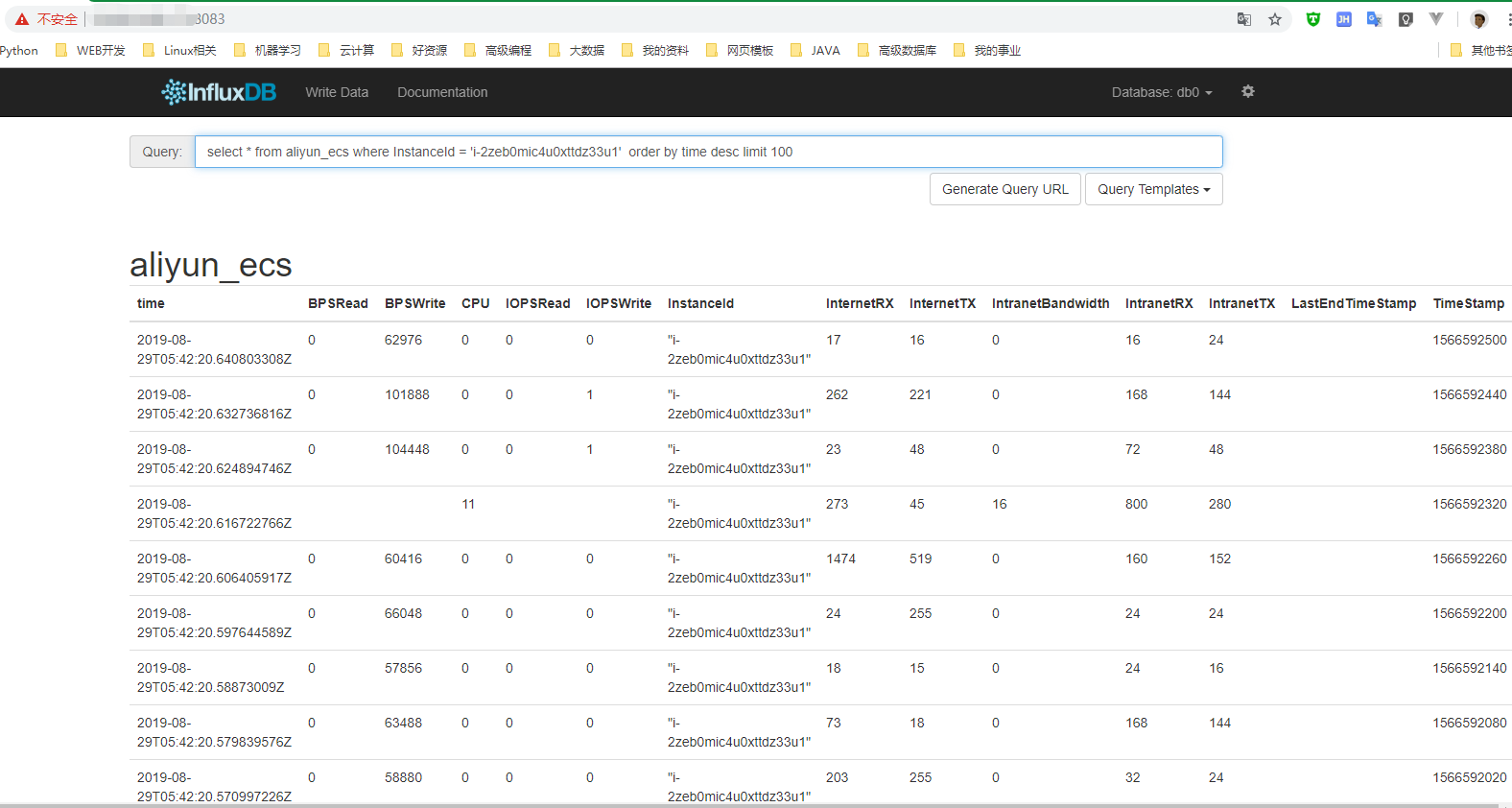
按时间的查询,可以是:SELECT * FROM "aliyun_ecs" WHERE time >'2019-08-27T14:39:00Z' and time < '2019-08-27T15:39:00Z'