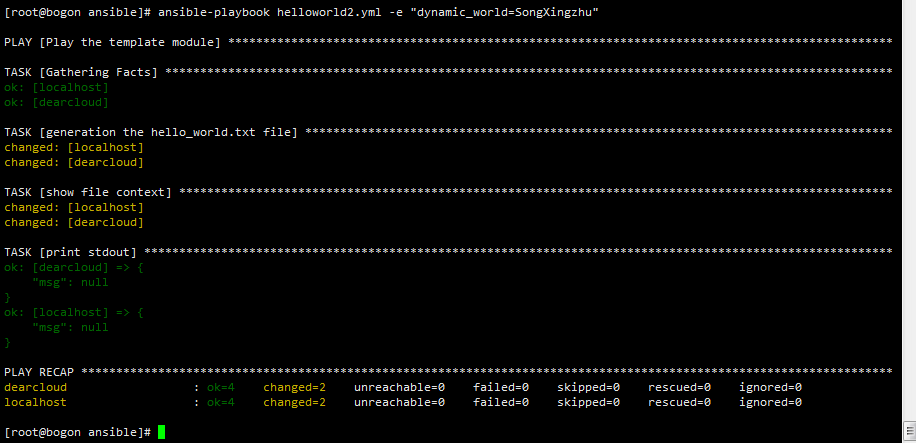一、简介
Puppet, SaltStack, Chef, Ansible都是服务器批量运维常用工具,其中Ansible最大的亮点在于”无客户端、简单易用和日志集中控管。”,不用帮每台机器 (instance) 预载 agent,只要有 SSH 和 Python 就可以。,本文介绍一下Ansible的基本使用。
二、结构
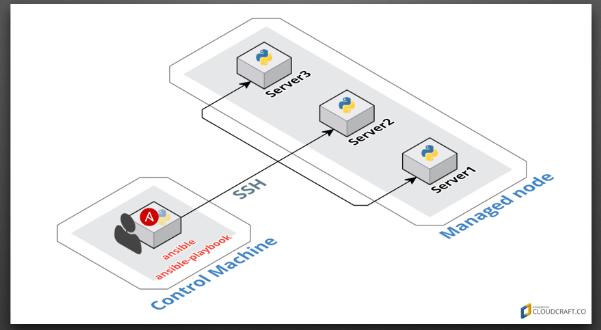
1、当 Control Machine (主控端) 可以用 SSH 连上 Managed node,且被连上的机器里有预载 Python 时,Ansible 就可以运作了!
2、Managed node 则是被 Ansible 操纵的机器。
三、在Control Machine中安装Ansible
Ubuntu (Apt) 安装 add-apt-repository 必要套件。 $ sudo apt-get install -y python-software-properties software-properties-common 使用 Ansible 官方的 PPA 套件来源。 $ sudo add-apt-repository -y ppa:ansible/ansible; sudo apt-get update 安装 Ansible。 $ sudo apt-get install -y ansible CentOS (Yum) 新增 epel-release 第三方套件来源。 $ sudo yum install -y epel-release 安装 Ansible。 $ sudo yum install -y ansible macOS (Homebrew) 请先安装 homebrew,已安装者请略过。 $ /usr/bin/ruby -e "$(curl -fsSL https://raw.githubusercontent.com/Homebrew/install/master/install)" 安装 Ansible。 $ brew install ansible Python (Pip) Ansible 近来的释出速度很快,若想追求较新的版本可改用 Pip 的方式进行安装,较不建议初学者使用。 需请先安装 pip,已安装者请略过。 # Debian, Ubuntu $ sudo apt-get install -y python-pip # CentOS $ sudo yum install -y python-pip # macOS $ sudo easy_install pip 升级 pip。 $ sudo pip install -U pip 安装 Ansible。 $ sudo pip install ansible
四、在Managed node 中安装Python和SSH(一盘系统都自带了,因此可忽略此步骤)
Ubuntu. $ sudo apt-get install -y openssh-server python2.7 CentOS. $ sudo yum install -y openssh-server python
五、修改配置
1、安装好Ansible后,我们可以在/etc/ansible目录下看到配置文件。修改:ansible.cfg,例如:
inventory = hosts remote_user = root host_key_checking=False
2、修改/etc/ansible/hosts文件,参考下图,可以使用如下变量:ansible_ssh_host、ansible_ssh_port、ansible_ssh_user、ansible_ssh_pass、ansible_ssh_private_key_file。

例如我测试使用的配置:
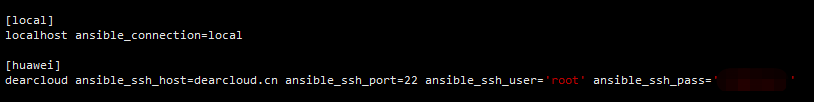
六、测试执行命令
如:执行:
$ ansible localhost -m command -a 'echo Hello World.' localhost | SUCCESS | rc=0 >> Hello World.
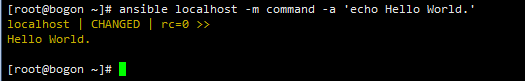
七、测试playbook
1、在/etc/ansible目录下,执行:vim ./helloworld.yml 内容如下:
---
- name: say 'hello world'
hosts: huawei
tasks:
- name: echo 'hello world'
command: echo 'hello world'
register: result
- name: print stdout
debug: var=result
2、执行:ansible-playbook ./helloworld.yml
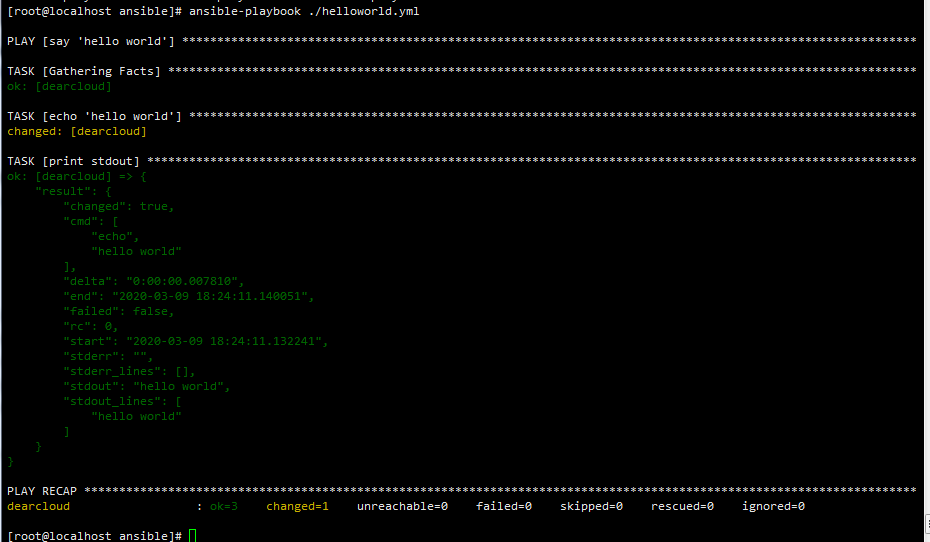
八、模板测试
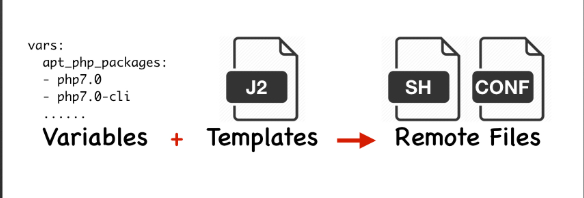
1、新建template文件,vi helloworld2.txt.j2,内容如下:
Hello "{{ dynamic_world }}"
2、新建playbook文件,vi helloworld2.yml,内容如下:
--- - name: Play the template module hosts: all vars: dynamic_world: "World" tasks: - name: generation the hello_world.txt file template: src: helloworld2.txt.j2 dest: /tmp/hello_world.txt - name: show file context command: cat /tmp/hello_world.txt register: result - name: print stdout debug: msg:
3、执行playbook:
ansible-playbook helloworld2.yml
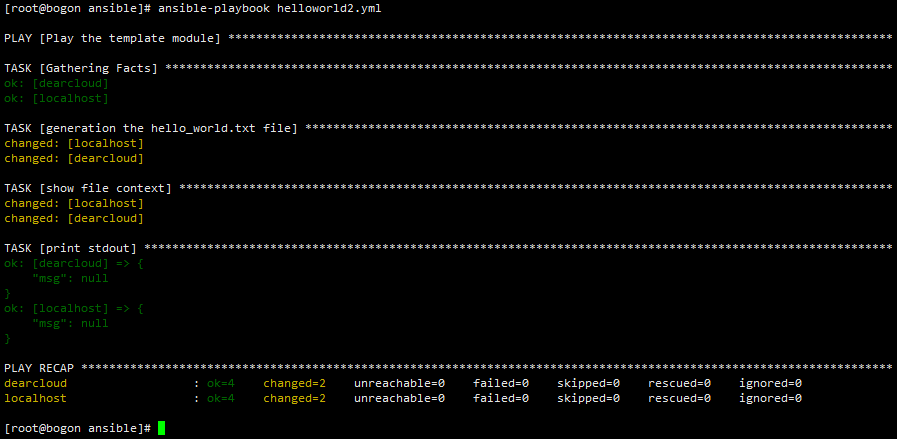
4、指定环境变量
ansible-playbook helloworld2.yml -e "dynamic_world=SongXingzhu"