一、问题描述
使用SpringBoot配置了 server.servlet.path后无效,访问时无法通过:http://127.0.0.1:8080/app/hello.html 访问。
二、解决方法一:
server:
address: 0.0.0.0
port: 8080
tomcat:
uri-encoding: utf-8
servlet:
context-path: "/app"
path: "*.html"
spring:
servlet:
multipart:
max-request-size: 50Mb
max-file-size: 50Mb
mvc:
pathmatch:
use-suffix-pattern: true #启用这个之后, server.servlet.path配置后缀才会生效。
constant:
company: Yungoal
address: 北京市上地九街数码科技广场
logging:
level:
root: error
org.springframework.web: ERROR
com.yungoal: debug
如图:
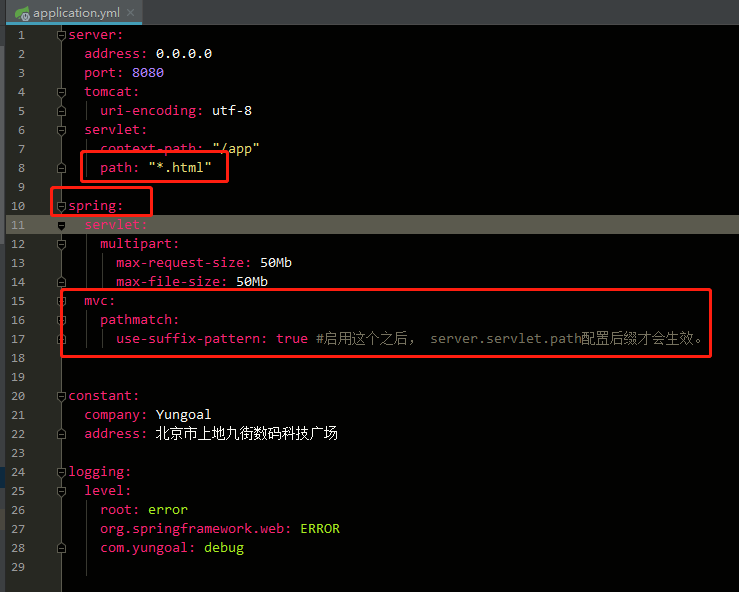
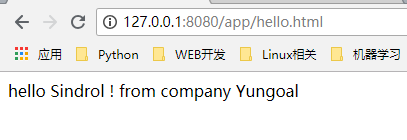
三、解决方法二:
@Configuration public class CustomwebMvcConfigurer implements WebMvcConfigurer { @Override public void configurePathMatch(PathMatchConfigurer configurer) { configurer.setUseRegisteredSuffixPatternMatch(true); } }
@Bean public ServletRegistrationBean servletRegistrationBean(DispatcherServlet dispatcherServlet) { ServletRegistrationBean<DispatcherServlet> servletServletRegistrationBean = new ServletRegistrationBean<>(dispatcherServlet); servletServletRegistrationBean.addUrlMappings(Arrays.asList("*.html")); return servletServletRegistrationBean; }