写在前面
在windows系统中,c盘中的目录权限比较高,有时制作安装包的时候,默认的安装路径就是在c盘,但对运行可执行文件,有时候需要为其添加完全控制权限,或者读写权限。这里将当时的解决方案记录一下。
代码实现
在C盘添加一个文件夹,并在文件夹内部,新建一个文本文件,如图所示:

该文件夹下,新建一个文本文件,如图所示:

为文件添加完全控制权限:
/// <summary>
/// 为文件添加users,everyone用户组的完全控制权限
/// </summary>
/// <param name="filePath"></param>
static void AddSecurityControll2File(string filePath)
{
//获取文件信息
FileInfo fileInfo = new FileInfo(filePath);
//获得该文件的访问权限
System.Security.AccessControl.FileSecurity fileSecurity = fileInfo.GetAccessControl();
//添加ereryone用户组的访问权限规则 完全控制权限
fileSecurity.AddAccessRule(new FileSystemAccessRule("Everyone", FileSystemRights.FullControl, AccessControlType.Allow));
//添加Users用户组的访问权限规则 完全控制权限
fileSecurity.AddAccessRule(new FileSystemAccessRule("Users", FileSystemRights.FullControl, AccessControlType.Allow));
//设置访问权限
fileInfo.SetAccessControl(fileSecurity);
}

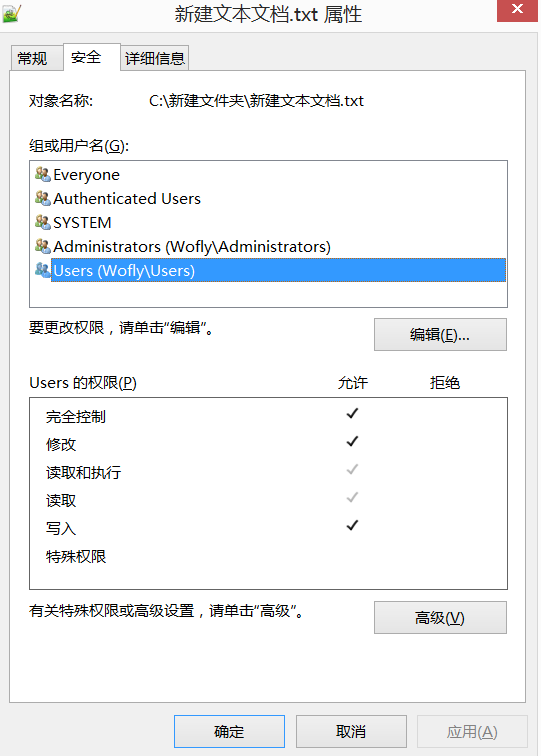
为文件夹添加完全控制权限
/// <summary>
///为文件夹添加users,everyone用户组的完全控制权限
/// </summary>
/// <param name="dirPath"></param>
static void AddSecurityControll2Folder(string dirPath)
{
//获取文件夹信息
DirectoryInfo dir = new DirectoryInfo(dirPath);
//获得该文件夹的所有访问权限
System.Security.AccessControl.DirectorySecurity dirSecurity = dir.GetAccessControl(AccessControlSections.All);
//设定文件ACL继承
InheritanceFlags inherits = InheritanceFlags.ContainerInherit | InheritanceFlags.ObjectInherit;
//添加ereryone用户组的访问权限规则 完全控制权限
FileSystemAccessRule everyoneFileSystemAccessRule = new FileSystemAccessRule("Everyone", FileSystemRights.FullControl, inherits, PropagationFlags.None, AccessControlType.Allow);
//添加Users用户组的访问权限规则 完全控制权限
FileSystemAccessRule usersFileSystemAccessRule = new FileSystemAccessRule("Users", FileSystemRights.FullControl, inherits, PropagationFlags.None, AccessControlType.Allow);
bool isModified = false;
dirSecurity.ModifyAccessRule(AccessControlModification.Add, everyoneFileSystemAccessRule, out isModified);
dirSecurity.ModifyAccessRule(AccessControlModification.Add, usersFileSystemAccessRule, out isModified);
//设置访问权限
dir.SetAccessControl(dirSecurity);
}
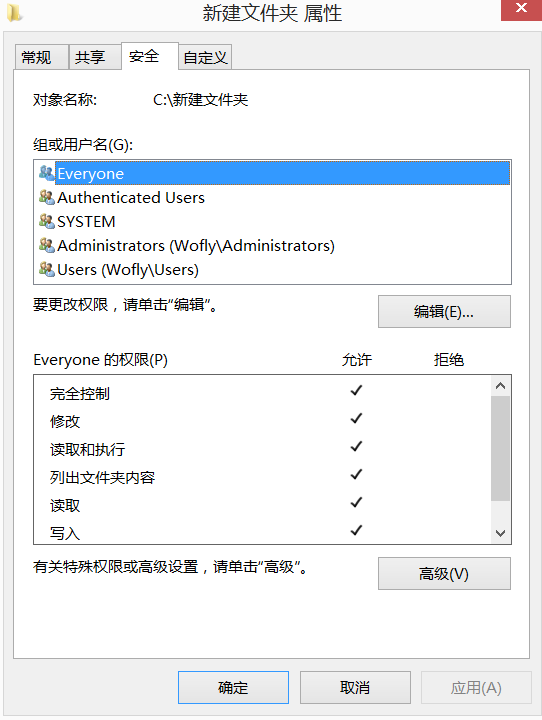
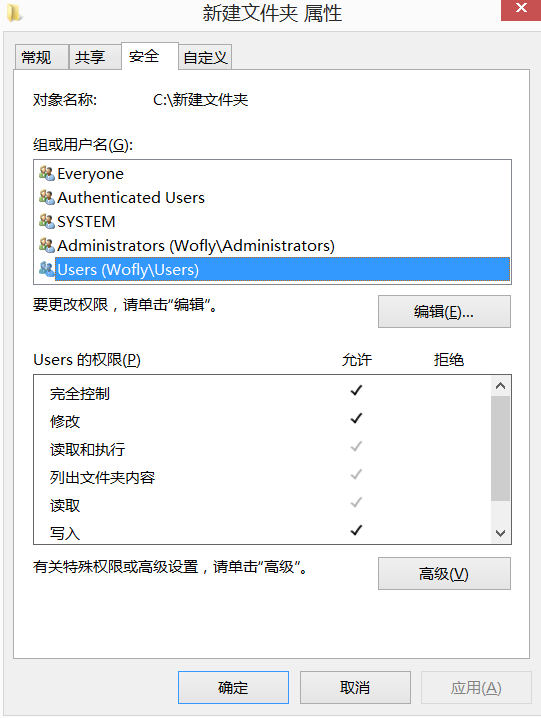
总结
在操作文件的时候,还是比较简单的,不过文件夹就比较复杂了,牵扯到是否要继承的问题。
