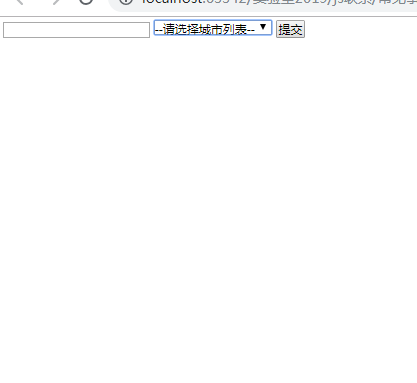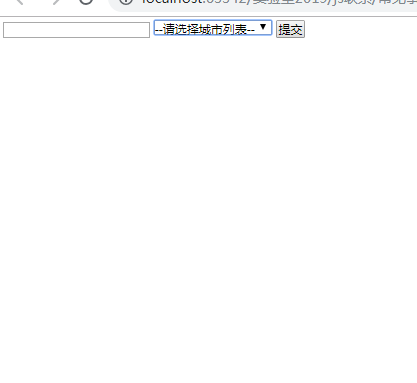<!DOCTYPE html>
<html lang="en">
<head>
<meta charset="UTF-8">
<title>常见事件</title>
</head>
<body>
<form action="#" id="form" onclick="checkForm();">
<input type="text" id="username">
<select id="city">
<option>--请选择城市列表--</option>
<option>广州</option>
<option>上海</option>
<option>西安</option>
</select>
<input type="submit" value="提交">
</form>
<script>
/*
1、失去焦点事件 离焦事件
document.getElementById("username").onblur=function () {
alert("失去焦点了");
2、加载完成事件 onload
} **/
/*window.onload=function () {
document.getElementById("username").onblur=function () {
alert("失去焦点了");
}
//3、绑定鼠标移动到元素之上事件
document.getElementById("username").onmouseover=function () {
alert("鼠标来了");
}
//4、绑定鼠标点击事件 定义方法时,定义一个形象,接受event对象
//定义方法时 定义以恶形参,接受event对象
//event对象的button属性可以获取鼠标按钮键被点击
//event对象的button
//
document.getElementById("username").onmousedown=function () {
alert("鼠标点击了");
}
//4-1
document.getElementById("username").onmousedown=function (event) {
alert(event.button);
}
document.getElementById("username").onchange=function (event) {
alert("改变了。。");
}
document.getElementById("city").onchange=function (event) {
alert("改变了。。");
}
//表单事件 1、onsubmit 确认按钮被点击 *可以阻止表单的提交 2、onreset 重置按钮被点击
}
document.getElementById("form").onsubmit=function () {
//校验用户名格式是否正确
var flag=false;
return flag;
}/*/
function checkForm() {
return false;
}
</script>
</body>
</html>