tastypie is a good thing.
Haven't test it thoroughly. Gonna need some provement.
Now I will introduct how to use tastepie for newbies.
Let me introduce all the equipments I have to deploy tastypie.
1) linuxmint 13
2) virtualenv ( sudo apt-get install python-virtualenv )
3) install django==1.5 in the virtualenv folder ( ./bin/pip install django==1.5 )
4) install django-tastypie (./bin/pip install django-tastypie )
5) create new project ( ./bin/djangoadmin.py startproject ts2 )
6) get into the 'ts2' folder ( cd ts2 )
7) create new app (../bin/djangoadmin.py startapp myapp NOTICE: folder myapp is at the same folder level as manage.py )
8) edit file ts2/myapp/models.py as following,
from tastypie.utils.timezone import now from django.contrib.auth.models import User from django.db import models from django.template.defaultfilters import slugify class Entry(models.Model): user = models.ForeignKey(User) pub_date = models.DateTimeField(default=now) title = models.CharField(max_length=200) slug = models.SlugField() body = models.TextField() def __unicode__(self): return self.title def save(self, *args, **kwargs): # For automatic slug generation. if not self.slug: self.slug = slugify(self.title)[:50] return super(Entry, self).save(*args, **kwargs)
9) create ts2/myapp/api.py like this,
# myapp/api.py from tastypie.resources import ModelResource from models import Entry # Here i corrected it. the docs from tastypieapi.org is # wrong that from myapp.models import Entry class EntryResource(ModelResource): class Meta: queryset = Entry.objects.all() resource_name = 'entry'
10) add 2 rows in the ts2/ts2/settings.py as this,

add 'tastypie' and 'myapp' in the INSTALLED_APPS ,
11) edit ts2/ts2/urls.py ,
from django.conf.urls import patterns, include, url # Uncomment the next two lines to enable the admin: # from django.contrib import admin # admin.autodiscover from myapp.api import EntryResource entry_resource = EntryResource() urlpatterns = patterns('', # Examples: # url(r'^$', 'ts2.views.home', name='home'), # url(r'^ts2/', include('ts2.foo.urls')), # Uncomment the admin/doc line below to enable admin documentation: # url(r'^admin/doc/', include('django.contrib.admindocs.urls')), # Uncomment the next line to enable the admin: # url(r'^admin/', include(admin.site.urls)), # The normal jazz here... #(r'^blog/', include('myapp.urls')), (r'^api/', include(entry_resource.urls)), )
12) initialize database , forms, and data ( ../bin/python manage.py syncdb )
File struture of this project:
ts2/ |-- db.sqlite3 |-- manage.py |-- myapp | |-- api.py | |-- __init__.py | |-- models.py | |-- tests.py | `-- views.py `-- ts2 |-- __init__.py |-- settings.py |-- urls.py |-- wsgi.py
13) run server ( ../bin/python manage runserver )
go to http://localhost:8000/api/entry/?format=json
Now you will see this:

This help you to read JSON ! :)
http://json.parser.online.fr/
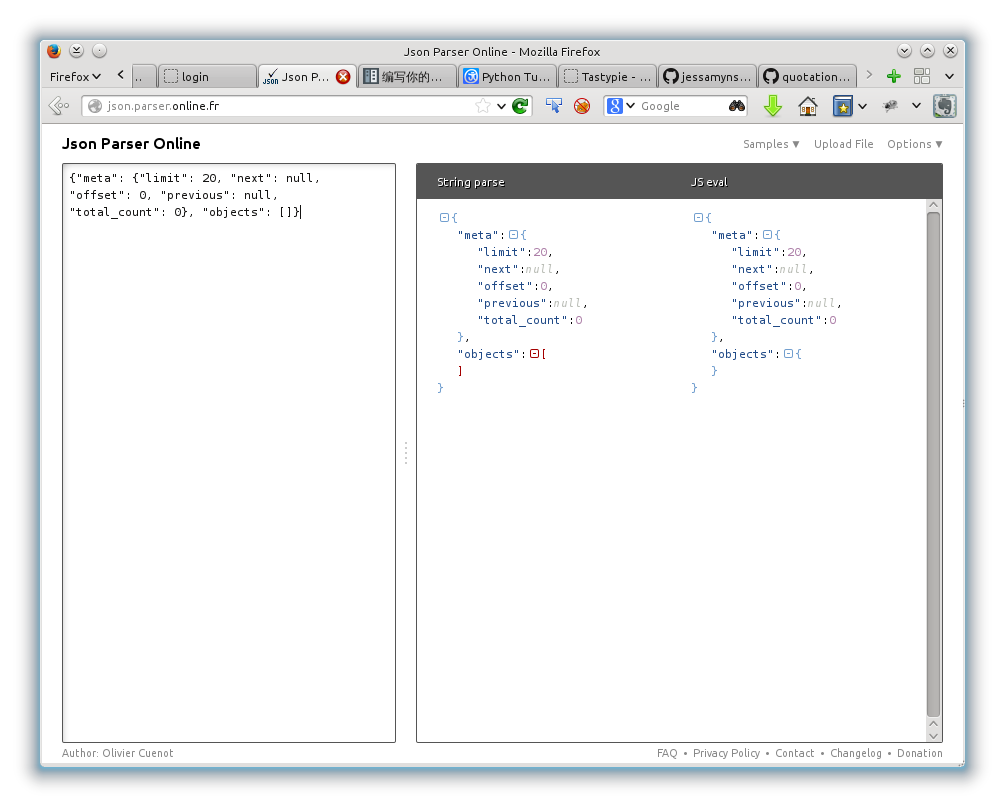
Isn't good? :P
Before awaring of tastypie, I used orignal JSON parser and 3rd party ORM to do things like REST application works.
I have also heard of django-gap which is more lighter than tastypie.
Gonna have a comparison if possible. :)
Happy Coding!