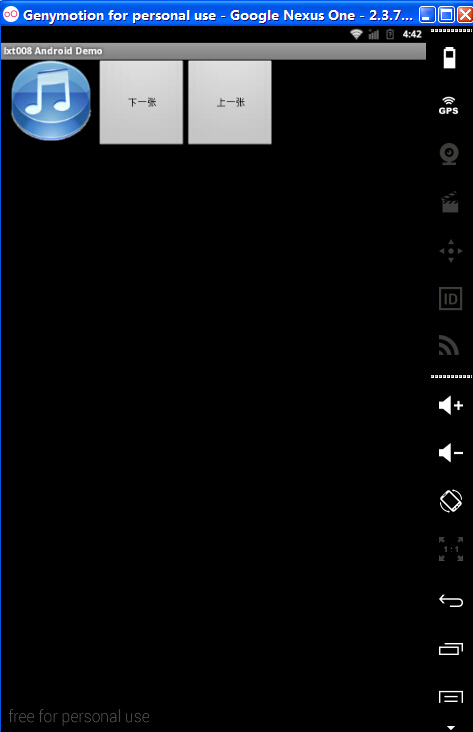
代码
package com.lxt008; import android.app.Activity; import android.os.Bundle; import android.view.View; import android.view.View.OnClickListener; import android.widget.Button; import android.widget.ImageSwitcher; import android.widget.ImageView; import android.widget.LinearLayout; import android.widget.ViewSwitcher.ViewFactory; public class Activity01 extends Activity implements OnClickListener,ViewFactory { /* 所有要显示的图片资源索引 */ private static final Integer[] imagelist = { R.drawable.img1, R.drawable.img2, R.drawable.img3, R.drawable.img4, R.drawable.img5, R.drawable.img6, R.drawable.img7, R.drawable.img8, }; //创建ImageSwitcher对象 private ImageSwitcher m_Switcher; //索引 private static int index = 0; //“下一页”按钮ID private static final int BUTTON_DWON_ID = 0x123456; //“上一页”按钮ID private static final int BUTTON_UP_ID = 0x123457; //ImageSwitcher对象的ID private static final int SWITCHER_ID = 0x123458; /** Called when the activity is first created. */ @Override public void onCreate(Bundle savedInstanceState) { super.onCreate(savedInstanceState); //创建一个线性布局LinearLayout LinearLayout main_view = new LinearLayout(this); //创建ImageSwitcher对象 m_Switcher = new ImageSwitcher(this); //在线性布局中添加ImageSwitcher视图 main_view.addView(m_Switcher); //设置ImageSwitcher对象的ID m_Switcher.setId(SWITCHER_ID); //设置ImageSwitcher对象的数据源 m_Switcher.setFactory(this); m_Switcher.setImageResource(imagelist[index]); //设置显示上面创建的线性布局 setContentView(main_view); //创建“下一张”按钮 Button next = new Button(this); next.setId(BUTTON_DWON_ID); next.setText("下一张"); next.setOnClickListener(this); LinearLayout.LayoutParams param = new LinearLayout.LayoutParams(100, 100); main_view.addView(next, param); //创建“上一张”按钮 Button pre = new Button(this); pre.setId(BUTTON_UP_ID); pre.setText("上一张"); pre.setOnClickListener(this); main_view.addView(pre, param); } //事件监听、处理 public void onClick(View v) { switch (v.getId()) { //下一页 case BUTTON_DWON_ID: index++; if (index >= imagelist.length) { index = 0; } //ImageSwitcher对象资源索引 m_Switcher.setImageResource(imagelist[index]); break; //上一页 case BUTTON_UP_ID: index--; if (index < 0) { index = imagelist.length - 1; } //ImageSwitcher对象资源索引 m_Switcher.setImageResource(imagelist[index]); break; default: break; } } public View makeView() { //将所有图片通过ImageView来显示 return new ImageView(this); } }