一.python镜像布置
(1)树型结构
hello.py--python容器的测试代码
date.py--日历代码
cv.py--opencv程序代码
date.py--数据库代码
test.jpg--测试图片
test-rotated--opencv运行结果图片

(2)dockerfile
FROM python
MAINTAINER p4<584979330@qq.com>
WORKDIR /app
COPY ./requirements.txt /requirements.txt
RUN pip install -r /requirements.txt -i https://pypi.douban.com/simple #修改源并安装依赖
ENTRYPOINT ["python"]
CMD ["hello.py"] #默认打开文件
(3)requirements.txt
PyMySQL
opencv-python
(4)构建镜像
sudo docker build -t python:ex5 .
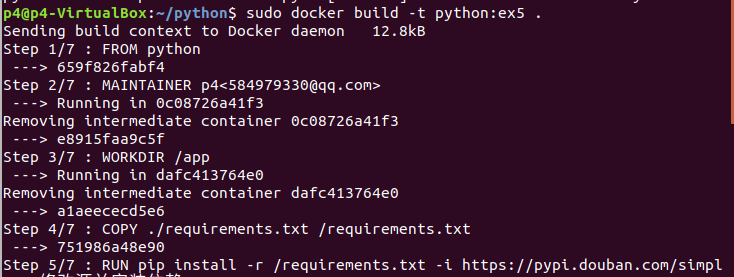
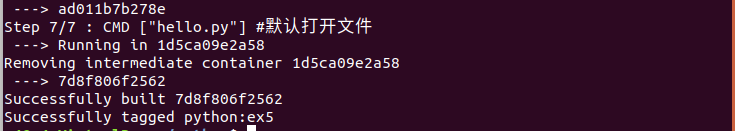
二、Hello World
hello.py
print('hello world')
运行
sudo docker run -it --rm -v /home/p4/python/app:/app python:ex5 hello.py

三、日历输出
date.py
import calendar
# 输入指定年月
yy = int(input("输入年份: "))
mm = int(input("输入月份: "))
# 显示日历
print(calendar.month(yy,mm))
运行
sudo docker run -it --rm -v /home/p4/python/app:/app python:ex5 date.py
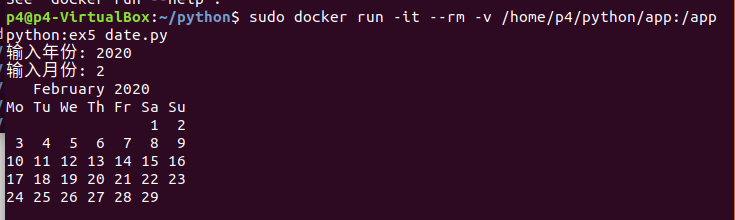
四、数据库操作
这里采用的是实践二的数据库
db.py
import pymysql
# 打开数据库连接
db = pymysql.connect("ssmysql", "css", "888", "docker_mysql")
# 使用 cursor() 方法创建一个游标对象 cursor
cursor = db.cursor()
# 使用 execute() 方法执行 SQL 查询
cursor.execute("SELECT VERSION()")
# 使用 fetchone() 方法获取单条数据.
data = cursor.fetchone()
print ("Database version : %s " % data)
# 使用 execute() 方法执行 SQL,如果表存在则删除
cursor.execute("DROP TABLE IF EXISTS `user`")
sql = """CREATE TABLE IF NOT EXISTS `user`(
`id` bigint(20) NOT NULL,
`name` varchar(50) DEFAULT NULL,
`age` int DEFAULT NULL),
PRIMARY KEY(`id`)"""
cursor.execute(sql)
# SQL 插入语句
sql = """INSERT INTO `user`(`id`,
`name`,`age`)
VALUES (555, 'zxr',21)"""
try:
# 执行sql语句
cursor.execute(sql)
# 提交到数据库执行
db.commit()
except:
# 如果发生错误则回滚
db.rollback()
# SQL 查询语句
sql = "SELECT * FROM user"
try:
# 执行SQL语句
cursor.execute(sql)
# 获取所有记录列表
results = cursor.fetchall()
for row in results:
id = row[0]
name = row[1]
age = row[2]
# 打印结果
print ("id=%s,name=%s,age=%s" %
(id, name, age))
except:
print ("Error: unable to fetch data")
# 关闭数据库连接
db.close()
运行
sudo docker run -it --rm -v /home/p4/python/app:/app --link=ssmysql:ssmysql python:ex5 db.py
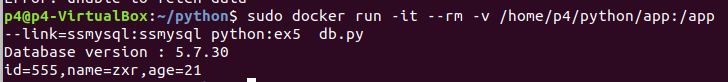
进入数据库的容器确认
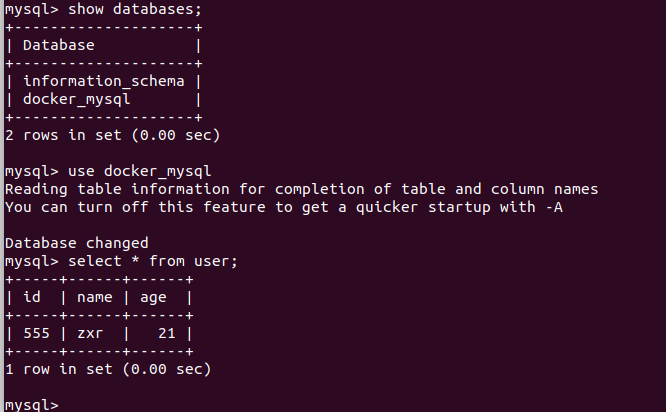
五、opencv程序
cv.py
#做一个图片翻转功能
import cv2
img=cv2.imread('test.jpg',flags=1)
rows,cols=img.shape[:2]
M=cv2.getRotationMatrix2D((cols/2,rows/2),90,1)
dst=cv2.warpAffine(img,M,(cols,rows))
cv2.imwrite("test-rotated.jpg", dst, [int(cv2.IMWRITE_JPEG_QUALITY), 100])
print('rotated and saved.')
运行
sudo docker run -it --rm -v /home/p4/python/app:/app python:ex5 cv.py
原图和旋转之后的图片
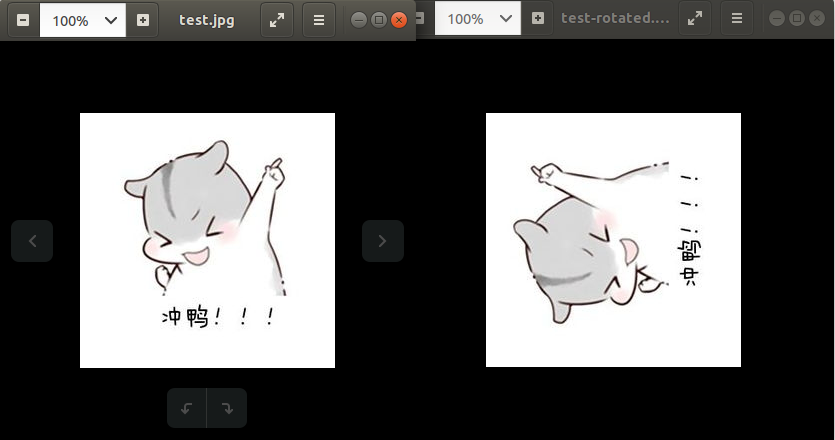
六、遇到的问题及解决办法
在运行db.py文件时出现了报错

仔细查看发现是文件中的一个字母打错了!告诉自己,做事情要细心!
七、花费的时间
| 项目 | 时间 |
|---|---|
| 镜像构建 | 0.5h |
| 文件编写及数据库操作 | 1.5h |
| 博客编写 | 1h |
| 总计 | 3h |
八、总结
这次的实验相对于实验四来说真的是轻松很多,做的比较顺利。通过这次实验学会了如何使用使用docker容器运行Python程序,同时也对之前的实验的相关操作进行了复习,对docker的知识掌握得更好了!