概要:
当java类中含有集合属性:如List、Set、Map、Pros等时,Spring配置文件中该如何配置呢?
下面将进行讲解。
整体结构:
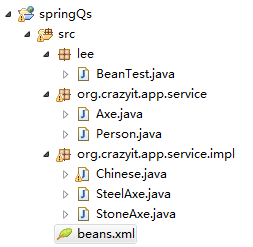
接口
Axe.java
package org.crazyit.app.service;public interface Axe{public String chop();}
Person.java
package org.crazyit.app.service;public interface Person{public void test();}
实现类
Chinese.java
package org.crazyit.app.service.impl;import java.util.*;import org.crazyit.app.service.*;public class Chinese implements Person{// 下面是系列集合类型的成员变量private List<String> schools;private Map scores;private Map<String , Axe> phaseAxes;private Properties health;private Set axes;private String[] books;public Chinese(){System.out.println("Spring实例化主调bean:Chinese实例...");}// schools的setter方法public void setSchools(List schools){this.schools = schools;}// scores的setter方法public void setScores(Map scores){this.scores = scores;}// phaseAxes的setter方法public void setPhaseAxes(Map<String , Axe> phaseAxes){this.phaseAxes = phaseAxes;}// health的setter方法public void setHealth(Properties health){this.health = health;}// axes的setter方法public void setAxes(Set axes){this.axes = axes;}// books的setter方法public void setBooks(String[] books){this.books = books;}// 访问上面全部的集合类型的成员变量public void test(){System.out.println(schools);System.out.println(scores);System.out.println(phaseAxes);System.out.println(health);System.out.println(axes);System.out.println(java.util.Arrays.toString(books));}}
SteelAxe.java
package org.crazyit.app.service.impl;import org.crazyit.app.service.*;public class SteelAxe implements Axe{public String chop(){return "钢斧砍柴真快";}}
StoneAxe.java
package org.crazyit.app.service.impl;import org.crazyit.app.service.*;public class StoneAxe implements Axe{public String chop(){return "石斧砍柴好慢";}}
配置文件:
beans.xml
<?xml version="1.0" encoding="GBK"?><beans xmlns:xsi="http://www.w3.org/2001/XMLSchema-instance"xmlns="http://www.springframework.org/schema/beans"xsi:schemaLocation="http://www.springframework.org/schema/beanshttp://www.springframework.org/schema/beans/spring-beans-4.0.xsd"><!-- 定义2个普通Axe Bean --><bean id="stoneAxe" class="org.crazyit.app.service.impl.StoneAxe"/><bean id="steelAxe" class="org.crazyit.app.service.impl.SteelAxe"/><!-- 定义chinese Bean --><bean id="chinese" class="org.crazyit.app.service.impl.Chinese"><property name="schools"><!-- 为调用setSchools()方法配置List集合作为参数值 --><list><!-- 每个value、ref、bean...都配置一个List元素 --><value>小学</value><value>中学</value><value>大学</value></list></property><property name="scores"><!-- 为调用setScores()方法配置Map集合作为参数值 --><map><!-- 每个entry配置一个key-value对 --><entry key="数学" value="87"/><entry key="英语" value="89"/><entry key="语文" value="82"/></map></property><property name="phaseAxes"><!-- 为调用setPhaseAxes()方法配置Map集合作为参数值 --><map><!-- 每个entry配置一个key-value对 --><entry key="原始社会" value-ref="stoneAxe"/><entry key="农业社会" value-ref="steelAxe"/></map></property><property name="health"><!-- 为调用setHealth()方法配置Properties集合作为参数值 --><props><!-- 每个prop元素配置一个属性项,其中key指定属性名 --><prop key="血压">正常</prop><prop key="身高">175</prop></props><!--<value>pressure=normalheight=175</value> --></property><property name="axes"><!-- 为调用setAxes()方法配置Set集合作为参数值 --><set><!-- 每个value、ref、bean..都配置一个Set元素 --><value>普通的字符串</value><bean class="org.crazyit.app.service.impl.SteelAxe"/><ref bean="stoneAxe"/><!-- 为Set集合配置一个List集合作为元素 --><list><value>20</value><!-- 再次为List集合配置一个Set集合作为元素 --><set><value type="int">30</value></set></list></set></property><property name="books"><!-- 为调用setBooks()方法配置数组作为参数值 --><list><!-- 每个value、ref、bean...都配置一个数组元素 --><value>疯狂Java讲义</value><value>疯狂Android讲义</value><value>轻量级Java EE企业应用实战</value></list></property></bean></beans>
测试文件:
package lee;import org.springframework.context.*;import org.springframework.context.support.*;import org.crazyit.app.service.*;public class BeanTest{public static void main(String[] args)throws Exception{ApplicationContext ctx = newClassPathXmlApplicationContext("beans.xml");// 获取容器中Bean,并调用方法。Person p = ctx.getBean("chinese" , Person.class);p.test();}}
运行结果:
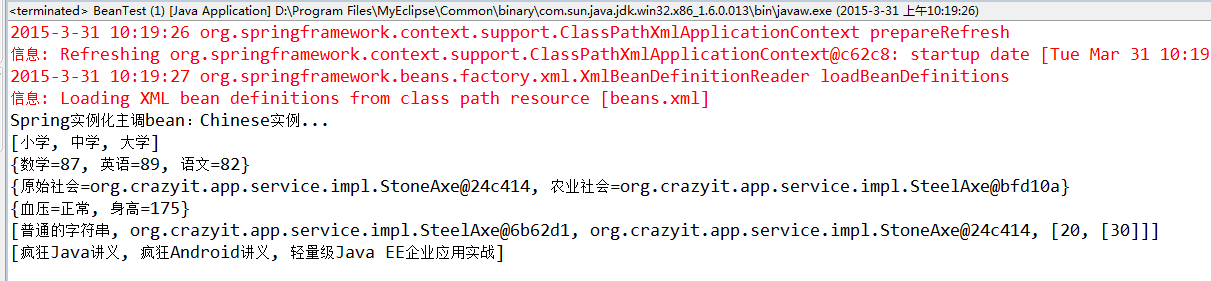
Spring实例化主调bean:Chinese实例...
[小学, 中学, 大学]
{数学=87, 英语=89, 语文=82}
{原始社会=org.crazyit.app.service.impl.StoneAxe@24c414, 农业社会=org.crazyit.app.service.impl.SteelAxe@bfd10a}
{血压=正常, 身高=175}
[普通的字符串, org.crazyit.app.service.impl.SteelAxe@6b62d1, org.crazyit.app.service.impl.StoneAxe@24c414, [20, [30]]]
[疯狂Java讲义, 疯狂Android讲义, 轻量级Java EE企业应用实战]