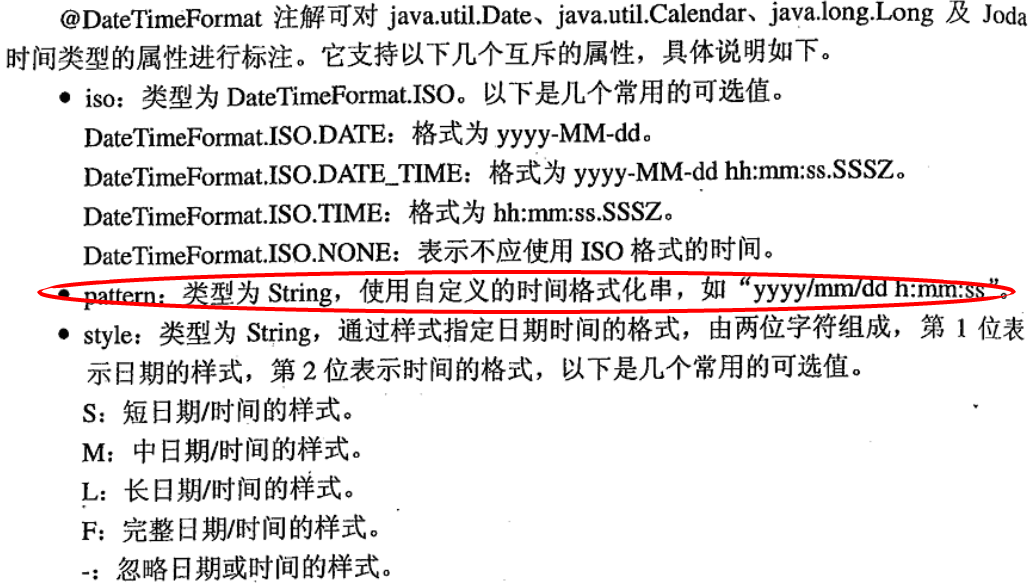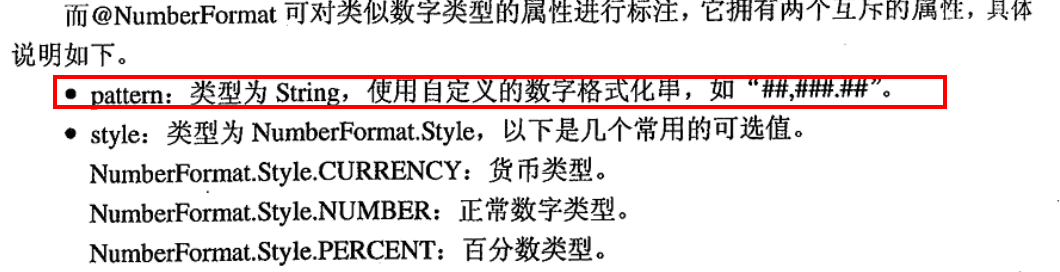作者:ssslinppp
1. 摘要
本文主要讲解Spring mvc数据格式化的具体步骤;
并讲解前台日期格式如何转换为java对象;
在之前的文章《【Spring学习笔记-MVC-8】SpringMVC之类型转换Converter》(对应链接: http://www.cnblogs.com/ssslinppp/p/4598102.html ) 中讲解了Spring MVC的类型转换,在此回顾下。
数据格式化,从本质上讲属于数据转换的范畴。Spring就是基于数据转换框架植入“格式化”功能的。
在数据转换时我们进行了如下配置:
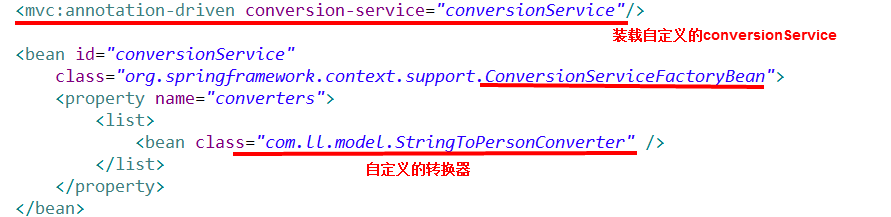
我们使用的是ConversionServiceFactoryBean,而进行数据格式化时,只是将ConversionServiceFactoryBean改为FormattingConversionServiceFactoryBean即可,其他没有变化,如下是数据格式化的配置:

关于FormattingConversionServiceFactoryBean与ConversionServiceFactoryBean的比较:
- ConversionService:只有数据转换功能;
- ConversionServiceFactoryBean:与ConversionService对应;
- FormattingConversionService:具有数据转换和数据格式化功能;
- FormattingConversionServiceFactoryBean:与FormattingConversionService对应;可以注册自定义的转换器,又可以注册自定义的注解驱动器逻辑。
<mvc:annotation-driven/>标签内部默认创建的conversionService实例就是一个FormattingConversionServiceFactoryBean;
装配完FormattingConversionServiceFactoryBean后,Spring MVC对处理方法的入参绑定就支持注解驱动的功能了。
2. 具体实现
步骤1:配置FormattingConversionServiceFactoryBean

<mvc:annotation-driven conversion-service="conversionService"/><bean id="conversionService"class="org.springframework.format.support.FormattingConversionServiceFactoryBean"><property name="converters"><list><!-- <bean class="com.ll.model.StringToPersonConverter" /> --></list></property></bean>
步骤2:使用@DateTimeFormat和@NumberFormat注解对象属性
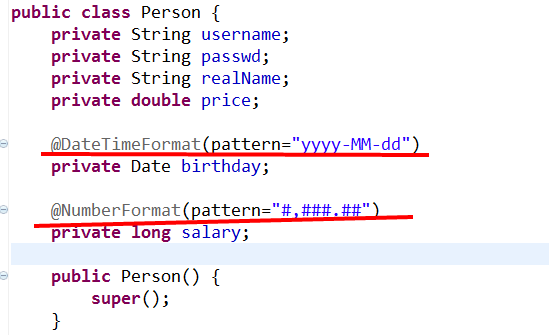
步骤3:控制层
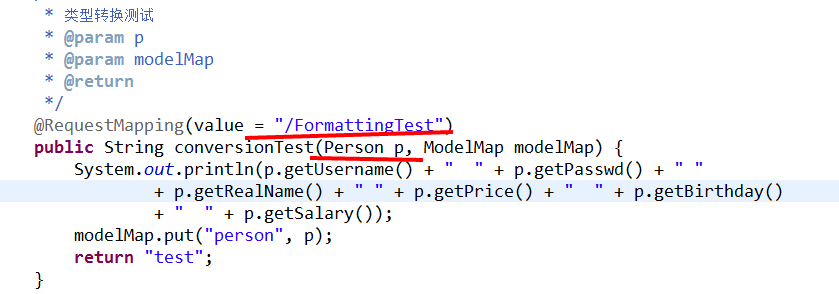
步骤4:前台请求
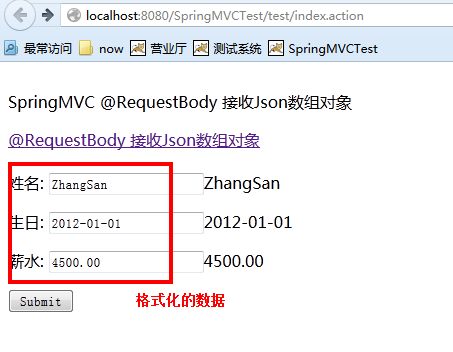

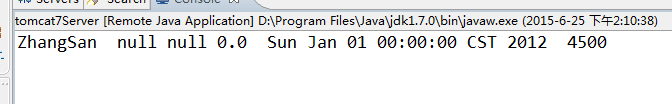
3. 简单介绍@DateTimeFormat与@NumberFormat