介绍
本文介绍如何通过Telnet协议连接到远程Shell,执行脚本,并获取执行结果;
相关文章:
《【Jsch】使用SSH协议连接到远程Shell执行脚本》http://www.cnblogs.com/ssslinppp/p/6244653.html
其他示例:
maven仓库
使用Apache Commons-net通用库;
<dependency><groupId>commons-net</groupId><artifactId>commons-net</artifactId><version>3.4</version></dependency>
《Apache Commons Net示例》http://commons.apache.org/proper/commons-net/
包括:
- FTP/FTPS
- FTP over HTTP (experimental)
- NNTP
- SMTP(S)
- POP3(S)
- IMAP(S)
- Telnet
- TFTP
- Finger
- Whois
- rexec/rcmd/rlogin
- Time (rdate) and Daytime
- Echo
- Discard
- NTP/SNTP
- Backgr
具体步骤
- 步骤1: 使用TelnetClient创建连接:connect();
- 步骤2: 设置Telnet属性:如 回显选项/SUPPRESS GO AHEAD/终端类型等;
- 步骤3: 获取输入/输出流:getInputStream()/getOutputStream();
- 步骤4: 使用username和password进行登录;
- 步骤5: 执行Shell脚本,获取执行结果;
- 步骤6: 关闭资源:输入/输出流,TelnetClient连接等;
程序
步骤1~步骤6

执行具体脚本
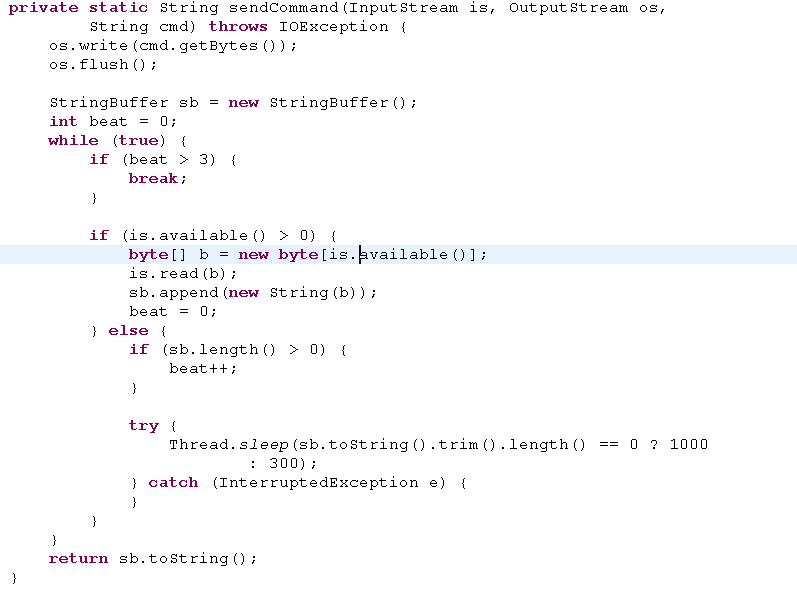
测试程序
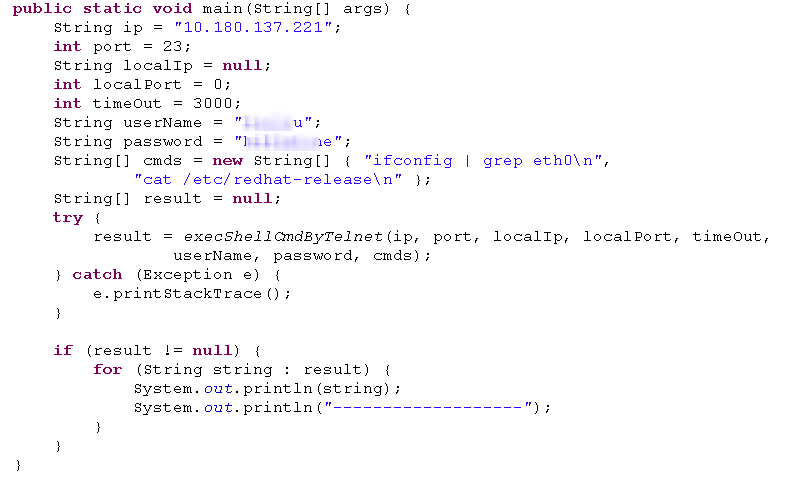
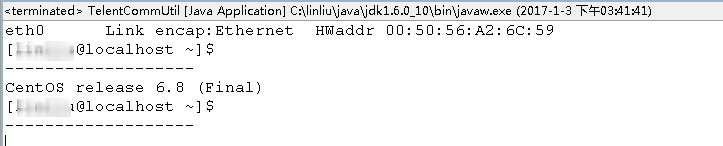
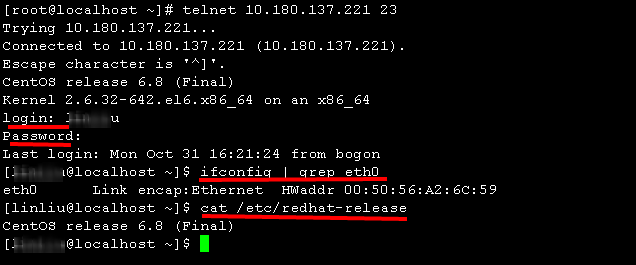
完整程序
package com.sssppp.Communication;import java.io.IOException;import java.io.InputStream;import java.io.OutputStream;import java.net.InetAddress;import java.net.SocketTimeoutException;import org.apache.commons.net.telnet.EchoOptionHandler;import org.apache.commons.net.telnet.SuppressGAOptionHandler;import org.apache.commons.net.telnet.TelnetClient;import org.apache.commons.net.telnet.TerminalTypeOptionHandler;public class TelentCommUtil {/*** 测试程序** @param args*/public static void main(String[] args) {String ip = "10.180.137.221";int port = 23;String localIp = null;int localPort = 0;int timeOut = 3000;String userName = "xxxxx";String password = "xxxxx";String[] cmds = new String[] { "ifconfig | grep eth0 ","cat /etc/redhat-release " };String[] result = null;try {result = execShellCmdByTelnet(ip, port, localIp, localPort, timeOut,userName, password, cmds);} catch (Exception e) {e.printStackTrace();}if (result != null) {for (String string : result) {System.out.println(string);System.out.println("-------------------");}}}/*** 使用Telnet协议,连接到Linux Shell,执行脚本命令,并获取结果** @param dstIp* @param dstPort* @param localIp* @param localPort* @param timeOut* @param userName* @param password* @param cmds* @return* @throws Exception*/public static String[] execShellCmdByTelnet(String dstIp, int dstPort,String localIp, int localPort, int timeOut, String userName,String password, String... cmds) throws Exception {TelnetClient tc = new TelnetClient();InputStream is = null;OutputStream os = null;try {//设置:RFC 1091 TELNET终端类型选项tc.addOptionHandler(new TerminalTypeOptionHandler("VT100", false,false, true, false));//设置:RFC 857 TELNET ECHO 回显选项tc.addOptionHandler(new EchoOptionHandler(true, false, true, false));//设置:RFC 858 TELNET SUPPRESS GO AHEAD(抑制继续进行)选项tc.addOptionHandler(new SuppressGAOptionHandler(true, true, true,true));tc.setConnectTimeout(timeOut);if (localIp == null) {tc.connect(dstIp, dstPort);} else {tc.connect(InetAddress.getByName(dstIp), dstPort,InetAddress.getByName(localIp), localPort);}is = tc.getInputStream();os = tc.getOutputStream();//输入用户名和密码if (sendCommand(is, os, " ").contains("login:")) {if (sendCommand(is, os, userName + " ").contains("assword:")) {if (sendCommand(is, os, password + " ").contains("incorrect")) {throw new Exception("Auth error");}}}String[] result = new String[cmds.length];for (int i = 0; i < cmds.length; i++) {result[i] = sendCommand(is, os, cmds[i]);}return result;} catch (SocketTimeoutException e) {throw new Exception("SocketTimeoutException error");} catch (Exception e) {throw e;} finally {try {is.close();} catch (Exception e) {}try {os.close();} catch (Exception e) {}try {tc.disconnect();} catch (IOException e) {}}}/*** 执行Shell命令,并获取执行结果** @param is* @param os* @param cmd* @return* @throws IOException*/private static String sendCommand(InputStream is, OutputStream os,String cmd) throws IOException {os.write(cmd.getBytes());os.flush();StringBuffer sb = new StringBuffer();int beat = 0;while (true) {if (beat > 3) {break;}if (is.available() > 0) {byte[] b = new byte[is.available()];is.read(b);sb.append(new String(b));beat = 0;} else {if (sb.length() > 0) {beat++;}try {Thread.sleep(sb.toString().trim().length() == 0 ? 1000: 300);} catch (InterruptedException e) {}}}return sb.toString();}}