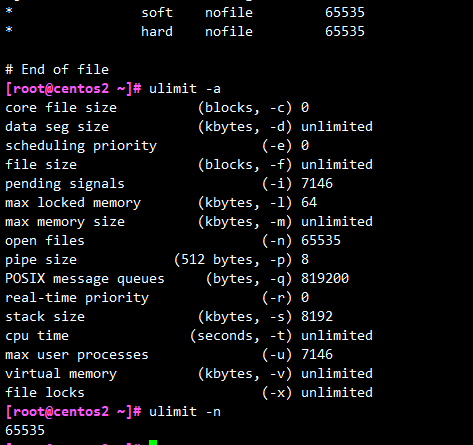1.设置静态ip
vim /etc/sysconfig/network-scripts/ifcfg-ens33
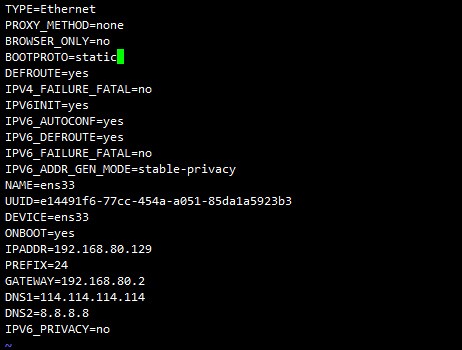
将BOOTPROTO=dhcp修改为BOOTPROTO=static ONBOOT=no修改为ONBOOT=yes 新增 IPADDR=192.168.80.129 PREFIX=24 #NETMASK=255.255.255.0 GATEWAY=192.168.80.2 DNS1=114.114.114.114 DNS2=8.8.8.8
之后重启网络服务
systemctl restart network
2.关闭NetworkManager
systemctl status NetworkManager
systemctl stop NetworkManager
systemctl disable NetworkManager
3.关闭selinux
vim /etc/selinux/config
将SELINUX=enforcing注释掉,并添加SELINUX=disabled,之后重启电脑生效
4.修改主机名
hostnamectl set-hostname centos2
5.修改yum源为阿里云
cd /etc/yum.repos.d wget http://mirrors.aliyun.com/repo/Centos-7.repo mv CentOS-Base.repo CentOS-Base.repo.bak mv Centos-7.repo CentOS-Base.repo yum clean all yum makecache yum update
6.设置环境变量
cd /etc/profile.d/ vim custom.sh export PS1="[e[35;1m][u@h w]\$[e[m] " alias sudo='sudo ' alias egrep='egrep --color=auto' alias fgrep='fgrep --color=auto' alias grep='grep --color=auto' alias ls='ls --color=auto' alias l.='ls -d .* --color=auto' alias ll='ls -l --color=auto' alias l='ls -laF' alias cp='cp -i' alias mv='mv -i' alias rm='rm -i' alias now='date +%Y%m%d%H%M%S' source custom.sh
7.ssh无密码登录
生成公钥私钥
ssh-keygen -t rsa
新建文件并添加主机公钥
touch authorized_keys #vim authorized_keys
8.修改最大文件打开数
先查看默认最大文件打开数
ulimit -n
ulimit -a
修改配置文件
vim /etc/security/limits.conf
在最后添加
* soft nofile 65535 * hard nofile 65535
之后重启电脑生效