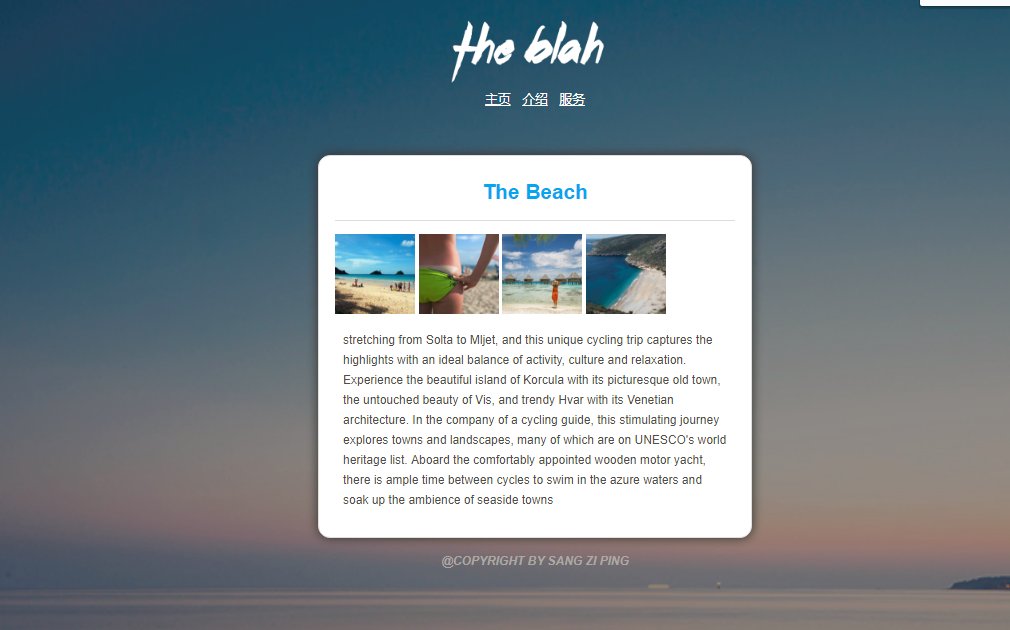一.HTML结构
<!DOCTYPE html>
<html lang="en">
<head>
<meta charset="UTF-8">
<title>Title</title>
</head>
<body>
</body>
</html>
包含head及body,head是给浏览器看的,不是网页内容。
二.实例
<!DOCTYPE html>
<html lang="en">
<head> <!--head部分,填入给浏览器看的内容(以下文字部分均为注释)-->
<meta charset="UTF-8">
<title>The blah</title>
<link rel="stylesheet" type="text/css" href="homework.css"> <!--引用文件夹中的css样式:homework.css-->
</head>
<body> <!--body部分,填入在网页上可见的内容,也就是给人看的内容-->
<div class="header"> <!--第一个div,对应header头部部分,使用class=""引用css中对应的样式-->
<img src="images/blah.png"> <!--引用logo图片-->
<ul class="nav"> <!--使用ul标签构建导航模块,并且引用导航样式-->
<li><a href="#">Home</a></li> <!--使用三个li标签套嵌a标签,创建3个带链接的导航栏-->
<li><a href="#">Site</a></li>
<li><a href="#">Other</a></li>
</ul>
</div>
<div class="main-content"> <!--第二个div,对应content内容部分-->
<h2>The Beach</h2> <!--使用h2标签实现标题样式-->
<hr> <!--使用hr标签实现水平分割线,需要注意的是这个标签比较特殊,在html中只有开始标签<hr>,没有结束标签</hr>-->
<ul class="photos"> <!--使用ul标签构建图片模块,并且引用图片样式-->
<li><img src="images/0001.jpg" width="150" height="150" alt="Pic1"></li> <!--使用三个li标签套嵌img标签,创建3个并列的图片,图片限定了宽高;alt是 img标签的属性,是图片的文字提示-->
<li><img src="images/0003.jpg" width="150" height="150" alt="Pic2"></li>
<li><img src="images/0004.jpg" width="150" height="150" alt="Pic3"></li>
</ul>
<p> <!--p标签实现一段文字的效果-->
stretching from Solta to Mljet, and this unique cycling trip captures the highlights with an ideal
balance of activity, culture and relaxation. Experience the beautiful island of Korcula with its picturesque old town,
the untouched beauty of Vis, and trendy Hvar with its Venetian architecture. In the company of a cycling guide,
this stimulating journey explores towns and landscapes, many of which are on UNESCO's world heritage list.
Aboard the comfortably appointed wooden motor yacht,
there is ample time between cycles to swim in the azure waters and soak up the ambience of seaside towns.
</p>
</div>
<div class="footer"> <!--第三个div,对应footer页脚部分-->
<p>© Mugglecoding</p> <!--©是©的固定写法-->
</div>
</body>
</html>
运行效果如下: