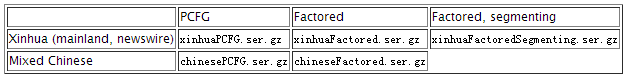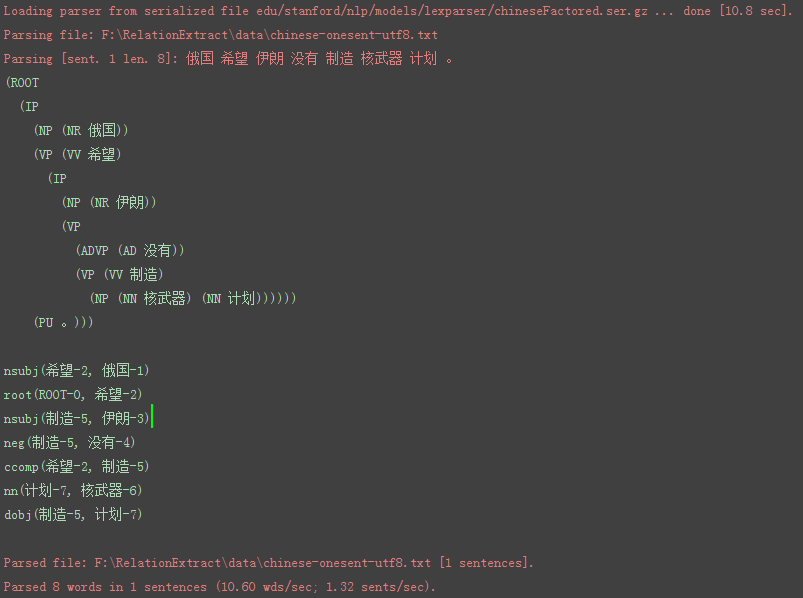一、stanford parser是什么?
stanford parser是stanford nlp小组提供的一系列工具之一,能够用来完成语法分析任务。支持英文、中文、德文、法文、阿拉伯文等多种语言。
可以从这里(http://nlp.stanford.edu/software/lex-parser.shtml#Download)下载编译好的jar包、源码、javadoc等等。
http://nlp.stanford.edu/software/parser-faq.shtml是FAQ,看一下FAQ基本就能明白很多东西。当然,你得懂英文是吧?哈哈。
二、stanford parser怎么用(针对中文)?
这里只说如何在java工程中调用相关功能。从上面的地址下载到压缩包后,解压缩,将下面两个jar包加入到java build path里即可:
stanford-parser.jar stanford-parser-xxx-models.jar
在stanford-parser.jar!edu.stanford.nlp.parser.lexparser.demo包下面有两个最简单的例子,是可以直接运行的。
不过例子给出的是英文的使用方法,我们处理的中文还是有些不一样的。不过,在一中提到的FAQ页面上,是有简单的如何处理中文的使用方法的(第24问),不过处理方式是直接用java命令来做。
FAQ中给出的处理命令如下:
$ java -server -mx500m edu.stanford.nlp.parser.lexparser.LexicalizedParser -encoding utf-8 /u/nlp/data/lexparser/chineseFactored.ser.gz chinese-onesent-utf8.txt
很明显,所有的东西都是从edu.stanford.nlp.parser.lexparser.LexicalizedParser这个类开始的。所以我们只要把这个类的main函数搞清楚,如何处理中文我们大概也就知道了。
在这之前,先看一下训练好的中文grammars:
The parser is supplied with 5 Chinese grammars (and, with access to suitable training data, you could train other versions). You can find them inside the supplied stanford-parser-YYYY-MM-DD-models.jar file (in the GUI, select this file and then navigate inside it; at the command line, use jar -tf to see its contents). All of these grammars are trained on data from the Penn Chinese Treebank, and you should consult their site for details of the syntactic representation of Chinese which they use. They are:
The PCFG parsers are smaller and faster. But the Factored parser is significantly better for Chinese, and we would generally recommend its use. The xinhua grammars are trained solely on Xinhua newspaper text from mainland China. We would recommend their use for parsing material from mainland China. The chinese grammars also include some training material from Hong Kong SAR and Taiwan. We'd recommend their use if parsing material from these areas or a mixture of text types. Note, though that all the training material uses simplified characters; traditional characters were converted to simplified characters (usually correctly). Four of the parsers assume input that has already been word segmented, while the fifth does word segmentation internal to the parser. This is discussed further below. The parser also comes with 3 Chinese example sentences, in files whose names all begin with chinese.
三、LexicalizedParser类main函数分析
先从javadoc了解下基本用法,main函数支持多个选项。可以用来从treebank data完成建立和序列化一个解析器,可以解析文件或者url页面内容中的句子。
主要就是训练生成解析器,用解析器解析句子两大功能。以下摘自main函数的javadoc:
Sample Usages:
- Train a parser (saved to serializedGrammarFilename) from a directory of trees (trainFilesPath, with an optional fileRange, e.g., 0-1000):
java -mx1500m edu.stanford.nlp.parser.lexparser.LexicalizedParser [-v] -train trainFilesPath [fileRange] -saveToSerializedFile serializedGrammarFilename- Train a parser (not saved) from a directory of trees, and test it (reporting scores) on a directory of trees :
java -mx1500m edu.stanford.nlp.parser.lexparser.LexicalizedParser [-v] -train trainFilesPath [fileRange] -testTreebank testFilePath [fileRange]- Parse one or more files, given a serialized grammar and a list of files :
java -mx512m edu.stanford.nlp.parser.lexparser.LexicalizedParser [-v] serializedGrammarPath filename [filename] ...- Test and report scores for a serialized grammar on trees in an output directory :
java -mx512m edu.stanford.nlp.parser.lexparser.LexicalizedParser [-v] -loadFromSerializedFile serializedGrammarPath -testTreebank testFilePath [fileRange]
如果 serializedGrammarPath 以.gz结尾, 那么grammar是以gzip格式来读写的。
如果serializedGrammarPath是一个URL, 以http://开始,则会从URL读取解析器。
fileRange参数 specifies a numeric value that must be included within a filename for it to be used in training or testing (this works well with most current treebanks). It can be specified like a range of pages to be printed, for instance as 200-2199 or 1-300,500-725,9000 or just as 1 (if all your trees are in a single file, just give a dummy argument such as 0 or 1).
解析器可以将语法分写成ca序列化的Java object文件,或者输出到文本文件,或者同时输出两种方式,用如下命令来使用:
java edu.stanford.nlp.parser.lexparser.LexicalizedParser [-v] -train trainFilesPath [fileRange] [-saveToSerializedFile grammarPath] [-saveToTextFile grammarPath]
如果没有提供要解析的文件,则一个默认的句子会被解析。
Parameters:在-v 同样的位置,可以有很多其他的选项,比较常用的如下(水平有限,有的英文就懒的翻译了):
-tLPP class 当使用除英文外的语言或者English Penn Treebank之外的Treebank时候需要指定TreebankLangParserParams,该选项必须出现在其他的与语言相关的选项之前。(即使是导入一个序列化grammar时候,也建议制定该选项;it is necessary if the language pack specifies a needed character encoding or you wish to specify language-specific options on the command line.)
-encoding charset 指定输入输出文件的编码类型。 当这个选项出现在-tLPP选项后时,会覆盖TreebankLangParserParams中设置的值。
-tokenized 输入是否已经完成分词(以空白符分割各词)。此选项存在则忽略分词处理,只使用whitespace进行分词。除非用-escaper指定特殊的escape,否则需要确保分词结果中的特殊符号符合所用的Treebank。(例如,如果用Penn English Treebank, 必须将"(" 转为 "-LRB-", "3/4" 转为 "3/4", 等等.)
-escaper class 指定一个Function<List<HasWord>,List<HasWord>>类型的类来完成特定的转义工作。例如, it could change "(" to "-LRB-" for the Penn English Treebank. A provided escaper that does such things for the Penn English Treebank isedu.stanford.nlp.process.PTBEscapingProcessor
-tokenizerFactory class 指定一个TokenizerFactory类来完成tokenization
-tokenizerOptions options 指定TokenizerFactory类完成tokenization 所需要的参数信息。类型为 comma-separated list. 对 PTBTokenizer而言, options of interest includeamericanize=false and asciiQuotes (for German). 任意tokenizer的选项,如果和parser training data 时用的tokenization 不同,可能会降低parser 的表现。
-sentences token 指定一个词语来划分句子边界。A value of newline causes sentence breaking on newlines. A value of onePerElement causes each element (using the XML -parseInside option) to be treated as a sentence. All other tokens will be interpreted literally, and must be exactly the same as tokens returned by the tokenizer. For example, you might specify "|||" and put that symbol sequence as a token between sentences. If no explicit sentence breaking option is chosen, sentence breaking is done based on a set of language-particular sentence-ending patterns.
-parseInside element Specifies that parsing should only be done for tokens inside the indicated XML-style elements (done as simple pattern matching, rather than XML parsing). For example, if this is specified as sentence, then the text inside the sentence element would be parsed. Using "-parseInside s" gives you support for the input format of Charniak's parser. Sentences cannot span elements. Whether the contents of the element are treated as one sentence or potentially multiple sentences is controlled by the -sentences flag. The default is potentially multiple sentences. This option gives support for extracting and parsing text from very simple SGML and XML documents, and is provided as a user convenience for that purpose. If you want to really parse XML documents before NLP parsing them, you should use an XML parser, and then call to a LexicalizedParser on appropriate CDATA.
-tagSeparator char Specifies to look for tags on words following the word and separated from it by a special character char. For instance, many tagged corpora have the representation "house/NN" and you would use -tagSeparator /. Notes: This option requires that the input be pretokenized. The separator has to be only a single character, and there is no escaping mechanism. However, splitting is done on the last instance of the character in the token, so that cases like "3/4/CD" are handled correctly. The parser will in all normal circumstances use the tag you provide, but will override it in the case of very common words in cases where the tag that you provide is not one that it regards as a possible tagging for the word. The parser supports a format where only some of the words in a sentence have a tag (if you are calling the parser programmatically, you indicate them by having them implement the HasTaginterface). You can do this at the command-line by only having tags after some words, but you are limited by the fact that there is no way to escape the tagSeparator character.
-maxLength leng 指定可以被处理的的句子的最大长度,可以限制内存消耗。如果不指定,解析器会渐进的增加处理句子的长度,但可能会遇到内存溢出错误。
-outputFormat styles 输出语句的格式: penn for prettyprinting as in the Penn treebank files, or oneline for printing sentences one per line, words, wordsAndTags,dependencies, typedDependencies, or typedDependenciesCollapsed. 多选项可以输入一个comma-separated list. 参照 TreePrint 类的文档获得更多信息。
-outputFormatOptions 当有多个-outputFormat时,提供更多的参数,比如 lexicalize, stem, markHeadNodes, 或者 xml。选项应该是一个 comma-separated list.
-writeOutputFiles 将输出存至文件,文件名与input files相同保存为".stp" 后缀格式。输出格式依赖于 outputFormat选项. 默认输出至std。
-outputFilesExtension 输出文件的后缀格式,默认是stp。有 -writeOutputFiles选项时起作用。
-outputFilesDirectory 输出目录的路径(当-writeOutputFiles 选项存在时才起作用)。未指定时候输出目录默认与输入目录相同。
-nthreads 解析测试时候支持多线程,本参数指定可以使用的线程数量,当值为负时,线程数被指定为机器cpu核数。
更多信息可以查看该包的使用说明。
四、LexicalizedParser类解析中文句子代码
上面说了这么多没用的,不如直接上代码。分析中文句子的代码如下:
package com.RE.SPtest; import edu.stanford.nlp.parser.lexparser.LexicalizedParser; /** * Created with IntelliJ IDEA. * Author: st316 * Date: 13-12-3 * Time: 下午3:42 */ public class SPtest { public static void main(String[] args) { String[] arg2 = {"-encoding", "utf-8", "-outputFormat", "penn,typedDependenciesCollapsed", "edu/stanford/nlp/models/lexparser/chineseFactored.ser.gz", "F:\RelationExtract\data\chinese-onesent-utf8.txt"}; LexicalizedParser.main(arg2); } }
输出结果:
五、分析结果的含义
ROOT:要处理文本的语句 IP:简单从句
NP:名词短语 VP:动词短语
PU:断句符,通常是句号、问号、感叹号等标点符号 LCP:方位词短语
PP:介词短语 CP:由‘的’构成的表示修饰性关系的短语
DNP:由‘的’构成的表示所属关系的短语 ADVP:副词短语
ADJP:形容词短语 DP:限定词短语
QP:量词短语 NN:常用名词
NR:固有名词 NT:时间名词
PN:代词 VV:动词
VC:是 CC:不是(应该是吧!!不太确定)
VE:有 VA:表语形容词
AS:内容标记(如:了) VRD:动补复合词