81、项目初始化和目录介绍
创建项目:
`vue init webpack luffy_project`
------------------初始化参数-----------------
Project name luffy_project
Project description A Vue.js project
Author
Vue build (Use arrow keys)
Vue build standalone
Install vue-router? Yes
Use ESLint to lint your code? No
Set up unit tests No
Setup e2e tests with Nightwatch? No
---------------------------------------------------
启动:
`cd luffy_project`
`npm run dev`
82、ElementUI框架使用和导航栏实现
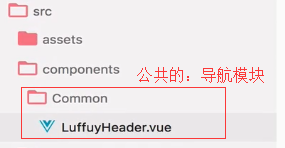
mitui是基于vue的移动端的框架,elementui是基于vue的pc的
安装ElementUI:
cd luffy_project
npm i element-ui -S
引入ElementUI: 在main.js中
import Vue from 'vue' import App from './App' import router from './router' import ElementUI from 'element-ui'; import 'element-ui/lib/theme-chalk/index.css'; Vue.use(ElementUI); //调用插件 Vue.config.productionTip = false /* eslint-disable no-new */ new Vue({ el: '#app', router, components: { App }, template: '<App/>' })
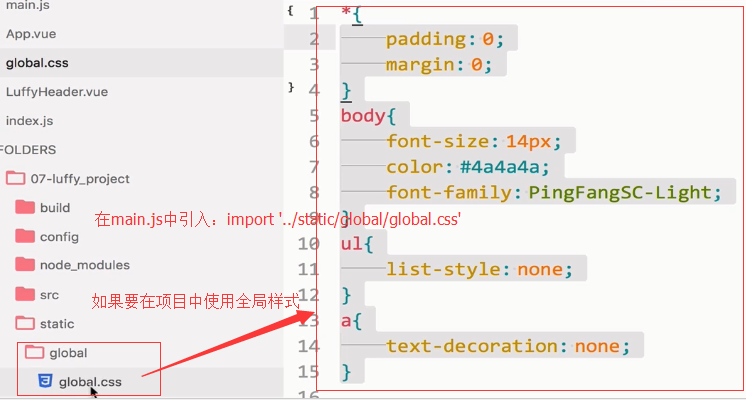
使用ElementUI实现导航页面,效果:

83、导航栏路由跳转(略)

84、linkActiveClass和history模式介绍
linkActiveClass的作用是,点击了某router-link后,即时刷新了页面,也能保持之前router-link的样式
当使用了<router-link > 标签 ,在这个标签选中时可以设置a标签添加的样式名称,比如,路由选中之后,给a标签添加“is-active”样式
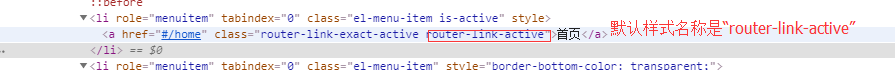
在router/index.js中加上“linkActiveClass”,修改a标签选中后样式名称为“is-active”
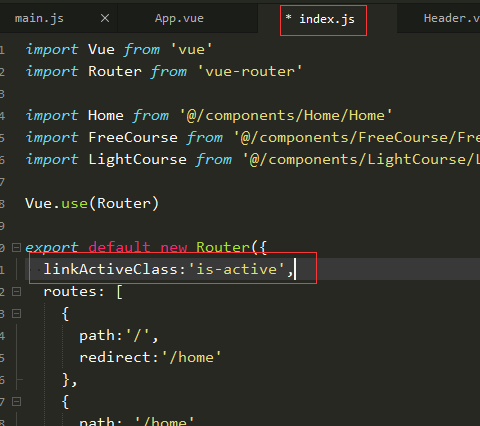
修改后,
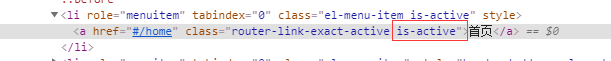
history模式的作用是去掉URL链接中的“#”号,在router/index.js中配置:
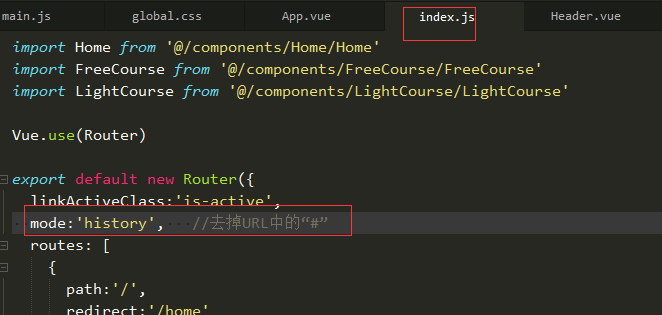
使用elementUI后如何实现同样的效果:刷新后被选中的标签样式还在?
<template> <div id="app"> <el-container> <el-header> <el-menu :default-active="onRoutes" mode="horizontal" @select="handleSelect" background-color="#545c64" text-color="#fff" active-text-color="#ffd04b" :router="true"> <el-menu-item index="/home">首页</el-menu-item> <el-menu-item index="/freeCourse">免费课程</el-menu-item> </el-menu> </el-header> <el-main> <router-view /> </el-main> </el-container> </div> </template> <script> export default { name: 'App', data() { return { } }, methods: { //打印el-menu-item的index,path handleSelect(index, path) { console.log(index, path); } }, computed: { onRoutes() { //刷新后保存默认激活样式 let path = this.$route.path; return path; } } } </script> <style> </style>
85、首页轮播图实现

<template> <div> <el-carousel :initial-index="1" :autoplay="true" :interval="1500" indicator-position="outside"> <el-carousel-item v-for="item in imgArr" :key="item.id"> <h3><img style=" 100%;" :src="item.src"></h3> </el-carousel-item> </el-carousel> </div> </template> <script> export default { name: 'Home', data(){ return{ imgArr:[ { id:1, src:"http://hcdn1.luffycity.com/static/frontend/index/banner3_1567492242.652474.png" }, { id:2, src:"http://hcdn1.luffycity.com/static/frontend/activity/banner@2x_1572512380.614902.png" }, { id:3, src:"http://hcdn1.luffycity.com/static/frontend/index/banner2@2x_1567507260.133423.png" }, { id:4, src:"http://hcdn1.luffycity.com/static/frontend/index/banner1_1567492241.7829425.png" } ] } } } </script> <style> </style>
86、免费课程-课程分类列表实现

安装axios:`cd project` `npm install axios --save`
在main.js中,引入axios:
// The Vue build version to load with the `import` command // (runtime-only or standalone) has been set in webpack.base.conf with an alias. import Vue from 'vue' import App from './App' import router from './router' //引入ElementUI import ElementUI from 'element-ui'; import 'element-ui/lib/theme-chalk/index.css'; Vue.use(ElementUI); //引入axios import Axios from 'axios'; Vue.prototype.$axios = Axios; Axios.defaults.baseURL='https://www.luffycity.com/api/v1/'; Vue.config.productionTip = false /* eslint-disable no-new */ new Vue({ el: '#app', router, components: { App }, template: '<App/>' })
使用:
<template> <div> <el-tabs type="border-card"> <el-tab-pane v-for="category in categoryList" :key="category.id" :label="category.name"> {{category.name}} </el-tab-pane> </el-tabs> </div> </template> <script> export default { name: 'FreeCourse', data(){ return { categoryList:[], //分类列表 } }, //生命周期 created中发起ajax请求 created(){ this.$axios.get("free/category/") .then(res=>{ this.categoryList = res.data.data; }) .catch(err=>{ console.log(err); }) } } </script> <style> </style>
效果-->
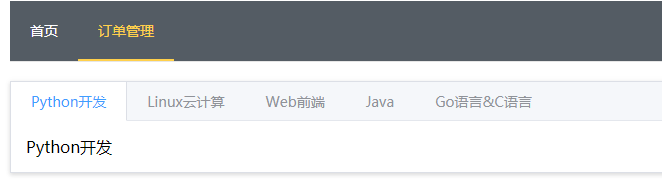
87、API封装axios
不用axios直接发get或POST请求,而是使用封装的方法:
<template> <div> <el-tabs type="border-card"> <el-tab-pane v-for="category in categoryList" :key="category.id" :label="category.name"> {{category.courses}} </el-tab-pane> </el-tabs> </div> </template> <script> export default { name: 'FreeCourse', data() { return { categoryList: [], //分类列表 } }, methods: { getCategoryList() { this.$http.categoryList() .then(res => { this.categoryList = res.data; let category = { id: 0, category: 0, name: '全部' } this.categoryList.unshift(category); }) .catch(err => { console.log(err); }) } }, //生命周期 created中发起ajax请求 created() { this.getCategoryList(); } } </script> <style> </style>
在src下新建restful/api.js文件
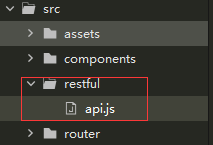
api.js:
import Axios from 'axios';
Axios.defaults.baseURL='https://www.luffycity.com/api/v1/';
export const categoryList = ()=>{
return Axios.get("free/category/").then(res=>{
return res.data
})
}
main.js
// The Vue build version to load with the `import` command // (runtime-only or standalone) has been set in webpack.base.conf with an alias. import Vue from 'vue' import App from './App' import router from './router' //引入ElementUI import ElementUI from 'element-ui'; import 'element-ui/lib/theme-chalk/index.css'; Vue.use(ElementUI); //引入axios // import Axios from 'axios'; // Vue.prototype.$axios = Axios; // Axios.defaults.baseURL='https://www.luffycity.com/api/v1/'; // 封装axios import * as api from '@/restful/api' Vue.prototype.$http = api; Vue.config.productionTip = false /* eslint-disable no-new */ new Vue({ el: '#app', router, components: { App }, template: '<App/>' })
88-89、课程列表数据渲染
90、课程背景色变化
思路:在循环之前,给每个课程添加颜色bgColor,颜色可以随机也可以在固定列表中取
91、分类列表点击切换不同课程
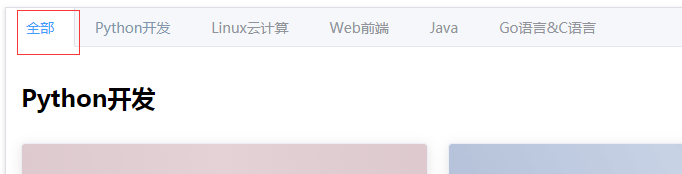
“全部” 的数据在接口中没有提供,我在这里使用的是elementUI中的tab,所以把“全部”的数据拼到列表中。因为elementUI的tab标签已经实现了切换功能,但是需要所有tab的数据,有几个tab,HTML中就有几个div,tab只是实现对他们的显示和隐藏。
如果不使用elementUI的tab,不论有多少个tab,HTML只有一个div,在tab切换时,可以发送ajax请求,在事件中改变数据,数据驱动div显示发生变化,地址栏URL不变
使用tab标签
<template> <div> <el-tabs type="border-card"> <el-tab-pane v-for="(item,index) in categoryList" :key="index" :label="item.name"> <div v-for="category in item.data" :key="category.id"> <h1>{{category.name}}</h1> <el-row :gutter="20"> <el-col :span="8" v-for="course in category.courses" :key="course.id"> <el-card :body-style="{ padding: '0px' }"> <img :src="course.course_img" class="image"> <div style="padding: 14px;"> <span>{{course.course_slogan}}</span> <div class="bottom clearfix"> <span>{{course.learn_number}}人在学</span> <span v-if="course.level===0">入门</span> <span v-if="course.level===1">进阶</span> <el-button type="text" class="button">免费</el-button> </div> </div> </el-card> </el-col> </el-row> </div> </el-tab-pane> </el-tabs> </div> </template> <script> export default { name: 'FreeCourse', data() { return { categoryList: new Array() //分类列表 } }, methods: { getCategoryList() { this.$http.categoryList() .then(res => { //开始组装数据,把res.data格式化,加入"全部"标签的数据 let total_list = new Array(); res.data.forEach((item, index) => { let v = new Array(); v.push(item); let d = { 'name': item.name, 'data': v }; total_list.push(item); this.categoryList.push(d); }) let total = { 'name': '全部', 'data': total_list } this.categoryList.unshift(total); }) .catch(err => { console.log(err); }); } }, //生命周期 created中发起ajax请求 created() { this.getCategoryList(); } } </script> <style> .el-col { margin: 10px 0; } .time { font-size: 13px; color: #999; } .bottom { margin-top: 13px; line-height: 12px; } .button { padding: 0; float: right; } .image { width: 100%; display: block; } .clearfix:before, .clearfix:after { display: table; content: ""; } .clearfix:after { clear: both } </style>