如果要得到传统的ASP.Net应用程序中的相对路径或虚拟路径对应的服务器物理路径,只需要使用使用Server.MapPath()方法来取得Asp.Net根目录的物理路径,如下所示:
// Classic ASP.NET public class HomeController : Controller { public ActionResult Index() { string physicalWebRootPath = Server.MapPath("~/"); return Content(physicalWebRootPath); } }
但是在ASPNET Core中不存在Server.MapPath()方法,Controller基类也没有Server属性。
在Asp.Net Core中取得物理路径:
从ASP.NET Core RC2开始,可以通过注入 IHostingEnvironment 服务对象来取得Web根目录和内容根目录的物理路径,如下所示:
using Microsoft.AspNetCore.Hosting; using Microsoft.AspNetCore.Mvc; namespace AspNetCorePathMapping { public class HomeController : Controller { private readonly IHostingEnvironment _hostingEnvironment; public HomeController(IHostingEnvironment hostingEnvironment) { _hostingEnvironment = hostingEnvironment; } public ActionResult Index() { string webRootPath = _hostingEnvironment.WebRootPath; string contentRootPath = _hostingEnvironment.ContentRootPath; return Content(webRootPath + " " + contentRootPath); } } }
我在 ~/Code/AspNetCorePathMapping 目录下创建了一个示例 Asp.Net Core 应用程序,当我运行时,控制器将返回以下两个路径:
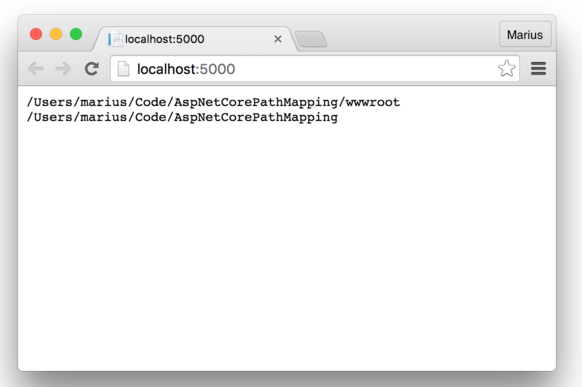
这里要注意区分Web根目录 和 内容根目录的区别:
Web根目录是指提供静态内容的根目录,即asp.net core应用程序根目录下的wwwroot目录
内容根目录是指应用程序的根目录,即asp.net core应用的应用程序根目录
ASP.NET Core RC1
在ASP.NET Core RC2之前 (就是ASP.NET Core RC1或更低版本),通过 IApplicationEnvironment.ApplicationBasePath 来获取 Asp.Net Core应用程序的根目录(物理路径) :
using Microsoft.AspNet.Mvc; using Microsoft.Extensions.PlatformAbstractions; namespace AspNetCorePathMapping { public class HomeController : Controller { private readonly IApplicationEnvironment _appEnvironment; public HomeController(IApplicationEnvironment appEnvironment) { _appEnvironment = appEnvironment; } public ActionResult Index() { return Content(_appEnvironment.ApplicationBasePath); } } }