Liferay Message Bus提供了松耦合的消息发送接收机制(生产和消费的设计模式),用于本地服务,不支持远程服务,支持集群。
主要用途:
- 两个或多个插件之间的通讯。
- 在事件中发送搜索索引,比如传递工作流的实例索引。
- 发送订阅邮件或系统消息,比如在工作流中的待办到达时,给用户发送提醒消息。
- 定时任务消息发送,比如在工作流中的定时任务启动时,给用户发送提醒消息。
- 运行异步过程
主要分几个组件
- Message Bus: 管理消息发送;
- Destinations: 目标终端地址,用于注册监听者接收消息的地址;可以把它想象为邮件地址,或XMPP服务里的To JID;
- Listeners: 消息接收者,即Receivers;
- Senders: 发送者;
一个服务,即可以是接收者,也可以同时为发送者。
消息分为两种:
- 1、同步消息,线程阻塞的消息,要求在一定时间内必须处理消息相应,否则抛出异常;
- 2、异步消息,非阻塞,发送者可以指定两种消息,要求call-back和单向消息(Send-and-Forget,字面意思也很直观,就是发送然后忘了它)
配置文件:
- WEB-INF/src/META-INF/messaging-spring.xml: 指定destinations、listeners、mappings关系;
- WEB-INF/web.xml: 添加 messaging-spring.xml 到这个文件进行注册;
同步消息
同步消息很简单,就是发送-->接收一条流程。
首先要确定Destination (在messaging-spring.xml中配置)
现在以一个直观例子解释,比如要开一个演唱会,需要做一个Tasks portlet project,处理开唱前的各项准备工作,比如灯光、音响、升降机等设备的安装。
这个project有2类角色,一类是负责接收(发自Task的任务)的跑腿安装者(Setup),一类是负责管理任务的人(Task),用来给Setup下安装指令;
这两类人都具有Receivers、Senders功能;
比如Task通知Setup:去装座椅(这时Task是Sender,Setup是Receivers)
Setup马上收到消息开始干活,过了一段时间,座椅安装好了,Setup回消息给Task:座椅安装完毕!(这时Setup是Sender,Task是Receivers)
相对应的,需要先确定2个Destination Key:
不同角色对应的Destination
| Destination Key | Sender | Receivers |
| tour/roadie/setup | Tasks | Setup |
| tour/manager/task | Setup | Tasks |
消息发送处理
在我们的应用portlet中有TasksPortlet.java,在_updateTask 方法处理任务新建,(由Task新建任务)同时, 在添加新任务的时候发送消息(给Setup)
首先添加引用:
import com.liferay.portal.kernel.messaging.Message;
import com.liferay.portal.kernel.messaging.MessageBusException;
import com.liferay.portal.kernel.messaging.MessageBusUtil;
过程:
//1、New 一个 Message Message message = new Message(); //2、通过key/value pairs写入消息 message.put("name", name); message.put("description", description); message.put("status", status); //3、设置response ID、response destination //这是发送者给接收者指定的回发ID和回发响应地址 //可以想象一下,在发送电子邮件的时候,你的@地址是from发送者,对方接收后回复邮件给你,你的@地址就是收件人地址(to地址), message.setResponseId("1111"); message.setResponseDestinationName("tour/manager/task"); //4、发送消息,10秒超时 //一旦超时,即抛出MessageBusException try { String roadieResponse = (String) MessageBusUtil.sendSynchronousMessage("tour/roadie/setup", message, 10000); } catch (MessageBusException e) { e.printStackTrace(); }
消息接收
需要实现MessageListener接口,在SetupMessagingImpl.java中处理接收
首先添加引用
import com.liferay.portal.kernel.messaging.Message;
import com.liferay.portal.kernel.messaging.MessageBusUtil;
import com.liferay.portal.kernel.messaging.MessageListener;
过程:
//1、在receive(Message message)方法中获取message String name = (String) message.get("name"); //2、创建response Message对象(基于MessageBusUtil.createResponseMessage(message)方法) // 添加负载,是一个object,用于告诉管理者,我已经收到消息了 //(至于啥时候干完了,然后再通知管理者目前状态:我已经干完了,就又要另外想办法了,这种情况就不适合使用同步而是要用异步消息了)。 Message responseMessage = MessageBusUtil.createResponseMessage(message); responseMessage.setPayload("RECEIVED"); //3、发送响应消息 MessageBusUtil.sendMessage(responseMessage.getDestinationName(), responseMessage);
WEB-INF/src/META-INF/messaging-spring.xml设置
<?xml version="1.0"?> <beans default-destroy-method="destroy" default-init-method="afterPropertiesSet" xmlns="http://www.springframework.org/schema/beans" xmlns:xsi="http://www.w3.org/2001/XMLSchema-instance" xsi:schemaLocation="http://www.springframework.org/schema/beans http://www.springframework.org/schema/beans/spring-beans-3.0.xsd" > <!-- Listeners --> <bean id="messageListener.setup_listener" class="com.tour.portlet.tasks.messaging.impl.SetupMessagingImpl" /> <!-- Destinations --> <bean id="tour.roadie.setup" class="com.liferay.portal.kernel.messaging.SynchronousDestination"> <property name="name" value="tour/roadie/setup" /> </bean> <bean id="tour.manager.task" class="com.liferay.portal.kernel.messaging.SynchronousDestination"> <property name="name" value="tour/manager/task" /> </bean> <!-- Configurator --> <bean id="messagingConfigurator" class="com.liferay.portal.kernel.messaging.config.PluginMessagingConfigurator"> <property name="messageListeners"> <map key-type="java.lang.String" value-type="java.util.List"> <entry key="tour/roadie/setup"> <list value-type="com.liferay.portal.kernel.messaging.MessageListener"> <ref bean="messageListener.setup_listener" /> </list> </entry> </map> </property> <property name="destinations"> <list> <ref bean="tour.roadie.setup"/> <ref bean="tour.manager.task"/> </list> </property> </bean> </beans>
web.xml设置
<listener> <listener-class>com.liferay.portal.kernel.spring.context.PortletContextLoaderListener</listener-class> </listener> <context-param> <param-name>portalContextConfigLocation</param-name> <param-value>/WEB-INF/classes/META-INF/messaging-spring.xml</param-value> </context-param>
异步消息
通过JSONObject作为消息体。
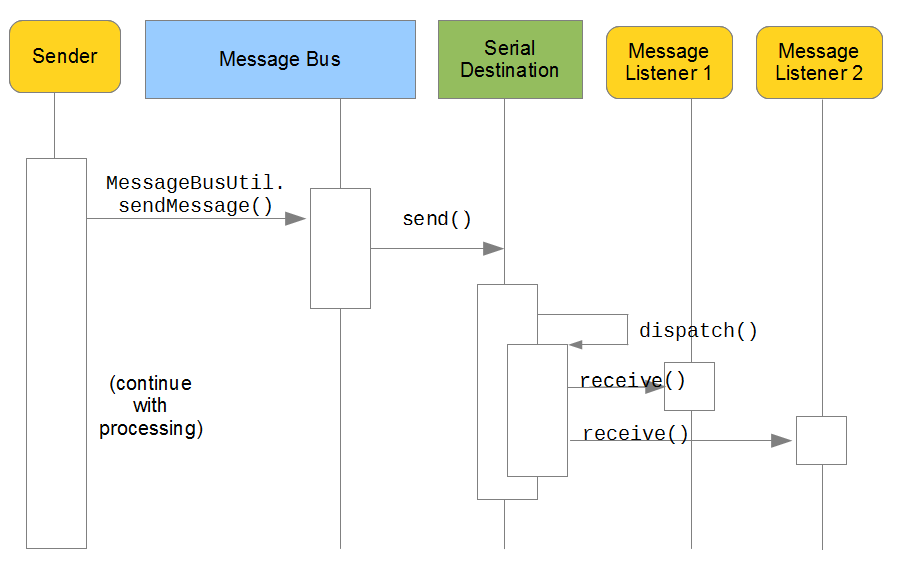
分为两种:
要求call-back的消息:
https://dev.liferay.com/develop/tutorials/-/knowledge_base/6-2/asynchronous-messaging-with-callbacks
单向消息(Send-and-Forget,字面意思也很直观,就是发送然后忘了它):
https://dev.liferay.com/develop/tutorials/-/knowledge_base/6-2/asynchronous-send-and-forget-messaging