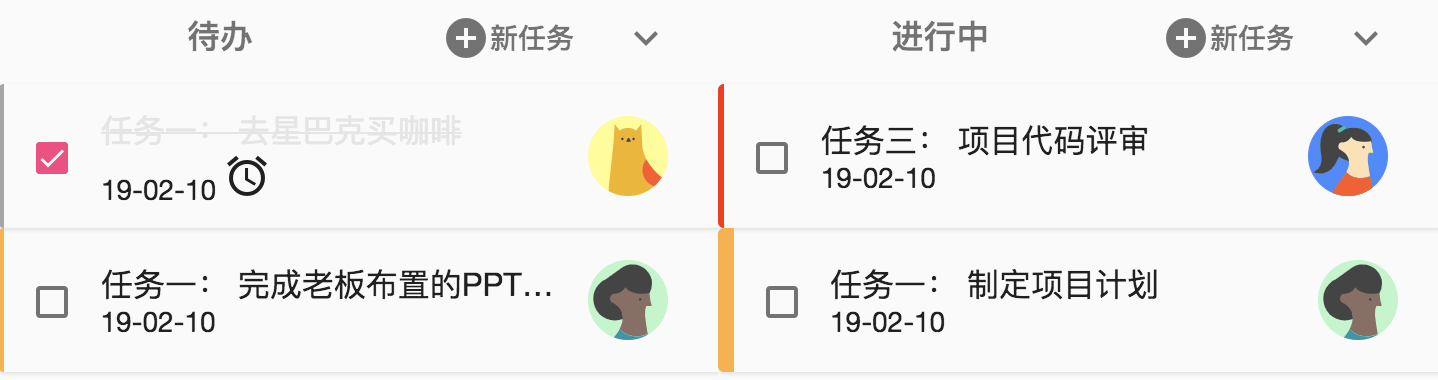Angular动画基于W3C的Web Animations标准。不在Angular Core中了。
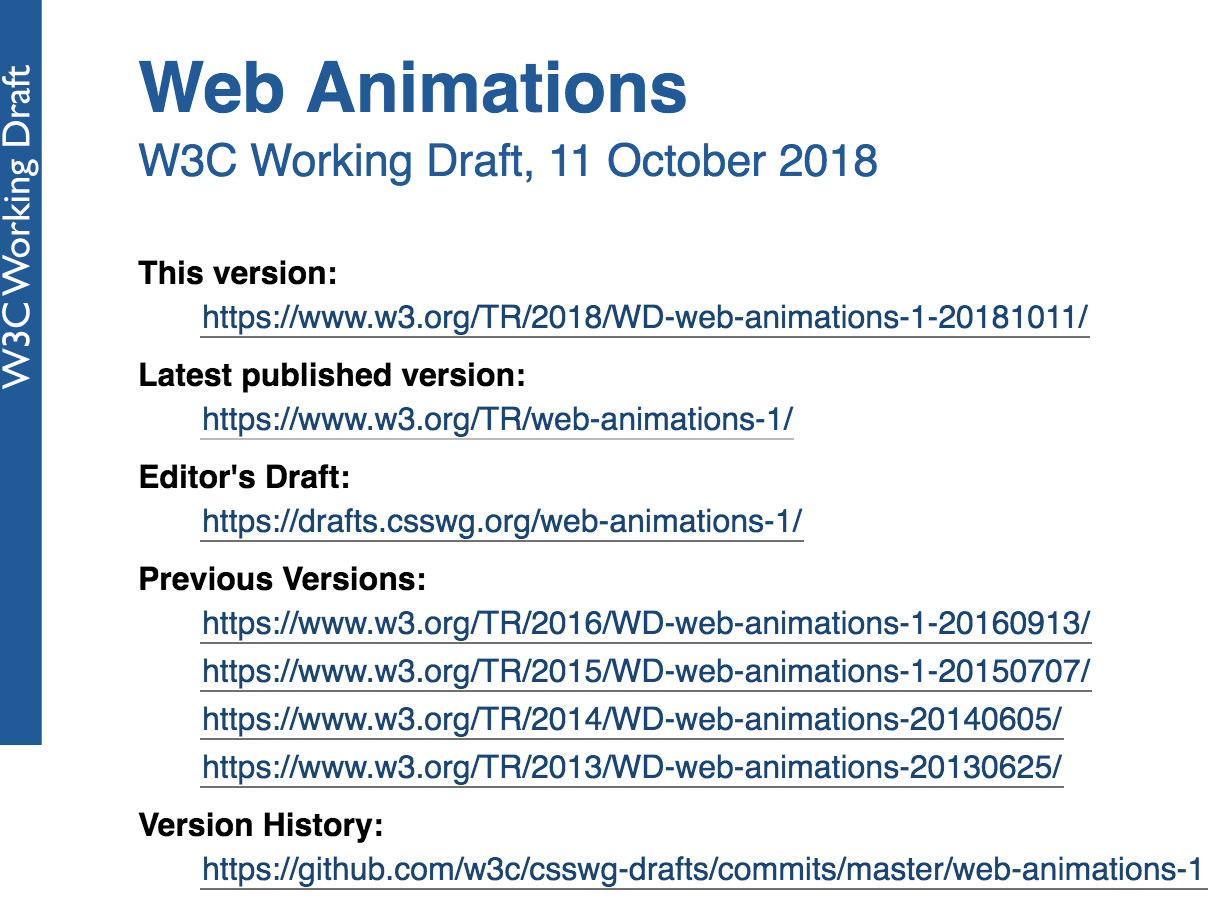
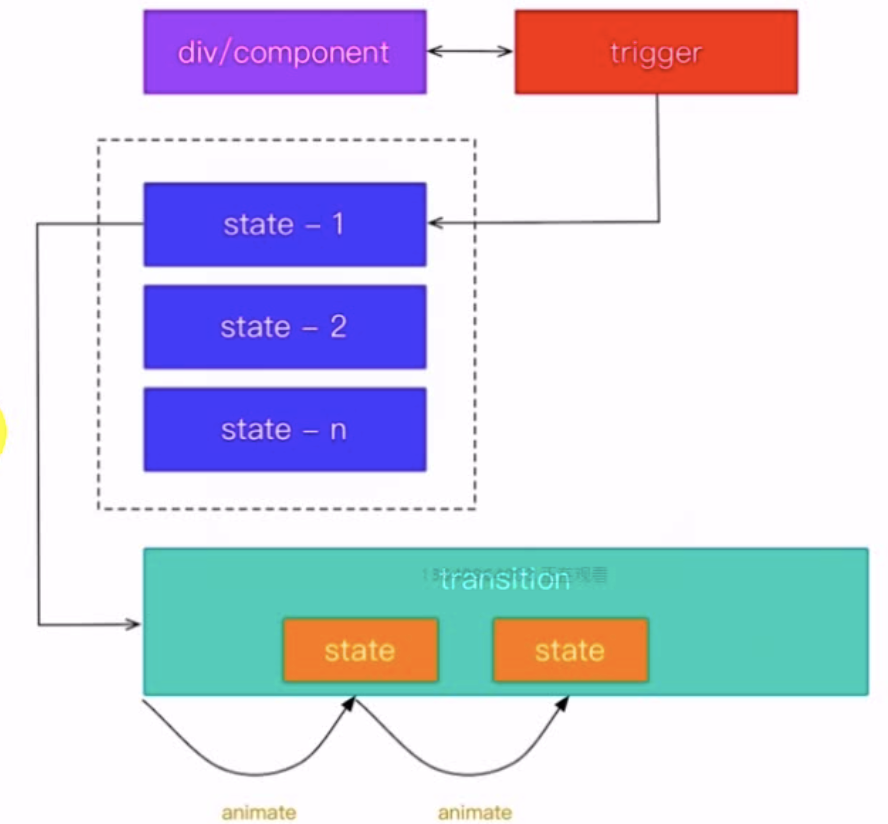
组件里面定义一个或多个触发器trigger,每个触发器有一系列的状态和过渡效果来实现。
动画其实就是从一个状态过渡到另一个状态。状态本身包含形状,颜色,大小等。
核心是State和Transition。
State就是定义每一帧状态
Transition是定义一帧到下一帧如何过渡。
transition中定义animation,Animate规定了具体怎样过渡,比如时间,过渡的速度等。Animate有多个重载形式。
一、例子
先安装动画库
npm i --save @angular/animations
导入module
import { BrowserAnimationsModule } from '@angular/platform-browser/animations';
imports: [
...
BrowserAnimationsModule, //放在最后导入
],
定义一个宽度100的黑色正方形。
.square{ width: 100px; height: 100px; background-color:black; align-items: center; }
在animations元数据中定义一个触发器,触发器名字叫square。html的响应元素中[@square]是动画的触发器的名字。这个变量或者函数在某一情况下改变元素的状态。
<div class="square" [@square]="squareState" (click)="onClick()"> </div>
触发器有2个重要组成State和Transition。
State定义状态,在不同的状态下应用不同的样式。通过style把一些css样式应用于实现动画的元素,定义好某一帧的颜色,大小,位置。
Transition负责在不同状态切换时候做怎样的变换,定义如何迁移状态,如何过渡。
import { trigger, state, transition, style, animate } from '@angular/animations';
@Component({
selector: "app-root",
templateUrl: "./app.component.html",
styleUrls: ["./app.component.scss"],
animations: [
trigger('square', [
state('green', style({ 'background-color': 'green','height':'100px','transform':'translateX(0)' })),
state('red', style({ 'background-color': 'red','height':'50px' ,'transform':'translateX(100%)'})),
transition('green=>red', animate('.2s 1s')),//动画持续的时间,延迟多久开始
transition('red=>green', animate(1000)),
])
]
})
export class AppComponent {
squareState:string;
onClick(){
this.squareState = this.squareState ==='red'?'green':'red';
}
}
二、缓动函数
动画执行时候的速度,使其看起来更加真实。
因为不是所有的动画都是匀速的,可以先加速后减速。
例如:皮球下落,先是越调越快,撞到地上后回弹最终才又碰到地板。
例子:
@Component({ selector: "app-root", templateUrl: "./app.component.html", styleUrls: ["./app.component.scss"], animations: [ trigger('square', [ state('green', style({ 'background-color': 'green','height':'100px','transform':'translateY(-100%)' })), state('red', style({ 'background-color': 'red','height':'100px' ,'transform':'translateY(100%)'})), transition('green=>red', animate('.8s ease-in')), transition('red=>green', animate('.8s ease-out')), ]) ] })
可以在一个网站看到动画的速度
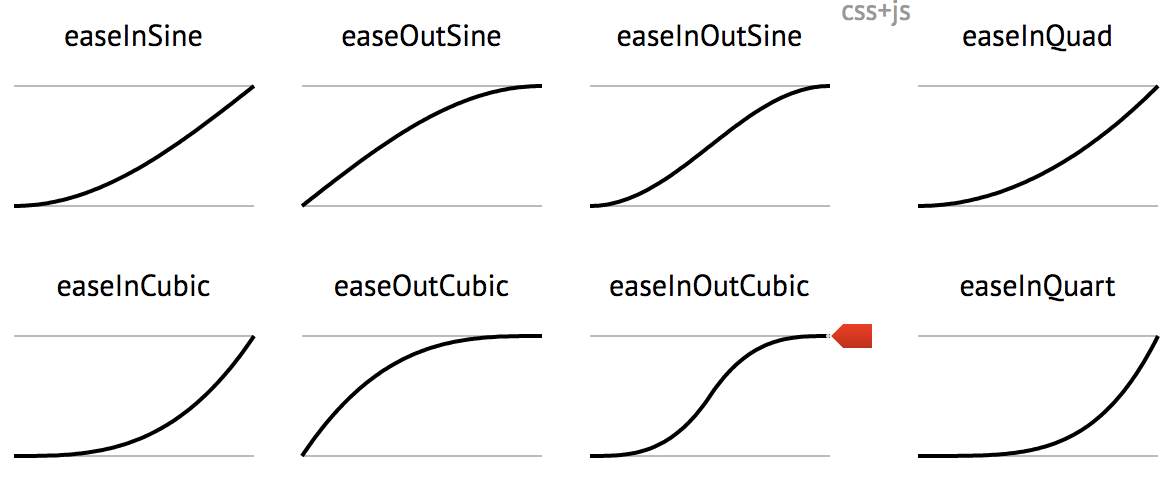
可以参考:
三、关键帧
不是所有的cubic-bezier函数都能在css动画中得到支持,可以通过关键帧来实现。
keyframes是一个数组,里面定义每一帧的样式。
@Component({ selector: "app-root", templateUrl: "./app.component.html", styleUrls: ["./app.component.scss"], animations: [ trigger('square', [ state('green', style({ 'background-color': 'green','height':'100px','transform':'translateY(-100%)' })), state('red', style({ 'background-color': 'red','height':'100px' ,'transform':'translateY(100%)'})), transition('green=>red', animate('.8s ease-in')), transition('red=>green', animate(5000, keyframes([ style({transform:'translateY(100%)'}), style({transform:'translateY(98%)'}), style({transform:'translateY(95%)'}), style({transform:'translateY(90%)'}), style({transform:'translateY(80%)'}), style({transform:'translateY(60%)'}), style({transform:'translateY(30%)'}), style({transform:'translateY(0)'}), style({transform:'translateY(-10%)'}), style({transform:'translateY(-5%)'}), style({transform:'translateY(-2%)'}), style({transform:'translateY(0)'}), style({transform:'translateY(10%)'}), style({transform:'translateY(15%)'}), style({transform:'translateY(-15%)'}), style({transform:'translateY(-40%)'}), style({transform:'translateY(-80%)'}), style({transform:'translateY(-90%)'}), style({transform:'translateY(-95%)'}) ]))) ]) ] })
四、实际应用
把动画分离出来,不要和组件强耦合。
新建一个文件夹animate放所有的动画文件。
1、card相关的动画——绑定到宿主
新建一个card.animate.ts放card相关的动画。
import { trigger, state, transition, style, animate ,keyframes} from '@angular/animations';
export const cardAnim = trigger('card',[
state('out',style({transform:'scale(1)','box-shadow':'none'})),
state('hover',style({transform:'scale(1.1)','box-shadow':'3px 3px 5px 6px #ccc'})),
transition('out => hover',animate('200ms ease-in')),
transition('hover => out',animate('200ms ease-out'))
]);
在project-item里使用动画。
1、从@angular/core里导入HostBinding。
2、引入另外一个HostListener
监听鼠标enter和leave的事件
@HostListener('mouseenter', ['$event.target']) onMouseEnter(target) { this.cardState = 'hover'; } @HostListener('mouseleave', ['$event.target']) onMouseLeave(target) { this.cardState = 'out'; }

import { Component, OnInit, Input, EventEmitter, Output ,HostBinding ,HostListener} from '@angular/core';
import { cardAnim } from '../../animate/card.animate'
@Component({
selector: 'app-project-item',
templateUrl: './project-item.component.html',
styleUrls: ['./project-item.component.scss'],
animations:[
cardAnim
]
})
export class ProjectItemComponent implements OnInit {
@Input() item;
@Output() onInvite = new EventEmitter<void>();
@Output() onEdit = new EventEmitter<void>();
@Output() onDelete = new EventEmitter<void>();
@HostBinding('@card') cardState = 'out';
constructor() { }
ngOnInit() {
}
@HostListener('mouseenter')
onmouseenter(){
this.cardState = 'hover'
}
@HostListener('mouseleave')
onmouseleave(){
this.cardState = 'out'
}
onInviteClick() {
this.onInvite.emit();
}
onEditClick() {
this.onEdit.emit();
}
onDeleteClick(){
this.onDelete.emit();
}
}

2、task相关的动画——绑定到部分元素
不是组件本身的动画,而是组件中一部分元素的动画。
新建一个item.animate.ts放task相关的动画
import { trigger, state, transition, style, animate ,keyframes} from '@angular/animations';
export const itemAnim = trigger('item',[
state('in',style({'border-left-width':'3px'})),
state('out',style({'border-left-width':'8px'})),
transition('in => out',animate('200ms ease-in')),
transition('out => in',animate('200ms ease-out'))
]);
在test-item中使用

import { Component, OnInit, Input, EventEmitter, Output, HostListener } from '@angular/core';
import {itemAnim} from '../../animate/item.animate';
@Component({
selector: 'app-task-item',
templateUrl: './task-item.component.html',
styleUrls: ['./task-item.component.scss'],
animations:[
itemAnim
]
})
export class TaskItemComponent implements OnInit {
@Input() item;
@Input() avatar: string;
@Output() taskClick = new EventEmitter<void>();
widerPriority = 'in';
constructor() { }
ngOnInit() {
this.avatar = this.item.owner ? this.item.owner.avatar : 'unassigned';
}
@HostListener('mouseenter')
onmouseenter(){
this.widerPriority='out';
}
@HostListener('mouseleave')
onmouseleave(){
this.widerPriority='in';
}
onItemClick() {
this.taskClick.emit();
}
onCheckBoxClick(event: Event): void {
event.stopPropagation();
}
}
在模版中用

<mat-list-item class="container" [@item]="widerPriority" [ngClass]="{ 'priority-normal':item.priority===3, 'priority-important':item.priority===2, 'priority-emergency':item.priority===1 }" (click)=onItemClick()> <mat-checkbox [checked]="item.completed" class="status" (click)="onCheckBoxClick($event)"> </mat-checkbox> <div class="content" mat-line [ngClass]="{'completed':item.completed}"> <span [matTooltip]="item.desc">{{item.desc}}</span> </div> <div class="bottom-bar" mat-line> <span class="due-date" *ngIf="item.dueDate"> {{item.dueDate | date:"yy-MM-dd"}} </span> <mat-icon *ngIf="item.reminder"> alarm </mat-icon> </div> <mat-icon [svgIcon]="avatar" mat-list-avatar class="avatar"> </mat-icon> </mat-list-item>
效果