一、z-index
z-index用来控制元素重叠时堆叠顺序。
适用于:已经定位的元素(即position:relative/absolute/fixed)。
一般理解就是数值越高越靠上,好像很简单,但是当z-index应用于复杂的HTML元素层次结构,其行为可能很难理解甚至不可预测。因为z-index的堆叠规则很复杂,下面一一道来。
首先解释一个名词:
stacking context:翻译就是“堆叠上下文”。每个元素仅属于一个堆叠上下文,元素的z-index描述元素在相同堆叠上下文中“z轴”的呈现顺序。
z-index取值:
默认值auto:
当页面新生成一个box时,它默认的z-index值为auto,意味着该box不会自己产生一个新的local stacking context,而是处于和父box相同的堆叠上下文中。
正/负整数
这个整数就是当前box的z-index值。z-index值为0也会生成一个local stacking context,这样该box父box的z-index就不会和其子box做比较,相当于隔离了父box的z-index和子box的z-index。
接下来从最简单的不使用z-index的情况开始将,循序渐进。
二、不使用 z-index时堆叠顺序
不使用z-index的情况,也是默认的情况,即所有元素都不用z-index时,堆叠顺序如下(从下到上)
- 根元素(即HTML元素)的background和borders
- 正常流中非定位后代元素(这些元素顺序按照HTML文档出现顺序)
- 已定位后代元素(这些元素顺序按照HTML文档出现顺序)
- 正常流中非positoned element元素,总是先于positioned element元素渲染,所以表现就是在positioned element下方,跟它在HTML中出现的顺序无关。
- 没有指定z-index值的positioned element,他们的堆叠顺序取决于在HTML文档中的顺序,越靠后出现的元素,位置越高,和position属性无关。
例子:

<!DOCTYPE html> <html> <head> <meta charset="UTF-8"> <title>Stacking without z-index</title> <style type="text/css"> div { font: 12px Arial; text-align: center; } .bold { font-weight: bold; } .opacity{opacity: 0.7;} #normdiv { height: 70px; border: 1px dashed #999966; background-color: #ffffcc; margin: 0px 50px 0px 50px; } #reldiv1 { height: 100px; position: relative; top: 30px; border: 1px dashed #669966; background-color: #ccffcc; margin: 0px 50px 0px 50px; } #reldiv2 { height: 100px; position: relative; top: 15px; left: 20px; border: 1px dashed #669966; background-color: #ccffcc; margin: 0px 50px 0px 50px; } #absdiv1 { position: absolute; width: 150px; height: 350px; top: 10px; left: 10px; border: 1px dashed #990000; background-color: #ffdddd; } #absdiv2 { position: absolute; width: 150px; height: 350px; top: 10px; right: 10px; border: 1px dashed #990000; background-color: #ffdddd; } </style> </head> <body> <br /><br /> <div id="absdiv1" class="opacity"> <br /><span class="bold">DIV #1</span> <br />position: absolute; </div> <div id="reldiv1" class="opacity"> <br /><span class="bold">DIV #2</span> <br />position: relative; </div> <div id="reldiv2" class="opacity"> <br /><span class="bold">DIV #3</span> <br />position: relative; </div> <div id="absdiv2" class="opacity"> <br /><span class="bold">DIV #4</span> <br />position: absolute; </div> <div id="normdiv"> <br /><span class="bold">DIV #5</span> <br />no positioning </div> </body> </html>
有图有真相:
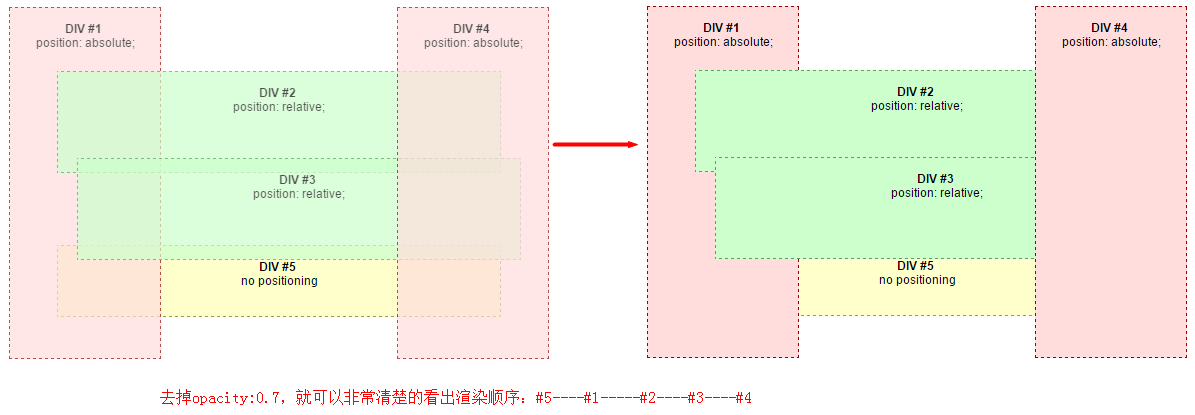
分析:
#5没有定位,处于正常流,所以根据以上规则,先于#1,#2,#3,#4这些已定位元素渲染,在最下方。
#1,#2,#3,#4都是已定位元素,且未设置z-index,所以根据其在文档中出现的顺序依次被渲染,可以去掉apacity查看清晰效果。
三、浮动堆叠顺序
浮动元素z-index位置介于非定位元素和定位元素之间。(从下到上)
- 根元素(即HTML元素)的背景和border
- 正常流中非定位后代元素(这些元素顺序按照HTML文档出现顺序)
- 浮动元素(浮动元素之间是不会出现z-index重叠的)
- 正常流中inline后代元素
- 已定位后代元素(这些元素顺序按照HTML文档出现顺序)
non-positioned元素的背景和边界没有被浮动元素影响,但是元素中的内容受影响(浮动布局特性)
举例:

<!DOCTYPE html> <html> <head> <meta charset="UTF-8"> <title>Stacking and float</title> <style type="text/css"> div { font: 12px Arial; text-align: center; } .bold { font-weight: bold; } .opacity{ opacity: 0.7;} #absdiv1 { position: absolute; width: 150px; height: 200px; top: 10px; right: 140px; border: 1px dashed #990000; background-color: #ffdddd; } #normdiv { /* opacity: 0.7; */ height: 100px; border: 1px dashed #999966; background-color: #ffffcc; margin: 0px 10px 0px 10px; text-align: left; } #flodiv1 { margin: 0px 10px 0px 20px; float: left; width: 150px; height: 200px; border: 1px dashed #009900; background-color: #ccffcc; } #flodiv2 { margin: 0px 20px 0px 10px; float: right; width: 150px; height: 200px; border: 1px dashed #009900; background-color: #ccffcc; } #absdiv2 { position: absolute; width: 150px; height: 100px; top: 130px; left: 100px; border: 1px dashed #990000; background-color: #ffdddd; } </style> </head> <body> <br /><br /> <div id="absdiv1" class="opacity"> <br /><span class="bold">DIV #1</span> <br />position: absolute; </div> <div id="flodiv1" class="opacity"> <br /><span class="bold">DIV #2</span> <br />float: left; </div> <div id="flodiv2" class="opacity"> <br /><span class="bold">DIV #3</span> <br />float: right; </div> <br /> <div id="normdiv"> <br /><span class="bold">DIV #4</span> <br />no positioning </div> <div id="absdiv2" class="opacity"> <br /><span class="bold">DIV #5</span> <br />position: absolute; </div> </body> </html>
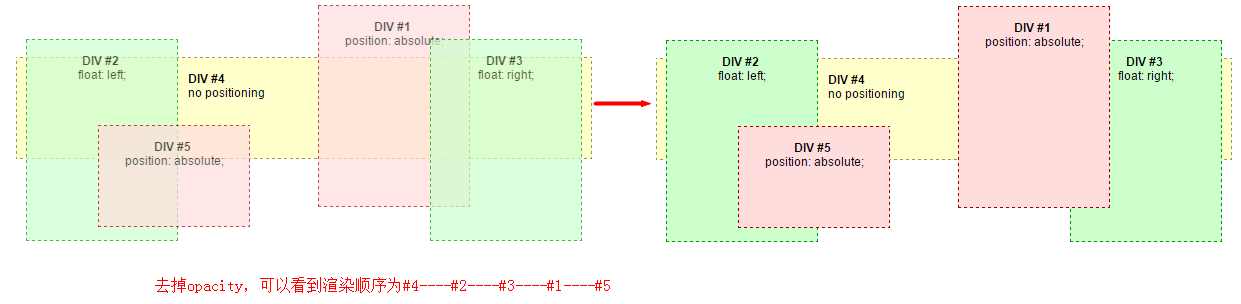
分析:
#4是正常流中非定位的元素,所以先被渲染,在最底层。
#2 #3一个左浮动,一个右浮动,接着被渲染。彼此不会因为z-index值被覆盖。见下图。
#1 #5为已定位的元素,最后被渲染,当浏览器窗口变小时,#5在#1上面,因为HTML文档中#5在#1后面。见下图。
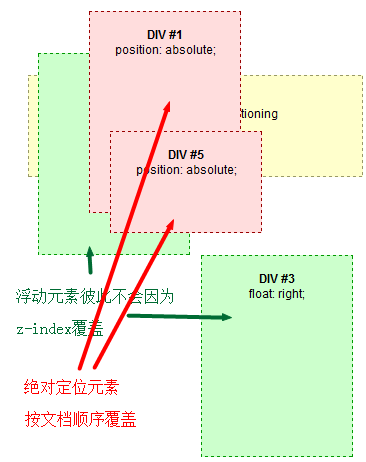
四、z-index
默认的堆叠顺序上面说了,要想改变 元素的堆叠顺序就得用到z-index。
Note:前两种情况中,虽然有元素之间的重叠覆盖,但是它们都是处在同一个z-layer的。因为没有设置z-index属性,默认的渲染层就是layer 0。所以要注意,不同层中元素之间覆盖是理所当然的,但是同一层中的元素也会发生覆盖。
z-index只适用于已经定位的元素(即position:relative/absolute/fixed)。
举例:

<!DOCTYPE html> <html> <head> <meta charset="UTF-8"> <title>Stacking without z-index</title> <style type="text/css"> div { font: 12px Arial; text-align: center; opacity: 0.7; } .bold { font-weight: bold; } #normdiv { z-index: 8; height: 70px; border: 1px dashed #999966; background-color: #ffffcc; margin: 0px 50px 0px 50px; } #reldiv1 { z-index: 3; height: 100px; position: relative; top: 30px; border: 1px dashed #669966; background-color: #ccffcc; margin: 0px 50px 0px 50px; } #reldiv2 { z-index: 2; height: 100px; position: relative; top: 15px; left: 20px; border: 1px dashed #669966; background-color: #ccffcc; margin: 0px 50px 0px 50px; } #absdiv1 { z-index: 5; position: absolute; width: 150px; height: 350px; top: 10px; left: 10px; border: 1px dashed #990000; background-color: #ffdddd; } #absdiv2 { z-index: 1; position: absolute; width: 150px; height: 350px; top: 10px; right: 10px; border: 1px dashed #990000; background-color: #ffdddd; } </style> </head> <body> <br /><br /> <div id="absdiv1"> <br /><span class="bold">DIV #1</span> <br />position: absolute; <br />z-index: 5; </div> <div id="reldiv1"> <br /><span class="bold">DIV #2</span> <br />position: relative; <br />z-index: 3; </div> <div id="reldiv2"> <br /><span class="bold">DIV #3</span> <br />position: relative; <br />z-index: 2; </div> <div id="absdiv2"> <br /><span class="bold">DIV #4</span> <br />position: absolute; <br />z-index: 1; </div> <div id="normdiv"> <br /><span class="bold">DIV #5</span> <br />no positioning <br />z-index: 8; </div> </body> </html>
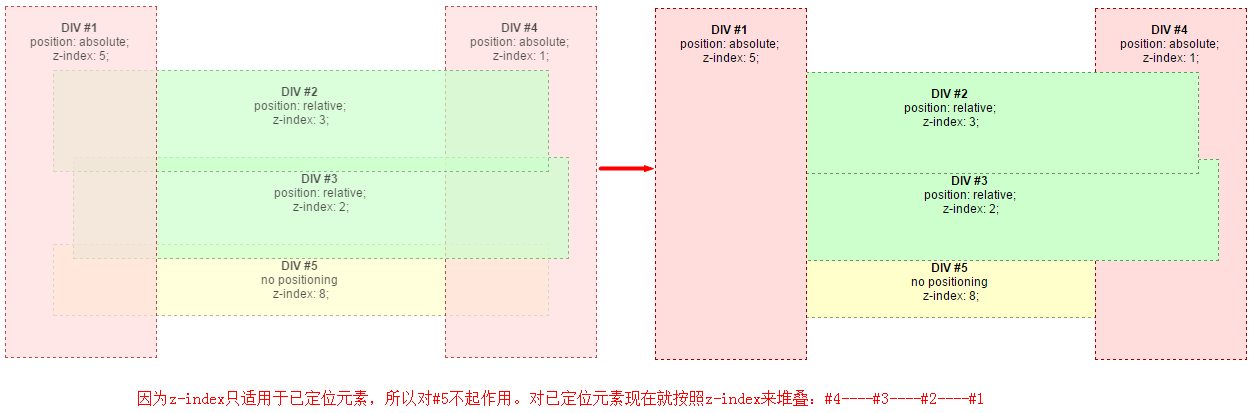
五、stacking context
为什么上个例子中元素的堆叠顺序受z-index的影响呢?因为这些元素有些特殊的属性触发它们生存堆叠上下文(stacking context)。
问题来了,什么样的元素会生成堆叠上下文呢?符合下面规则之一的:
- 根元素(即HTML元素)
- 已定位元素(即绝对定位或相对定位)并且z-index不是默认的auto。
- a flex item with a z-index value other than "auto",
- 元素opacity属性不为1(See the specification for opacity)
- 元素transform不为none
- 元素min-blend-mode不为normal
- 元素filter属性不为none
- 元素isolation属性为isolate
- on mobile WebKit and Chrome 22+,
position: fixedalways creates a new stacking context, even when z-index is "auto" (See this post) - specifing any attribute above in
will-change - elements with
-webkit-overflow-scrollingset to "touch"
在堆叠上下文(stacking context)中 ,子元素的堆叠顺序还是按照上述规则。重点是,子元素的z-index值只在父元素范围内有效。子堆叠上下文被看做是父堆叠上下文中一个独立的模块,相邻的堆叠上下文完全没关系。
总结几句:
渲染的时候,先确定小的stacking context中的顺序,一个小的stacking context确定了以后再将其放在父stacking context中堆叠。有种由内而外,由小及大的感觉。
举例:HTML结果如下,最外层是HTML元素,包含#1 #2 #3,#3中又包含着#4,#5,#6。
Root(HTML)
- DIV #1
- DIV #2
- DIV #3
- DIV #4
- DIV #5
- DIV #6

<!DOCTYPE html PUBLIC "-//W3C//DTD XHTML 1.0 Strict//EN" "http://www.w3.org/TR/xhtml1/DTD/xhtml1-strict.dtd"> <html xmlns="http://www.w3.org/1999/xhtml" xml:lang="en"> <head> <title>Understanding CSS z-index: The Stacking Context: Example Source</title> <style type="text/css"> * { margin: 0; } html { padding: 20px; font: 12px/20px Arial, sans-serif; } div { opacity: 0.7; position: relative; } h1 { font: inherit; font-weight: bold; } #div1, #div2 { border: 1px solid #696; padding: 10px; background-color: #cfc; } #div1 { z-index: 5; margin-bottom: 190px; } #div2 { z-index: 2; } #div3 { z-index: 4; opacity: 1; position: absolute; top: 40px; left: 180px; width: 330px; border: 1px solid #900; background-color: #fdd; padding: 40px 20px 20px; } #div4, #div5 { border: 1px solid #996; background-color: #ffc; } #div4 { z-index: 6; margin-bottom: 15px; padding: 25px 10px 5px; } #div5 { z-index: 1; margin-top: 15px; padding: 5px 10px; } #div6 { z-index: 3; position: absolute; top: 20px; left: 180px; width: 150px; height: 125px; border: 1px solid #009; padding-top: 125px; background-color: #ddf; text-align: center; } </style> </head> <body> <div id="div1"> <h1>Division Element #1</h1> <code>position: relative;<br/> z-index: 5;</code> </div> <div id="div2"> <h1>Division Element #2</h1> <code>position: relative;<br/> z-index: 2;</code> </div> <div id="div3"> <div id="div4"> <h1>Division Element #4</h1> <code>position: relative;<br/> z-index: 6;</code> </div> <h1>Division Element #3</h1> <code>position: absolute;<br/> z-index: 4;</code> <div id="div5"> <h1>Division Element #5</h1> <code>position: relative;<br/> z-index: 1;</code> </div> <div id="div6"> <h1>Division Element #6</h1> <code>position: absolute;<br/> z-index: 3;</code> </div> </div> </body> </html>
效果:

分析一下:
1、因为设置了div {opacity: 0.7; position: relative;},所以#1~#6的z-index都是有效的。
2、为什么#4的z-index比#1高,但是却在#1下面?因为#4的z-index虽然值大,但它的作用域在包含块#3内,而#1的z-index的作用域在html内,和#3同属html,而#3的z-index小于#1。
3、为什么#2的z-index值比#5的大,还在下面?同上。
4、#3的z-index是4,但该值和#4,#5,#6的z-index不具有可比性,它们不在一个上下文环境。
5、如何轻易的判断两个元素的堆叠顺序?
z-index对堆叠顺序的控制类似于排版时候一大章下几个小节的样子,或者版本号中一个大的版本号跟着小版本号。
Root-z-index值为默认auto,即0
- DIV #2 - z-index 值为2
- DIV #3 - z-index 值为4
- DIV #5 - z-index值为 1,其父元素z-index值 4,所以最终值为4.1
- DIV #6 - z-index值为 3,其父元素z-index值 4,所以最终值为4.3
- DIV #4 - z-index值为 6,其父元素z-index值 4,所以最终值为4.6
- DIV #1 - z-index 值为5
想看更多例子,可参考文章最后的资源链接。
六、 合理使用z-index数值
如果现有三个堆叠的层,从上到下分别为:DIV3,DIV2,DIV1,设置时以100为间隔,设置DIV1的z-index为0,DIV2的z-index为100,设置DIV3的z-index为200。这样后期如果需要在DIV1和DIV2之间加入一些层的话,以10为间隔,设置z-index为10,20等。再需要向z-index0和z-index10之间加入一层的话以5为间隔。这样的写法可以方便后期扩展添加内容。
尽量避免给z-index使用负值。当然不是绝对的,比如在做图文替换的时候可以使用负值。
七、资源链接
- Stacking without z-index : Default stacking rules
- Stacking and float : How floating elements are handled
- Adding z-index : Using z-index to change default stacking
- The stacking context : Notes on the stacking context
- Stacking context example 1 : 2-level HTML hierarchy, z-index on the last level
- Stacking context example 2 : 2-level HTML hierarchy, z-index on all levels
- Stacking context example 3 : 3-level HTML hierarchy, z-index on the second level
本文作者starof,因知识本身在变化,作者也在不断学习成长,文章内容也不定时更新,为避免误导读者,方便追根溯源,请诸位转载注明出处:http://www.cnblogs.com/starof/p/4424926.html有问题欢迎与我讨论,共同进步。
