# 以获取API商城 - IP查询服务的timestamp签名为例
# 是seleniumwire 不是 selenium
import time from seleniumwire import webdriver driver = webdriver.Chrome() driver.get('https://apis.baidu.com/store/aladdin/land?cardType=ipSearch') driver.find_element_by_xpath('//*[@id="app"]/div[2]/div/div/div[2]/input').send_keys("112.10.36.59") driver.find_element_by_xpath('//*[@id="app"]/div[2]/div/div/div[2]/div').click() time.sleep(1) # Access requests via the `requests` attribute for request in driver.requests: if request.response and "timestamp" in request.headers: print(request.headers["timestamp"]) driver.close()
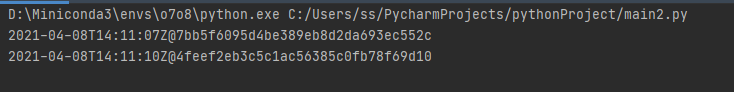
第二种办法就是用代理了
https://stackoverflow.com/questions/36744627/network-capturing-with-selenium-phantomjs/36769922#36769922
第三种办法是过滤日志
https://gist.github.com/lorey/079c5e178c9c9d3c30ad87df7f70491d
https://www.rkengler.com/how-to-capture-network-traffic-when-scraping-with-selenium-and-python/