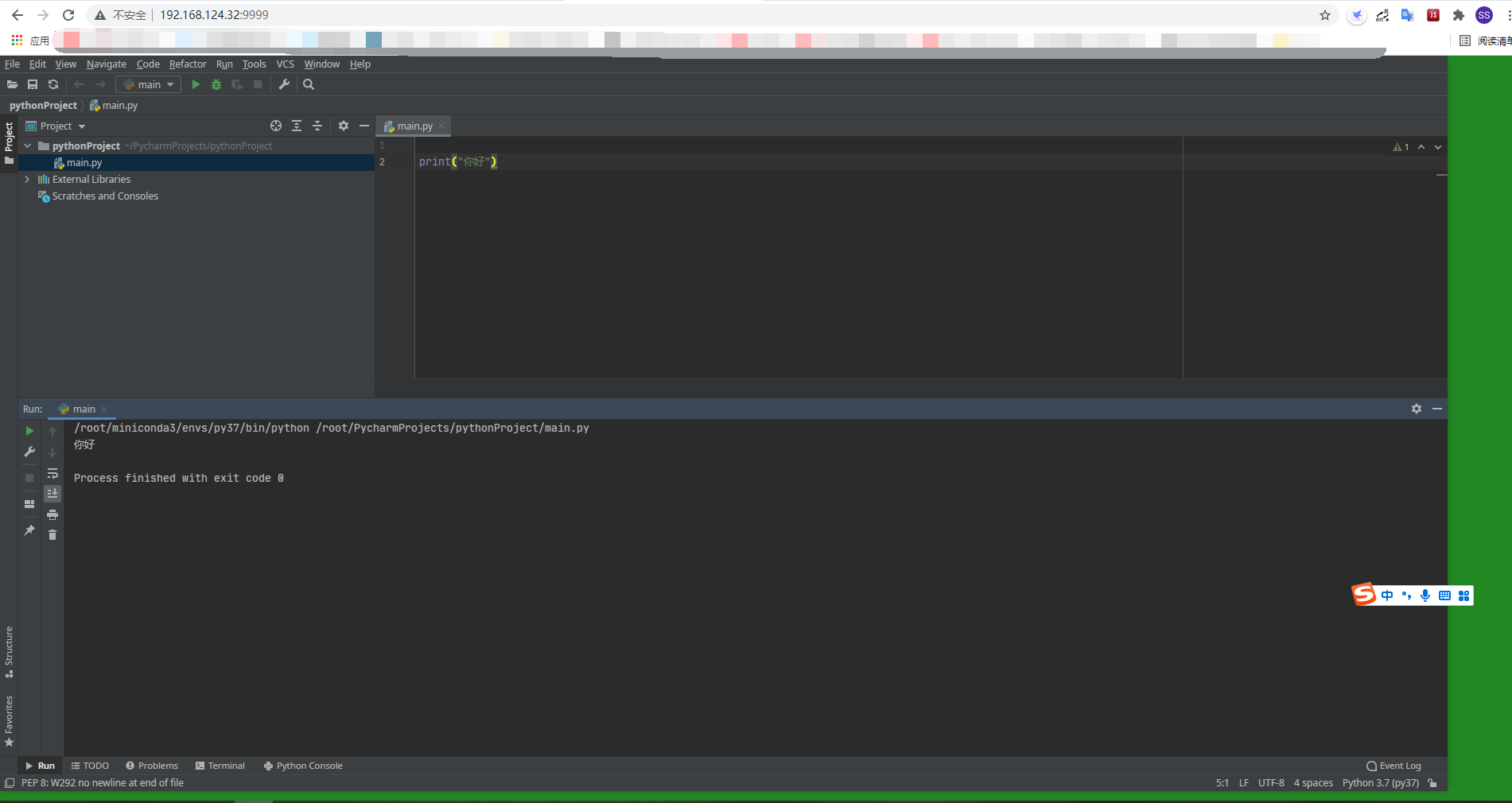有多重安装方式,这里以pip安装为例。目前已经支持中文输入法了。
参考:https://github.com/JetBrains/projector-installer
(base) [root@Openwrt ~]# wget https://mirrors.bfsu.edu.cn/anaconda/miniconda/Miniconda3-py37_4.9.2-Linux-x86_64.sh (base) [root@Openwrt ~]# sh Miniconda3-py37_4.9.2-Linux-x86_64.sh (base) [root@Openwrt ~]# vi .condarc 配置国内镜像 (base) [root@Openwrt ~]# curl www.google.com (base) [root@Openwrt ~]# exit (base) [root@Openwrt ~]# yum install less libXext libXrender libXtst libXi freetype -y (base) [root@Openwrt ~]# pip3 install projector-installer --user (base) [root@Openwrt ~]# source ~/.bash_profile #程序安装到~/.local/bin, 程序找不到,手动添加一下环境变量 (base) [root@Openwrt ~]# projector Checking for updates ... done. This software includes components licensed under GPLv2+CPE. Do you accept this license? [y/n]: y Please select IDE to install: Installing IDE in quick mode; for full customization you can rerun this command with "--expert" argument or edit this config later via "projector config edit" command. 1. Idea_Community 2. Idea_Ultimate 3. PyCharm_Community 4. PyCharm_Professional 5. CLion 6. GoLand 7. DataGrip 8. PhpStorm 9. WebStorm 10. RubyMine 11. Rider 12. DataSpell 13. MPS Choose IDE type or 0 to exit: [0-13]: 3 Do you want to select from Projector-tested IDE only? [y/N]y 1. PyCharm Community 2019.3.4 2. PyCharm Community 2020.2 3. PyCharm Community 2020.3.3 Choose IDE number to install or 0 to exit: [0-3]: 3 Installing PyCharm Community 2020.3.3 Downloading pycharm-community-2020.3.3.tar.gz [##################################################] 100% Unpacking pycharm-community-2020.3.3.tar.gz [##################################################] 100% Configuration name: PyCharm Checking for updates ... done. To access IDE, open in browser http://localhost:9999/ http://127.0.0.1:9999/ http://192.168.1.1:9999/ http://192.168.124.32:9999/ http://172.17.0.1:9999/ To see Projector logs in realtime run tail -f "/root/.projector/configs/PyCharm/projector.log" Exit IDE or press Ctrl+C to stop Projector.
附图: