最近项目中需要在图片预览时,可以旋转图片预览,在网上找了下,发现有一款功能强大的图片组件:viewerjs. git-hup: https://github.com/fengyuanchen/viewerjs
在git上看了下,有很多功能,不过我的项目只需要做个图片旋转功能,引入这个组件感觉大材小用了,于是自己写了个简易版的,因为我们只是查看而已,没什么要求.如果你需要比较精确的图片旋转功能,可以使用这个viewerjs组件
功能描述: 一个图片预览框,三个操作按钮: 上一张,下一张,旋转; 点击上一张下一张切换图片,点击旋转顺时针旋转图片,每次旋转90°,旋转后记住当前图片的旋转角度,点击上一张下一张再次切换回来时,需要旋转到上一次旋转的角度
代码:这是一个单独的组件,图片数据可以写在props中传值
<template>
<div class="rotate_contanier">
<div class="header">
<span @click="handleImg(1)">上一张</span>
<span @click="handleImg(2)">下一张</span>
<span @click="rotate">旋转</span>
</div>
<div class="picture_contaner">
<div class="img_box" ref="rotate">
<img :src="fileInfo.fileUrl" alt="">
</div>
</div>
</div>
</template>
<script>
export default {
props: {
},
data() {
return {
pictureList: [
{fileUrl: 'http://mp.ofweek.com/Upload/News/Img/member645/201711/17170046839337.jpg'},
{fileUrl: 'http://img2.imgtn.bdimg.com/it/u=1239081181,1433383585&fm=26&gp=0.jpg'},
{fileUrl: 'http://img1.imgtn.bdimg.com/it/u=3502008475,4132115356&fm=26&gp=0.jpg'},
{fileUrl: 'http://img12.360buyimg.com/n5/s450x450_jfs/t9952/98/2269407420/279171/6137fe2f/59f28b2bN6959e086.jpg'},
{fileUrl: 'http://img2.imgtn.bdimg.com/it/u=2681505513,370839281&fm=26&gp=0.jpg'},
{fileUrl: 'http://img2.imgtn.bdimg.com/it/u=1153377230,3978893548&fm=26&gp=0.jpg'}
],
fileInfo: {
fileUrl: '',
deg: 0
},
currentPage: 0
}
},
created() {
// 设置图片初始旋转角度
this.pictureList.forEach(item => {
item.deg = 0
})
this.fileInfo = this.pictureList[this.currentPage]
},
mounted() {
},
methods: {
handleImg (type) {
if (type === 1) { // 上一张
this.currentPage++
if (this.currentPage >= this.pictureList.length) {
this.currentPage = 0
}
} else { // 下一张
this.currentPage--
if (this.currentPage < 0) {
this.currentPage = this.pictureList.length - 1
}
}
// 获取图片当前信息
this.fileInfo = this.pictureList[this.currentPage]
this.$refs.rotate.style.transform = `rotate(${this.fileInfo.deg}deg)`
},
// 旋转图片
rotate () {
this.fileInfo = this.pictureList[this.currentPage]
this.fileInfo.deg += 90
if (this.fileInfo.deg >= 360) {
this.fileInfo.deg = 0
}
this.$refs.rotate.style.transform = `rotate(${this.fileInfo.deg}deg)`
}
}
}
</script>
<style>
.rotate_contanier {
display: flex;
flex-direction: column;
padding: 20px;
background-color: #909399;
600px;
height: 670px;
}
.header {
height: 50px;
margin-bottom: 10px;
text-align: center;
background-color: #fff;
padding-top: 20px;
}
.header span {
padding: 5px 8px;
color: #fff;
background-color: #409eff;
border-radius: 4px;
margin-right: 5px;
cursor: pointer;
}
.picture_contaner {
height: 600px;
100%;
background-color: #fff;
padding: 10px;
box-sizing: border-box;
}
.picture_contaner .img_box {
100%;
height: 100%;
position: relative;
}
.picture_contaner .img_box img {
max- 100%;
max-height: 100%;
position: absolute;
top: 0;
left: 0;
right: 0;
bottom: 0;
margin: auto;
}
</style>
实现思路: 旋转的时候需要把容器长宽设为一致,也就是图片容器为正方形,这样旋转的时候旋转中心是对称的,不会出现图片超出容器的情况.
把图片放到一个容器里装起来,图片的宽高不能超过容器的宽高,居中布局,旋转的时候旋转图片容器,这样图片的长宽对旋转不会有影响
最终效果:
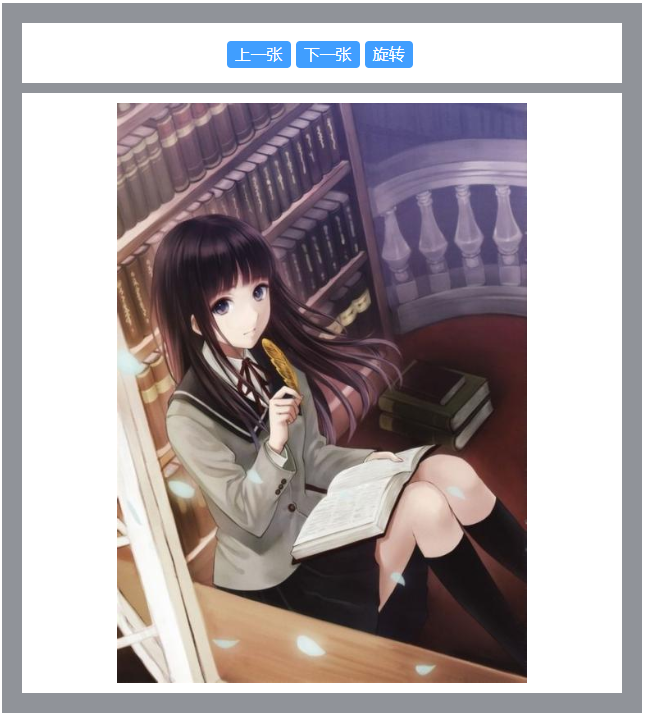
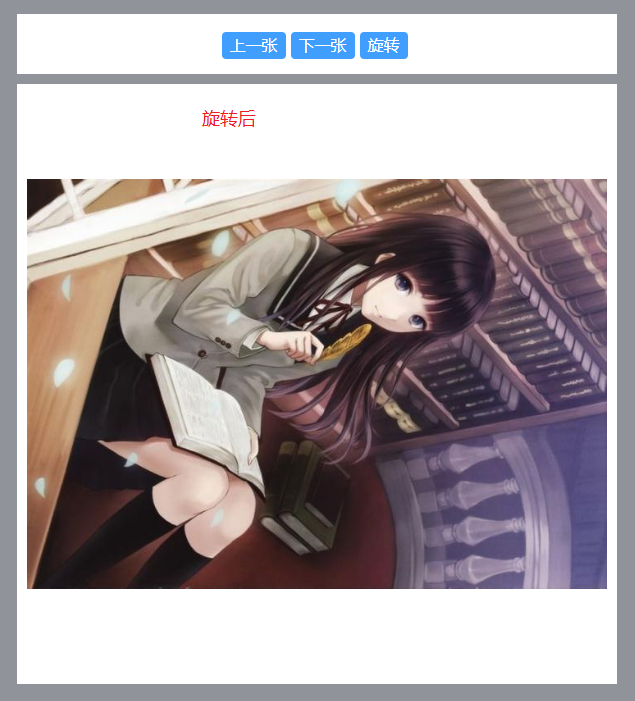
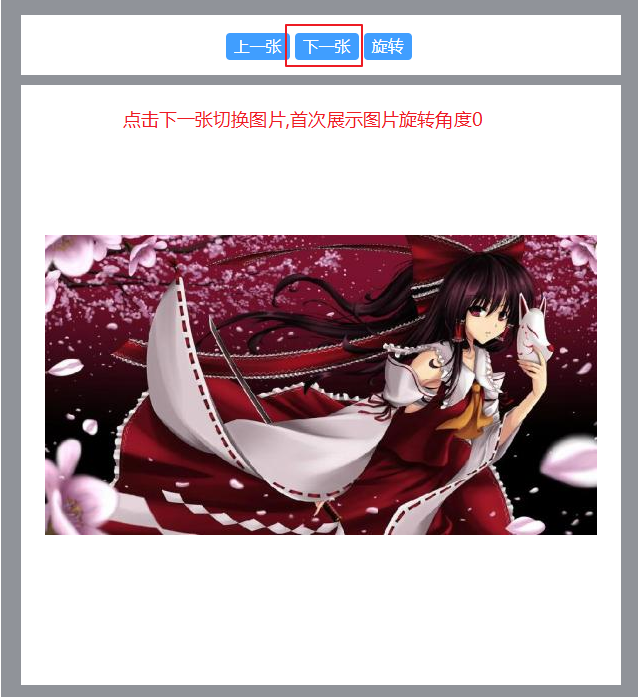

图片为百度图片,如有侵权,请联系删除