使用webpack.DllReferencePlugin打包vue报错
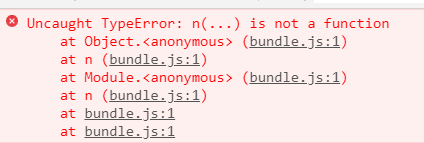
之后看了官方文档,多写一个context属性,在打包运行就OK了
生成DLL文件的配置文件 webpack.vendor.config.js
const path = require('path')
const webpack = require('webpack')
module.exports = {
mode: 'development',
entry: {
vue: [
'vue/dist/vue.js',
'vue-router'
]
},
output: {
path: path.resolve(__dirname, '../dist'),
filename: '[name]_dll.js',
library: '[name]_dll' // 会在全局暴露出vue_dll对象
},
plugins: [
new webpack.DllPlugin({
context: __dirname,
name: '[name]_dll',
path: path.resolve(__dirname, '../dist/manifest.json')
})
]
}
webpack打包配置文件 webpack.config.js
插件中
new webpack.DllReferencePlugin({ context: __dirname, manifest: path.resolve(__dirname, '../dist/manifest.json') }),