主要是对配置的一些说明,项目源码githup地址https://github.com/shengbid/echarts-series
看一下option的配置,除去series里面的配置,其他属性都是常见的配置,不多展开
option: { title: { text: '上证指数', left: 0 }, tooltip: { trigger: 'axis', axisPointer: { type: 'cross' } }, legend: { data: ['日K', 'MA5', 'MA10', 'MA20', 'MA30'] }, grid: { left: '10%', right: '10%', bottom: '15%' }, xAxis: { type: 'category', data: [], scale: true, boundaryGap: false, axisLine: {onZero: false}, splitLine: {show: false}, splitNumber: 20, min: 'dataMin', max: 'dataMax' }, yAxis: { scale: true, splitArea: { show: true } }, dataZoom: [ { type: 'inside', start: 50, end: 100 }, { show: true, type: 'slider', top: '90%', start: 50, end: 100 } ], }
主要看一下series配置里面的K线图,其他4组数据就是普通的折线图,先看一个注释掉K线图的效果,就是简单的多条折线图

OK,现在把其他4组数据注释,只留下K线图,就是现在这样
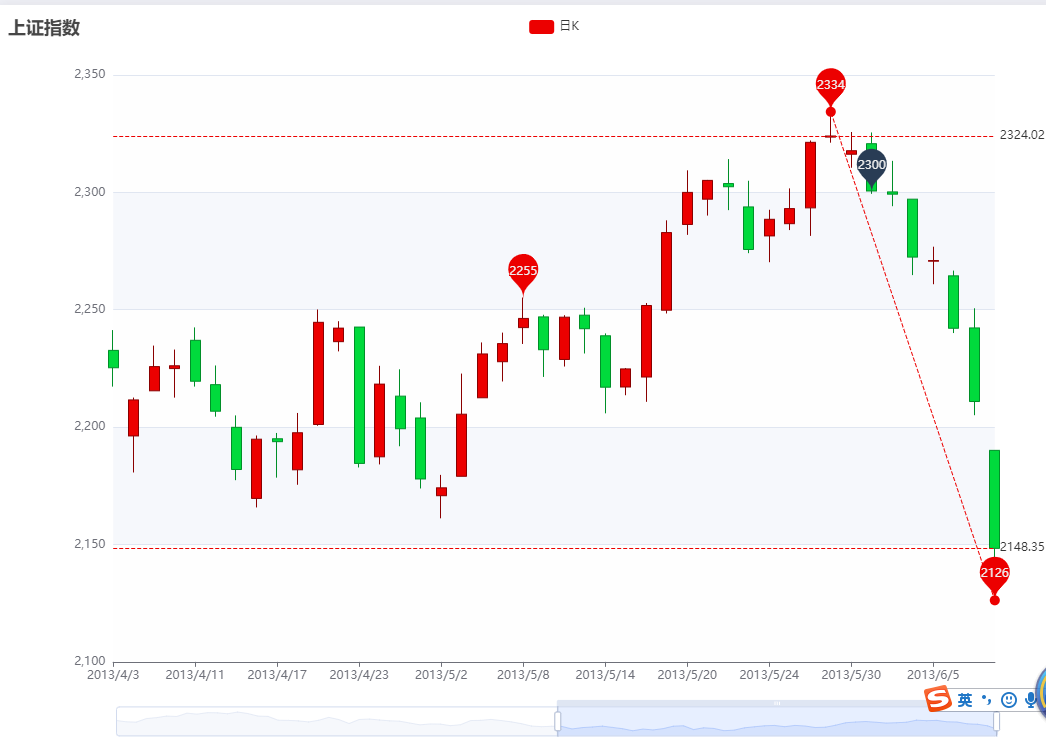
然后详细说明一下这里面的配置
data: k线图数据,格式[open, close, lowest, highest] (即:[开盘值, 收盘值, 最低值, 最高值]) 示例: data: [[11, 22, 33, 44], [12, 23, 34, 45]....]

itemStyle: 单个 K 线图数据的图形样式,默认阳线红色,阴线绿色
itemStyle: { color: '#ec0000', // 阳线颜色 color0: '#00da3c', // 阴线颜色 borderColor: '#8A0000', // 阳线边框颜色 borderColor0: '#008F28' // 阴线边框颜色 },
markPoint: 图表标注,就是图上4个圈圈标注
markPoint: {data: []}
data: [ // 有几组数据就有几个标注 { name: 'XX标点', // 标注名称,可不填,不会展示出来 coord: ['2013/5/31', 2300], // 标注的坐标X轴, Y轴 value: 2300, // 标注的数字 itemStyle: { color: 'rgb(41,60,85)' // 标注的颜色 } }, { name: 'highest value', // 特殊的标注类型,用于标注最大值最小值等 // 'min' 最小值。 // 'max' 最大值。 // 'average' 平均值 type: 'max', valueDim: 'highest' // K线图的取值维度open, close, lowest, highest }, { name: 'lowest value', type: 'min', valueDim: 'lowest' }, { name: 'average value on close', type: 'average', valueDim: 'close' } ],

markLine: 图表标线,就是图上三条虚线
markLine: { symbol: ['none', 'none'], // 线段两端的图表,默认开始是圆圈,结束是箭头 data: [ [ // 数组格式可以有两个值,表示线段的起点和终点 { name: 'from lowest to highest', type: 'min', valueDim: 'lowest', // K线图的取值维度open, close, lowest, highest symbol: 'circle', symbolSize: 10, label: { show: false }, emphasis: { label: { show: false } } }, { type: 'max', valueDim: 'highest', symbol: 'circle', symbolSize: 10, label: { show: false }, emphasis: { label: { show: false } } } ], { // 对象形式为直线 name: 'min line on close', type: 'min', valueDim: 'close' }, { name: 'max line on close', type: 'max', valueDim: 'close' } ] }

完整代码,vue
<template>
<div class="container">
<div class="chart-container">
<div id="lineChart" style="900px;height:500px"></div>
</div>
</div>
</template>
<script>
import data from './chartdata/candlestickdata' // 图表数据
export default {
name: 'candlestickChart',
data() {
return {
option: {
title: {
text: '上证指数',
left: 0
},
tooltip: {
trigger: 'axis',
axisPointer: {
type: 'cross'
}
},
legend: {
data: ['日K', 'MA5', 'MA10', 'MA20', 'MA30']
},
grid: {
left: '10%',
right: '10%',
bottom: '15%'
},
xAxis: {
type: 'category',
data: [],
scale: true,
boundaryGap: false,
axisLine: {onZero: false},
splitLine: {show: false},
splitNumber: 20,
min: 'dataMin',
max: 'dataMax'
},
yAxis: {
scale: true,
splitArea: {
show: true
}
},
dataZoom: [
{
type: 'inside',
start: 50,
end: 100
},
{
show: true,
type: 'slider',
top: '90%',
start: 50,
end: 100
}
],
series: [
{
name: '日K',
type: 'candlestick',
data: [],
itemStyle: {
color: '#ec0000',
color0: '#00da3c',
borderColor: '#8A0000',
borderColor0: '#008F28'
},
markPoint: {
label: {
formatter: function (param) {
return param != null ? Math.round(param.value) : '';
}
},
data: [
{
name: 'XX标点',
coord: ['2013/5/31', 2300],
value: 2300,
itemStyle: {
color: 'rgb(41,60,85)'
}
},
{
name: 'highest value',
type: 'max',
valueDim: 'highest'
},
{
name: 'lowest value',
type: 'min',
valueDim: 'lowest'
},
{
name: 'average value on close',
type: 'average',
valueDim: 'close'
}
],
tooltip: {
formatter: function (param) {
return param.name + '<br>' + (param.data.coord || '');
}
}
},
markLine: {
symbol: ['none', 'none'],
data: [
[
{
name: 'from lowest to highest',
type: 'min',
valueDim: 'lowest',
symbol: 'circle',
symbolSize: 10,
label: {
show: false
},
emphasis: {
label: {
show: false
}
}
},
{
type: 'max',
valueDim: 'highest',
symbol: 'circle',
symbolSize: 10,
label: {
show: false
},
emphasis: {
label: {
show: false
}
}
}
],
{
name: 'min line on close',
type: 'min',
valueDim: 'close'
},
{
name: 'max line on close',
type: 'max',
valueDim: 'close'
}
]
}
},
{
name: 'MA5',
type: 'line',
data: [],
smooth: true,
lineStyle: {
opacity: 0.5
}
},
{
name: 'MA10',
type: 'line',
data: [],
smooth: true,
lineStyle: {
opacity: 0.5
}
},
{
name: 'MA20',
type: 'line',
data: [],
smooth: true,
lineStyle: {
opacity: 0.5
}
},
{
name: 'MA30',
type: 'line',
data: [],
smooth: true,
lineStyle: {
opacity: 0.5
}
},
]
},
lineChart: null,
candleData: {
categoryData: [],
values: []
}
}
},
mounted() {
this.candleData = this.splitData(data)
console.log(this.candleData)
this.option.xAxis.data = this.candleData.categoryData
this.option.series[0].data = this.candleData.values
this.option.series[1].data = this.calculateMA(5)
this.option.series[2].data = this.calculateMA(10)
this.option.series[3].data = this.calculateMA(20)
this.option.series[4].data = this.calculateMA(30)
this.getLineChart()
},
methods: {
// 设置折线图
getLineChart() {
this.lineChart = this.$echart.init(document.getElementById('lineChart'))
this.lineChart.setOption(this.option)
},
splitData(rawData) {
var categoryData = [];
var values = []
for (var i = 0; i < rawData.length; i++) {
categoryData.push(rawData[i].splice(0, 1)[0]);
values.push(rawData[i])
}
return {
categoryData: categoryData,
values: values
}
},
calculateMA(dayCount) {
var result = [];
for (var i = 0, len = this.candleData.values.length; i < len; i++) {
if (i < dayCount) {
result.push('-');
continue;
}
var sum = 0;
for (var j = 0; j < dayCount; j++) {
sum += this.candleData.values[i - j][1]
}
result.push(sum / dayCount)
}
return result
}
}
}
</script>
<style lang="less">
</style>