一、父组件向子组件传值
通过props来实现,子组件通过props来接收父组件传过来的值!
1、逻辑梳理
父组件中:
第一步:引入子组件;
1 import sonShow from '@/component/son.vue';
第二步:在components中对子组件进行注册;
1 components: { 2 sonShow 3 }, 4
第三步:以标签的形式载入;通过数据绑定的形式进行传值~
1 <son-show :reciveUserInfo="userInfo"></son-show>
子组件中:
通过props接收父组件中传过来的值;
1 props:["reciveUserInfo"],
2、代码展示
父组件index.vue
1 <template> 2 <view class="content"> 3 <son-show :reciveUserInfo="userInfo"></son-show> 4 </view> 5 </template> 6 7 <script> 8 import sonShow from '../../component/son.vue'; 9 export default { 10 components: { 11 sonShow 12 }, 13 data() { 14 return { 15 userInfo: [{ 16 "userName": "kaliwo", 17 "age": "19" 18 }, 19 { 20 "userName": "lihuahua", 21 "age": "39" 22 } 23 ] 24 } 25 } 26 } 27 </script>
子组件son.vue
1 <template> 2 <view class=""> 3 <block v-for="(item,index) in reciveUserInfo" :key="index"> 4 <view class="mesg"> 5 <text>{{item.userName}}</text> 6 <text>{{item.age}}</text> 7 </view> 8 </block> 9 </view> 10 </template> 11 12 <script> 13 export default{ 14 props:["reciveUserInfo"], 15 } 16 </script> 17 <style> 18 .mesg{ 19 display: flex; 20 flex-direction: column; 21 align-items: center; 22 } 23 </style> 24 25
3、结果
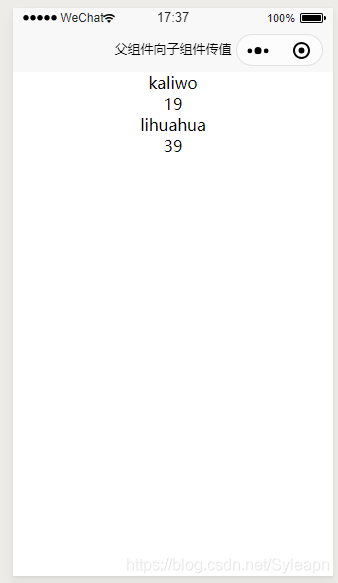
四、说明
对于一些详情页,比如有时我们需要点赞数量+1,-1的效果;但是,由于子组件不能改变父组件的值,所以直接操作从父组件接收的值进行更改是没有效果的!就像如下:
1 let list = that.reciveUserInfo; 2 for(var i in list){ 3 let tempAge = list[i].age + 1; 4 list[i].age = tempAge; 5 that.reciveUserInfo = list; 6 }
年龄还是没有改变。所以应该怎么做了?
把从父组件接收到的值reciveUserInfo赋给一个新的变量mesgShow,对这个新的变量进行操作,然后用对齐进行渲染即可!
1 let list = that.reciveUserInfo; 2 for(var i in list){ 3 let tempAge = list[i].age + 1; 4 list[i].age = tempAge; 5 that.mesgShow = list; 6 }
附加:改变的代码:
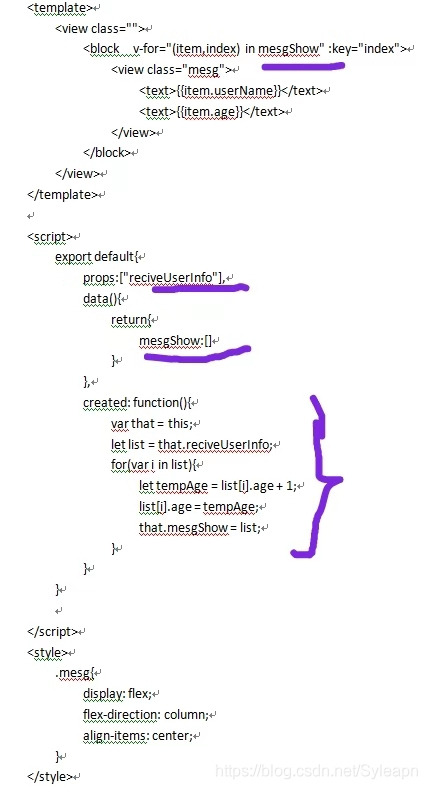
二、子组件向父组件传值
父组件index.vue 在父类引用标签上写上在子类$emit里面定义的方法名:send, 以及接收方法
1 <template> 2 <view class="content"> 3 <son-show @send="getSonValue"></son-show> 4 </view> 5 </template> 6 7 <script> 8 import sonShow from '../../component/son.vue'; 9 export default { 10 components: { 11 sonShow 12 }, 13 methods:{ 14 getSonValue: function(res){ 15 console.log("res=========",res) 16 } 17 } 18 } 19 </script>
子组件;
1 <template> 2 <view class="" @click="sendMegToIndex"> 3 点我向父组件传值 4 </view> 5 </template> 6 7 <script> 8 export default{ 9 methods:{ 10 sendMegToIndex: function(){ 11 // 向父组件传值 第一个参数是方法名:send 第二个参数是传递的值:我是来自子组件的值 12 this.$emit("send","我来自子组件") 13 } 14 } 15 } 16 17 </script> 18 19
三. 兄弟组件传值
定义一个eventBus.js文件,导出一个空的vue对象,在兄弟组件中引入bus.js的文件,在A组件通过bus.e m i t ( ) 传 递 , 在 B 组 件 中 的 c r e a t e d 函 数 中 ,
使 用 b u s . emit()传递,在B组件中的created函数中,使用bus.emit()传递,在B组件中的created函数中,使用bus.on接受
根组件如下:
1 <template> 2 <div id="app"> 3 <ChildA/> 4 <ChildB/> 5 </div> 6 </template> 7 8 <script> 9 import ChildA from './components/ChildA' // 导入A组件 10 import ChildB from './components/ChildB' // 导入B组件 11 12 export default { 13 name: 'App', 14 components: {ChildA, ChildB} // 注册A、B组件 15 } 16 </script>
兄弟A组件如下:
1 <template> 2 <div id="childA"> 3 <h1>我是A组件</h1> 4 <button @click="transform">点我让B组件接收到数据</button> 5 <p>因为你点了B,所以我的信息发生了变化:{{BMessage}}</p> 6 </div> 7 </template> 8 9 <script> 10 export default { 11 data() { 12 return { 13 AMessage: 'Hello,B组件,我是A组件' 14 } 15 }, 16 computed: { 17 BMessage() { 18 // 这里存储从store里获取的B组件的数据 19 return this.$store.state.BMsg 20 } 21 }, 22 methods: { 23 transform() { 24 // 触发receiveAMsg,将A组件的数据存放到store里去 25 this.$store.commit('receiveAMsg', { 26 AMsg: this.AMessage 27 }) 28 } 29 } 30 } 31 </script>
兄弟B组件如下
1 <template> 2 <div id="childB"> 3 <h1>我是B组件</h1> 4 <button @click="transform">点我让A组件接收到数据</button> 5 <p>因为你点了A,所以我的信息发生了变化:{{AMessage}}</p> 6 </div> 7 </template> 8 9 <script> 10 export default { 11 data() { 12 return { 13 BMessage: 'Hello,A组件,我是B组件' 14 } 15 }, 16 computed: { 17 AMessage() { 18 // 这里存储从store里获取的A组件的数据 19 return this.$store.state.AMsg 20 } 21 }, 22 methods: { 23 transform() { 24 // 触发receiveBMsg,将B组件的数据存放到store里去 25 this.$store.commit('receiveBMsg', { 26 BMsg: this.BMessage 27 }) 28 } 29 } 30 } 31 </script>
四. 通过vuex来实现组件传值
在src中新建一个store文件夹,在文件夹中新建一个 index.js 文件
1 import Vue from 'vue' 2 import Vuex from 'vuex' 3 Vue.use(Vuex) 4 const state = { 5 // 初始化A和B组件的数据,等待获取 6 AMsg: '', 7 BMsg: '' 8 } 9 10 const mutations = { 11 receiveAMsg(state, payload) { 12 // 将A组件的数据存放于state 13 state.AMsg = payload.AMsg 14 }, 15 receiveBMsg(state, payload) { 16 // 将B组件的数据存放于state 17 state.BMsg = payload.BMsg 18 } 19 } 20 21 export default new Vuex.Store({ 22 state, 23 mutations 24 })