跑程序的时候发现报错,提示空间不足,仔细查看后发现是根分区已满
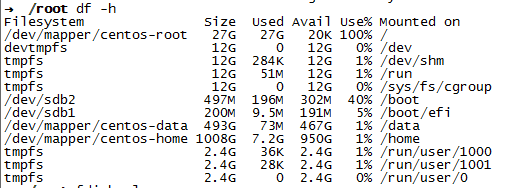
27G的空间只有20k剩余
考虑从/data分区压缩一点空间到/分区
切换到root用户
执行下面的命令
1. umount /data
$ umount /data
2. shrink the /data filesystem
$ fsck -f /dev/mapper/centos-data
$ resize2fs /dev/mapper/centos-data 300G3. shrink the /data logical volume
$ lvreduce -L -160G /dev/mapper/centos-data
这一步报了
Couldn't create temporary archive name.
Volume group "centos" metadata archive failed.这样的错误,原因是根目录已满,删除一些文件后,即可正常执行
4. resize the /data partition to the size of the LV$ resize2fs /dev/mapper/centos-data
5. extend the /root logical volume$ lvextend -L +160G /dev/mapper/centos-root
6. extend the /root filesystem$ fsck -f /dev/mapper/centos-root
$ resize2fs /dev/mapper/centos-root (这一步会报bad magic number in super-block之类的错,因为我这里使用的文件系统是xfs而不是ext4,故使用下一条命令代替)
$ xfs_growfs /dev/mapper/centos-root
7. mount /data$ mount /data
最终结果如下,成功在线扩展根分区
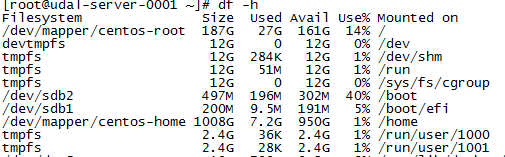
参考资料
http://unix.stackexchange.com/questions/213245/increase-root-partition-by-reducing-home
http://blog.itpub.net/24486203/viewspace-1790666