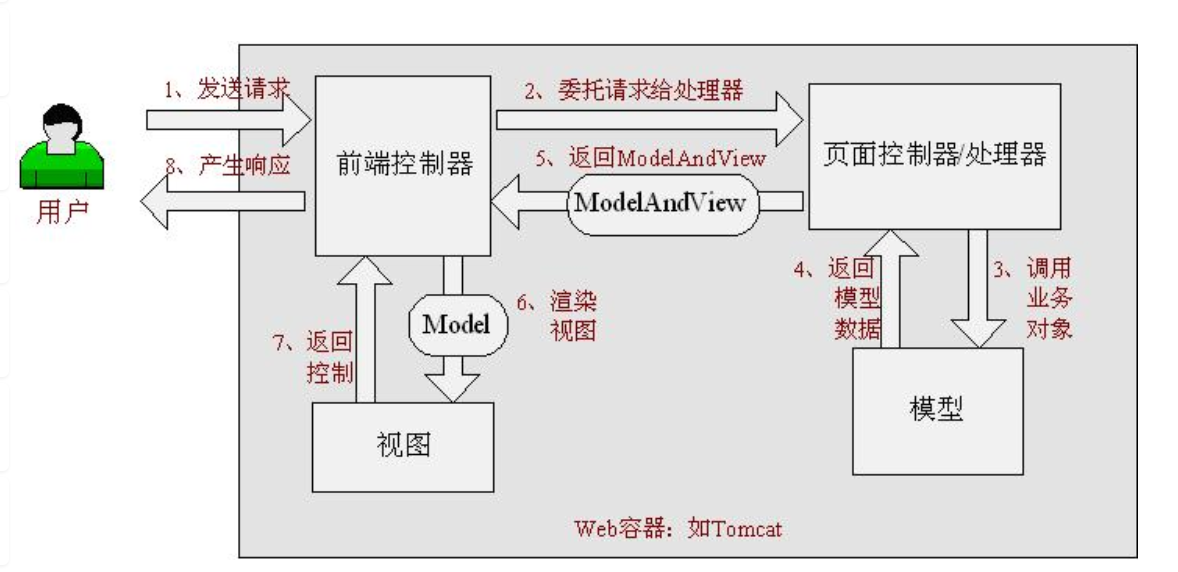SpringMVC概述
SpringMVC是优秀的MVC框架之一,通过一套MVC注解,让POJO成为处理请求的控制器,无须实现任何借口。
SpringMVC支持REST风格的URL请求,采用了松散耦合可插拔组件结构,比其他MVC框架更具扩展性和灵活性。
下面使用IDEA创建一个SpringMVC项目,项目结构如下:
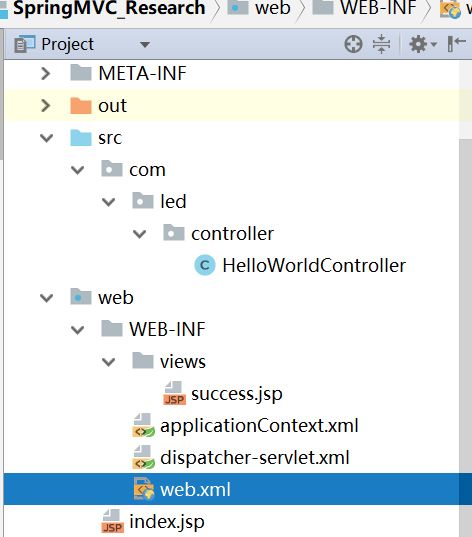
HelloWorldController是一个控制器,用于处理请求:
package com.led.controller; import org.springframework.stereotype.Controller; import org.springframework.web.bind.annotation.RequestMapping; /** * @author Alan * @date 2018/5/23 22:07 * @Controller:表明这个是一个控制器 * @RequestMapping:映射请求的路径 * 返回值会通过视图解析器解析为实际的物理视图,对于InternalResourceViewResolver 视图解析器,会做如下解析: * 通过 prefix + returnval + 后缀的方式得到实际的物理视图,然后做转发操作 * /WEB-INF/views/success.jsp */ @Controller public class HelloWorldController { @RequestMapping("/helloWorld") public String helloWorld(){ System.out.println("hello world"); return "success"; } }
web.xml(项目的整体配置文件):
<?xml version="1.0" encoding="UTF-8"?> <web-app xmlns="http://xmlns.jcp.org/xml/ns/javaee" xmlns:xsi="http://www.w3.org/2001/XMLSchema-instance" xsi:schemaLocation="http://xmlns.jcp.org/xml/ns/javaee http://xmlns.jcp.org/xml/ns/javaee/web-app_3_1.xsd" version="3.1"> <context-param> <param-name>contextConfigLocation</param-name> <param-value>/WEB-INF/applicationContext.xml</param-value> </context-param> <listener> <listener-class>org.springframework.web.context.ContextLoaderListener</listener-class> </listener> <!--配置DispatcherServlet--> <servlet> <servlet-name>dispatcher</servlet-name> <servlet-class>org.springframework.web.servlet.DispatcherServlet</servlet-class> <load-on-startup>1</load-on-startup> </servlet> <servlet-mapping> <servlet-name>dispatcher</servlet-name> <url-pattern>/</url-pattern> </servlet-mapping> </web-app>
dispatcher-servlet.xml(SprimgMVC相关的配置文件):
<?xml version="1.0" encoding="UTF-8"?> <beans xmlns="http://www.springframework.org/schema/beans" xmlns:xsi="http://www.w3.org/2001/XMLSchema-instance" xmlns:context="http://www.springframework.org/schema/context" xsi:schemaLocation="http://www.springframework.org/schema/beans http://www.springframework.org/schema/beans/spring-beans.xsd http://www.springframework.org/schema/context http://www.springframework.org/schema/context/spring-context.xsd"> <!--配置自动扫描的包--> <context:component-scan base-package="com.led.controller"/> <!--配置视图解析器,把handler方法返回值解析为实际的视图--> <bean class="org.springframework.web.servlet.view.InternalResourceViewResolver"> <property name="prefix" value="/WEB-INF/views/"/> <property name="suffix" value=".jsp"/> </bean> </beans>
applicationContext.xml(Spring的整体配置文件):
<?xml version="1.0" encoding="UTF-8"?> <beans xmlns="http://www.springframework.org/schema/beans" xmlns:xsi="http://www.w3.org/2001/XMLSchema-instance" xsi:schemaLocation="http://www.springframework.org/schema/beans http://www.springframework.org/schema/beans/spring-beans.xsd"> </beans>
success.jsp(视图呈现页面):
<%@ page contentType="text/html;charset=UTF-8" language="java" %> <html> <head> <title>Title</title> </head> <body> <h4>Success page</h4> </body> </html>
运行项目,浏览器输入http://localhost:8080/springmvc/,点击超链接,会显示
Success page
SpringMVC运行原理图: