0x1 现有的代码
前一篇文章结束时,我们可以看到,其实还是比较乱的。
现在我们就先用一个Promise开始重构。
0x2 第一个Promise
我们先将函数startDownloadTask中的http.request调用封装入一个Promise中。代码做如下变更:
var req = http.request(imgSrc, getHttpReqCallback(imgSrc, dirName, index));
req.on('error', function(e){
console.log("request " + imgSrc + " error, try again");
startDownloadTask(imgSrc, dirName, index);
});
req.end();
修改为
new Promise(function(resolve, rej) {
var req = http.request(imgSrc, function(res) {
resolve(res);
});
req.on('error', function(e){
console.log("request " + imgSrc + " error, try again");
startDownloadTask(imgSrc, dirName, index);
});
req.end();
}).then(function(res) {
getHttpReqCallback(imgSrc, dirName, index)(res);
});
可以看到,对http.request的调用被放到了Promise的主体里面,而http.request的回调放到了Promise的then函数里。相比Nodejs的原生异步代码结构:

Promise封装后的结构更贴近同步代码的思维模式。
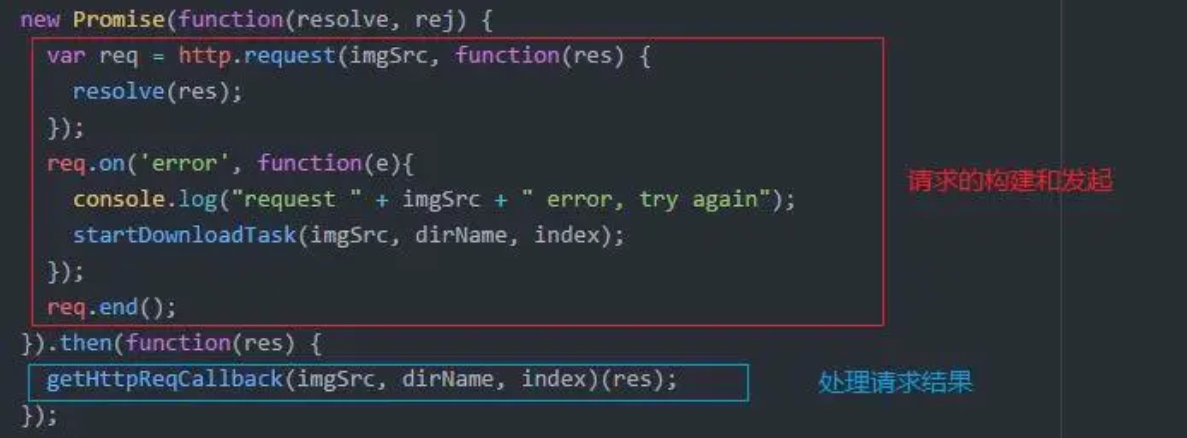
这个效果有多赞,不用我多说了吧。
接下来我们将构建Promise的代码摘出来封装成一个函数startRequest
function startRequest(imgSrc) {
return new Promise(function(resolve, rej) {
var req = http.request(imgSrc, function(res) {
resolve(res);
});
req.on('error', function(e){
console.log("request " + imgSrc + " error, try again");
startDownloadTask(imgSrc, dirName, index);
});
req.end();
})
}
这个函数中,请求的Promise构建出来之后并不立刻去兑现他。而是交给了函数的调用者,自行实现Promise的兑现。
var startDownloadTask = function(imgSrc, dirName, index) {
console.log("start downloading " + imgSrc);
startRequest(imgSrc).then(function(res) {
getHttpReqCallback(imgSrc, dirName, index)(res);
});
}
于是我们更进一步的实现了请求的发起和请求结果处理之间的解耦。
0x3 第二个Promise
事情到这里也才刚刚进行了一半,因为我们可以看到,getHttpReqCallback这个函数里面也是一大坨一大坨说不清道不明的东西。
function getHttpReqCallback(imgSrc, dirName, index) {
var fileName = index + "-" + path.basename(imgSrc);
var callback = function(res) {
console.log("request: " + imgSrc + " return status: " + res.statusCode);
var contentLength = parseInt(res.headers['content-length']);
var fileBuff = [];
res.on('data', function (chunk) {
var buffer = new Buffer(chunk);
fileBuff.push(buffer);
});
res.on('end', function() {
console.log("end downloading " + imgSrc);
if (isNaN(contentLength)) {
console.log(imgSrc + " content length error");
return;
}
var totalBuff = Buffer.concat(fileBuff);
console.log("totalBuff.length = " + totalBuff.length + " " + "contentLength = " + contentLength);
if (totalBuff.length < contentLength) {
console.log(imgSrc + " download error, try again");
startDownloadTask(imgSrc, dirName, index);
return;
}
fs.appendFile(dirName + "/" + fileName, totalBuff, function(err){});
});
};
return callback;
}
这个函数主要做的事情就是读取请求的响应,把消息体写入预先给定的文件里。这里涉及到两个异步过程,上一篇文章中讲到,这两个过程如果处理不好,很容易把文件写崩。好在现在这段代码难看归难看,但是已经能比较好的处理这两件事了。我们现在要着手处理的是代码比较难看的问题。
为了解决这个问题,我们先把函数在它被调用的地方展开,也就是startRequest的then回调里面。
var startDownloadTask = function(imgSrc, dirName, index) {
console.log("start downloading " + imgSrc);
startRequest(imgSrc).then(function(res) {
var fileName = index + "-" + path.basename(imgSrc);
console.log("request: " + imgSrc + " return status: " + res.statusCode);
var contentLength = parseInt(res.headers['content-length']);
var fileBuff = [];
res.on('data', function (chunk) {
var buffer = new Buffer(chunk);
fileBuff.push(buffer);
});
res.on('end', function() {
console.log("end downloading " + imgSrc);
if (isNaN(contentLength)) {
console.log(imgSrc + " content length error");
return;
}
var totalBuff = Buffer.concat(fileBuff);
console.log("totalBuff.length = " + totalBuff.length + " " + "contentLength = " + contentLength);
if (totalBuff.length < contentLength) {
console.log(imgSrc + " download error, try again");
startDownloadTask(imgSrc, dirName, index);
return;
}
fs.appendFile(dirName + "/" + fileName, totalBuff, function(err){});
});
});
}
虽然和一般的代码重构的套路相反,但是我们很快会看到为什么要这样做。
接下来我们添加第二个Promise用来处理请求的返回
var startDownloadTask = function(imgSrc, dirName, index) {
console.log("start downloading " + imgSrc);
startRequest(imgSrc).then(function(res) {
console.log("request: " + imgSrc + " return status: " + res.statusCode);
var contentLength = parseInt(res.headers['content-length']);
var fileBuff = [];
return new Promise(function(resolve, rej) {
res.on('data', function (chunk) {
var buffer = new Buffer(chunk);
fileBuff.push(buffer);
});
res.on('end', function() {
resolve({"contentLength": contentLength, "fileBuff": fileBuff})
});
});
}).then(function(data) {
var contentLength = data.contentLength;
var fileBuff = data.fileBuff;
var fileName = index + "-" + path.basename(imgSrc);
console.log("end downloading " + imgSrc);
if (isNaN(contentLength)) {
console.log(imgSrc + " content length error");
return;
}
var totalBuff = Buffer.concat(fileBuff);
console.log("totalBuff.length = " + totalBuff.length + " " + "contentLength = " + contentLength);
if (totalBuff.length < contentLength) {
console.log(imgSrc + " download error, try again");
startDownloadTask(imgSrc, dirName, index);
return;
}
fs.appendFile(dirName + "/" + fileName, totalBuff, function(err){});
});
}
尽管还是有点难看,但是结构比之前要清晰一些。对于请求响应的处理,data事件直接在Promise的主体里面搞定,因为要做的事情不是很复杂。而end事件里,我们将重组后的响应消息体和头域中的消息体长度值打包成js对象,发往第二个Promise的兑现里面处理。
接下来将第二个Promise和之前一样,封装进返回Promise的函数,并且将startRequest内联进来
var startDownloadTask = function(imgSrc, dirName, index) {
function startRequest(imgSrc) {
return new Promise(function(resolve, rej) {
var req = http.request(imgSrc, resolve);
req.on('error', function(e){
console.log("request " + imgSrc + " error, try again");
startDownloadTask(imgSrc, dirName, index);
});
req.end();
});
}
function solveResponse(res) {
console.log("request: " + imgSrc + " return status: " + res.statusCode);
var contentLength = parseInt(res.headers['content-length']);
var fileBuff = [];
return new Promise(function(resolve, rej) {
res.on('data', function (chunk) {
var buffer = new Buffer(chunk);
fileBuff.push(buffer);
});
res.on('end', function() {
resolve({"contentLength": contentLength, "fileBuff": fileBuff})
});
});
}
console.log("start downloading " + imgSrc);
startRequest(imgSrc).then(solveResponse).then(function(data) {
var contentLength = data.contentLength;
var fileBuff = data.fileBuff;
var fileName = index + "-" + path.basename(imgSrc);
console.log("end downloading " + imgSrc);
if (isNaN(contentLength)) {
console.log(imgSrc + " content length error");
return;
}
var totalBuff = Buffer.concat(fileBuff);
console.log("totalBuff.length = " + totalBuff.length + " " + "contentLength = " + contentLength);
if (totalBuff.length < contentLength) {
console.log(imgSrc + " download error, try again");
startDownloadTask(imgSrc, dirName, index);
return;
}
fs.appendFile(dirName + "/" + fileName, totalBuff, function(err){});
});
}
尽管还是有点难看,但是结构比之前要清晰一些。对于请求响应的处理,data事件直接在Promise的主体里面搞定,因为要做的事情不是很复杂。而end事件里,我们将重组后的响应消息体和头域中的消息体长度值打包成js对象,发往第二个Promise的兑现里面处理。
接下来将第二个Promise和之前一样,封装进返回Promise的函数,并且将startRequest内联进来
var startDownloadTask = function(imgSrc, dirName, index) {
function startRequest(imgSrc) {
return new Promise(function(resolve, rej) {
var req = http.request(imgSrc, resolve);
req.on('error', function(e){
console.log("request " + imgSrc + " error, try again");
startDownloadTask(imgSrc, dirName, index);
});
req.end();
});
}
function solveResponse(res) {
console.log("request: " + imgSrc + " return status: " + res.statusCode);
var contentLength = parseInt(res.headers['content-length']);
var fileBuff = [];
return new Promise(function(resolve, rej) {
res.on('data', function (chunk) {
var buffer = new Buffer(chunk);
fileBuff.push(buffer);
});
res.on('end', function() {
resolve({"contentLength": contentLength, "fileBuff": fileBuff})
});
});
}
console.log("start downloading " + imgSrc);
startRequest(imgSrc).then(solveResponse).then(function(data) {
var contentLength = data.contentLength;
var fileBuff = data.fileBuff;
var fileName = index + "-" + path.basename(imgSrc);
console.log("end downloading " + imgSrc);
if (isNaN(contentLength)) {
console.log(imgSrc + " content length error");
return;
}
var totalBuff = Buffer.concat(fileBuff);
console.log("totalBuff.length = " + totalBuff.length + " " + "contentLength = " + contentLength);
if (totalBuff.length < contentLength) {
console.log(imgSrc + " download error, try again");
startDownloadTask(imgSrc, dirName, index);
return;
}
fs.appendFile(dirName + "/" + fileName, totalBuff, function(err){});
});
}
最后将对响应消息体的处理,即第二个Promise的兑现过程也封装进函数
var startDownloadTask = function(imgSrc, dirName, index) {
function startRequest(imgSrc) {
return new Promise(function(resolve, rej) {
var req = http.request(imgSrc, resolve);
req.on('error', function(e){
console.log("request " + imgSrc + " error, try again");
startDownloadTask(imgSrc, dirName, index);
});
req.end();
});
}
function solveResponse(res) {
console.log("request: " + imgSrc + " return status: " + res.statusCode);
var contentLength = parseInt(res.headers['content-length']);
var fileBuff = [];
return new Promise(function(resolve, rej) {
res.on('data', function (chunk) {
var buffer = new Buffer(chunk);
fileBuff.push(buffer);
});
res.on('end', function() {
resolve({"contentLength": contentLength, "fileBuff": fileBuff})
});
});
}
function solveResData(data) {
var contentLength = data.contentLength;
var fileBuff = data.fileBuff;
var fileName = index + "-" + path.basename(imgSrc);
console.log("end downloading " + imgSrc);
if (isNaN(contentLength)) {
console.log(imgSrc + " content length error");
return;
}
var totalBuff = Buffer.concat(fileBuff);
console.log("totalBuff.length = " + totalBuff.length + " " + "contentLength = " + contentLength);
if (totalBuff.length < contentLength) {
console.log(imgSrc + " download error, try again");
startDownloadTask(imgSrc, dirName, index);
return;
}
fs.appendFile(dirName + "/" + fileName, totalBuff, function(err){});
}
console.log("start downloading " + imgSrc);
startRequest(imgSrc)
.then(solveResponse)
.then(solveResData);
}
最终的结果就是这样,我们有了三个各自独立的函数:startRequest、solveResponse、solveResData,每一个函数各自处理从请求的发起,到接收响应,到保存最终响应结果中的某一个阶段。由于拆成了3个函数,所以每一个函数的结构都不是很复杂难懂。最后通过一组Promise链式调用将3个实际是并发执行的过程用一个看似串联的结构组织起来。
至此大功告成。
完整代码如下:
(function() {
"use strict";
const http = require("http");
const fs = require("fs");
const path = require("path");
const urlList = [
"http://content.battlenet.com.cn/wow/media/wallpapers/patch/fall-of-the-lich-king/fall-of-the-lich-king-1920x1080.jpg",
"http://content.battlenet.com.cn/wow/media/wallpapers/patch/black-temple/black-temple-1920x1200.jpg",
"http://content.battlenet.com.cn/wow/media/wallpapers/patch/zandalari/zandalari-1920x1200.jpg",
"http://content.battlenet.com.cn/wow/media/wallpapers/patch/rage-of-the-firelands/rage-of-the-firelands-1920x1200.jpg",
"http://content.battlenet.com.cn/wow/media/wallpapers/patch/fury-of-hellfire/fury-of-hellfire-3840x2160.jpg",
];
function getHttpReqCallback(imgSrc, dirName, index) {
var fileName = index + "-" + path.basename(imgSrc);
var callback = function(res) {
console.log("request: " + imgSrc + " return status: " + res.statusCode);
var contentLength = parseInt(res.headers['content-length']);
var fileBuff = [];
res.on('data', function (chunk) {
var buffer = new Buffer(chunk);
fileBuff.push(buffer);
});
res.on('end', function() {
console.log("end downloading " + imgSrc);
if (isNaN(contentLength)) {
console.log(imgSrc + " content length error");
return;
}
var totalBuff = Buffer.concat(fileBuff);
console.log("totalBuff.length = " + totalBuff.length + " " + "contentLength = " + contentLength);
if (totalBuff.length < contentLength) {
console.log(imgSrc + " download error, try again");
startDownloadTask(imgSrc, dirName, index);
return;
}
fs.appendFile(dirName + "/" + fileName, totalBuff, function(err){});
});
};
return callback;
}
var startDownloadTask = function(imgSrc, dirName, index) {
function startRequest(imgSrc) {
return new Promise(function(resolve, rej) {
var req = http.request(imgSrc, resolve);
req.on('error', function(e){
console.log("request " + imgSrc + " error, try again");
startDownloadTask(imgSrc, dirName, index);
});
req.end();
});
}
function solveResponse(res) {
console.log("request: " + imgSrc + " return status: " + res.statusCode);
var contentLength = parseInt(res.headers['content-length']);
var fileBuff = [];
return new Promise(function(resolve, rej) {
res.on('data', function (chunk) {
var buffer = new Buffer(chunk);
fileBuff.push(buffer);
});
res.on('end', function() {
resolve({"contentLength": contentLength, "fileBuff": fileBuff})
});
});
}
function solveResData(data) {
var contentLength = data.contentLength;
var fileBuff = data.fileBuff;
var fileName = index + "-" + path.basename(imgSrc);
console.log("end downloading " + imgSrc);
if (isNaN(contentLength)) {
console.log(imgSrc + " content length error");
return;
}
var totalBuff = Buffer.concat(fileBuff);
console.log("totalBuff.length = " + totalBuff.length + " " + "contentLength = " + contentLength);
if (totalBuff.length < contentLength) {
console.log(imgSrc + " download error, try again");
startDownloadTask(imgSrc, dirName, index);
return;
}
fs.appendFile(dirName + "/" + fileName, totalBuff, function(err){});
}
console.log("start downloading " + imgSrc);
startRequest(imgSrc)
.then(solveResponse)
.then(solveResData);
}
urlList.forEach(function(item, index, array) {
startDownloadTask(item, './', index);
})
})();
0x4 One more thing?
就在我研究怎么在Nodejs中将http api和Promise结合起来用的时候,外面的高手们也在捣鼓差不多的事情,于是有一天我无意间发现了这么个东西
通俗易懂的解释就是,这货就是把网页开发中常用的Ajax用Promise进行封装,思路和我这篇文章中的基本一致。
下面是代码示例:
var myImage = document.querySelector('img');
fetch('flowers.jpg')
.then(function(response) {
return response.blob();
})
.then(function(myBlob) {
var objectURL = URL.createObjectURL(myBlob);
myImage.src = objectURL;
});
虽然还没有写进正式标准,但是在最新的firefox和chrome上已经实装了。