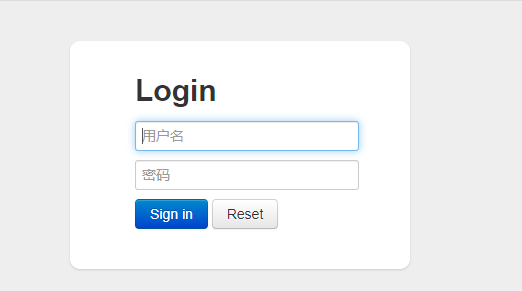参照
https://www.sevenyuan.cn/
https://github.com/Vip-Augus/springboot-note
2021最新版 SpringBoot 速记教程
https://mp.weixin.qq.com/s/OnPd_-7InEUbGQxE3fzlIA
一、添加 mybatis 和 druid 依赖
<dependency>
<groupId>org.mybatis.spring.boot</groupId>
<artifactId>mybatis-spring-boot-starter</artifactId>
<version>1.3.2</version>
</dependency>
<dependency>
<groupId>com.alibaba</groupId>
<artifactId>druid-spring-boot-starter</artifactId>
<version>1.1.18</version>
</dependency>
二、配置数据库和连接池参数
# 数据库配置
spring.datasource.type=com.alibaba.druid.pool.DruidDataSource
spring.datasource.driver-class-name=com.mysql.cj.jdbc.Driver
spring.datasource.url=jdbc:mysql://127.0.0.1:3306/test?useUnicode=true&characterEncoding=utf8&allowMultiQueries=true
spring.datasource.username=root
spring.datasource.password=12345678
# druid 配置
spring.datasource.druid.initial-size=5
spring.datasource.druid.max-active=20
spring.datasource.druid.min-idle=5
spring.datasource.druid.max-wait=60000
spring.datasource.druid.pool-prepared-statements=true
spring.datasource.druid.max-pool-prepared-statement-per-connection-size=20
spring.datasource.druid.max-open-prepared-statements=20
spring.datasource.druid.validation-query=SELECT 1
spring.datasource.druid.validation-query-timeout=30000
spring.datasource.druid.test-on-borrow=true
spring.datasource.druid.test-on-return=false
spring.datasource.druid.test-while-idle=false
#spring.datasource.druid.time-between-eviction-runs-millis=
#spring.datasource.druid.min-evictable-idle-time-millis=
#spring.datasource.druid.max-evictable-idle-time-millis=10000
# Druid stat filter config
spring.datasource.druid.filters=stat,wall
spring.datasource.druid.web-stat-filter.enabled=true
spring.datasource.druid.web-stat-filter.url-pattern=/*
# session 监控
spring.datasource.druid.web-stat-filter.session-stat-enable=true
spring.datasource.druid.web-stat-filter.session-stat-max-count=10
spring.datasource.druid.web-stat-filter.principal-session-name=admin
spring.datasource.druid.web-stat-filter.principal-cookie-name=admin
spring.datasource.druid.web-stat-filter.profile-enable=true
# stat 监控
spring.datasource.druid.web-stat-filter.exclusions=*.js,*.gif,*.jpg,*.bmp,*.png,*.css,*.ico,/druid/*
spring.datasource.druid.filter.stat.db-type=mysql
spring.datasource.druid.filter.stat.log-slow-sql=true
spring.datasource.druid.filter.stat.slow-sql-millis=1000
spring.datasource.druid.filter.stat.merge-sql=true
spring.datasource.druid.filter.wall.enabled=true
spring.datasource.druid.filter.wall.db-type=mysql
spring.datasource.druid.filter.wall.config.delete-allow=true
spring.datasource.druid.filter.wall.config.drop-table-allow=false
# Druid manage page config
spring.datasource.druid.stat-view-servlet.enabled=true
spring.datasource.druid.stat-view-servlet.url-pattern=/druid/*
spring.datasource.druid.stat-view-servlet.reset-enable=true
spring.datasource.druid.stat-view-servlet.login-username=admin
spring.datasource.druid.stat-view-servlet.login-password=admin
#spring.datasource.druid.stat-view-servlet.allow=
#spring.datasource.druid.stat-view-servlet.deny=
spring.datasource.druid.aop-patterns=cn.sevenyuan.demo.*
通过上面的配置,我本地开启了三个页面的监控:SQL 、 URL 和 Sprint 监控,如下图:
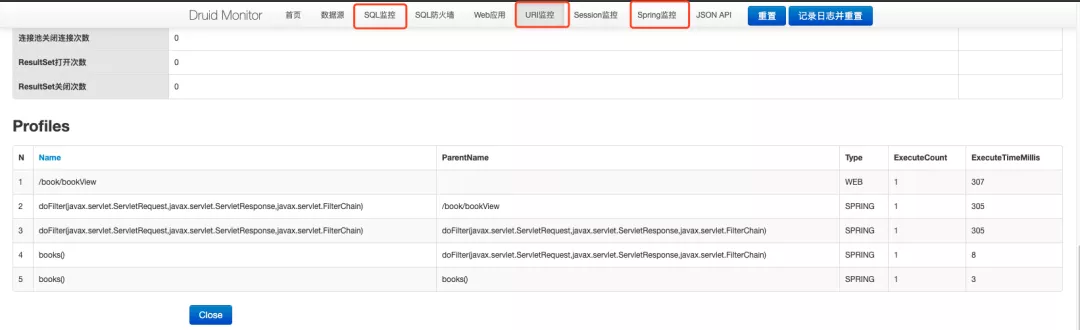
通过上面的配置,SpringBoot 很方便的就整合了 Druid 和 mybatis,同时根据在 properties 文件中配置的参数,开启了 Druid 的监控。
http://localhost:8080/druid/login.html