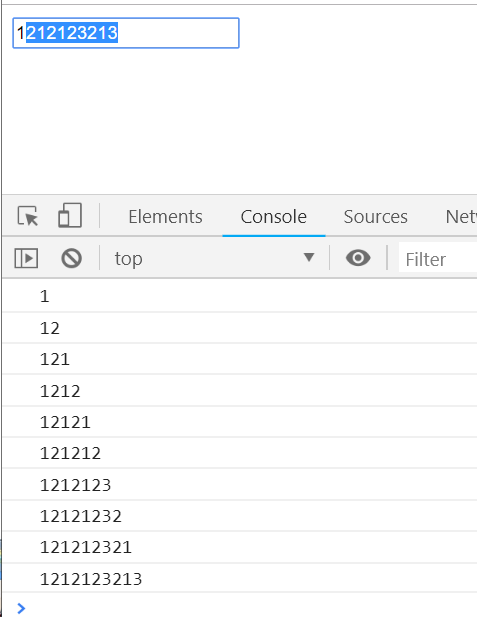数据可视化推荐网站(都是JavaScript写的):
https://echarts.baidu.com/
https://www.joinquant.com/
我们要多用心也是可以做前端的!!!
回顾:
1.jquery介绍
2.jquery的引入方式
3.jquery选择器:找标签
基本选择器:ID,Class,标签,配合使用,组合选择器,所有元素选择器,
层级选择器:同css
基本筛选器:选择之后进行过滤
属性选择器:
表单筛选器:
4.筛选器方法(将来用的会很多):下一个元素,上一个元素,父亲元素,儿子和兄弟元素,查找,筛选
5.操作标签:
样式操作:(样式类)
位置操作:
尺寸:
文本操作:
属性操作:
文档处理:
6.转换:jq=>dom [0]
dom=>jq $("this")
7.后边的django逻辑性会有很多,需要视频查漏补缺.
今日大纲:
1.事件
2.批量操作
3.事件冒泡
4.事件委托
详细内容:
1.事件
常用事件
click(function(){...}) hover(function(){...})
blur(function(){...}) focus(function(){...}) change(function(){...}) //内容发生变化,input,select等
keyup(function(){...}) mouseover 和 mouseenter的区别是:mouseover事件只要你在绑定该事件的对象上移动就会一直触发,mmouseenter事件只触发一次,表示鼠标进入这个对象
第一种绑定事件的方法: click
代码:
<!DOCTYPE html> <html lang="zh-CN"> <head> <meta http-equiv="content-Type" charset="UTF-8"> <meta http-equiv="x-ua-compatible" content="IE=edge"> <title>Title</title> </head> <body> <button id="btn1">点我啊</button> <!--1.button按钮--> <script src="jquery-3.3.1.min.js"></script> <!--2.引入js包--> <script> $('#btn1').click(function () { alert('999'); }) //3.弹窗 </script> </body> </html>
测试结果:点击"点我啊",弹出下面的对话框
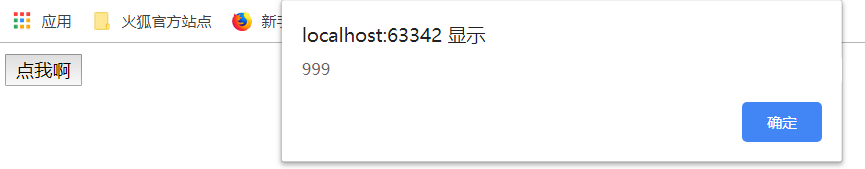
第二种绑定事件的方法(on):
<!DOCTYPE html> <html lang="zh-CN"> <head> <meta http-equiv="content-Type" charset="UTF-8"> <meta http-equiv="x-ua-compatible" content="IE=edge"> <title>Title</title> </head> <body> <button id="btn1">点我啊</button> <!--1.button按钮--> <script src="jquery-3.3.1.min.js"></script> <!--2.引入js包--> <script> // $('#btn1').click(function () { // alert('999'); // }) //3.弹窗 $('#btn1').on('click',function () { alert('777'); }) // 第二种绑定事件的方法 </script> </body> </html>
测试结果:点击"点我啊",弹出下面的对话框

hover指的是,鼠标移动上去,这个事件.
代码:测试的是hover div标签,class值为d1
<!DOCTYPE html> <html lang="zh-CN"> <head> <meta http-equiv="content-Type" charset="UTF-8"> <meta http-equiv="x-ua-compatible" content="IE=edge"> <title>Title</title> <style> .d1{ background-color: red; width: 100px; height: 100px; } </style> </head> <body> <div class="d1"></div> <button id="btn1">点我啊</button> <!--1.button按钮--> <script src="jquery-3.3.1.min.js"></script> <!--2.引入js包--> <script> // $('#btn1').click(function () { // alert('999'); // }) //3.弹窗 $('#btn1').on('click',function () { alert('777'); }) // 第二种绑定事件的方法 $('.d1').hover(function () { console.log('111'); }) </script> </body> </html>
测试结果:鼠标每移动上去一次,下边就加一次
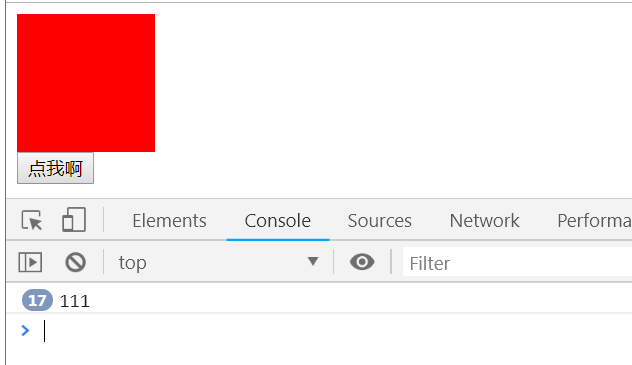
鼠标移动到div上,变为绿色,移动下来变成红色
<!DOCTYPE html> <html lang="zh-CN"> <head> <meta http-equiv="content-Type" charset="UTF-8"> <meta http-equiv="x-ua-compatible" content="IE=edge"> <title>Title</title> <style> .d1{ background-color: red; width: 100px; height: 100px; } </style> </head> <body> <div class="d1"></div> <button id="btn1">点我啊</button> <!--1.button按钮--> <script src="jquery-3.3.1.min.js"></script> <!--2.引入js包--> <script> // $('#btn1').click(function () { // alert('999'); // }) //3.弹窗 $('#btn1').on('click',function () { alert('777'); }) // 第二种绑定事件的方法 $('.d1').hover( function () { // console.log('111'); $(this).css('background-color','green') // 鼠标移动上去就改变为绿颜色 }, function () { $(this).css('background-color','red') //鼠标移动下来颜色颜色改变为红色 } ) </script> </body> </html>
focus焦点事件&blur事件:
代码案例:
<!DOCTYPE html> <html lang="zh-CN"> <head> <meta http-equiv="content-Type" charset="UTF-8"> <meta http-equiv="x-ua-compatible" content="IE=edge"> <title>Title</title> <style> .d1{ background-color: red; width: 100px; height: 100px; } </style> </head> <body> <div class="d1"></div> <input id="i1" type="text"> <!--input获取焦点--> <button id="btn1">点我啊</button> <!--1.button按钮--> <script src="jquery-3.3.1.min.js"></script> <!--2.引入js包--> <script> // $('#btn1').click(function () { // alert('999'); // }) //3.弹窗 $('#btn1').on('click',function () { alert('777'); }); // 第二种绑定事件的方法 $('.d1').hover( function () { // console.log('111'); $(this).css('background-color','green') // 鼠标移动上去就改变为绿颜色 }, function () { $(this).css('background-color','red') //鼠标移动下来颜色颜色改变为红色 } ); $("#i1").focus(function () { $(this).css('background-color','red'); // 鼠标移动到input框上去点击,变成红色 }) $("#i1").blur(function () { $(this).css('background-color','green'); // 鼠标移动到input框下来点击,变成绿色 }) </script> </body> </html>
change事件:
html代码:选择框内发生改变,输入框的颜色发生变化
<!DOCTYPE html> <html lang="zh-CN"> <head> <meta http-equiv="content-Type" charset="UTF-8"> <meta http-equiv="x-ua-compatible" content="IE=edge"> <title>Title</title> <style> .d1{ background-color: red; width: 100px; height: 100px; } </style> </head> <body> <div class="d1"></div> <input id="i1" type="text"> <!--input获取焦点--> <select name="" id="s1"> <option value="1">11</option> <option value="2">22</option> <option value="3">33</option> </select> <button id="btn1">点我啊</button> <!--1.button按钮--> <script src="jquery-3.3.1.min.js"></script> <!--2.引入js包--> <script> // $('#btn1').click(function () { // alert('999'); // }) //3.弹窗 $('#btn1').on('click',function () { alert('777'); }); // 第二种绑定事件的方法 $('.d1').hover( function () { // console.log('111'); $(this).css('background-color','green') // 鼠标移动上去就改变为绿颜色 }, function () { $(this).css('background-color','red') //鼠标移动下来颜色颜色改变为红色 } ); $("#i1").focus(function () { $(this).css('background-color','red'); // 鼠标移动到input框上去点击,变成红色 }); $("#i1").blur(function () { $(this).css('background-color','green'); // 鼠标移动到input框下来点击,变成绿色 }); $("#s1").change(function () { $("#i1").css('background-color','blue'); }) </script> </body> </html>
keyup&keydown事件(键盘上按下来)
//e,event代表事件
<!DOCTYPE html> <html lang="zh-CN"> <head> <meta http-equiv="content-Type" charset="UTF-8"> <meta http-equiv="x-ua-compatible" content="IE=edge"> <title>Title</title> <style> .d1{ background-color: red; width: 100px; height: 100px; } </style> </head> <body> <div class="d1"></div> <input id="i1" type="text"> <!--input获取焦点--> <select name="" id="s1"> <option value="1">11</option> <option value="2">22</option> <option value="3">33</option> </select> <button id="btn1">点我啊</button> <!--1.button按钮--> <script src="jquery-3.3.1.min.js"></script> <!--2.引入js包--> <script> // $('#btn1').click(function () { // alert('999'); // }) //3.弹窗 $('#btn1').on('click',function () { alert('777'); }); // 第二种绑定事件的方法 $('.d1').hover( function () { // console.log('111'); $(this).css('background-color','green') // 鼠标移动上去就改变为绿颜色 }, function () { $(this).css('background-color','red') //鼠标移动下来颜色颜色改变为红色 } ); $("#i1").focus(function () { $(this).css('background-color','red'); // 鼠标移动到input框上去点击,变成红色 }); $("#i1").blur(function () { $(this).css('background-color','green'); // 鼠标移动到input框下来点击,变成绿色 }); $("#s1").change(function () { $("#i1").css('background-color','blue'); }); $(window).keydown(function (e) { console.log(e.keyCode); }) </script> </body> </html>
鼠标点击在页面上,再在键盘上输入字母等,显示数字,推测应该显示的是ascii码.

#shift键表示16,时刻监控着键盘,同上边一样
这个e或者event表示鼠标按下或者抬起这个事件的本身.
在键盘上按下,或者抬起
<!DOCTYPE html> <html lang="zh-CN"> <head> <meta http-equiv="content-Type" charset="UTF-8"> <meta http-equiv="x-ua-compatible" content="IE=edge"> <title>Title</title> <style> .d1{ background-color: red; width: 100px; height: 100px; } </style> </head> <body> <div class="d1"></div> <input id="i1" type="text"> <!--input获取焦点--> <select name="" id="s1"> <option value="1">11</option> <option value="2">22</option> <option value="3">33</option> </select> <button id="btn1">点我啊</button> <!--1.button按钮--> <script src="jquery-3.3.1.min.js"></script> <!--2.引入js包--> <script> // $('#btn1').click(function () { // alert('999'); // }) //3.弹窗 $('#btn1').on('click',function () { alert('777'); }); // 第二种绑定事件的方法 $('.d1').hover( function () { // console.log('111'); $(this).css('background-color','green') // 鼠标移动上去就改变为绿颜色 }, function () { $(this).css('background-color','red') //鼠标移动下来颜色颜色改变为红色 } ); $("#i1").focus(function () { $(this).css('background-color','red'); // 鼠标移动到input框上去点击,变成红色 }); $("#i1").blur(function () { $(this).css('background-color','green'); // 鼠标移动到input框下来点击,变成绿色 }); $("#s1").change(function () { $("#i1").css('background-color','blue'); }); $(window).keydown(function (e) { // console.log(e.keyCode); if(e.keyCode===16){ console.log('这是shift键') // 鼠标按在shift键上会显示这个 } }) </script> </body> </html>
mouseover表示鼠标每次从外边移动进去,则加1,
mouseenter
<!DOCTYPE html> <html lang="zh-CN"> <head> <meta http-equiv="content-Type" charset="UTF-8"> <meta http-equiv="x-ua-compatible" content="IE=edge"> <title>Title</title> <style> .d1,#d2{ background-color: red; width: 100px; height: 100px; } </style> </head> <body> <div class="d1"></div> <input id="i1" type="text"> <!--input获取焦点--> <select name="" id="s1"> <option value="1">11</option> <option value="2">22</option> <option value="3">33</option> </select> <div id="d2"></div> <button id="btn1">点我啊</button> <!--1.button按钮--> <script src="jquery-3.3.1.min.js"></script> <!--2.引入js包--> <script> // $('#btn1').click(function () { // alert('999'); // }) //3.弹窗 $('#btn1').on('click',function () { alert('777'); }); // 第二种绑定事件的方法 $('.d1').hover( function () { // console.log('111'); $(this).css('background-color','green') // 鼠标移动上去就改变为绿颜色 }, function () { $(this).css('background-color','red') //鼠标移动下来颜色颜色改变为红色 } ); $("#i1").focus(function () { $(this).css('background-color','red'); // 鼠标移动到input框上去点击,变成红色 }); $("#i1").blur(function () { $(this).css('background-color','green'); // 鼠标移动到input框下来点击,变成绿色 }); $("#s1").change(function () { $("#i1").css('background-color','blue'); }); $(window).keyup(function (e) { // console.log(e.keyCode); if(e.keyCode===16){ console.log('这是shift键') // 鼠标按在shift键上会显示这个 } }); $('#d2').mouseover(function () { console.log('xxx'); // 应该是在框内移动,就打印,实际情况是在每次进入才打印 }); // $('#d2').mouseenter(function () { // console.log('xxx'); // 每次进入打印一次. // }); </script> </body> </html>
参考菜鸟教程:(讲解有误)
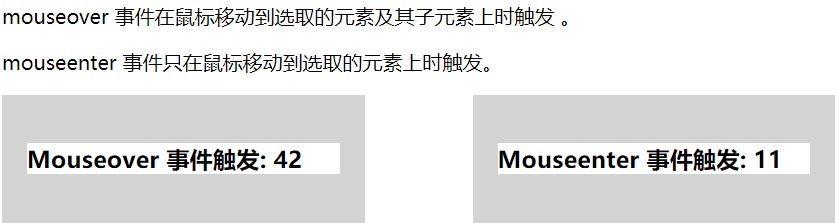
注意:hover事件不可以通过on进行绑定.
事件绑定:
移除事件(不常用):
组织后续时间执行:
2.批量操作
当选中某个操作,按住shift,可以一起操作某个事件.
批量操作可以理解成,对一些事物,处理相同的操作的一个程序
3.事件冒泡:
事件冒泡可以理解为,触发了子事件,父事件也会跟着触发.
代码:
<!DOCTYPE html> <html lang="zh-CN"> <head> <meta http-equiv="content-Type" charset="UTF-8"> <meta http-equiv="x-ua-compatible" content="IE=edge"> <title>Title</title> <style> #d2{ height: 100px; width:100px; background-color: green; } </style> </head> <body> <div id="d1"> <div id="d2"></div> </div> <script src="jquery-3.3.1.min.js"></script> <script> $("#d1").click(function () { alert('父级标签') }); $("#d2").click(function () { alert('子级标签') }); </script> </body> </html>
点击绿框:
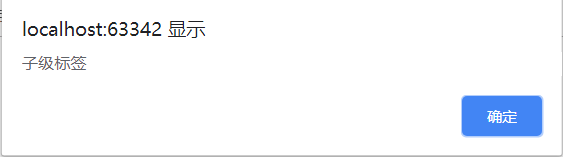

阻止冒泡发生的方法:两种
<!DOCTYPE html> <html lang="zh-CN"> <head> <meta http-equiv="content-Type" charset="UTF-8"> <meta http-equiv="x-ua-compatible" content="IE=edge"> <title>Title</title> <style> #d2{ height: 100px; width:100px; background-color: green; } </style> </head> <body> <div id="d1"> <div id="d2"></div> </div> <script src="jquery-3.3.1.min.js"></script> <script> $("#d1").click(function () { alert('父级标签') }); $("#d2").click(function (e) { alert('子级标签') // return false; e.stopPropagation()
//下面这个方法必须加上e事件. }); </script> </body> </html>
4.事件委托:
事件委托是通过事件冒泡的原理,利用父标签去捕获子标签的事件,将未来添加进来的某些子标签自动绑定上事件.
以全选,取消,反选例子为基础来进行验证事件委托.
<!DOCTYPE html> <html lang="en"> <head> <meta charset="UTF-8"> <title>Title</title> </head> <body> <button id="all">全选</button> <button id="reverse">反选</button> <button id="cancel">取消</button> <table border="1"> <thead> <tr> <th>#</th> <th>姓名</th> <th>爱好</th> </tr> </thead> <tbody> <tr> <td><input type="checkbox"></td> <td>金老板</td> <td>开车</td> </tr> <tr> <td><input type="checkbox"></td> <td>景女神</td> <td>茶道</td> </tr> <tr> <td><input type="checkbox"></td> <td>苑昊(苑局)</td> <td>不洗头、不翻车、不要脸</td> </tr> </tbody> </table> <!--<script src="jquery.js"></script>--> <script src="jquery-3.3.1.min.js"></script> <script> // 点击全选按钮 选中所有的checkbox // DOM绑定事件方法 // $("#all")[0].onclick = function(){} // jQuery绑定事件方法 $("#all").click(function () { $(":checkbox").prop('checked', true); }); // 取消 $("#cancel").on("click", function () { $(":checkbox").prop('checked', false); }); // 反选 $("#reverse").click(function () { // 1. 找到所有选中的checkbox取消选中 // $("input:checked").prop('checked', false); // // 2. 找到没有选中的checkbox选中 // $("input:not(:checked)").prop('checked', true); //你会发现上面这么写,不行,为什么呢?因为你做了第一步操作之后,再做第二步操作的时候,所有标签就已经全部取消选中了,所以第二步就把所有标签选中了 // 方法1. for循环所有的checkbox,挨个判断原来选中就取消选中,原来没选中就选中 var $checkbox = $(":checkbox"); for (var i=0;i<$checkbox.length;i++){ // 获取原来的选中与否的状态 var status = $($checkbox[i]).prop('checked'); $($checkbox[i]).prop('checked', !status); } // 方法2. 先用变量把标签原来的状态保存下来 // var $unchecked = $("input:not(:checked)"); // var $checked = $("input:checked"); // // $unchecked.prop('checked', true); // $checked.prop('checked', false); }) </script> </body> </html>
通过删除引出,委托事件:
<!DOCTYPE html> <html lang="en"> <head> <meta charset="UTF-8"> <title>Title</title> <style> .shadow{ position: fixed; background-color: rgba(0,0,0,0.3); top:0; left:0; bottom:0; right:0; /*设置上下左右没有距离*/ z-index: 900; } .modal{ position: fixed; width: 400px; height: 200px; background-color: #ffffff; top:50%; left:50%; z-index: 1000; margin-top: -100px; /*往上移动*/ margin-left: -200px; /*往左移动*/ } .hide{ display:none; /*隐藏*/ } </style> </head> <body> <button id="all">全选</button> <button id="reverse">反选</button> <button id="cancel">取消</button> <button id="add">增加</button> <table border="1"> <thead> <tr> <th>#</th> <th>姓名</th> <th>爱好</th> <th>操作</th> </tr> </thead> <tbody> <tr> <td><input type="checkbox"></td> <td>金老板</td> <td>开车</td> <td><button class="b1">删除</button></td> </tr> <tr> <td><input type="checkbox"></td> <td>景女神</td> <td>茶道</td> <td><button class="b1">删除</button></td> </tr> <tr> <td><input type="checkbox"></td> <td>苑昊(苑局)</td> <td>不洗头、不翻车、不要脸</td> <td><button class="b1">删除</button></td> </tr> </tbody> </table> <div class="modal hide"> <!--对话框开始的时候隐藏--> <div> <label for="name">姓名</label> <input id="name" type="text"> </div> <div> <label for="hobby">爱好</label> <input id="hobby" type="text"> </div> <div> <button class="btn2">保存</button> </div> </div> <div class="shadow hide"></div> <!--阴影层开始的时候隐藏--> <!--<script src="jquery.js"></script>--> <script src="jquery-3.3.1.min.js"></script> <script> // 点击全选按钮 选中所有的checkbox // DOM绑定事件方法 // $("#all")[0].onclick = function(){} // jQuery绑定事件方法 $("#all").click(function () { $(":checkbox").prop('checked', true); }); // 取消 $("#cancel").on("click", function () { $(":checkbox").prop('checked', false); }); // 反选 $("#reverse").click(function () { // 1. 找到所有选中的checkbox取消选中 // $("input:checked").prop('checked', false); // // 2. 找到没有选中的checkbox选中 // $("input:not(:checked)").prop('checked', true); //你会发现上面这么写,不行,为什么呢?因为你做了第一步操作之后,再做第二步操作的时候,所有标签就已经全部取消选中了,所以第二步就把所有标签选中了 // 方法1. for循环所有的checkbox,挨个判断原来选中就取消选中,原来没选中就选中 var $checkbox = $(":checkbox"); for (var i=0;i<$checkbox.length;i++){ // 获取原来的选中与否的状态 var status = $($checkbox[i]).prop('checked'); $($checkbox[i]).prop('checked', !status); } // 方法2. 先用变量把标签原来的状态保存下来 // var $unchecked = $("input:not(:checked)"); // var $checked = $("input:checked"); // // $unchecked.prop('checked', true); // $checked.prop('checked', false); }) //点击增加,弹出模态框 $("#add").click(function () { // $(".modal").removeClass('hide'); // $(".shadow").removeClass('hide'); //整合上边的两条 $(".modal,.shadow").removeClass('hide'); }) $('.btn2').click(function () { //1.获取用户输入的信息 var name=$('#name').val(); var hobby=$('#hobby').val(); //2.创建标签,将数据添加到标签里面,拼接字符串添加标签 var s="<tr>" + "<td><input type="checkbox"></td>" + "<td>"+name+"</td>" + "<td>"+hobby+"</td>" + "<td><button class="b1">删除</button></td>" + "</tr>"; //在上边将要添加的name和hobby添加进去 //3.将创建好的标签,天际到表格里面去 $('tbody').append(s) //添加完成之后 //4.关闭(隐藏)对话框 $('.modal,.shadow').addClass('hide'); // 5.清空用户输入的内容 $('#name').val(''); $('#hobby').val(''); }) //删除按钮事件 // $('.b1').click(function () { // $(this).parent().parent().remove(); // // 通过单击button按钮,实现删除功能 // }) //问题:新增加的,无法绑定删除功能?应该怎么处理 // 1.将删除功能放在最后是不可行的 // 2.需要处理添加这个标签的父标签进行处理,也就是子标签委托父标签处理这个事情。 // 注意由上边的.b1标签改写成tbody下的tr标签, // 给下边的tbody下的tr绑定一个click事件,click事件由button触发 // 也就是把button事件的处理过程给了他的父亲. // 在这里表示把含有.b1标签的全部委托给它的父亲 // //事件委托,将button的click事件委托给了祖父tbody标签,实现的效果就是点击button按钮,触发tbody的click事件,$(this表示的还是被点击的那个标签) //on可以做事件委托,单纯的click不可以做事件委托 //参数:click事件名称,button委托人,tbody的后代标签 $('tbody').on('click','button',function () { $(this).parent().parent().remove(); }) </script> </body> </html>
5.页面加载
案例1:
<!DOCTYPE html> <html lang="zh-CN"> <head> <meta http-equiv="content-Type" charset="UTF-8"> <meta http-equiv="x-ua-compatible" content="IE=edge"> <title>Title</title> <style> .d1{ background-color: red; width: 100px; height: 100px; } </style> </head> <body> <div class="d1"></div> <script src="jquery-3.3.1.min.js"></script> <script> $('.d1').click(function () { alert('xxx'); }) </script> </body> </html>
点击红色区域出现如下对话框.
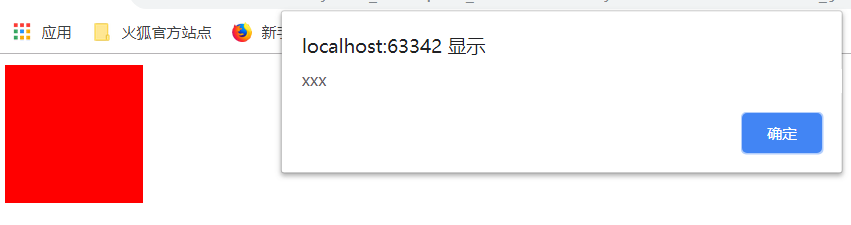
通过window.onload实现最后加载.在头部放这个
案例:
<!DOCTYPE html> <html lang="zh-CN"> <head> <meta http-equiv="content-Type" charset="UTF-8"> <meta http-equiv="x-ua-compatible" content="IE=edge"> <title>Title</title> <style> .d1{ background-color: red; width: 100px; height: 100px; } </style> <script> window.onload=function () { $('.d1').click(function () { alert('xxx'); }) } </script> </head> <body> <div class="d1"></div> <script src="jquery-3.3.1.min.js"></script> </body> </html>
缺点分析:有两个js文件也就是多人操作中,js写在html和js文件中
html中代码:
<!DOCTYPE html> <html lang="zh-CN"> <head> <meta http-equiv="content-Type" charset="UTF-8"> <meta http-equiv="x-ua-compatible" content="IE=edge"> <title>Title</title> <style> .d1{ background-color: red; width: 100px; height: 100px; } </style> <script> window.onload=function () { $('.d1').click(function () { alert('xxx'); }) } </script> <script src="01test.js"></script> </head> <body> <div class="d1"></div> <script src="jquery-3.3.1.min.js"></script> </body> </html>
js代码:
window.onload=function () { console.log('aaaaa'); };
此时只能在调试框中显示:aaaaa
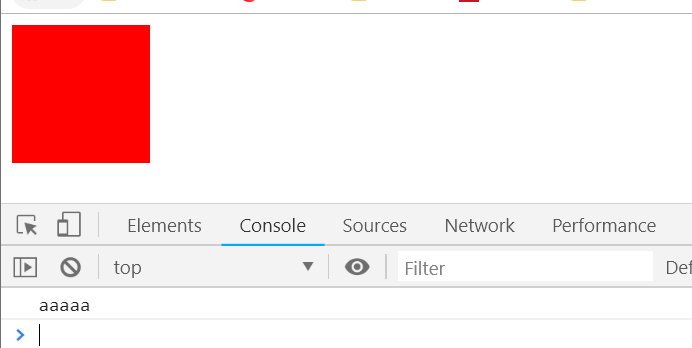
更优化的方法:(两个都能够打印出来了)

html代码:
<!DOCTYPE html> <html lang="zh-CN"> <head> <meta http-equiv="content-Type" charset="UTF-8"> <meta http-equiv="x-ua-compatible" content="IE=edge"> <title>Title</title> <style> .d1{ background-color: red; width: 100px; height: 100px; } </style> <script src="jquery-3.3.1.min.js"></script> <script> // window.onload=function () { // $('.d1').click(function () { // alert('xxx'); // }) // }
//jquery页面加载完成之后做某些事情的操作 $(function () { $('.d1').click(function () { alert('xxx'); }) }) </script> <script src="01test.js"></script> </head> <body> <div class="d1"></div> </body> </html>
js代码(01test.js):
$(function () { console.log('aaaaa'); });
结果如下:
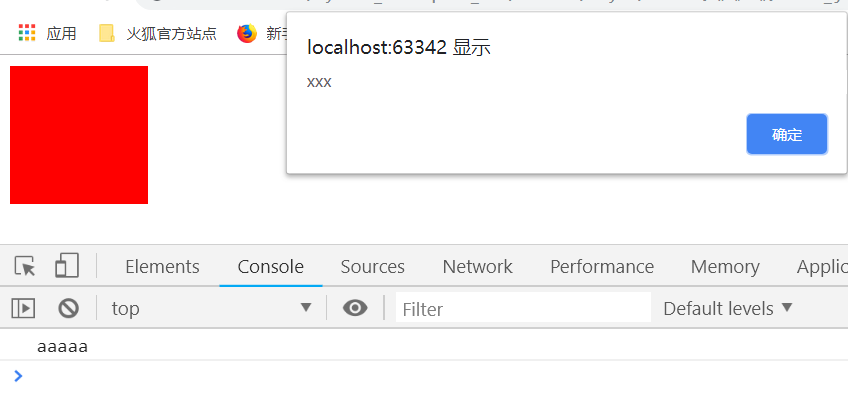
6.动画效果
代码html:
<!DOCTYPE html> <html lang="zh-CN"> <head> <meta http-equiv="content-Type" charset="UTF-8"> <meta http-equiv="x-ua-compatible" content="IE=edge"> <title>Title</title> <style> .d1{ background-color: red; width: 100px; height: 100px; display: none; } </style> </head> <body> <div class="d1"></div> </body> <script src="jquery-3.3.1.min.js"></script> </html>


动画效果案例html2:
<!DOCTYPE html> <html lang="en"> <head> <meta charset="UTF-8"> <title>Title</title> <style> .c1{ background-color: red; /*background: url("hlw.png") no-repeat;*/ width: 200px; height: 200px; /*position: absolute;*/ /*自己试以下position:absolute的效果*/ display: none; } .c2{ height: 100px; background-color: lawngreen; } </style> </head> <body> <!--<div class="c1" hidden></div>--> <!--不用hidden,上面写display:none也是可以的--> <div class="c1"></div> <div class="c2"></div> <script src="jquery-3.3.1.min.js"></script> <script> // $('.c1').hide(3000); $('.c1').show(3000); </script> </body> </html>
点赞html案例:
<!DOCTYPE html> <html lang="zh-CN"> <head> <meta charset="UTF-8"> <meta http-equiv="x-ua-compatible" content="IE=edge"> <meta name="viewport" content="width=device-width, initial-scale=1"> <title>点赞动画示例</title> <style> div { position: relative; display: inline-block; } div>i { display: inline-block; color: red; position: absolute; right: -16px; top: -5px; opacity: 1; } </style> </head> <body> <div id="d1">点赞</div> <script src="jquery-3.2.1.min.js"></script> <script> $("#d1").on("click", function () { var newI = document.createElement("i"); newI.innerText = "+1"; $(this).append(newI); $(this).children("i").animate({ opacity: 0 //1秒之后透明度变为0,注意写法,animate({属性:值},毫秒数) }, 1000) }) </script> </body> </html>
推荐:iconfonts,阿里图标库
7.其他
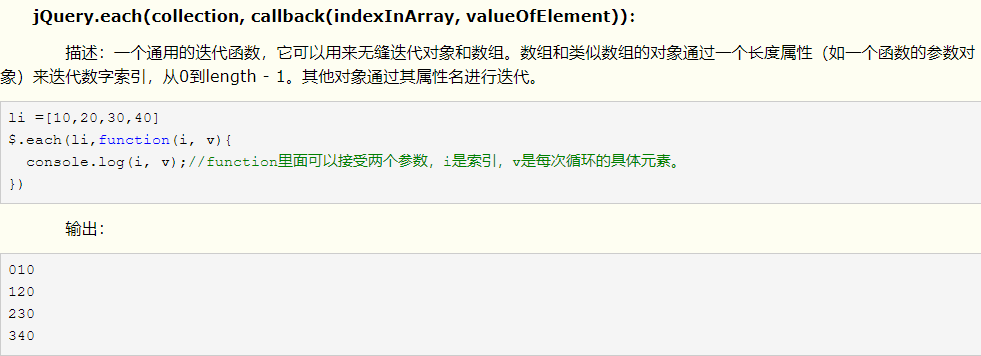
测试:

each还可以测试循环所有标签.
html测试代码:
<!DOCTYPE html> <html lang="zh-CN"> <head> <meta http-equiv="content-Type" charset="UTF-8"> <meta http-equiv="x-ua-compatible" content="IE=edge"> <title>Title</title> </head> <body> <ul> <li>1</li> <li>2</li> <li>3</li> <li>4</li> <li>5</li> </ul> <script src="jquery-3.3.1.min.js"></script> </body> </html>
测试结果:
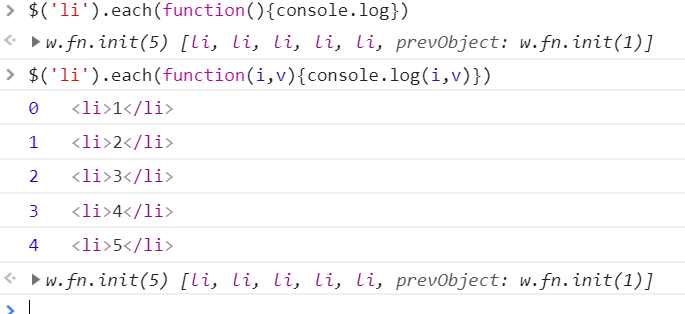
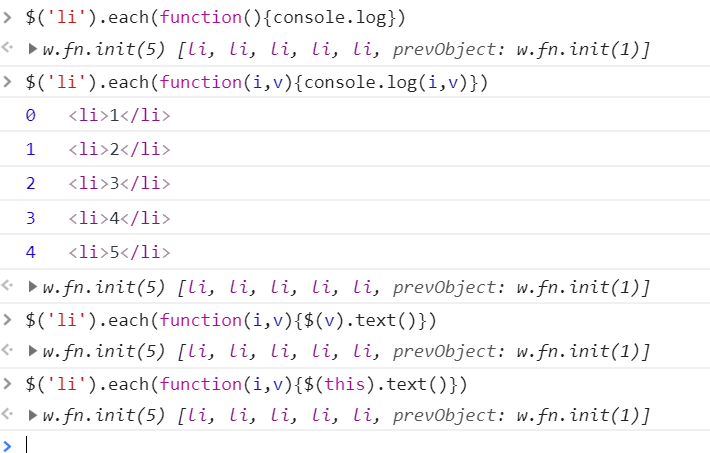
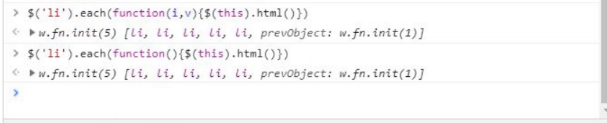
代码截图
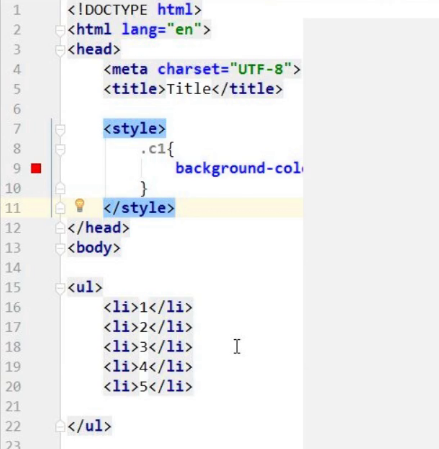
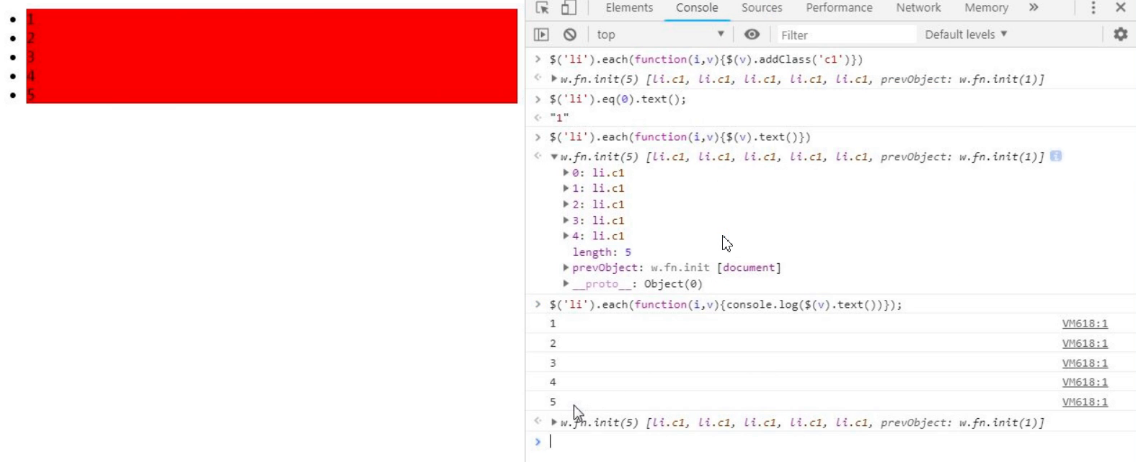
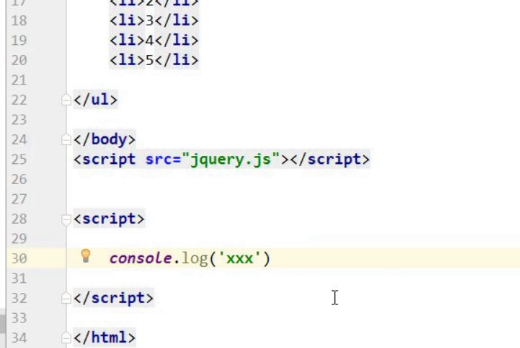
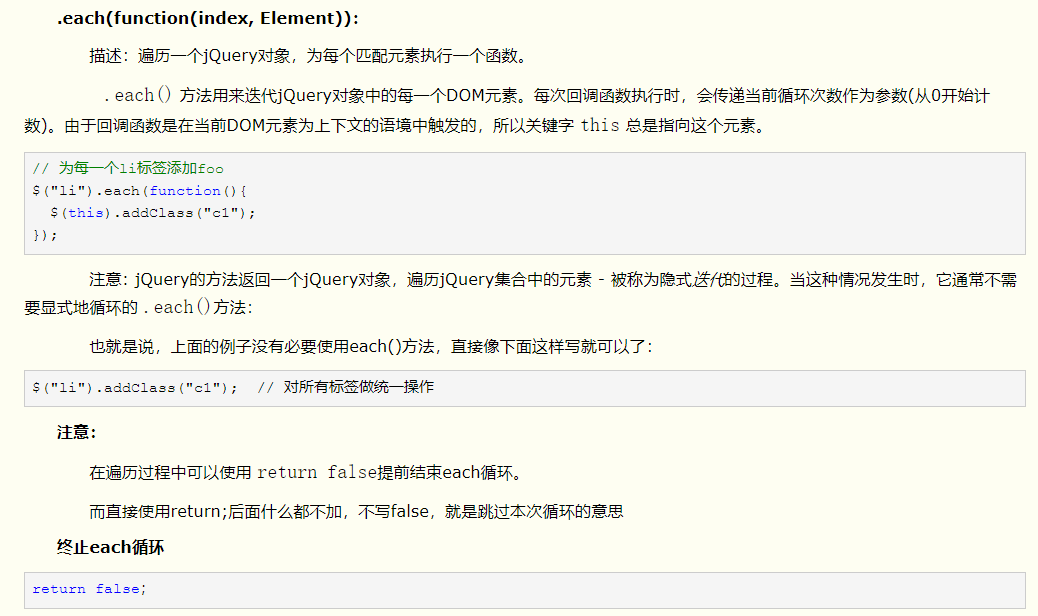
8.

标签内部也可以存储数据


9.自定义插件
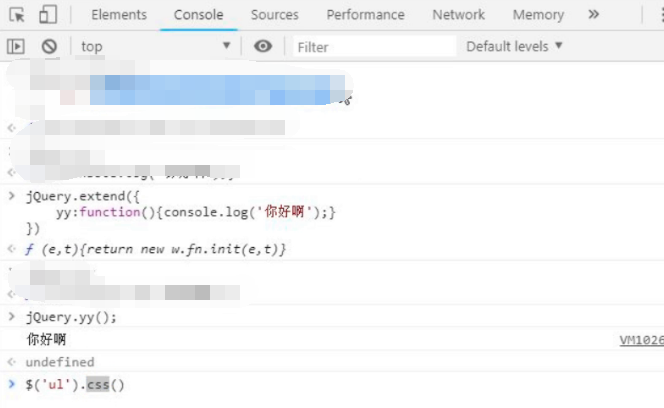
10.input事件
代码:
<!DOCTYPE html> <html lang="zh-CN"> <head> <meta http-equiv="content-Type" charset="UTF-8"> <meta http-equiv="x-ua-compatible" content="IE=edge"> <title>Title</title> </head> <body> <input id="name" type="text"> <script src="jquery-3.3.1.min.js"></script> <script> $('#name').on('input',function(){ console.log($(this).val()); }) </script> </body> </html>