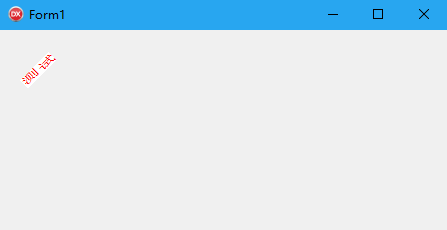Delphi利用Windows GDI实现文字倾斜
https://my.oschina.net/u/582827/blog/232720

unit Unit1; interface uses Winapi.Windows, Winapi.Messages, System.SysUtils, System.Variants, System.Classes, Vcl.Graphics, Vcl.Controls, Vcl.Forms, Vcl.Dialogs; type TForm1 = class(TForm) procedure FormPaint(Sender: TObject); private { Private declarations } public { Public declarations } end; var Form1: TForm1; implementation {$R *.dfm} procedure TForm1.FormPaint(Sender: TObject); var FLogFont: tagLogFontW; hTempFont, hPrevFont: HFONT; //字体句柄 hTempDC: HDC; //设备描述表或图形设备句柄 TempString: string; //输出的文字 begin FLogFont.lfHeight := 10; //字高 FLogFont.lfWidth := 10; //字宽 FLogFont.lfWeight := 1; //字体笔划粗细程度 FLogFont.lfUnderline := 0; //没有下划线 FLogFont.lfStrikeOut := 0; //没有删除线 FLogFont.lfItalic := 0; //斜体效果否 FLogFont.lfCharSet := GB2312_CHARSET; //字符集 FLogFont.lfEscapement := 450; //倾斜度 // FLogFont.lfOrientation := 450; //方向与倾斜度取值同 FLogFont.lfFaceName := '宋体'; //字体名称 //创建逻辑字体 hTempFont := CreateFontIndirect(FLogFont); TempString := '测试'; hTempDC := GetDC(Handle); //取出窗口设备的当前字体,并替换为新字体 hPrevFont := SelectObject(hTempDC, hTempFont); //设置设备窗口的文字色彩 SetTextColor(hTempDC, clRed); TextOut(hTempDC, 20, 50, PChar(TempString), Length(TempString)); SelectObject(hTempDC, hPrevFont); DeleteObject(hTempFont); ReleaseDC(Handle, hTempDC); end; end.
//可以将Form1.Color = clWhite 这样Form的背景就和字体的背景一样,这样看起来效果好一些;