GatewayWorker 结合 Laravel 使用的简单案例,重点是在Laravel中使用GatewayClient发送消息
主要流程:GatewayWorker主要负责推送消息给客户端但不接受客户端数据,Laravel主要负责接受客户端数据并处理业务逻辑,然后使用GatewayClient推送数据,
示意图拿一个官方图片哈 http://www.workerman.net/gatewaydoc/work-with-other-frameworks/README.html
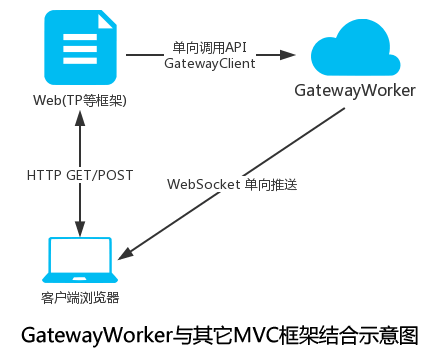
跟Laravel结合使用的优点:
1,当 GatewayWorker服务运行时,修改了Laravel业务代码,直接推送业务相关代码到服务器上即可,不用重启GatewayWorker服务;
2,可以尽情使用Laravel提供的各种便利工具处理数据和业务逻辑;
整个项目压缩文件太大不便上传,接下来直接贴代码咯,
本地windows使用步骤:
1,启动GatewayWorker,双击 start_for_win.bat
2,新建一个虚拟域名路径指定到该项目public目录
3,开两个浏览器页面就能互发消息了,如下面两个效果图,
效果图:
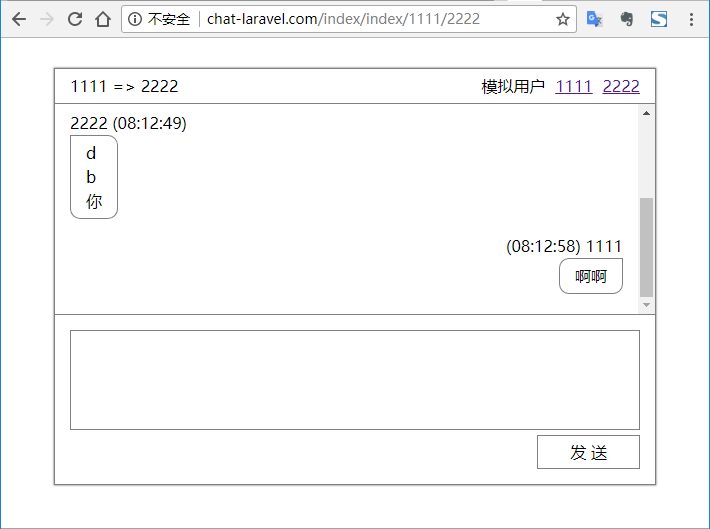
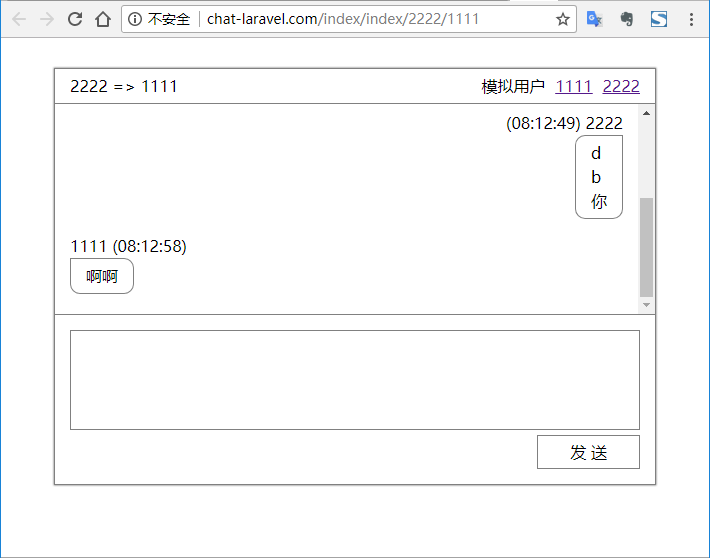
项目结构:
ChatServer目录下的4个start_*.php文件是直接复制的官方demo https://github.com/walkor/workerman-chat/tree/master/Applications/Chat
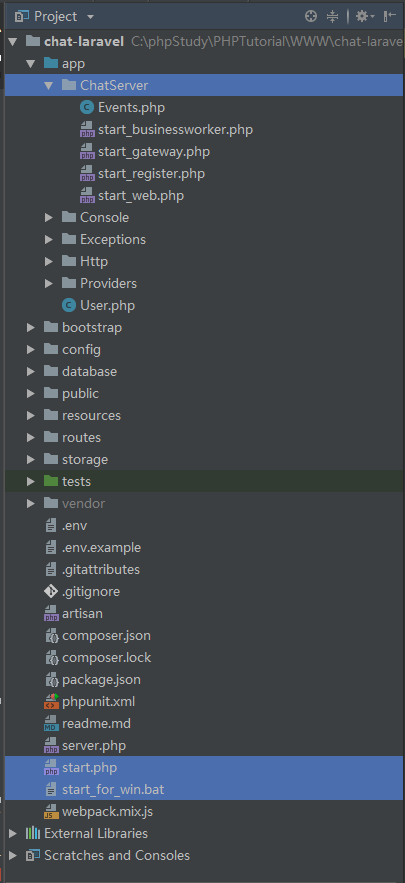
composer.json 的 require 部分
"require": { "php": ">=7.0.0", "fideloper/proxy": "~3.3", "laravel/framework": "5.5.*", "laravel/tinker": "~1.0", "workerman/gateway-worker" : ">=3.0.0", "workerman/gatewayclient": "^3.0" },
start_for_win.bat 本地windows启动脚本
php appChatServerstart_register.php appChatServerstart_web.php appChatServerstart_gateway.php appChatServerstart_businessworker.php
pause
start.php 服务器上的启动脚本
<?php /** * run with command * php start.php start */ ini_set('display_errors', 'on'); use WorkermanWorker; if(strpos(strtolower(PHP_OS), 'win') === 0) { exit("start.php not support windows, please use start_for_win.bat "); } // 检查扩展 if(!extension_loaded('pcntl')) { exit("Please install pcntl extension. See http://doc3.workerman.net/appendices/install-extension.html "); } if(!extension_loaded('posix')) { exit("Please install posix extension. See http://doc3.workerman.net/appendices/install-extension.html "); } // 标记是全局启动 define('GLOBAL_START', 1); require_once __DIR__ . '/vendor/autoload.php'; // 加载所有application/*/start.php,以便启动所有服务 foreach(glob(__DIR__.'/app/ChatServer/start*.php') as $start_file) { require_once $start_file; } // 运行所有服务 Worker::runAll();
Events.php 参考 http://www.workerman.net/gatewaydoc/work-with-other-frameworks/README.html
<?php /** * 用于检测业务代码死循环或者长时间阻塞等问题 * 如果发现业务卡死,可以将下面declare打开(去掉//注释),并执行php start.php reload * 然后观察一段时间workerman.log看是否有process_timeout异常 */ //declare(ticks=1); use GatewayWorkerLibGateway; class Events { // 当有客户端连接时,将client_id返回,让mvc框架判断当前uid并执行绑定 public static function onConnect($client_id) { Gateway::sendToClient($client_id, json_encode(array( 'type' => 'init', 'client_id' => $client_id ))); } // GatewayWorker建议不做任何业务逻辑,onMessage留空即可 public static function onMessage($client_id, $message) { } }
IndexController.php 发送消息用的控制器 参考 http://www.workerman.net/gatewaydoc/work-with-other-frameworks/README.html
<?php namespace AppHttpControllers; use IlluminateHttpRequest; use GatewayClientGateway; class IndexController extends Controller { public function __construct() { Gateway::$registerAddress = '127.0.0.1:1236'; } /** * web客户端 * @param string $uid * @param string $to_uid * @return IlluminateContractsViewFactory|IlluminateViewView */ public function client() { return view('client'); } /** * 绑定uid * @return mixed */ public function bind() { // 假设用户已经登录,用户uid和群组id在session中 $uid = request('uid'); $client_id = request('client_id'); $res = request()->all(); $res['type'] = 'bind'; $res['time'] = date('H:i:s'); // client_id与uid绑定 Gateway::bindUid($client_id, $uid); Gateway::sendToUid($uid, json_encode($res)); return response()->json($res); } /** * 发送消息 * @return mixed */ public function send() { $uid = request('uid'); $to_uid = request('to_uid'); $res = request()->all(); $res['type'] = 'send'; $res['time'] = date('H:i:s'); // 向任意uid的网站页面发送数据 Gateway::sendToUid($uid, json_encode($res)); Gateway::sendToUid($to_uid, json_encode($res)); return response()->json($res); } }
web.php 路由
<?php /* |-------------------------------------------------------------------------- | Web Routes |-------------------------------------------------------------------------- | | Here is where you can register web routes for your application. These | routes are loaded by the RouteServiceProvider within a group which | contains the "web" middleware group. Now create something great! | */ Route::get('/', function () { return view('welcome'); }); Route::match(['post', 'get'], 'index/index/{uid}/{to_uid}', 'IndexController@client'); Route::match(['post', 'get'], 'index/client/{uid}/{to_uid}', 'IndexController@client'); Route::match(['post', 'get'], 'index/bind', 'IndexController@bind'); Route::match(['post', 'get'], 'index/send', 'IndexController@send');
client.blade.php web客户端视图
<html> <head> <title>{{ request('uid') }} => {{ request('to_uid') }}</title> <link href="https://cdn.bootcss.com/normalize/8.0.0/normalize.css" rel="stylesheet"> <script src="https://cdn.bootcss.com/jquery/1.12.4/jquery.js"></script> <script src="https://cdn.bootcss.com/json5/0.5.1/json5.js"></script> <style> * { padding: 0; margin: 0; } .chat-main { width: 600px; margin: 30px auto; box-shadow: 0 0 1px gray; border: 1px solid gray; line-height: 1.5em; } .chat-header { border-bottom: 1px solid gray; padding: 5px 15px; } .chat-log { height: 200px; overflow-y: auto; border-bottom: 1px solid gray; padding: 5px 15px; } .chat-log dl { margin: 15px 0; } .chat-log dl dd { display: inline-block; border: 1px solid gray; padding: 5px 15px; border-radius: 10px; border-top-left-radius: 0; } .chat-log dl.me dd { border-radius: 10px; border-top-right-radius: 0; } .chat-log dl.me { text-align: right; } .chat-log dl.me dd { text-align: left; } .user-link { float: right; } .user-link a { margin-left: 5px; } .hide { display: none; } .inline-block { display: inline-block; } .btn { text-align: right; padding: 5px 15px 15px; } #btn-send { display: inline-block; background: white; border: 1px solid gray; line-height: 2em; padding: 0 2em; outline: none; } #btn-send:focus { background: white; border-color: green; } #message { display: block; width: 570px; height: 100px; margin: 15px auto 0; border: 1px solid gray; overflow-x: hidden; overflow-y: auto; resize: none; outline: none; padding: 10px; } #message:focus { border-color: green; } .chat-body > .tpl { display: none; } </style> </head> <body> <div class="hide"> bind<input type="text" id="bind" value="{{ url('index/bind') }}"><br> send<input type="text" id="send" value="{{ url('index/send') }}"><br> </div> <div class="chat-main"> <div class="chat-header"> <div class="chat-title inline-block"> {{ request('uid') }} => {{ request('to_uid') }} </div> <div class="user-link inline-block"> <span class="inline-block">模拟用户</span> <a class="inline-block" href="{{ url('index/index',['uid'=>1111,'to_uid'=>2222]) }}">1111</a> <a class="inline-block" href="{{ url('index/index',['uid'=>2222,'to_uid'=>1111]) }}" target="_blank">2222</a> </div> </div> <div class="chat-body"> <div class="chat-log"> </div> <dl class="tpl"> <dt>1111(12:00:00)</dt> <dd>aaaabbbbbb</dd> </dl> </div> <div class="chat-footer"> <form action="" id="form"> <div class="hide"> cliend_id<input type="text" name="client_id" id="client_id" value="{{ request('uid') }}"><br> uid<input type="text" name="uid" id="uid" value="{{ request('uid') }}"><br> to_uid<input type="text" name="to_uid" value="{{ request('to_uid') }}"><br> </div> <textarea name="message" id="message" cols="30" rows="10"></textarea> <div class="btn"> <button type="button" id="btn-send">发 送</button> </div> </form> </div> </div> <script> /** * 与GatewayWorker建立websocket连接,域名和端口改为你实际的域名端口, * 其中端口为Gateway端口,即start_gateway.php指定的端口。 * start_gateway.php 中需要指定websocket协议,像这样 * $gateway = new Gateway(websocket://0.0.0.0:7272); */ ws = new WebSocket("ws://127.0.0.1:7272"); // 服务端主动推送消息时会触发这里的onmessage ws.onmessage = function (e) { // json数据转换成js对象 var data = JSON5.parse(e.data); var type = data.type || ''; switch (type) { // Events.php中返回的init类型的消息,将client_id发给后台进行uid绑定 case 'init': $('#client_id').val(data.client_id); // 利用jquery发起ajax请求,将client_id发给后端进行uid绑定 $.get($('#bind').val(), $('#form').serialize(), function (res) { console.log('bind', res); }, 'json'); break; case 'send': var $tpl = $('.chat-body>.tpl').clone().show(); if (data.uid == $('#uid').val()) { $tpl.find('dt').html('(' + data.time + ') ' + data.uid); $tpl.addClass('me') } else { $tpl.find('dt').html(data.uid + ' (' + data.time + ')'); } $tpl.find('dd').html(data.message.replace(/ /gim, '<br>')); $('.chat-log').append($tpl); scrollBottom(); break; // 当mvc框架调用GatewayClient发消息时直接alert出来 default: console.log('default', e.data); } }; $('#form').submit(function (e) { return false; }); var isScrollBottom = true; function scrollBottom(){ if (isScrollBottom) { $('.chat-log').scrollTop($('.chat-log')[0].scrollHeight); } } $('#btn-send').click(function (e) { if ($.trim($('#message').val())) { $.get($('#send').val(), $('#form').serialize(), function (res) { console.log('send', res); $('#message').val(''); scrollBottom(); }, 'json'); } }); $('.chat-log').scroll(function (e) { var outerHeight = $(this).outerHeight(); var scrollTop = $(this).scrollTop(); var scrollHeight = $(this)[0].scrollHeight; if (outerHeight + scrollTop >= scrollHeight - 15) { isScrollBottom = true; } else { isScrollBottom = false; } }) </script> </body> </html>
==============================================
本文链接 https://www.cnblogs.com/stumpx/p/9156850.html
==============================================