如下图所示,这种窗口是不能通过前端工具对其进行定位的,这里可以通过switch_to_alert()方法去接受这个弹窗
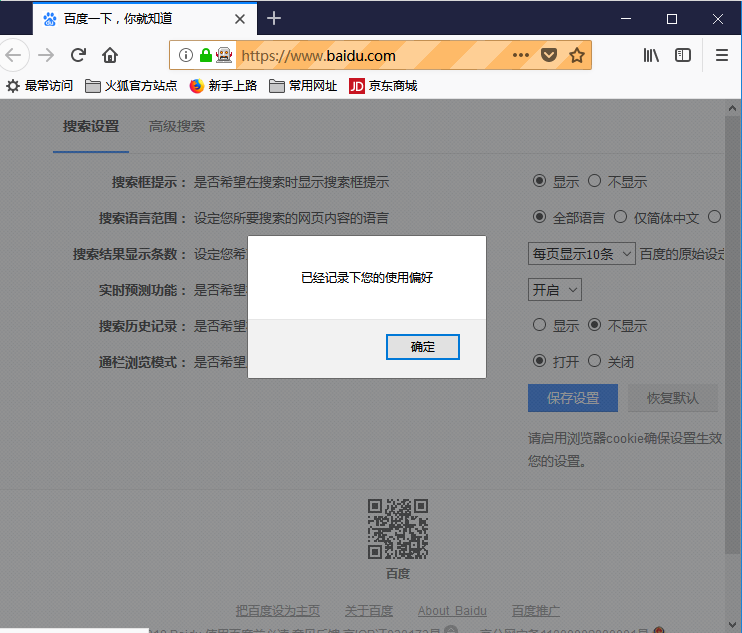
1 # coding = utf-8 2 3 from selenium import webdriver 4 from selenium.webdriver.common.action_chains import ActionChains 5 import time 6 7 dr = webdriver.Firefox() 8 dr.get("http://www.baidu.com") 9 10 # 鼠标悬停至“设置”链接 11 # link = dr.find_element_by_link_text("设置") #这方法定位不了,又只能靠xpath 12 link = dr.find_element_by_xpath("/html/body/div[1]/div[1]/div/div[3]/a[8]") 13 ActionChains(dr).move_to_element(link).perform() 14 time.sleep(5) 15 16 # 打开搜索设置 17 dr.find_element_by_link_text("搜索设置").click() 18 time.sleep(5) 19 20 # 保存设置 21 dr.find_element_by_class_name("prefpanelgo").click() # 这是保存按钮的class 22 time.sleep(5) 23 24 # 接受警告框 25 dr.switch_to_alert().accept() 26 27 dr.quit()
switch_to_alert().accept() 接受窗现有警告框
switch_to_alert().text() 返回窗口的文字信息
switch_to_alert().dissmiss() 解散现有警告框
switch_to_alert().send_keys(keysToSend) 发送文本至警告框。keysToSend:将文本发送至警告框 # 没明白keysToSend是什么