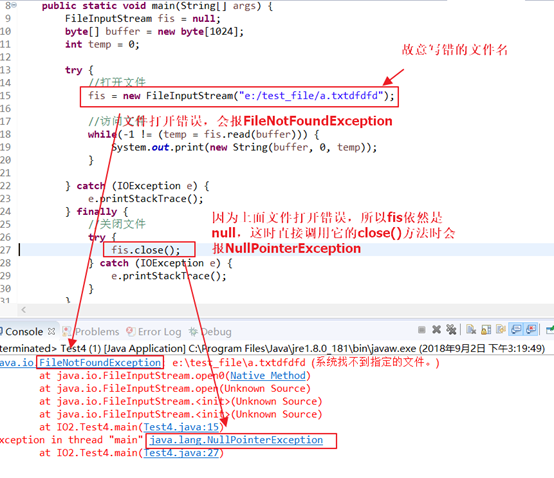下面演示java中处理I/O操作时的异常的正确方式,总结自书籍,书名忘啦~
先看一种不正确的方式
方式一:
import java.io.FileInputStream; import java.io.FileNotFoundException; import java.io.IOException; public class Test3 { public static void main(String[] args) { FileInputStream fis = null; byte[] buffer = new byte[1024]; int temp = 0; //打开文件 try { fis = new FileInputStream("e:/test_file/a.txt"); } catch (FileNotFoundException e) { e.printStackTrace(); } //访问文件 try { while(-1 != (temp = fis.read(buffer))) { System.out.print(new String(buffer, 0, temp)); } } catch (IOException e) { e.printStackTrace(); } //关闭文件 try { fis.close(); } catch (IOException e) { e.printStackTrace(); } } }
注意到前面的代码在读取文件的try代码块完成后关闭了文件流,虽然这种方法在某些情况下有用,但是Java提供了一种在通常情况下更好的方法。即,在finally代码块中调用close()。在这种方法中,访问文件的所有方法都包含在一个try代码块中,finally代码块用来关闭文件。这样,无论try代码块如何终止,文件都会被关闭。使用前面的示例,下面的方式二演示了如何重新编码读取文件的try代码块
方式二:
import java.io.FileInputStream; import java.io.FileNotFoundException; import java.io.IOException; public class Test4 { public static void main(String[] args) { FileInputStream fis = null; byte[] buffer = new byte[1024]; int temp = 0; //打开文件 try { fis = new FileInputStream("e:/test_file/a.txt"); } catch (FileNotFoundException e) { e.printStackTrace(); } //访问文件 try { while(-1 != (temp = fis.read(buffer))) { System.out.print(new String(buffer, 0, temp)); } } catch (IOException e) { e.printStackTrace(); } finally { //关闭文件 try { fis.close(); } catch (IOException e) { e.printStackTrace(); } } } }
这种方法的优点之一是,如果访问文件的代码由于某种与I/O无关的异常而终止,finally代码块仍然会关闭文件。虽然在这个例子中这不是一个问题,因为在发生未预料到的异常时程序简单地结束了,但是在大型的程序中却可能造成很多麻烦。使用finally可以避免这些麻烦。
有时,将程序中打开文件和访问文件的部分放到一个try代码块,然后使用一个finally代码块关闭文件,这样更加简单。例如,下面是另一种编写方式
方式三(推荐方式):
import java.io.FileInputStream; import java.io.FileNotFoundException; import java.io.IOException; public class Test4 { public static void main(String[] args) { FileInputStream fis = null; //先初始化为null byte[] buffer = new byte[1024]; int temp = 0; try { //打开文件 fis = new FileInputStream("e:/test_file/a.txt"); //访问文件 while(-1 != (temp = fis.read(buffer))) { System.out.print(new String(buffer, 0, temp)); } } catch (FileNotFoundException e) { e.printStackTrace(); } catch (IOException e) { e.printStackTrace(); } finally { //关闭文件 try { if(null != fis) { //非空判断 fis.close(); } } catch (IOException e) { e.printStackTrace(); } } } }
在这种方法中,注意fis被初始化为null。然后,在finally代码块中,只有fis不为null时才关闭文件。可以这么做的原因是,只有文件被成功打开,fis才不为null。因为,如果在打开文件的过程中出现异常,就不应调用close()方法,否则会报NullPointerException。推荐使用这种方式!
前面示例中的try/catch序列还可以更加精简。因为FileNotFoundException是IOException的一个子类,所以不需要单独捕获。例如,这个catch语句可以用来捕获两个异常,从而不必单独捕获FileNotFoundException。这种情况下,将显示描述错误的标准异常信息。
方式四:
import java.io.FileInputStream; import java.io.FileNotFoundException; import java.io.IOException; public class Test4 { public static void main(String[] args) { FileInputStream fis = null; byte[] buffer = new byte[1024]; int temp = 0; try { //打开文件 fis = new FileInputStream("e:/test_file/a.txt"); //访问文件 while(-1 != (temp = fis.read(buffer))) { System.out.print(new String(buffer, 0, temp)); } } catch (IOException e) { e.printStackTrace(); } finally { //关闭文件 try { if(null != fis) { //非空判断 fis.close(); } } catch (IOException e) { e.printStackTrace(); } } } }
在这种方法中,任何错误,包括打开文件时发生错误,都会被一个catch语句处理。这种方法十分简洁。但要注意,如果想单独处理打开文件时发生的错误(例如,用户错误地键入了文件名),这种方法就不合适了。
最后放一张图