什么是Apache ab
ab是用于对Apache超文本传输协议(HTTP)服务器进行基准测试的工具。这么解释有点官方,下面会用几个实例进行解释。
环境搭建
APache ab 可以安装在Linux下面,也可以安装在Windows下面。但是安装在Windows下面有点麻烦,而且自己比较喜欢Linux,所以下面只介绍在Linux环境下面搭建Apache ab
Linux环境搭建
sudo apt-get install apache2-utils //Ubuntu举例

验证是否安装成功

参数介绍
root@ubuntu:~# ab -h
Usage: ab [options] [http[s]://]hostname[:port]/path
Options are:
-n requests Number of requests to perform //要执行的请求数
-c concurrency Number of multiple requests to make at a time //并发数
-t timelimit Seconds to max. to spend on benchmarking //
This implies -n 50000
-s timeout Seconds to max. wait for each response //超时,默认每个response 30s
Default is 30 seconds
-b windowsize Size of TCP send/receive buffer, in bytes //TCP发送/接收缓冲区的大小,以字节为单位
-B address Address to bind to when making outgoing connections //Address to bind to when making outgoing connections
-p postfile File containing data to POST. Remember also to set -T //包含POST数据的文件。
-u putfile File containing data to PUT. Remember also to set -T //包含PUT的文件
-T content-type Content-type header to use for POST/PUT data, eg. // 文本类型
'application/x-www-form-urlencoded'
Default is 'text/plain'
-v verbosity How much troubleshooting info to print //日志级别
-w Print out results in HTML tables //在HTML表格中打印结果
-i Use HEAD instead of GET //使用HEAD而不是GET
-x attributes String to insert as table attributes //作为表属性插入的字符串
-y attributes String to insert as tr attributes //作为tr属性插入的字符串
-z attributes String to insert as td or th attributes //作为td或th属性插入的字符串
-C attribute Add cookie, eg. 'Apache=1234'. (repeatable) //添加cookie
-H attribute Add Arbitrary header line, eg. 'Accept-Encoding: gzip' //添加header
Inserted after all normal header lines. (repeatable)
-A attribute Add Basic WWW Authentication, the attributes //添加基本WWW身份验证
are a colon separated username and password.
-P attribute Add Basic Proxy Authentication, the attributes // 添加基本代理验证
are a colon separated username and password.
-X proxy:port Proxyserver and port number to use // 要使用的Proxyserver和端口号
-V Print version number and exit //版本号
-k Use HTTP KeepAlive feature //使用长连接
-d Do not show percentiles served table. // 不展示百分比
-S Do not show confidence estimators and warnings. //不展示警告
-q Do not show progress when doing more than 150 requests //执行超过150个请求时不要显示进度
-l Accept variable document length (use this for dynamic pages) //接受可变文档长度(用于动态页面)
-g filename Output collected data to gnuplot format file. //将收集的数据输出到gnuplot格式文件
-e filename Output CSV file with percentages served //输出已提供百分比的CSV文件
-r Don't exit on socket receive errors.
-m method Method name // 方法名称
-h Display usage information (this message) //显示使用信息
-Z ciphersuite Specify SSL/TLS cipher suite (See openssl ciphers)
-f protocol Specify SSL/TLS protocol
(TLS1, TLS1.1, TLS1.2 or ALL)
实例
上面有部分参数我没有进行翻译~因为我暂时想不到使用场景。下面我会介绍Apache ab常用的几种使用技巧
设置并发数,设置总请求数,请求方式为get请求
ab -c10 -n100 http://www.baidu.com/ // 10个用户 一共发送100次请求,访问百度首页
设置设置并发数,设置总请求数,请求方式为post请求
post请求呢,我是用本地django项目调试的,试了一小时,发现真的不好用。网上找的资料也都模棱两可,技术所限,后面再找找看。不过真心觉得不要用ab做post请求~jmeter特别好用
在HTML表格中打印结果
ab -c10 -n100 http://www.baidu.com/>report.html
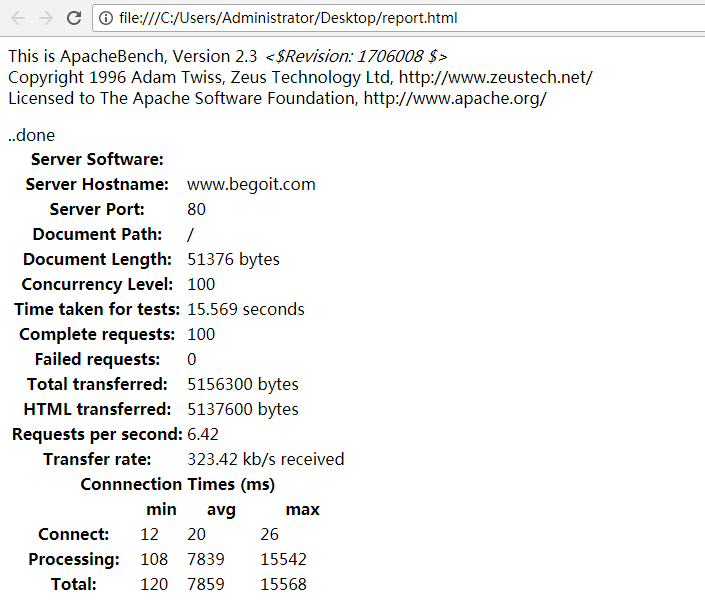
测试结果分析
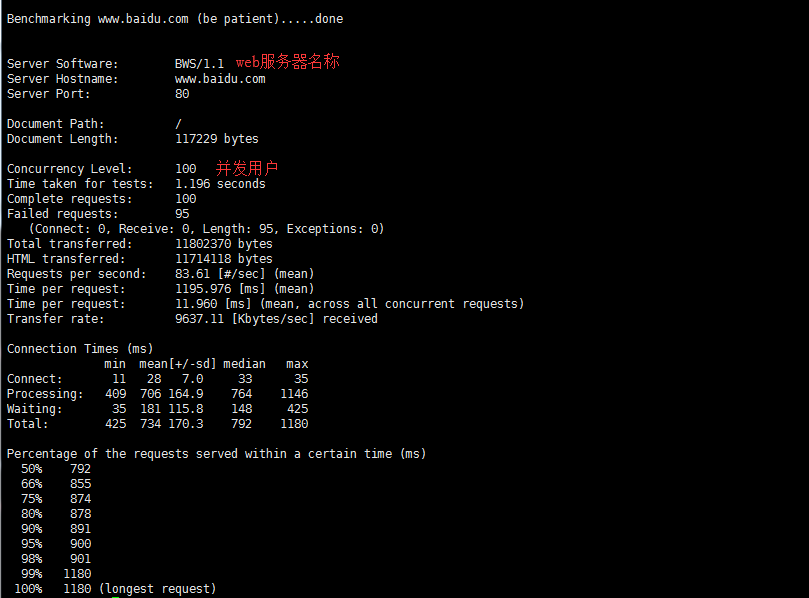
主要看以下数据:
Requests per second:吞吐率
Time taken for tests 测试总耗时
Failed requests 请求失败数目
Time per request:上面的是用户平均请求等待时间
Time per request:上面的是用户平均请求等待时间
总结
虽然找了很多资料,去写这个博客,但是自己慢慢用ab的时候,发现真的不好用,locust、siege、jmeter等都比这玩意好用,反正,仁者见仁,智者见智吧。想写这个也只是兴趣