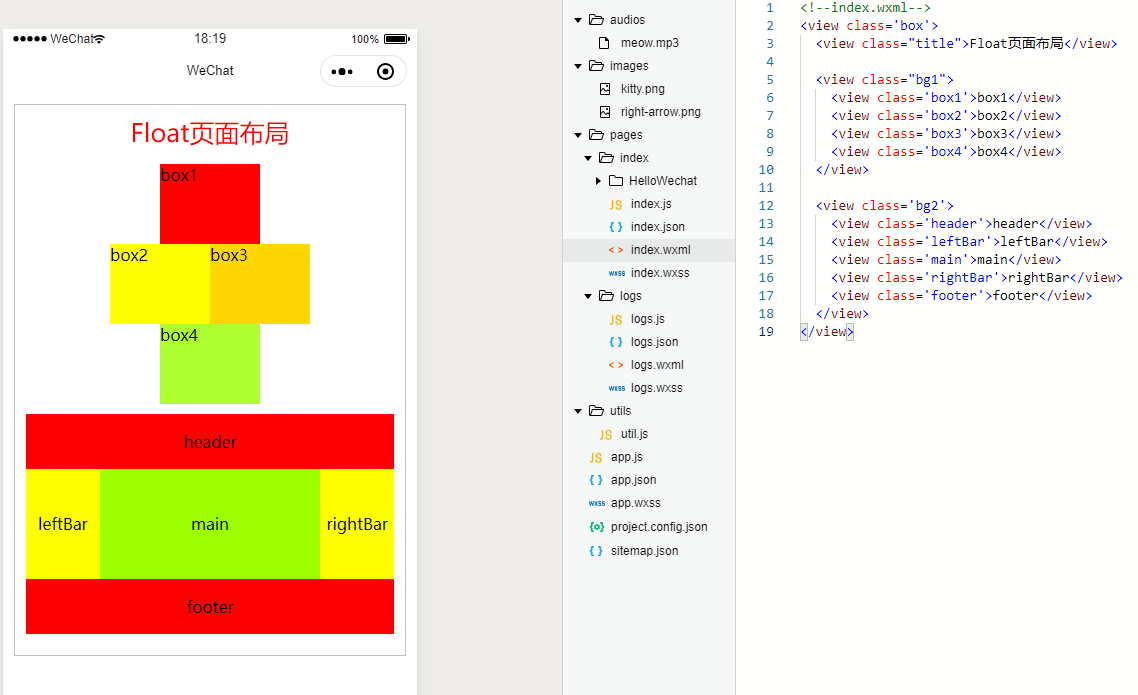Float页面布局
使用float和clear属性进行布局,利用margin属性实现块元素(组件)水平居中对齐
float属性
浮动的框可以向左或向右移动,直到它的外边缘碰到包含框或另一个浮动框的边框为止。
Float属性的合法值
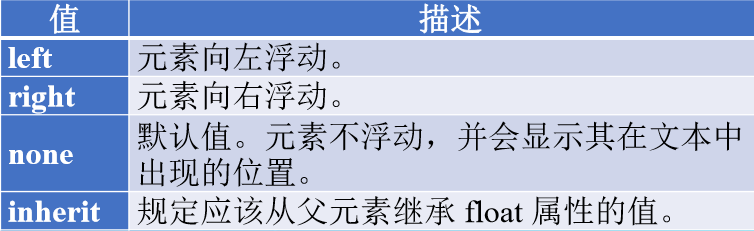
clear属性
清除浮动。
clear属性的合法值
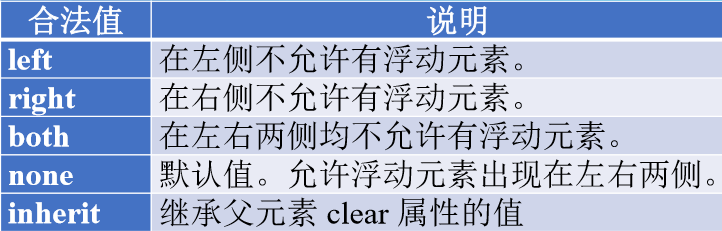
利用margin属性实现水平居中对齐
如果要实现块元素的水平居中对齐,可以通过让 margin左右边距为auto的方式来实现,这样块元素将
平均分配左右边距,从而实现水平居中对齐。
<!--index.wxml--> <view class='box'> <view class="title">Float页面布局</view> <view class="bg1"> <view class='box1'>box1</view> <view class='box2'>box2</view> <view class='box3'>box3</view> <view class='box4'>box4</view> </view> <view class='bg2'> <view class='header'>header</view> <view class='leftBar'>leftBar</view> <view class='main'>main</view> <view class='rightBar'>rightBar</view> <view class='footer'>footer</view> </view> </view>
/**app.wxss**/
.box{
border: 1px solid silver;
margin: 20rpx;
padding: 20rpx;
}
.title{
font-size: 25px;
text-align: center;
margin-bottom: 15px;
color: red;
}
/* pages/index/index.wxss */
.bg1 {
/* 背景1 */
height: 240px;/*高度*/
200px;/*宽度*/
margin: 10px auto; /* 上下边距为10px,左右边距平均分配(实现水平居中对齐) */
}
.box1 {
/* 背景1中的第1个颜色块 */
100px;
height: 80px;/*240中的80*/
background-color: red;
margin: 0 auto;/* 上下边距为0,bg1内水平居中对齐*/
}
.box2 {
/* 背景1中的第2个颜色块 */
100px;/**box2+box3宽度200,占满了整个bg1的宽度*/
height: 80px;/*240中的80*/
background-color: yellow;
float: left; /* 左浮动;默认情况下每个view另起一行,因此box2换到了下一行,左浮动:直接靠到bg1的左边界 */
}
.box3 {
/* 背景1中的第3个颜色块 */
100px;
height: 80px;
background-color: gold;
float: right; /* 右浮动,紧靠在bg1的右侧 */
}
.box4 {
/* 背景1中的第4个颜色块 */
100px;
height: 80px;/*240中的80*/
background-color: greenyellow;
margin: 0 auto;
clear: both; /* 清除左右两边浮动;左右浮动不起作用,box4单独在一个view,所以换到了下一行 */
}
.bg2 {
/* 背景2 */
height: 400rpx;
text-align: center;/* 整个区域所有的文本水平居中 */
margin: 10px auto;/* bg1有个边距10,bg2有个10,边距合并,最后的结果还是10 */
}
.header {
/* 头部标题区 */
line-height: 100rpx; /* 定义行高,同时实现文字垂直方向居中对齐 */
background-color: red;
}
.leftBar {
/* 左边导航区 */
20%;
line-height: 200rpx; /* 定义行高,同时实现文字垂直方向居中对齐 */
background-color: yellow;
float: left; /* 左浮动 */
}
.main {
/* 中间内容区 */
60%;
line-height: 200rpx;
background-color: rgb(157, 255, 0);
float: left; /* 左浮动 ,紧靠在leftBar的右边界 */
}
.rightBar {
/* 右边内容区 */
20%;
line-height: 200rpx;
background-color: yellow;
float: right; /* 右浮动 ,紧靠在bg2的右边界*/
}
.footer {
/* 底部版权区 */
line-height: 100rpx;
background-color: red;
clear: both;
}