<!--pages/API/DeviceInfo/index.wxml--> <view class='box'> <view class='title'>{{msg}}获取您的设备信息</view> <view class='border' hidden='{{hide1}}'> <view>手机型号:{{model}}</view> <view>设备像素比:{{pixelRatio}}</view> <view>屏幕宽度:{{screenWidth}}</view> <view>屏幕高度:{{screenHeight}}</view> <view>窗口宽度:{{windowWidth}}</view> <view>窗口高度:{{windowHeight}}</view> <view>微信语言:{{language}}</view> <view>微信版本:{{version}}</view> <view>操作系统版本:{{system}}</view> <view>客户端平台:{{platform}}</view> <view>客户端基础库版本:{{SDKVersion}}</view> </view> <view class='border' hidden='{{hide2}}'> <view>手机型号:{{model}}</view> <view>设备像素比:{{pixelRatio}}</view> <view>屏幕宽度:{{screenWidth}}</view> <view>屏幕高度:{{screenHeight}}</view> <view>窗口宽度:{{windowWidth}}</view> <view>窗口高度:{{windowHeight}}</view> <view>微信语言:{{language}}</view> <view>微信版本:{{version}}</view> <view>操作系统版本:{{system}}</view> <view>客户端平台:{{platform}}</view> <view>客户端基础库版本:{{SDKVersion}}</view> </view> <view class='btnLayout'> <button type='primary' bindtap='getSystemInfoSync'>同步获取</button> <button type='primary' bindtap='getSystemInfo'>异步获取</button> </view> </view>
/* pages/API/DeviceInfo/index.wxss */ .border { border: 1px solid seagreen; } view { margin: 8px; } .btnLayout { display: flex; flex-direction: row; justify-content: space-around; } button { width: 45%; margin: 5px; }
// pages/API/DeviceInfo/index.js Page({ data: { hide1: false, hide2: true }, getSystemInfo: function() { //异步获取设备信息 var that = this; wx.getSystemInfo({ success: (res) => { that.setData({ msg: '异步', hide1: false, hide2: true, model: res.model, pixelRatio: res.pixelRatio, screenWidth: res.screenWidth, screenHeight: res.screenHeight, windowWidth: res.windowWidth, windowHeight: res.windowHeight, language: res.language, version: res.version, system: res.system, platform: res.platform, SDKVersion: res.SDKVersion }) }, }) }, getSystemInfoSync: function() { var that = this; try { var res = wx.getSystemInfoSync(); that.setData({ msg: '同步', hide1: true, hide2: false, model: res.model, pixelRatio: res.pixelRatio, screenWidth: res.screenWidth, screenHeight: res.screenHeight, windowWidth: res.windowWidth, windowHeight: res.windowHeight, language: res.language, version: res.version, system: res.system, platform: res.platform, SDKVersion: res.SDKVersion }) } catch (e) { console.log(e) } } })
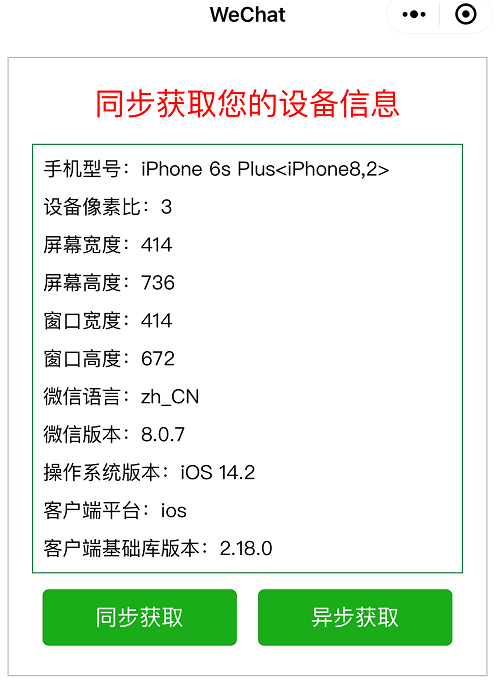
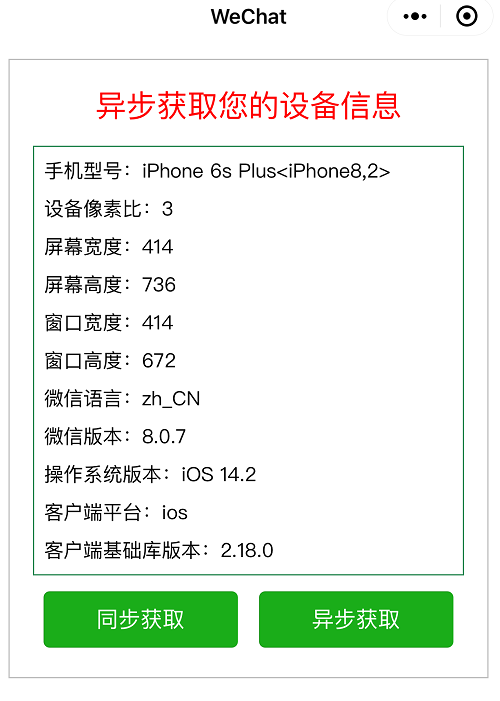
异步获取设备系统信息
wx.getSystemInfo(Object object) 异 步 获 取 设 备 系统信息,参数属性只包含success、fail和complete 三个回调函数。
success 回调函数参数的主要属性
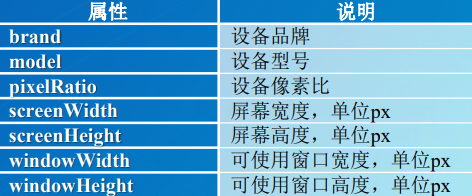
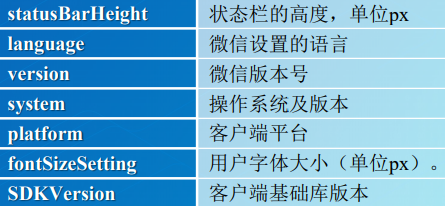
同步获取设备系统信息
Object wx.getSystemInfoSync() 同步获取设备 系统信息,其返回值的主要属性与上表一致