引入依赖
<!--spring web-->
<dependency>
<groupId>org.springframework</groupId>
<artifactId>spring-web</artifactId>
<version>4.3.10.RELEASE</version>
</dependency>
整个目录结构:
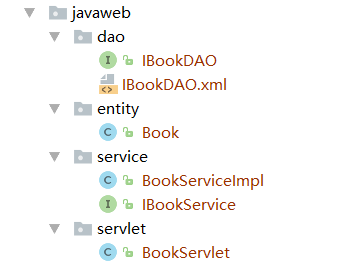
entity层
public class Book {
private Integer bookid;
private String bookname;
private String bookprice;
private String booktype;
public Integer getBookid() {return bookid;}
public void setBookid(Integer bookid) {
this.bookid = bookid;
}
public String getBookname() {
return bookname;
}
public void setBookname(String bookname) {
this.bookname = bookname;
}
public String getBookprice() {
return bookprice;
}
public void setBookprice(String bookprice) {
this.bookprice = bookprice;
}
public String getBooktype() {
return booktype;
}
public void setBooktype(String booktype) {
this.booktype = booktype;
}
}
dao层
public interface IBookDAO {
/**
*
* @param book
* @return
*/
public int addBook(Book book);
}
IBookDAO.xml
<?xml version='1.0' encoding='UTF-8'?>
<!DOCTYPE mapper
PUBLIC "-//mybatis.org//DTD Mapper 3.0//EN"
"http://mybatis.org/dtd/mybatis-3-mapper.dtd">
<mapper namespace="cn.happy.javaweb.dao.IBookDAO">
<insert id="addBook" parameterType="Book">
insert into book(bookname,bookprice,booktype) value(#{bookname},#{bookprice},#{booktype})
</insert>
</mapper>
service层
public interface IBookService {
/**
*
* @param book
* @return
*/
public int addBook(Book book);
}
public class BookServiceImpl implements IBookService {
//植入dao
private IBookDAO dao;
public int addBook(Book book) {
return dao.addBook(book);
}
public IBookDAO getDao() {return dao;}
public void setDao(IBookDAO dao) {
this.dao = dao;
}
}
jdbc.properties配置文件
jdbc.driverClassName=com.mysql.jdbc.Driver
jdbc.url=jdbc:mysql:///school
jdbc.username=root
jdbc.password=123156
大配置文件(mybatis-config01.xml)
<?xml version='1.0' encoding='UTF-8'?>
<!DOCTYPE configuration
PUBLIC "-//mybatis.org//DTD Config 3.0//EN"
"http://mybatis.org/dtd/mybatis-3-config.dtd">
<configuration> <!--根节点 -->
<!--配置类型别名-->
<typeAliases>
<!--将该类中的简单类型作为别名 -->
<package name="cn.happy.javaweb.entity"></package>
</typeAliases>
</configuration>

success.jsp页面
<%@ page contentType="text/html;charset=UTF-8" language="java" %>
<html>
<head>
<title>添加图书</title>
</head>
<body>
<center>
<form method="post" action="/BookServlet">
图书名称:<input type="text" name="name"><br/>
图书价格:<input type="text" name="price"><br/>
图书类型:<input type="text" name="type"><br/>
<input type="submit" value="提交">
</form>
</center>
</body>
</html>
index.jsp页面
<%@ page language="java" pageEncoding="UTF-8" %>
<html>
<head>
<title>添加图书</title>
</head>
<body>
<h2>添加成功</h2>
</body>
</html>
web.xml配置文件
<!--上下文-->
<context-param>
<param-name>contextConfigLocation</param-name>
<param-value>classpath:applicationContextJavaWed.xml</param-value>
</context-param>
<!--监听器 监听ServletContext i你提的方法执行过程-->
<listener>
<listener-class>org.springframework.web.context.ContextLoaderListener</listener-class>
</listener>
servlet层
public class BookServlet extends HttpServlet {
protected void doPost(HttpServletRequest request, HttpServletResponse response) throws ServletException, IOException {
request.setCharacterEncoding("UTF-8");
String name= request.getParameter("name");
String price= request.getParameter("price");
String type= request.getParameter("type");
Book book=new Book();
book.setBookname(name);
book.setBookprice(price);
book.setBooktype(type);
//调用添加的方法
/* ClassPathXmlApplicationContext context=new ClassPathXmlApplicationContext("applicationContextJavaWed.xml");*/
WebApplicationContext context = WebApplicationContextUtils.getRequiredWebApplicationContext(getServletContext());
System.out.println(context);
IBookService service = (IBookService)context.getBean("studentService");
int count = service.addBook(book);
if (count>0){ //添加成功
request.getRequestDispatcher("/index.jsp").forward(request,response);
}else { //添加失败
request.getRequestDispatcher("/success.jsp").forward(request,response);
}
}
protected void doGet(HttpServletRequest request, HttpServletResponse response) throws ServletException, IOException {
doPost(request,response);
}
}
借助Tomcat来运行web应用
ServletContext到底是什么?
解析:在jsp中,他就是内置对象application的类型 ,在servlet中就是Servlet上下文
1.对于Web应用来说,ServletContext对象是唯一的,一个Web应用,只有一个ServletContext对象。
该对象是在Web应用装载时初始化的,即在Web应用装载时自动执行接口ServletContext的初始化方法。
2.该初始化方法在整个应用中只会执行一次。若将Spring容器的创建语句放到ServletContext的初始化方法中执行,
并将创建好的Spring容器作为ServletContext的属性放入其中。以后再需要Spring容器,直接读取该属性值即可。
3.ServletContext对象生命周期与Web应用的相同。即放在其中的属性为全局属性。
所以,放入ServletContext中的Spring容器,在整个应用的生命周期中均可被访问。
这样就可以保证Spring容器在Web应用中的唯一性了。