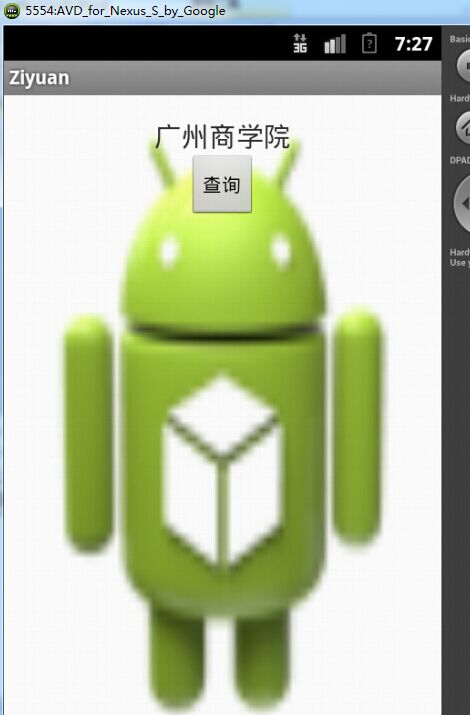实验报告
|
课程名称 |
基于Android平台移动互联网开发 |
实验日期 |
2016年3月25日 |
||
|
实验项目名称 |
颜色、字符串资源的使用 |
实验地点 |
S30010 |
||
|
实验类型 |
□验证型 √设计型 □综合型 |
学 时 |
2 |
||
|
一、实验目的及要求(本实验所涉及并要求掌握的知识点) |
|||||
|
|||||
|
二、实验环境(本实验所使用的硬件设备和相关软件) |
|||||
|
(1)PC机 (2)操作系统:Windows XP (3)软件: Eclipse, JDK1.6,Android SDK,ADT |
|||||
|
三、实验内容及步骤 |
|||||
|
1.创建一个名为Redemo的工程,分别修改字符串资源和颜色资源。 2.创建一个名为Ziyuan的工程,修改字符串资源,并且在xml文件中添加和修改相对应的代码,以便改变UI布局。 |
|||||
|
四、实验结果(本实验源程序清单及运行结果或实验结论、实验设计图) |
|||||
|
代码: Resdemo项目: <RelativeLayout xmlns:android="http://schemas.android.com/apk/res/android" xmlns:tools="http://schemas.android.com/tools" android:layout_width="match_parent" android:layout_height="match_parent" android:background="@color/PaleGreen_bg" android:paddingBottom="@dimen/activity_vertical_margin" android:paddingLeft="@dimen/activity_horizontal_margin" android:paddingRight="@dimen/activity_horizontal_margin" android:paddingTop="@dimen/activity_vertical_margin" tools:context=".MainActivity" > <TextView android:id="@+id/textView1" android:layout_width="wrap_content" android:layout_height="wrap_content" android:layout_marginLeft="100dp" android:layout_marginTop="5dp" android:background="@color/pink_bg" android:text="@string/beijing_label" android:textColor="@color/red_bg" android:textSize="30sp" /> <ImageView android:id="@+id/imageView1" android:layout_width="wrap_content" android:layout_height="wrap_content" android:layout_below="@+id/textView1" android:layout_centerHorizontal="true" android:layout_marginTop="62dp" android:background="@drawable/a" /> </RelativeLayout> Ziyuan项目: public class MainActivity extends Activity implements OnClickListener{ TextView tv; Button btn; @Override protected void onCreate(Bundle savedInstanceState) { super.onCreate(savedInstanceState); setContentView(R.layout.activity_main); Button btn=(Button)findViewById(R.id.button1); btn.setOnClickListener(this); tv=(TextView)findViewById(R.id.textView1); } @Override public boolean onCreateOptionsMenu(Menu menu) { // Inflate the menu; this adds items to the action bar if it is present. getMenuInflater().inflate(R.menu.main, menu); return true; } @Override public void onClick(View arg0) { // TODO Auto-generated method stub tv.setTextColor(TRIM_MEMORY_MODERATE); } } 运行结果:(截图) Resdemo项目: Ziyuan项目: |
|||||
|
五、实验总结(对本实验结果进行分析,实验心得体会及改进意见) |
|||||
|
1.在实现Resdemo项目的过程中,出现了利用imagineView导入图片无法实现的问题,经过老师的认真解答,成功地解决了问题。原来是引用的图片的名称不对,引用的图片的首字母必须为小写字母而不能是数字,而且,图片必须是png格式,否则无法引用成功。 2.在Ziyuan项目中,要在MainActivity中对查询控件设置一个监听,否则无法查询。 |
|||||
|
实验评语 |
|
||||
|
实验成绩 |
|
指导教师签名: 年 月 日 |
|||