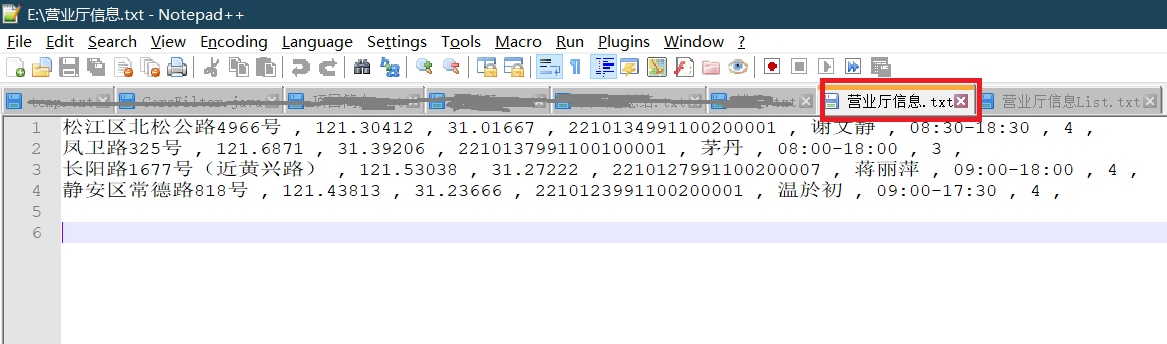1.描述
采用java将excel文件中的特定数据解析出来,然后将数据写文文件或导入数据库。
常用的excel的数据有两种,一种是前几行有数据说明,另一种是全部为数据。需求可能是只要某几行或几列的数据。
如下:
第一种:前几行有数据说明,往往作为插入的字段

第二种:全部为数据

2.引入依赖jar包配置
<dependency>
<groupId>org.apache.poi</groupId>
<artifactId>poi-ooxml</artifactId>
<version>3.17</version>
</dependency>
<dependency>
<groupId>org.apache.poi</groupId>
<artifactId>poi</artifactId>
<version>3.17</version>
</dependency>
一个excel从程序层面来说,主要有四个属性,Workbook(工作表),Sheet(表单),Row(行), Cell(单元格)。思路是获取工作表,工作表只有一个,但Sheet表单往往可能存在多个,可循环获取表单;然后对每个表单的行进行解析,再解析每行的单元格;单元格中的内容又可分为多种:日期、数字、字符串、boolean类型值、公式、空值、非法字符等,都需要单独处理。
首先初始Workbook,获取该对象,通过该对象循环获取Sheet表单对象,若Sheet只有一页,直接通过workbook.getSheetAt(0);获取。或者通过Sheet的名称获取:workbook.getSheet(“营业厅信息”);获得Sheet对象后,通过sheet.getRow(rowNum);获取行的对象,拿到行的对象后,通过row.getCell(i)获取该行的某个单元格的对象,通过单元格的对象获取内容。
解析出来的数据可以写入txt文件,写成sql、csv等格式的数据,或者写入数据库。
3.下面是代码实现:
ParseExcelPubUtils.java
package cn.hxc.myExecel; import java.io.File; import java.io.FileInputStream; import java.io.FileNotFoundException; import java.io.IOException; import java.text.SimpleDateFormat; import java.util.HashMap; import java.util.LinkedList; import java.util.List; import java.util.Map; import org.apache.poi.hssf.usermodel.HSSFWorkbook; import org.apache.poi.ss.usermodel.Cell; import org.apache.poi.ss.usermodel.CellType; import org.apache.poi.ss.usermodel.DateUtil; import org.apache.poi.ss.usermodel.Row; import org.apache.poi.ss.usermodel.Sheet; import org.apache.poi.ss.usermodel.Workbook; import org.apache.poi.xssf.usermodel.XSSFWorkbook; /** * @Description 按照Workbook,Sheet,Row,Cell一层一层往下读取。 * @author sun_flower * 2020年2月28日 下午2:42:28 */ public class ParseExcelPubUtils { /** * 判断sheet是否为空 * @param sheet * @return * 2020年2月28日 下午4:50:22 */ public static boolean isSheetEmpty(Sheet sheet) { if(sheet.getLastRowNum() == 0 && sheet.getPhysicalNumberOfRows() == 0) {//sheet.getPhysicalNumberOfRows():返回物理定义的行数 System.err.println("该sheet为空,一行数据也没有"); return true; } return false; } /** * 解析Excel的单元格的内容 * @param cell 单元格 * @return * 2020年2月28日 下午3:01:20 */ public static String parseCell(Cell cell) { CellType cellType = cell.getCellTypeEnum(); switch (cellType) { case STRING:// 字符串 return cell.getStringCellValue(); case NUMERIC: // 数字、日期 数字类型 先将其cell格式设置成String读取,避免将数字1变成1.0的情况 if (DateUtil.isCellDateFormatted(cell)) { SimpleDateFormat fmt = new SimpleDateFormat("yyyy-MM-dd HH:mm:ss"); return fmt.format(cell.getDateCellValue()); // 日期型 } else { //cell.setCellType(CellType.STRING); //读取数字:cell.getNumericCellValue() //String cellValue = String.valueOf(cell.getStringCellValue());
double numericCellValue = cell.getNumericCellValue();
String cellValue = String.valueOf(numericCellValue);
if (cellValue.contains("E")) {
return String.valueOf(new Double(cell.getNumericCellValue()).longValue()); // 数字
}
if(cellValue.endsWith(".0")) {
cellValue = cellValue.substring(0, cellValue.length() - 2);
}
return cellValue; } case BOOLEAN:// Boolean return String.valueOf(cell.getBooleanCellValue()); case FORMULA: //公式 return cell.getCellFormula(); case BLANK: // 空值 return ""; case ERROR:// 故障 return String.valueOf("非法字符:" + cell.getErrorCellValue()); default: return "未知类型"; } } /** * 默认获取第1个的Sheet * @param workbook * @param sheetName sheet的名称 * @return * 2020年2月28日 下午3:02:11 */ public static Sheet getSheet(Workbook workbook) { return getSheet(workbook, 0); } /** * 根据sheet的名称获取Sheet * @param workbook * @param sheetName sheet的名称 * @return * 2020年2月28日 下午3:02:11 */ public static Sheet getSheet(Workbook workbook, String sheetName) { return workbook.getSheet(sheetName); } /** * 获取第几个的Sheet * @param workbook * @param sheetIndex sheet所在的index * @return * 2020年2月28日 下午3:02:37 */ public static Sheet getSheet(Workbook workbook, int sheetIndex) { return workbook.getSheetAt(sheetIndex); } /** * 从文件中获取Workbook解析对象 * @param filePath * @return * 2020年2月28日 下午3:03:23 */ public static Workbook readWorkBookeType(String filePath) { FileInputStream is = null; try { is = new FileInputStream(filePath); if(filePath.toLowerCase().endsWith(".xlsx")) {//新版excel 2007以上 return new XSSFWorkbook(is); } else if(filePath.toLowerCase().endsWith(".xls")) {//旧版excel 2003 return new HSSFWorkbook(is); } else { throw new RuntimeException("excel格式文件错误"); } } catch (FileNotFoundException e) { e.printStackTrace(); throw new RuntimeException("读取文件错误 == " + e.toString()); } catch (IOException e) { e.printStackTrace(); throw new RuntimeException("excel格式文件错误 == " + e.toString()); } finally { if(is != null) { try { is.close(); } catch (IOException e) { e.printStackTrace(); } } } } /** * 检查是否是Excel文件 * @param file * @return * 2020年2月28日 下午3:03:49 */ public boolean checkExcelFile(File file) { // 判断文件是否存在 if (null == file) { System.err.println("文件不存在!"); return false; } // 获得文件名 String fileName = file.getName(); // 判断文件是否是excel文件 if (!fileName.endsWith(".xls") && !fileName.endsWith(".xlsx")) { System.err.println("不是excel文件!"); return false; } return true; } }
注:若单元格的格式和内容均为数字,直接用获取字符串的方式 cell.getStringCellValue()获取,会报:Cannot get a NUMERIC value from a STRING cell 错误,原因是无法从纯数字的单元格 用获取String的方式获取。但是使用读取数字:cell.getNumericCellValue() 会将数字 1 变成 1.0 的情况,若能接收该情况,解决方法是先将该单元格,设置成字符格式,再用读取字符串的方式获取:
cell.setCellType(CellType.STRING); //读取数字:cell.getNumericCellValue() String cellValue = String.valueOf(cell.getStringCellValue());
但是使用该种方式,仍然存在问题,存在double类型的数字时,精度会改变,如原值为:42.932517 ,经过上述方式运行后,变为:42.932516999999997的情况,我的解决方式是:然后以 cell.getStringCellValue()获取,对于是整数的情况,转为1.0后,将【.0】截掉:
double numericCellValue = cell.getNumericCellValue(); String cellValue = String.valueOf(numericCellValue); if (cellValue.contains("E")) { return String.valueOf(new Double(cell.getNumericCellValue()).longValue()); // 数字 } if(cellValue.endsWith(".0")) { cellValue = cellValue.substring(0, cellValue.length() - 2); }
ParseExcelListMap.java 以某一行作为字段(Map中的key),其他行作为值(Map的值),每一行的值形成一个Map,所有行作为一个List集合
package cn.hxc.myExecel; import java.util.LinkedHashMap; import java.util.LinkedList; import java.util.List; import java.util.Map; import org.apache.poi.ss.usermodel.Cell; import org.apache.poi.ss.usermodel.Row; import org.apache.poi.ss.usermodel.Sheet; /** * @Description 将excel中的数据解析成List<Map<E>>格式 * 以某一行作为字段(Map中的key),其他行作为值(Map的值)每一行的值形成一个Map,所有行作为一个List集合 * @author Huang Xiaocong * 2020年2月28日 下午8:13:13 */ public class ParseExcelListMap { /** * 获取sheet的所有数据 * @param sheet * @param headKey * @return * 2020年2月28日 下午6:17:52 * @author Huang Xiaocong */ public static List<Map<String, Object>> parseSheetToListMap(Sheet sheet, String[] headKey) { return parseSheetToListMap(sheet, headKey, 0); } /** * 从sheet的第startRow行开始获取数据组装成List<Map>格式 * @param sheet * @param headKey 作为Map的key * @param startRow 行号 * @return * 2020年2月28日 下午2:42:54 * @author Huang Xiaocong */ public static List<Map<String, Object>> parseSheetToListMap(Sheet sheet, String[] headKey, int startRow) { List<Map<String, Object>> contents = new LinkedList<Map<String, Object>>(); if(ParseExcelPubUtils.isSheetEmpty(sheet)) { return contents; } Map<String, Object> tempMap = null; int rowNumCount = sheet.getPhysicalNumberOfRows(); for (int rowNum = startRow; rowNum <= rowNumCount; rowNum++) { Row row = sheet.getRow(rowNum); if(null == row) { //该行为空 continue; } tempMap = parseSheetToMapByRow(row, headKey); contents.add(tempMap); } System.out.println("总共读取了" + (rowNumCount - startRow + 1) + "行!"); return contents; } /** * 从sheet的 第startRow行到第endRow行 第startCol列 到 第endCol列 开始获取数据组装成List<Map>格式 * @param sheet * @param headKey 作为Map的key * @param startRow 开始行 * @param endRow 结束行 * @param startCol 开始列 * @param endCol 结束列 * @return * 2020年2月28日 下午8:13:36 * @author Huang Xiaocong */ public static List<Map<String, Object>> parseSheetToListMapByRowCol(Sheet sheet, String[] headKey, int startRow, int endRow, int startCol, int endCol) { List<Map<String, Object>> contents = new LinkedList<Map<String, Object>>(); if(ParseExcelPubUtils.isSheetEmpty(sheet)) { return contents; } if(endRow < startRow || endRow < 0) { System.err.println("结束行不能小于开始行"); return contents; } Map<String, Object> tempMap = null; for (int rowNum = startRow; rowNum <= endRow; rowNum++) { Row row = sheet.getRow(rowNum); if(null == row) { //该行为空 continue; } tempMap = parseSheetToMapByRow(row, headKey, startCol, endCol); contents.add(tempMap); } System.out.println("读取了行:" + startRow + " - " + endRow + " ;列:" + startCol + " - " + endCol + " 之间的数据!"); return contents; } /** * 解析一行的数据 * @param row * @param headKey * @return * 2020年2月28日 下午8:04:13 * @author Huang Xiaocong */ public static Map<String, Object> parseSheetToMapByRow(Row row, String[] headKey) { Map<String, Object> retMap = new LinkedHashMap<String, Object>(); int cellNumCount = row.getPhysicalNumberOfCells(); for(int i = 0; i < cellNumCount && cellNumCount <= headKey.length; i++) { Cell cell = row.getCell(i); if(cell != null) retMap.put(headKey[i], ParseExcelPubUtils.parseCell(cell).trim()); } return retMap; } /** * 解析一行中 从第startCol列 到 第endCol列 之间的数据 * @param row * @param headKey * @param startCol 开始列 * @param endCol 结束列 * @return * 2020年2月28日 下午8:16:52 * @author Huang Xiaocong */ public static Map<String, Object> parseSheetToMapByRow(Row row, String[] headKey, int startCol, int endCol) { Map<String, Object> retMap = new LinkedHashMap<String, Object>(); if(endCol < startCol || endCol < 0) { System.err.println("结束列不能小于开始列"); return retMap; } int size = endCol - startCol; for(int i = startCol, j = 0; i < endCol && j <= size; i++, j++) { Cell cell = row.getCell(i); if(cell != null) retMap.put(headKey[j], ParseExcelPubUtils.parseCell(cell).trim()); } return retMap; } /** * 从sheet中获取某一行的数据 * @param sheet * @param rowNum * @return * 2020年2月28日 下午3:55:29 * @author Huang Xiaocong */ public static String[] getExcelRowColData(Sheet sheet, int rowNum) { Row row = sheet.getRow(rowNum); if(null == row) { System.err.println("该行数据为空"); return null; } return getExcelRowColData(row, 0, row.getPhysicalNumberOfCells()); } /** * 从excel中获取某一行开始 第startColIndex列到第endColIndex列之间 的数据 * @param sheet * @param rowNum * @param startColIndex * @param endColIndex * @return * 2020年2月28日 下午8:19:44 * @author Huang Xiaocong */ public static String[] getExcelRowColData(Sheet sheet, int rowNum, int startColIndex, int endColIndex) { Row row = sheet.getRow(rowNum); if(null == row) { System.out.println("该行数据为空"); return null; } int size = endColIndex-startColIndex; String[] val = new String[size]; for (int i = startColIndex, j = 0; i < endColIndex && j <= size; i++, j++) { val[j] = ParseExcelPubUtils.parseCell(row.getCell(i)).trim(); } return val; } /** * 解析一行数据 第startColIndex列到第endColIndex列之间 的数据 * @param row * @param startColIndex * @param endColIndex * @return * 2020年2月28日 下午8:04:19 * @author Huang Xiaocong */ public static String[] getExcelRowColData(Row row, int startColIndex, int endColIndex) { int size = endColIndex-startColIndex; String[] val = new String[size]; for (int i = startColIndex, j = 0; i < endColIndex && j <= size; i++, j++) { val[j] = ParseExcelPubUtils.parseCell(row.getCell(i)).trim(); } return val; } }
ParseExcelListList.java 以每一行中的值作为list集合,所有的行作为一个List集合
package cn.hxc.myExecel; import java.util.LinkedList; import java.util.List; import org.apache.poi.ss.usermodel.Cell; import org.apache.poi.ss.usermodel.Row; import org.apache.poi.ss.usermodel.Sheet; /** * @Description 将数据解析成List<list<E>> 结构的数据形式 以每一行中的值作为list集合,所有的行作为一个List集合 * @author Huang Xiaocong * 2020年2月28日 下午5:48:39 */ public class ParseExcelListList { /** * 从某行开始读取数据 * @param sheet * @param startRow 开始行 * @return list嵌套list格式的数据 * 2020年2月28日 下午5:11:42 * @author Huang Xiaocong */ public static List<List<String>> parseSheetToListByRow(Sheet sheet, int startRow) { // return parseSheetToListByRow(sheet, startRow, sheet.getPhysicalNumberOfRows()); } /** * 读取,某行到某行的数据 * @param sheet * @param startRow 开始行 * @param endRow 结束行 * @return list嵌套list格式的数据 * 2020年2月28日 下午3:44:56 * @author Huang Xiaocong */ public static List<List<String>> parseSheetToListByRow(Sheet sheet, int startRow, int endRow) { // List<List<String>> contents = new LinkedList<List<String>>(); if(ParseExcelPubUtils.isSheetEmpty(sheet)) { return contents; } if(endRow < startRow || endRow < 0) { System.err.println("结束行不能小于开始行"); return contents; } List<String> tempList = null; Row row = null; for (int rowNum = startRow; rowNum <= endRow; rowNum++) { row = sheet.getRow(rowNum); if(null == row) { //该行为空 continue; } tempList = parseSheetToListByCol(row, 0, row.getPhysicalNumberOfCells()); contents.add(tempList); } System.out.println("总共读取了" + (endRow - startRow + 1) + "行数据!"); return contents; } /** * 从sheet读取某一行中从某列到某列的数据 * @param sheet * @param rowNum 行号 * @param startCol 开始列 * @param endCol 结束列 * @return list格式的数据 * 2020年2月28日 下午5:02:31 * @author Huang Xiaocong */ public static List<String> parseSheetToListByCol(Sheet sheet, int rowNum, int startCol, int endCol) { // List<String> contents = new LinkedList<String>(); if(ParseExcelPubUtils.isSheetEmpty(sheet)) { return contents; } Row row = sheet.getRow(rowNum); contents = parseSheetToListByCol(row, startCol, endCol); return contents; } /** * 从sheet读取行startRow 到 endRow 和startCol 到endCol之间的数据 * @param sheet * @param startRow 开始行 * @param endRow 结束行 * @param startCol 开始列 * @param endCol 结束列 * @return * 2020年2月28日 下午5:37:43 * @author Huang Xiaocong */ public static List<List<String>> parseSheetToListByRowCol(Sheet sheet, int startRow, int endRow, int startCol, int endCol) { // List<List<String>> contents = new LinkedList<List<String>>(); if(ParseExcelPubUtils.isSheetEmpty(sheet)) { return contents; } if(endRow < startRow || endRow < 0) { System.err.println("结束行不能小于开始行"); return contents; } List<String> tempList = null; Row row = null; for (int rowNum = startRow; rowNum <= endRow; rowNum++) { row = sheet.getRow(rowNum); if(null == row) { //该行为空 continue; } tempList = parseSheetToListByCol(row, startCol, endCol); contents.add(tempList); } System.out.println("读取了行:" + startRow + " - " + endRow + " ;列:" + startCol + " - " + endCol + " 之间的数据!"); return contents; } /** * 读取某一行中从某列到某列的数据 * @param row * @param startCol * @param endCol * @return * 2020年2月28日 下午5:02:24 * @author Huang Xiaocong */ public static List<String> parseSheetToListByCol(Row row, int startCol, int endCol) { // List<String> contents = new LinkedList<String>(); if(endCol < startCol || endCol < 0) { System.err.println("结束列不能小于开始列"); return contents; } if(null == row) { //该行为空 System.err.println("该行数据为空"); return contents; } for(int i = startCol; i < endCol; i++ ) { Cell cell = row.getCell(i); contents.add(ParseExcelPubUtils.parseCell(cell).trim()); } return contents; } }
配置类 ExcelEntity.java 该部分可以写入配置文件
package cn.hxc.myExecel; public class ExcelEntity { /** sheet的名称*/ private String sheetName; /** 第几个sheet*/ private int sheetIndex; /** 第几行作为头信息*/ private int headRowNum; /** 解析某行*/ private int indexRow; /** 开始列*/ private int startColIndex; /** 结束列*/ private int endColIndex; /** 开始行*/ private int startRowIndex; /** 结束行*/ private int endRowIndex; /** 头信息*/ private String[] headKey; /** 源文件及路径*/ private String sourceFilePath; /** 保存的文件及路径*/ private String saveFilePath; public String getSheetName() { return sheetName; } public void setSheetName(String sheetName) { this.sheetName = sheetName; } public int getSheetIndex() { return sheetIndex; } public void setSheetIndex(int sheetIndex) { this.sheetIndex = sheetIndex; } public int getHeadRowNum() { return headRowNum; } public void setHeadRowNum(int headRowNum) { this.headRowNum = headRowNum; } public int getIndexRow() { return indexRow; } public void setIndexRow(int indexRow) { this.indexRow = indexRow; } public int getStartColIndex() { return startColIndex; } public void setStartColIndex(int startColIndex) { this.startColIndex = startColIndex; } public int getEndColIndex() { return endColIndex; } public void setEndColIndex(int endColIndex) { this.endColIndex = endColIndex; } public int getStartRowIndex() { return startRowIndex; } public void setStartRowIndex(int startRowIndex) { this.startRowIndex = startRowIndex; } public int getEndRowIndex() { return endRowIndex; } public void setEndRowIndex(int endRowIndex) { this.endRowIndex = endRowIndex; } public String[] getHeadKey() { return headKey; } public void setHeadKey(String[] headKey) { this.headKey = headKey; } public String getSourceFilePath() { return sourceFilePath; } public void setSourceFilePath(String sourceFilePath) { this.sourceFilePath = sourceFilePath; } public String getSaveFilePath() { return saveFilePath; } public void setSaveFilePath(String saveFilePath) { this.saveFilePath = saveFilePath; } }
DataSaveToFileUtils.java 将数据写入文件:
package cn.hxc.myExecel; import java.io.BufferedWriter; import java.io.FileNotFoundException; import java.io.FileOutputStream; import java.io.IOException; import java.io.OutputStreamWriter; import java.util.ArrayList; import java.util.HashSet; import java.util.Iterator; import java.util.List; import java.util.Map; import java.util.Set; public class DataSaveToFileUtils { /** * 对List<Map<V, E>>类型解析数据并保存 * @param data * @param districtKey * @param bWirter * 2020年2月28日 下午9:34:47 */ public static void parseDataSave(List<Map<String, Object>> data, String[] districtKey, BufferedWriter bWirter) { int size = data.size(); Set<String> tempSet = new HashSet<String>(); for(int i = 0; i < size; i++) { Map<String, Object> tempMap = data.get(i); tempSet.add(parseData(tempMap, districtKey)); } writeDataTo(new ArrayList<Object>(tempSet), bWirter); } /** * 写入文件 * @param data * @param bWirter * 2020年2月29日 上午10:18:21 */ public static void writeDataTo(List<Object> data, BufferedWriter bWirter) { Iterator<Object> iterator = data.iterator(); try { while (iterator.hasNext()) { String str = iterator.next().toString(); bWirter.write(str); //写入 bWirter.newLine(); } bWirter.newLine(); bWirter.flush(); } catch (IOException e) { e.printStackTrace(); } } /** * 对List<List<E>>类型解析数据并保存 * @param data * @param bWirter * 2020年2月28日 下午10:01:15 */ public static void parseDataSave(List<List<String>> data, BufferedWriter bWirter) { int size = data.size(); Set<String> tempSet = new HashSet<String>(); for(int i = 0; i < size; i++) { List<String> tempList = data.get(i); tempSet.add(parseData(tempList)); } writeDataTo(new ArrayList<Object>(tempSet), bWirter); } /** * * @param data * @return * 2020年2月28日 下午10:01:03 */ public static String parseData(List<String> data) { StringBuilder sb = new StringBuilder(); for (String val : data) { sb.append(val).append(" | "); } return sb.toString(); } /** * * @param tempMap * @param key * @return * 2020年2月28日 下午9:39:18 */ public static String parseData(Map<String, Object> tempMap, String[] key) { StringBuilder sb = new StringBuilder(); for (String valKey : key) { sb.append(tempMap.get(valKey)).append(" , "); } return sb.toString(); } /** * 缓存对象 * @param savePath 文件路径及名称 * @return 缓存对象 * 2020年2月28日 下午9:31:33 */ public static BufferedWriter getBufferedWriter(String savePath) { try { return new BufferedWriter(new OutputStreamWriter(new FileOutputStream(savePath))); } catch (FileNotFoundException e) { System.err.println("文件不存在" + e.toString()); e.printStackTrace(); } return null; } /** * 关闭缓存流 * @param bWirter * 2020年2月28日 下午9:31:24 */ public static void flushAndClose(BufferedWriter bWirter) { if(bWirter != null) { try { bWirter.flush(); bWirter.close(); } catch (IOException e) { e.printStackTrace(); } } } }
4.测试类 Test.java 将上图中的数据解析,写入到文件中
package cn.hxc.myExecel; import java.io.BufferedWriter; import java.util.List; import java.util.Map; import org.apache.poi.ss.usermodel.Sheet; /** * @Description 测试 * @author Huang Xiaocong * 2020年2月29日 上午10:17:07 */ public class Test { public static void main(String[] args) { //下面方法的测试为:以某一行作为字段(Map中的key),其他行作为值(Map的值)每一行的值形成一个Map,所有行作为一个List集合 testMap(); //下面的测试为:以每一行中的值作为list集合,所有的行作为一个List集合 // testList(); } public static void testMap() { Test test = new Test(); ExcelEntity excelEntity = test.excelEntityInfo(); Sheet sheet = ParseExcelPubUtils.getSheet(ParseExcelPubUtils.readWorkBookeType(excelEntity.getSourceFilePath()), excelEntity.getSheetName()); // String[] headKey = ParseExcelToListMap.getExcelRowColData(sheet, 0); //从第三行开始读取 // List<Map<String, Object>> contents = ParseExcelToListMap.parseSheetToListMap(sheet, headKey, excelEntity.getIndexRow()); //读取第7行 到第10行 第4列 到第10列的数据 头部也应这样截取 String[] headKey = ParseExcelListMap.getExcelRowColData(sheet,0, excelEntity.getStartColIndex(), excelEntity.getEndColIndex()); List<Map<String, Object>> contents = ParseExcelListMap.parseSheetToListMapByRowCol(sheet, headKey, excelEntity.getStartRowIndex(), excelEntity.getEndRowIndex(), excelEntity.getStartColIndex(), excelEntity.getEndColIndex()); for(int i = 0; i < contents.size(); i++) { Map<String, Object> map = contents.get(i); for (Map.Entry<String, Object> entry : map.entrySet()) { System.out.print(entry.getValue() + " | "); } System.out.println(); System.out.println("==========================================================================="); } //将contents数据保存到文件中 BufferedWriter bWirter = DataSaveToFileUtils.getBufferedWriter(excelEntity.getSaveFilePath()); DataSaveToFileUtils.parseDataSave(contents, headKey, bWirter); DataSaveToFileUtils.flushAndClose(bWirter); } public static void testList() { Test test = new Test(); ExcelEntity excelEntity = test.excelEntityInfo(); excelEntity.setSaveFilePath("E:\营业厅信息List.txt"); Sheet sheet = ParseExcelPubUtils.getSheet(ParseExcelPubUtils.readWorkBookeType(excelEntity.getSourceFilePath()), excelEntity.getSheetName()); //读取第7行 到第10行 第4列 到第10列的数据 List<List<String>> data = ParseExcelListList.parseSheetToListByRowCol(sheet, excelEntity.getStartRowIndex(), excelEntity.getEndRowIndex(), excelEntity.getStartColIndex(), excelEntity.getEndColIndex()); BufferedWriter bWirter = DataSaveToFileUtils.getBufferedWriter(excelEntity.getSaveFilePath()); DataSaveToFileUtils.parseDataSave(data, bWirter); DataSaveToFileUtils.flushAndClose(bWirter); } /** * 设置Excel参数实体(可放在配置文件中) * @return * 2020年2月29日 上午10:16:27 */ public ExcelEntity excelEntityInfo() { ExcelEntity excelEntity = new ExcelEntity(); excelEntity.setSourceFilePath("E:\TestData.xlsx"); excelEntity.setSaveFilePath("E:\营业厅信息.txt"); excelEntity.setSheetIndex(0); excelEntity.setSheetName("营业厅数据"); excelEntity.setIndexRow(2); excelEntity.setStartRowIndex(7); excelEntity.setEndRowIndex(10); excelEntity.setStartColIndex(4); excelEntity.setEndColIndex(11); return excelEntity; } }
5.测试结果如下:
控制台打印的消息:

生成的文件信息: