错误信息如下:
[ERROR] No compiler is provided in this environment. Perhaps you are running on a JRE rather than a JDK? [INFO] 1 error [INFO] ------------------------------------------------------------- [INFO] ------------------------------------------------------------------------ [INFO] BUILD FAILURE [INFO] ------------------------------------------------------------------------ [INFO] Total time: 1.103 s [INFO] Finished at: 2019-08-26T17:41:36+08:00 [INFO] ------------------------------------------------------------------------ [ERROR] Failed to execute goal org.apache.maven.plugins:maven-compiler-plugin:3.8.1:compile (default-compile) on project springmvc: Compilation failure [ERROR] No compiler is provided in this environment. Perhaps you are running on a JRE rather than a JDK? [ERROR] -> [Help 1] [ERROR] [ERROR] To see the full stack trace of the errors, re-run Maven with the -e switch. [ERROR] Re-run Maven using the -X switch to enable full debug logging. [ERROR] [ERROR] For more information about the errors and possible solutions, please read the following articles: [ERROR] [Help 1] http://cwiki.apache.org/confluence/display/MAVEN/MojoFailureException
前提:maven项目,tomcat 7,jdk1.8
根据错误信息提示:No compiler is provided in this environment. Perhaps you are running on a JRE rather than a JDK?这个环境中没有提供编译器。也许您运行的是JRE而不是JDK?
1:首先查看 Eclipse-->Window-->preferences-->Java-->Installed JREs
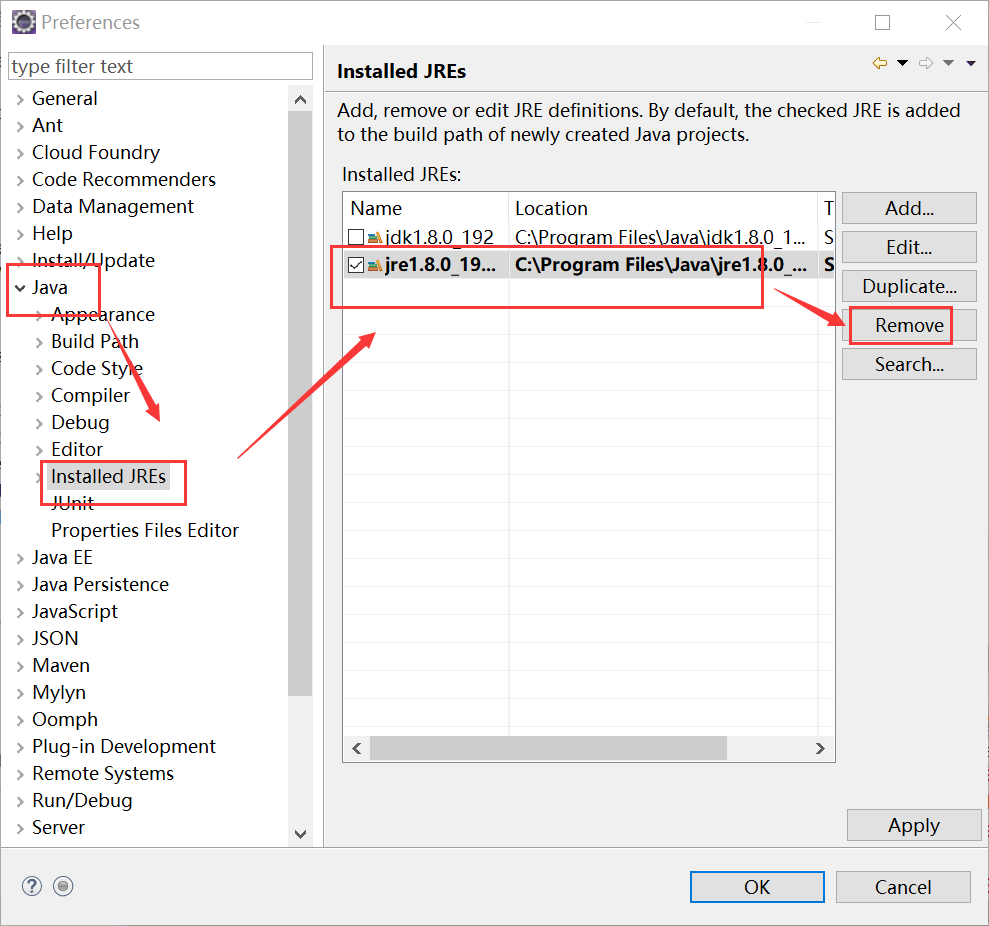
果然安装的是jre,而maven项目的运行需要一个和在setting.xml或者pom.xml指定的版本的jdk
我的是在setting.xml配置的jdk,版本是1.8,配置如下:
<profile>
<id>jdk-1.8</id>
<activation>
<activeByDefault>true</activeByDefault>
<jdk>1.8</jdk>
</activation>
<properties>
<maven.compiler.source>1.8</maven.compiler.source>
<maven.compiler.target>1.8</maven.compiler.target>
<maven.compiler.compilerVersion>1.8</maven.compiler.compilerVersion>
</properties>
</profile>
所以我们要配置一个指定版本的jdk,然后选中该jdk目录,同时为了防止出错,我把jre目录删除掉了
2:项目右键-->build path-->configure build path-->java Build Path-->接着图片操作
3.如果你是在pom.xml设置的jdk,那你还需要:项目右键-->run as -->run configurations..--> jre -->execution environment选择刚刚配置的jdk-->run
update project 重新编译运行即可!

