https://blog.csdn.net/lf0814/article/details/79217937
2018年01月31日 15:39:17 CristianoLi` 阅读数:3504
蓝牙&WiFi
蓝牙:安卓平台提供对蓝牙的通讯栈的支持,允许设别和其他的设备进行无线传输数据。应用程序层通过安卓API来调用蓝牙的相关功能,这些API使程序无线连接到蓝牙设备,并拥有P2P或者多端无线连接的特性。
功能:客户端先在系统页面打开蓝牙和服务端进行配对,配对完成后,返回APP中,显示所有已经配对的蓝牙设备信息列表。点击某一个已配对的蓝牙设备,客户端和服务端进行蓝牙通讯连接。连接成功后,显示服务端的一些支持信息,然后进入WIFI设置页面,扫描WiFi列表,点击某一个WiFi进行密码连接,连接成功后,将WiFi信息发送到服务端,服务端接收后开始连接,完成。
支持Apple的设备与Android设备的通讯:通过使用BLE(低功耗蓝牙,Bluetooth Low Energy,又叫蓝牙4.0)就可以实现,它有两个角色,分别是中央角色,和周边角色。中心设备(中央角色)使用来自与外部设备的信息去完成某项特定任务,外部设备(周边角色)包含一项或者多项服务,一个服务是一个数据集合。
(一)蓝牙相关
(1)权限
蓝牙所需权限,(6.0之上需要用户授权)
<uses-permission android:name="android.permission.BLUETOOTH"/>
<uses-permission android:name="android.permission.BLUETOOTH_ADMIN"/>
(2)API相关
经典模式:
- BluetoothAdapter:代表本地蓝牙适配器(蓝牙无线电)。BluetoothAdapter是所有蓝牙交互的入口。使用这个你可以发现其他蓝牙设备,查询已配对的设备列表,使用一个已知的MAC地址来实例化一个BluetoothDevice,以及创建一个BluetoothServerSocket来为监听与其他设备的通信。
- BlueDevice:代表一个远程蓝牙设备,使用这个来请求一个与远程设备的BluetoothSocket连接,或者查询关于设备名称、地址、类和连接状态等设备信息。
- BluetoothSocket:代表一个蓝牙socket的接口(和TCP Socket类似)。这是一个连接点,它允许一个应用与其他蓝牙设备通过InputStream和OutputStream交换数据。
- BluetoothServerSocket:代表一个开放的服务器socket,它监听接受的请求(与TCP ServerSocket类似)。为了连接两台Android设备,一个设备必须使用这个类开启一个服务器socket。当一个远程蓝牙设备开始一个和该设备的连接请求,BluetoothServerSocket将会返回一个已连接的BluetoothSocket,接受该连接。
BLE:
- BluetoothGatt:继承BluetoothProfile,通过BluetoothGatt可以连接设备(connect),发现服务(discoverServices),并把相应地属性返回到BluetoothGattCallback,可以看成蓝牙设备从连接到断开的生命周期。
- BluetoothGattCharacteristic:相当于一个数据类型,可以看成一个特征或能力,它包括一个value和0~n个value的描述(BluetoothGattDescriptor)。
- BluetoothGattDescriptor:描述符,对Characteristic的描述,包括范围、计量单位等。
- BluetoothGattService:服务,Characteristic的集合。
- BluetoothGattCallback:已经连接上设备,对设备的某些操作后返回的结果。
3)功能的实现:
经典模式:
1>. 获取蓝牙适配器:
BluetoothAdapter bluetoothAdapter = BluetoothAdapter.getDefaultAdapter();
2>.判断蓝牙是否打开,并监听蓝牙打开状态
if (!mBluetoothAdapter.isEnabled()) {
//若没打开则打开蓝牙
mBluetoothAdapter.enable();
}
IntentFilter btoothFilter = new IntentFilter(BluetoothAdapter.ACTION_STATE_CHANGED);
registerReceiver(btoothWifiBrocast, btoothFilter);
class BtoothWifiBrocast extends BroadcastReceiver {
@Override
public void onReceive(Context context, Intent intent) {
String action = intent.getAction();
if (action.equals(BluetoothAdapter.ACTION_STATE_CHANGED)) {
int blueState = intent.getIntExtra(BluetoothAdapter.EXTRA_STATE, 0);
switch (blueState) {
case BluetoothAdapter.STATE_TURNING_ON:
ToastUtil.showShort("蓝牙打开中...");
break;
case BluetoothAdapter.STATE_ON:
ToastUtil.showShort("蓝牙已打开");
llBtoothInfo.setVisibility(View.VISIBLE);
getBluetoothList();
break;
case BluetoothAdapter.STATE_TURNING_OFF:
ToastUtil.showShort("蓝牙关闭中...");
break;
case BluetoothAdapter.STATE_OFF:
ToastUtil.showShort("蓝牙已关闭");
llBtoothInfo.setVisibility(View.INVISIBLE);
break;
default:
break;
}
}
}
}
3>.跳转到蓝牙系统界面
public void setBluetooth() {
if (!bluetoothAdapter.isEnabled()) {
bluetoothAdapter.enable();
}
Intent intent = new Intent(Settings.ACTION_BLUETOOTH_SETTINGS);
startActivity(intent);
}
4>.获取已配对的蓝牙设备列表
/**
* 获取已经配对的设备列表
*/
private void getBluetoothList() {
Set<BluetoothDevice> pList = bluetoothAdapter.getBondedDevices();
if (pList != null && pList.size() > 0) {
for (BluetoothDevice bluetoothDevice : pList) {
//进行相关操作,如列表展示
}
}
}
效果图:
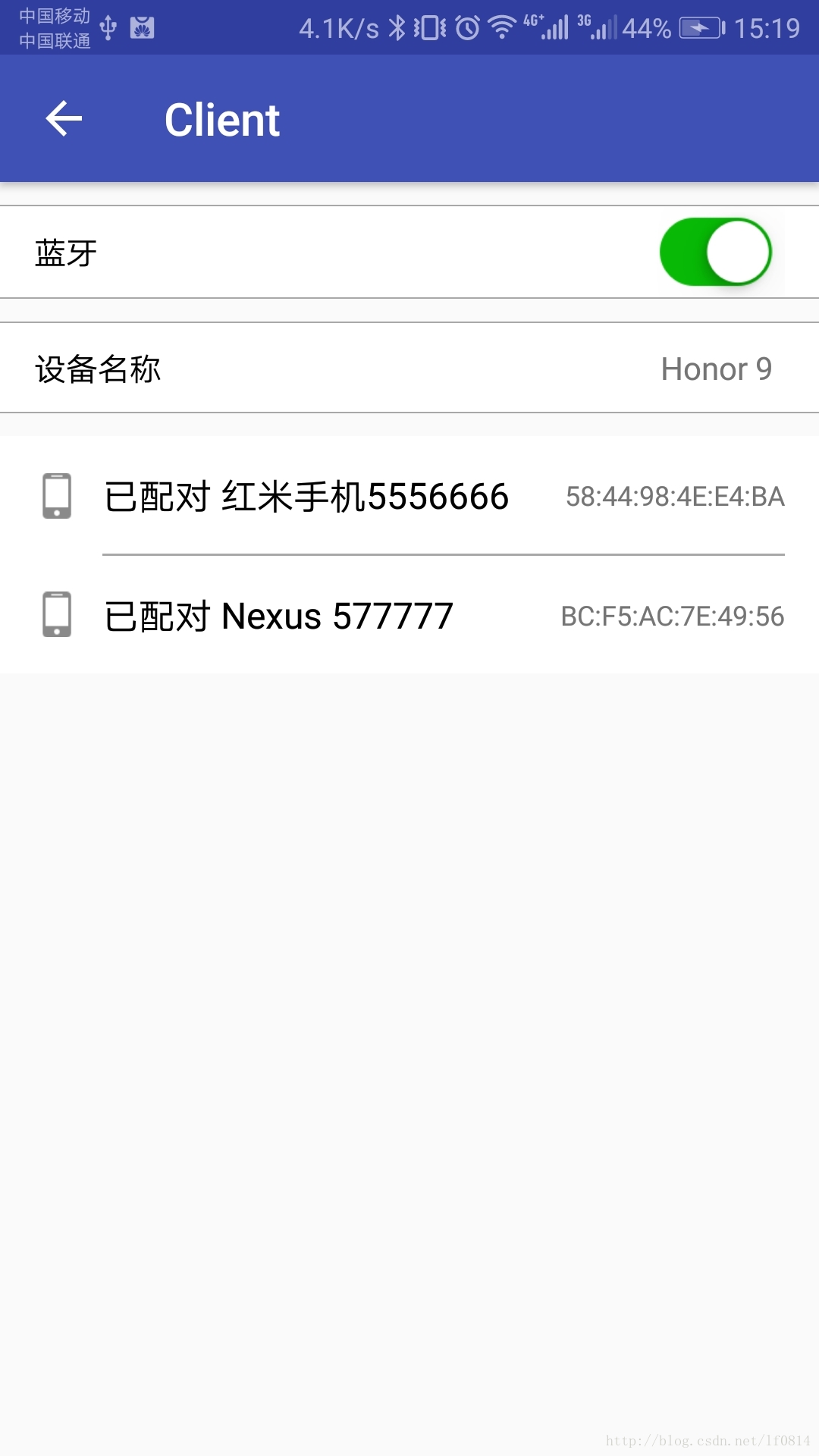
(4)通讯服务(BluetoothSocket & BluetoothServerSocket)
在Demo中,BluetoothSocket和BluetoothServerSocket的初始化已经通讯功能都在BluetoothChatService类完善,由于代码比较多,这里主要就说明主要功能,大家也可以参考Google的官方Demo:[GitHub](https://github.com/googlesamples/android-BluetoothChat)
1>.监听蓝牙设备的连接(AcceptThread—->Server)
首先需要在线程中初始化BluetoothSocket和BluetoothServerSocket,并建立RFCOMM通道即可。
/**
* 监听来自其他设备的蓝牙连接
*/
private class AcceptThread extends Thread {
private final BluetoothServerSocket mmServerSocket;
private String mSocketType;
public AcceptThread(boolean secure) {
BluetoothServerSocket tmp = null;
mSocketType = secure ? "Secure" : "Insecure";
try {
if (secure) {
tmp = mAdapter.listenUsingRfcommWithServiceRecord(NAME_SECURE,
MY_UUID_SECURE);
} else {
tmp = mAdapter.listenUsingInsecureRfcommWithServiceRecord(
NAME_INSECURE, MY_UUID_INSECURE);
}
} catch (IOException e) {
Log.e(TAG, "Socket Type: " + mSocketType + "listen() failed", e);
}
mmServerSocket = tmp;
mState = STATE_LISTEN;
}
@Override
public void run() {
Log.d(TAG, "Socket Type: " + mSocketType +
"BEGIN mAcceptThread" + this);
setName("AcceptThread" + mSocketType);
BluetoothSocket socket = null;
while (mState != STATE_CONNECTED) {
try {
socket = mmServerSocket.accept();
} catch (IOException e) {
Log.e(TAG, "Socket Type: " + mSocketType + "accept() failed", e);
break;
}
if (socket != null) {
synchronized (BluetoothChatService.this) {
switch (mState) {
case STATE_LISTEN:
case STATE_CONNECTING:
// 情况正常,开始连接线程。
connected(socket, socket.getRemoteDevice(),
mSocketType);
break;
case STATE_NONE:
case STATE_CONNECTED:
// 要么没有准备好,要么已经连接好了。终止新的Socket
try {
socket.close();
} catch (IOException e) {
Log.e(TAG, "Could not close unwanted socket", e);
}
break;
default:
break;
}
}
}
}
Log.i(TAG, "END mAcceptThread, socket Type: " + mSocketType);
}
public void cancel() {
Log.d(TAG, "Socket Type" + mSocketType + "cancel " + this);
try {
mmServerSocket.close();
} catch (IOException e) {
Log.e(TAG, "Socket Type" + mSocketType + "close() of server failed", e);
}
}
}
说明:在蓝牙协议中,UUID被用来标识蓝牙设备所提供的服务,并非是标识蓝牙设备本身哦,一个蓝牙设备可以提供多种服务,每种服务都对应一个UUID,其中在蓝牙协议栈里,这些默认提供的profile是都有对应的UUID的,也就是默认的UUID,比如00001101-0000-1000-8000-00805F9B34FB就是一个非常 well-known的UUID,基本上所有的蓝牙板不修改的话都是这个值。
2>.试图连接已配对的蓝牙设备(ConnectThread—->Client)
通过在该线程中初始化BluetoothSocket和BluetoothServerSocket,并建立RFCOMM通道,然后将需要连接的蓝牙设备(BluetoothDevice)传入,并开始执行连接,这是在1>中的监听就会监听到,通过UUID来匹配连接。连接完成之后就可以通讯。
/**
* 这个线程运行时试图做一个外向的连接一个设备
*/
private class ConnectThread extends Thread {
private final BluetoothSocket mmSocket;
private final BluetoothDevice mmDevice;
private String mSocketType;
public ConnectThread(BluetoothDevice device, boolean secure) {
mmDevice = device;
BluetoothSocket tmp = null;
mSocketType = secure ? "Secure" : "Insecure";
try {
if (secure) {
tmp = device.createRfcommSocketToServiceRecord(
MY_UUID_SECURE);
} else {
tmp = device.createInsecureRfcommSocketToServiceRecord(
MY_UUID_INSECURE);
}
} catch (IOException e) {
Log.e(TAG, "Socket Type: " + mSocketType + "create() failed", e);
}
mmSocket = tmp;
mState = STATE_CONNECTING;
}
@Override
public void run() {
Log.i(TAG, "BEGIN mConnectThread SocketType:" + mSocketType);
setName("ConnectThread" + mSocketType);
// 取消发现,因为它会减慢连接速度
mAdapter.cancelDiscovery();
// 开始连接
try {
mmSocket.connect();
} catch (IOException e) {
try {
mmSocket.close();
} catch (IOException e2) {
Log.e(TAG, "unable to close() " + mSocketType +
" socket during connection failure", e2);
}
connectionFailed();
return;
}
synchronized (BluetoothChatService.this) {
mConnectThread = null;
}
connected(mmSocket, mmDevice, mSocketType);
}
public void cancel() {
try {
mmSocket.close();
} catch (IOException e) {
Log.e(TAG, "close() of connect " + mSocketType + " socket failed", e);
}
}
}
3>.通讯(ConnectedThread—-Client<—–>Server)
当两个已配对的设备连接成功后,就可以通过流(由BluetoothSocket来获得InputStream & OutputStream)来实现通讯
/**
* 当两个设备连接时这个线程开始运行。它处理所有传入和传出的传输
*/
private class ConnectedThread extends Thread {
private final BluetoothSocket mmSocket;
private final InputStream mmInStream;
private final OutputStream mmOutStream;
public ConnectedThread(BluetoothSocket socket, String socketType) {
Log.d(TAG, "create ConnectedThread: " + socketType);
mmSocket = socket;
InputStream tmpIn = null;
OutputStream tmpOut = null;
try {
tmpIn = socket.getInputStream();
tmpOut = socket.getOutputStream();
} catch (IOException e) {
Log.e(TAG, "temp sockets not created", e);
}
mmInStream = tmpIn;
mmOutStream = tmpOut;
mState = STATE_CONNECTED;
}
@Override
public void run() {
Log.i(TAG, "BEGIN mConnectedThread");
byte[] buffer = new byte[1024];
int bytes;
// 在连接的同时,继续监听InputStream
while (mState == STATE_CONNECTED) {
try {
bytes = mmInStream.read(buffer);
//发送收到的数据
mHandler.obtainMessage(Constants.MESSAGE_READ, bytes, -1, buffer)
.sendToTarget();
} catch (IOException e) {
Log.e(TAG, "disconnected", e);
connectionLost();
break;
}
}
}
效果图:
BLE:
关于BLE的通讯,在Demo中的BLEManager类中管理
(二)WIFI相关
(1)权限
<uses-permission android:name="android.permission.CHANGE_NETWORK_STATE"></uses-permission>
<uses-permission android:name="android.permission.ACCESS_NETWORK_STATE"></uses-permission>
<uses-permission android:name="android.permission.ACCESS_WIFI_STATE"></uses-permission>
(2)API相关
1>. WifiManager:wifi连接统一管理类,获取WIFI网卡的状态(WIFI网卡的状态是由一系列的整形常量来表示的)
2>. ScanResult:主要用来描述已经检测出的接入点,包括接入点的地址,接入点的名称,身份认证,频率,信号强度等信息。其实就是通过wifi 硬件的扫描来获取一些周边的wifi 热点的信息。
3>. WifiConfiguration:Wifi网络的配置,包括安全设置等,在我们连通一个wifi 接入点的时候,需要获取到的一些信息(主要的四个属性)。
① BSSID:简要说就是无线路由的MAC地址
② networkid:网络ID
③ PreSharedKey:无线网络的安全认证模式
④ SSID:SSID(Service SetIdentif)用于标识无线局域网,SSID不同的无线网络是无法进行互访的。
4>. WifiInfo:wifi无线连接的描述,包括(接入点,网络连接状态,隐藏的接入点,IP地址,连接速度,MAC地址,网络ID,信号强度等信息)
(3)功能实现:
1>.获取WifiManager
WifiManager wifiManager =(WifiManager)getApplicationContext().getSystemService(Context.WIFI_SERVICE);
2>.判断WiFi是否打开
if (!wifiManager.isWifiEnabled()) {
wifiManager.setWifiEnabled(true);
}
**注意:这里在6.0系统之上需要用户授权,而且还由于对安全考虑,高版本的手机可能打开WiFi还需要打开定位。**
3>.监听扫描(广播)
//注册广播
WifiReceiver receiverWifi = new WifiReceiver();
registerReceiver(receiverWifi, new IntentFilter(WifiManager.SCAN_RESULTS_AVAILABLE_ACTION));
//开始扫描(必须)
wifiManager.startScan();
// wifi列表广播
class WifiReceiver extends BroadcastReceiver {
@Override
public void onReceive(Context context, Intent intent) {
String action = intent.getAction();
if (action.equals(WifiManager.SCAN_RESULTS_AVAILABLE_ACTION)) {
//获取当前已连接的wifi信息
WifiInfo wifiInfo = wifiManager.getConnectionInfo();
//得到扫描的列表集合
List<ScanResult> result = wifiManager.getScanResults();
}
}
}
4>.开始连接WiFi列表中的某一个WiFi
这里对于WiFi的连接都在Demo中的BFWifiManagers类中管理,这里包括WiFi连接的监听广播,以及创建连接时所需的WiFi信息等。
①WiFi连接的监听广播
WifiStateReceiver_ mStateReceiver = new WifiStateReceiver_();
IntentFilter filter = new IntentFilter();
filter.addAction(ConnectivityManager.CONNECTIVITY_ACTION);
mContext.registerReceiver(mStateReceiver, filter);
public class WifiStateReceiver_ extends BroadcastReceiver {
@Override
public void onReceive(Context context, Intent intent) {
if (ConnectivityManager.CONNECTIVITY_ACTION.equals(intent.getAction())) {
NetworkInfo info = intent.getParcelableExtra(ConnectivityManager.EXTRA_NETWORK_INFO);
if (info != null) {
NetworkInfo.State state = info.getState();
if (state == NetworkInfo.State.DISCONNECTED) {
ToastUtil.showShort("Wifi断开,尝试连接");
//相应的操作
......
} else if (state == NetworkInfo.State.CONNECTED) {
WifiInfo wifiInfo = wifiManager.getConnectionInfo();
ToastUtil.showShort("成功连接" + wifiInfo.getSSID());
//相应的操作
......
} else if (state == NetworkInfo.State.CONNECTING) {
ToastUtil.showShort("正在连接...");
//相应的操作
......
}
}
}
}
}
注意:这里对WiFi连接的广播用的是CONNECTIVITY_ACTION,而不是NETWORK_STATE_CHANGED_ACTION,是因为NETWORK_STATE_CHANGED_ACTION里面的监听状态要比CONNECTIVITY_ACTION中的执行次数多,这样的话对于蓝牙之间进行通讯的话就会报以下异常:
java.io.IOException: bt socket closed, read return: -1;
②创建WIFI信息
/**
* 创建WIFI信息
* @param SSID
* @param password
* @param wifiType
* @return
*/
private WifiConfiguration createWifiInfo(String SSID, String password, int wifiType) {
//清空config
WifiConfiguration config = new WifiConfiguration();
config.allowedAuthAlgorithms.clear();
config.allowedGroupCiphers.clear();
config.allowedKeyManagement.clear();
config.allowedPairwiseCiphers.clear();
config.allowedProtocols.clear();
//wifi名称
config.SSID = """ + SSID + """;
if (wifiType == 0) {
config.wepKeys[0] = "";
config.allowedKeyManagement.set(WifiConfiguration.KeyMgmt.NONE);
config.wepTxKeyIndex = 0;
}
if (wifiType == 1) {
config.hiddenSSID = false;
//密码
config.wepKeys[0] = """ + password + """;
config.allowedAuthAlgorithms.set(WifiConfiguration.AuthAlgorithm.SHARED);
config.allowedKeyManagement.set(WifiConfiguration.KeyMgmt.IEEE8021X);
config.allowedGroupCiphers.set(WifiConfiguration.GroupCipher.CCMP);
config.allowedGroupCiphers.set(WifiConfiguration.GroupCipher.TKIP);
config.allowedGroupCiphers.set(WifiConfiguration.GroupCipher.WEP40);
config.allowedGroupCiphers.set(WifiConfiguration.GroupCipher.WEP104);
config.status = WifiConfiguration.Status.ENABLED;
}
if (wifiType == 2) {
config.hiddenSSID = false;
config.preSharedKey = """ + password + """;
config.allowedAuthAlgorithms.set(WifiConfiguration.AuthAlgorithm.OPEN);
config.allowedKeyManagement.set(WifiConfiguration.KeyMgmt.WPA_PSK);
config.allowedGroupCiphers.set(WifiConfiguration.GroupCipher.TKIP);
config.allowedGroupCiphers.set(WifiConfiguration.GroupCipher.CCMP);
config.allowedPairwiseCiphers.set(WifiConfiguration.PairwiseCipher.TKIP);
config.allowedPairwiseCiphers.set(WifiConfiguration.PairwiseCipher.CCMP);
config.allowedPairwiseCiphers.set(WifiConfiguration.PairwiseCipher.NONE);
// For WPA
config.allowedProtocols.set(WifiConfiguration.Protocol.WPA);
// For WPA2
config.allowedProtocols.set(WifiConfiguration.Protocol.RSN);
config.status = WifiConfiguration.Status.ENABLED;
}
return config;
}
③连接WiFi
WifiConfiguration wifiConfig = createWifiInfo(infoWifi.getSSID(), infoWifi.getPwd(), infoWifi.getWifiType());
int netId = wifiManager.addNetwork(wifiConfig);
if (netId != -1) {
wifiManager.saveConfiguration();
}
wifiManager.enableNetwork(netId, true);
效果图:
总结
对于蓝牙连接通讯这块,主要遇一个问题是有异常导致Socket连接中断,这导致的异常原因可能是每次写流时,写入的次数过快导致奔溃,还有就是客户端和服务端的请求和响应没有处理好导致的Socket中断。
参考:GitHub
GitHub (其中的bleperipheraldemo)
Demo地址:BluetoothTest



