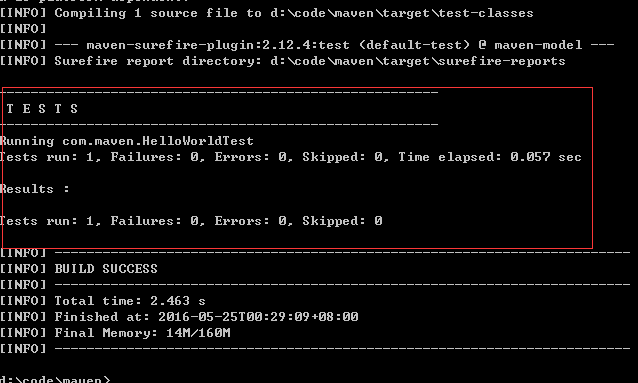1、maven目录结构
src -main -java -package -test -java -package -resources
2、新建目录
在任意指定盘下建文件夹(我的是D盘,目录结构如下)
D:codemaven
按maven的目录机构建文件夹,如下图
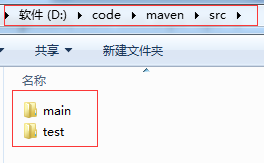
3、D:codemavensrcmainjavacommaven下建HelloWorld.java
package com.maven; public class HelloWorld{ public String sayHello(){ return "hello world!"; } }
4、D:codemavensrc estjavacommaven下建HelloWorldTest.java
package com.maven; import org.junit.*; import org.junit.Assert.*; public class HelloWorldTest{ @Test public void testHello(){ Assert.assertEquals("hello world!",new HelloWorld().sayHello()); } }
5、D:codemaven下建pom.xml文件,同src根目录同级
<?xml version="1.0" encoding="UTF-8"?> <project xmlns="http://maven.apache.org/POM/4.0.0"
xmlns:xsi="http://www.w3.org/2001/XMLSchema-instance"
xsi:schemaLocation="http://maven.apache.org/POM/4.0.0 http://maven.apache.org/maven-v4_0_0.xsd"> <modelVersion>4.0.0</modelVersion> <groupId>com.maven</groupId> <artifactId>maven-model</artifactId> <version>0.0.1</version> <dependencies> <dependency> <groupId>junit</groupId> <artifactId>junit</artifactId> <version>4.10</version> <scope>test</scope> </dependency> </dependencies> </project>
注:
<groupId>com.maven</groupId>为我的工程目录(D:codemaven)
<dependency>
<groupId>junit</groupId>
<artifactId>junit</artifactId>
<version>4.10</version>
<scope>test</scope>
</dependency>为单元测试依赖
6、进入命令行,进入D:codemaven目录
执行mvn compile(第一次执行会下载各种插件、依赖包会慢点)
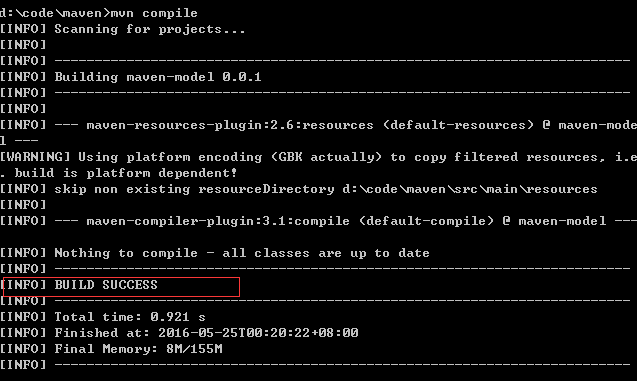
执行mvn test