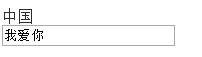1、工程结构
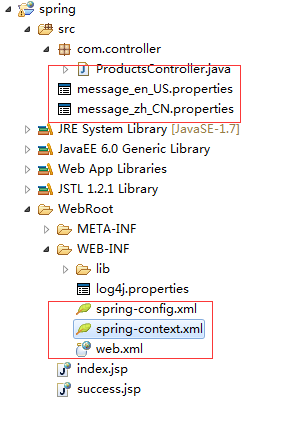
2、jar包

3、配置文件spring-config.xml,springMVC配置文件
<?xml version="1.0" encoding="UTF-8"?> <beans xmlns="http://www.springframework.org/schema/beans" xmlns:xsi="http://www.w3.org/2001/XMLSchema-instance" xmlns:oxm="http://www.springframework.org/schema/oxm" xmlns:context="http://www.springframework.org/schema/context" xmlns:aop="http://www.springframework.org/schema/aop" xmlns:tx="http://www.springframework.org/schema/tx" xsi:schemaLocation="http://www.springframework.org/schema/beans http://www.springframework.org/schema/beans/spring-beans-3.0.xsd http://www.springframework.org/schema/oxm http://www.springframework.org/schema/oxm/spring-oxm-3.0.xsd http://www.springframework.org/schema/context http://www.springframework.org/schema/context/spring-context-3.0.xsd http://www.springframework.org/schema/tx http://www.springframework.org/schema/tx/spring-tx-3.0.xsd http://www.springframework.org/schema/aop http://www.springframework.org/schema/aop/spring-aop-3.0.xsd"> <!-- 通知spring容器通过注解的方式装配bean --> <context:annotation-config /> <!-- 通知spring容器采用自动扫描机制查找注解的bean --> <context:component-scan base-package="com.*" /> <bean id="viewResolver" class="org.springframework.web.servlet.view.UrlBasedViewResolver"> <property name="viewClass" value="org.springframework.web.servlet.view.JstlView" /> <property name="prefix" value="/" /> <property name="suffix" value=".jsp" /> </bean> </beans>
4、spring-context.xml,浏览器国际化配置
<?xml version="1.0" encoding="UTF-8"?> <beans xmlns="http://www.springframework.org/schema/beans" xmlns:xsi="http://www.w3.org/2001/XMLSchema-instance" xmlns:p="http://www.springframework.org/schema/p" xmlns:tx="http://www.springframework.org/schema/tx" xmlns:aop="http://www.springframework.org/schema/aop" xmlns:context="http://www.springframework.org/schema/context" xsi:schemaLocation="http://www.springframework.org/schema/beans http://www.springframework.org/schema/beans/spring-beans-3.1.xsd http://www.springframework.org/schema/tx http://www.springframework.org/schema/tx/spring-tx.xsd http://www.springframework.org/schema/aop http://www.springframework.org/schema/aop/spring-aop-3.1.xsd http://www.springframework.org/schema/context http://www.springframework.org/schema/context/spring-context-3.1.xsd"> <context:component-scan base-package="com.*" /> <!-- 定义国际化消息--> <bean id="messageSource" class="org.springframework.context.support.ResourceBundleMessageSource"> <!-- 其中basename用来指定properties文件的通用名 如实例中的message_en_US.properties,message_zh_CN.properties通用名都是message --> <property name="basename" value="message"/> <property name="useCodeAsDefaultMessage" value="true" /> </bean> </beans>
注:<property name="basename" value="message"/>,这里的message即为国际化内容配置文件的前缀
5、web.xml,需要在这里配置对国际化的监听,加载国际化配置文件
<?xml version="1.0" encoding="UTF-8"?> <web-app xmlns:xsi="http://www.w3.org/2001/XMLSchema-instance" xmlns="http://java.sun.com/xml/ns/javaee" xmlns:web="http://java.sun.com/xml/ns/javaee/web-app_2_5.xsd" xsi:schemaLocation="http://java.sun.com/xml/ns/javaee http://java.sun.com/xml/ns/javaee/web-app_3_0.xsd" id="WebApp_ID" version="3.0"> <display-name>spring</display-name> <!-- 加载国际化配置 --> <context-param> <param-name>contextConfigLocation</param-name> <param-value>/WEB-INF/spring-context.xml</param-value> </context-param> <listener> <listener-class>org.springframework.web.context.ContextLoaderListener</listener-class> </listener> <!-- log4j配置文件路径 --> <context-param> <param-name>log4jConfigLocation</param-name> <param-value>/WEB-INF/log4j.properties</param-value> </context-param> <context-param> <param-name>log4jRefreshInterval</param-name> <param-value>6000</param-value> </context-param> <!-- 加载log4j配置文件 --> <listener> <listener-class>org.springframework.web.util.Log4jConfigListener</listener-class> </listener> <!-- springmvc配置 --> <servlet> <servlet-name>springMVC</servlet-name> <servlet-class>org.springframework.web.servlet.DispatcherServlet</servlet-class> <init-param> <param-name>contextConfigLocation</param-name> <param-value>/WEB-INF/spring-config.xml</param-value> </init-param> <load-on-startup>1</load-on-startup> </servlet> <servlet-mapping> <servlet-name>springMVC</servlet-name> <url-pattern>/</url-pattern> </servlet-mapping> <welcome-file-list> <welcome-file>index.html</welcome-file> <welcome-file>index.htm</welcome-file> <welcome-file>index.jsp</welcome-file> <welcome-file>default.html</welcome-file> <welcome-file>default.htm</welcome-file> <welcome-file>default.jsp</welcome-file> </welcome-file-list> </web-app>
6、index.jsp
<%@ page language="java" import="java.util.*" pageEncoding="UTF-8"%> <%@ taglib prefix="spring" uri="http://www.springframework.org/tags" %> <% String path = request.getContextPath(); String basePath = request.getScheme()+"://"+request.getServerName()+":"+request.getServerPort()+path+"/"; %> <!DOCTYPE HTML PUBLIC "-//W3C//DTD HTML 4.01 Transitional//EN"> <html> <head> <base href="<%=basePath%>"> <title>index</title> </head> <body> <!-- 使用message 标签配置需要显示的国际化文本, code 对应国际化文件中对应的键的名称 --> <span style="color: #2D2D2D;"> <spring:message code="main.title"/> </span> <br> <input type="text" value="<spring:message code="main.target"/>"> </body> </html>
7、message_zh_CN.properties
main.title=u4e2du56fd
main.target=u6211u7231u4f60
8、message_en_US.properties
main.title=u4e2du56fd
main.target=u6211u7231u4f60
9、页面结果