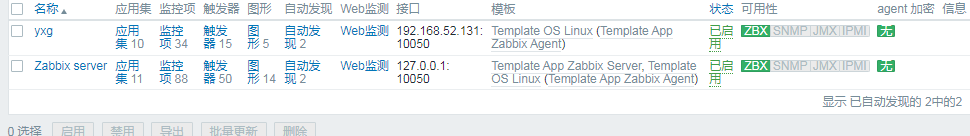1.安装zabbix-agent
[root@web01 ~]# rpm -ivh https://mirror.tuna.tsinghua.edu.cn/zabbix/zabbix/4.0/rhel/7/x86_64/zabbix-agent-4.0.11-1.el7.x86_64.rpm
2.配置zabbix-agent
[root@web01 ~]#vim /etc/zabbix/zabbix_agentd.conf PidFile=/var/run/zabbix/zabbix_agentd.pid LogFile=/var/log/zabbix/zabbix_agentd.log LogFileSize=0 Server=10.0.1.61 #zabbix-server 地址 ServerActive=127.0.0.1 # zabbix-server 地址 Hostname=yxg #被监控主机的名字 Include=/etc/zabbix/zabbix_agentd.d/*.con
3.启动zabbix-agent并检查
[root@web01 ~]# systemctl start zabbix-agent.service [root@web01 ~]# systemctl enable zabbix-agent.service [root@web01 ~]# netstat -lntup|grep 10050 tcp 0 0 0.0.0.0:10050 0.0.0.0:* LISTEN 10351/zabbix_agentd tcp6 0 0 :::10050 :::* LISTEN 10351/zabbix_agentd
备注:检查监控端与被监控端是否可以正常通信

1、关闭防火墙 systemctl stop firewalld 2、在zabbix-server 端安装 zabbix-get yum -y install zabbix-get 3、在zabbix-server 端获取 agent端的值 zabbix_get -s 192.168.52.131 -k system.cpu.util[,idle]
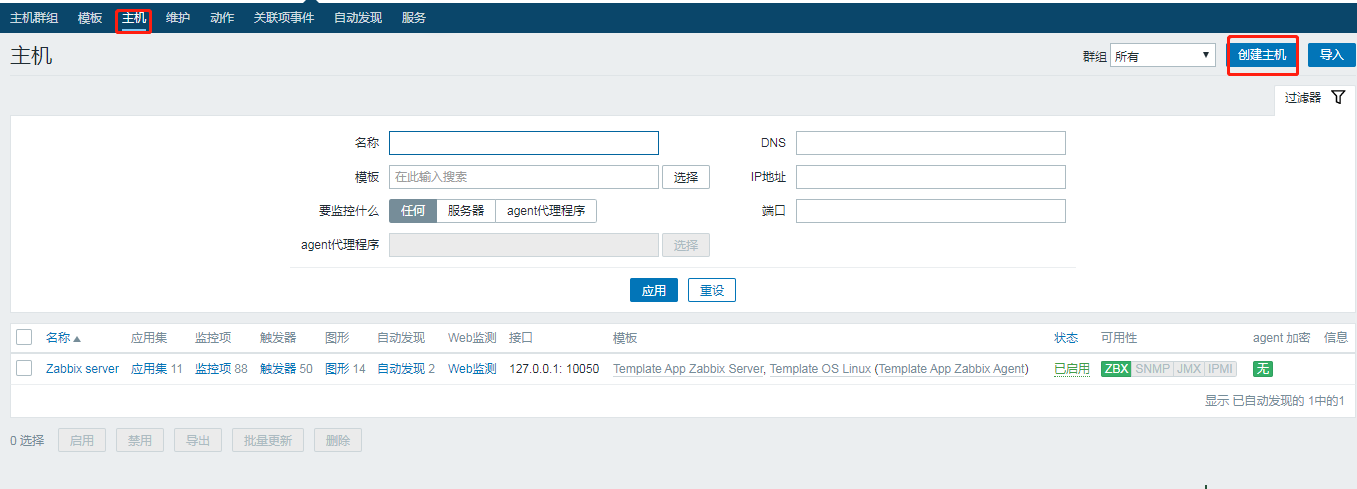

别点添加,--,点模板
Zabbix-web- 模板:将一类的监控项汇总在一起,单独保存成一个模板,可以被其他主机调用