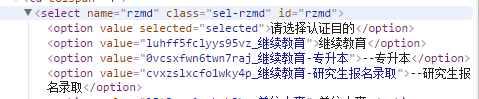
一:固定选择某一选项。利用二次定位的方法,先定位该下拉框,然后定位具体的选项
rzmd = driver.find_element_by_id("rzmd")
rzmd.find_element_by_xpath("//option[@value='luhff5fclyys95vz_继续教育']").click()
二:随机选择某一选项。该方法利用的也是重复定位的方法,只是二次定位时定位到的是一组option,通过random.choice()方法随机选择
select = driver.find_element_by_id("rzmd")
alloptions = select.find_elements_by_tag_name("option")
readom.choice(alloptions).click()
三:遍历下拉选项。get_attribute()方法返回指定属性名的属性值
select = driver.find_element_by_id("rzmd")
alloptions = select.find_elements_by_tag_name("option")
for option in alloptions:
print "value is:%s" % option.get_attribute("value")
option.click()