一、定宽定高:
1、margin
根据已知的宽高写死,不推荐
2、绝对定位 + margin-top + margin-left
<!DOCTYPE html> <html lang="en"> <head> <meta charset="UTF-8"> <meta name="viewport" content="width=device-width, initial-scale=1.0"> <title>Document</title> </head> <body> <style> .parents{ background:rgb(70, 68, 68); width:400px; height:400px; position:relative; } .child{ background:rgb(170, 79, 79); width:200px; height:100px; position:absolute; left:50%; top:50%; margin-top:-50px; margin-left:-100px; } </style> <div class="parents"> <div class="child"> <ul> <li>我要垂直水平居中</li> <li>我用绝对定位+margin</li> <li>我是定宽定高元素</li> </ul> </div> </div> </body> </html>
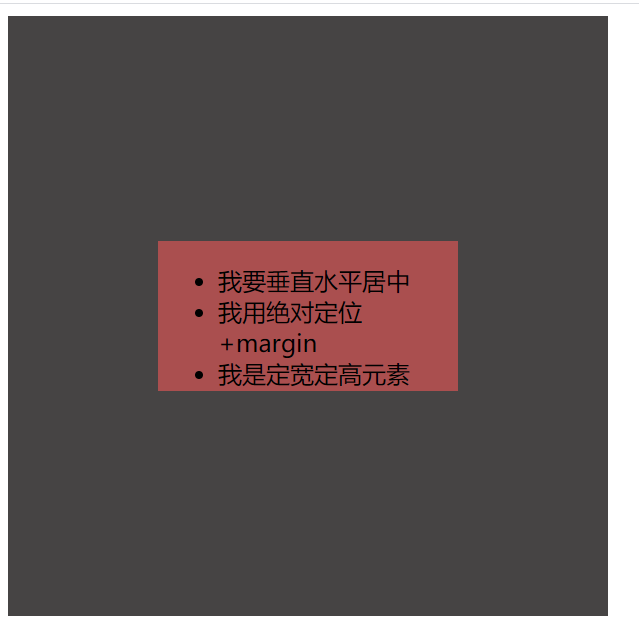
设置父元素的position为相对定位,子元素绝对定位,并在 top 和 left 方向上移动父元素50%的距离。
但这个时候,是子元素的上边框和左边框距离父元素200px,整体向右下角偏了一些,所以还需要再用 margin 调整至中心位置,数值分别是高度和宽度的一半。
3、绝对定位 + (margin:auto)
<!DOCTYPE html> <html lang="en"> <head> <meta charset="UTF-8"> <meta name="viewport" content="width=device-width, initial-scale=1.0"> <title>Document</title> </head> <body> <style> .parents{ background:rgb(70, 68, 68); width:300px; height:300px; position:relative; } .child{ background:rgb(170, 79, 79); width:200px; height:100px; position:absolute; left:0; top:0; bottom:0; right:0; margin:auto; } </style> <div class="parents"> <div class="child"> <ul> <li>我要垂直水平居中</li> <li>我用绝对定位+marginauto</li> <li>我是定宽定高元素</li> </ul> </div> </div> </body> </html>
同样是使用绝对定位,但四个方向的偏移量全都为0,之后设置 margin:auto 分配剩余空间,令元素的均匀拖拽至父元素的中心位置。
二、未知宽高
1、transform 方案: 存在兼容问题:
<!DOCTYPE html> <html lang="en"> <head> <meta charset="UTF-8"> <meta name="viewport" content="width=device-width, initial-scale=1.0"> <title>Document</title> </head> <body> <style> .parents{ background:rgb(70, 68, 68); width:300px; height:300px; position:relative; } .child{ background:rgb(170, 79, 79); position:absolute; left:50%; top:50%; transform:translate(-50%,-50%); } </style> <div class="parents"> <div class="child"> <ul> <li>我要垂直水平居中</li> <li>我用绝对定位+transform</li> <li>我类似于绝对定位+margintop</li> <li>我是定宽定高元素</li> </ul> </div> </div> </body> </html>

在子元素上设置,transform: translate(-50%, -50%); 用于平面的2D转换,后面的百分比以自身的宽高为参考,定位后将元素的左上角置于父级中央,之后再用 transform 进行偏移,相当于上面设置的 margin-top 和 margin-left。
2、flex: 兼容问题
<!DOCTYPE html> <html lang="en"> <head> <meta charset="UTF-8"> <meta name="viewport" content="width=device-width, initial-scale=1.0"> <title>Document</title> </head> <body> <style> .parents{ background:rgb(70, 68, 68); width:300px; height:300px; display:flex; align-items: center; justify-content: center; } .child{ background:rgb(170, 79, 79); } </style> <div class="parents"> <div class="child"> <ul> <li>我要垂直水平居中</li> <li>我用flex</li> <li>我是不定宽不定高元素</li> </ul> </div> </div> </body> </html>
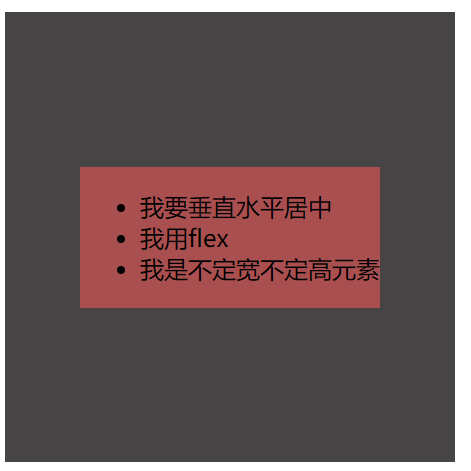
设置父元素为 flex 弹性盒模型。
3.父元素设置table-cell
<!DOCTYPE html> <html lang="en"> <head> <meta charset="UTF-8"> <meta name="viewport" content="width=device-width, initial-scale=1.0"> <title>Document</title> </head> <body> <style> *{ margin:0; padding:0; } .grandPa{ display:table; width:300px; height:300px; } .parents{ background:rgb(70, 68, 68); display: table-cell; text-align: center; vertical-align: middle; } .child{ background:rgb(170, 79, 79); } li{ list-style:none; } </style> <div class='grandPa'> <div class="parents"> <div class="child"> <ul> <li>我要垂直水平居中</li> <li>我用table-cell</li> <li>我是不定宽不定高元素</li> </ul> <!-- <p>我要垂直水平居中</p> <p>我用table-cell</p> <p>我是不定宽不定高元素</p> --> </div> </div> </div> </body> </html>

只需要设置父元素即可,text-align: center; 并在竖直方向上vertical-align:middle;,早期属性,不存在兼容问题。