项目中需要从Windows系统传输ISO文件到Linux测试系统,然后再Linux测试系统里安装这个ISO文件。所以就需要实现如何把文件从Windows系统传输到Linux系统中。
在项目中使用了pscp.exe这个工具,只要按照pscp.exe的使用说明操作即可。只要进入pscp.exe的安装位置,然后输入pscp即可查看pscp的使用说明。
下面是我机器上的:
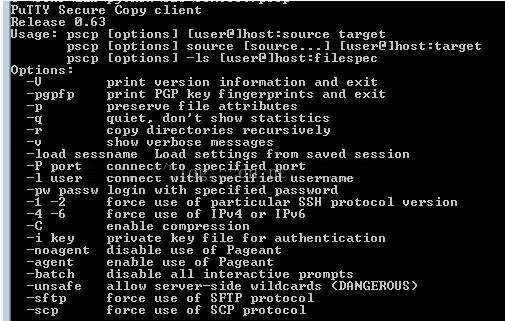
使用Python实现也挺简单的,下面的code主要介绍4中情况:
1. windows传输文件到Linux
2. windows传输文件夹到Linux
3. Linux传输文件到windows
4. Linux传输文件夹到windows
code如下:(运行环境:python27+eclipse+pydev)
import os def Window_to_Linux_File(window_path, Linux_path, Linux_ip, username, password): print '>>>>>>>>>>>>>>>>>>>>>>>>>Window_to_Linux_File begin' cmd='C:STAFlibpythonSBSesxtestpscp.exe -pw {password} {window_path} {username}@{Linux_ip}:{Linux_path}'.format( password=password, window_path=window_path, username=username, Linux_ip=Linux_ip, Linux_path=Linux_path) os.system(cmd) print '<<<<<<<<<<<<<<<<<<<<<<<<<<Window_to_Linux_File end' def Window_to_Linux_Dir(window_path, Linux_path, Linux_ip, username, password): print '>>>>>>>>>>>>>>>>>>>>>>>>>Window_to_Linux_Dir begin' cmd='C:STAFlibpythonSBSesxtestpscp.exe -pw {password} -r {window_path} {username}@{Linux_ip}:{Linux_path}'.format( password=password, window_path=window_path, username=username,Linux_ip=Linux_ip, Linux_path=Linux_path) os.system(cmd ) print '<<<<<<<<<<<<<<<<<<<<<<<<<<Window_to_Linux_Dir end' def Linux_to_Window_File(Linux_path, window_path, Linux_ip, username, password): print '>>>>>>>>>>>>>>>>>>>>>>>>>Linux_to_Window_File begin' cmd='C:STAFlibpythonSBSesxtestpscp.exe -pw {password} {username}@{Linux_ip}:{Linux_path} {window_path}'.format( password=password, username=username,Linux_ip=Linux_ip, Linux_path=Linux_path, window_path=window_path) os.system(cmd ) print '<<<<<<<<<<<<<<<<<<<<<<<<<<Linux_to_Window_File end' def Linux_to_Window_Dir(Linux_path, window_path, Linux_ip, username, password): print '>>>>>>>>>>>>>>>>>>>>>>>>>Linux_to_Window_Dir begin' cmd='C:STAFlibpythonSBSesxtestpscp.exe -pw {password} -r {username}@{Linux_ip}:{Linux_path} {window_path}'.format( password=password, username=username,Linux_ip=Linux_ip, Linux_path=Linux_path, window_path=window_path) os.system(cmd) print '<<<<<<<<<<<<<<<<<<<<<<<<<<Linux_to_Window_Dir end' if __name__ == '__main__': password='*****' window_path=r'D:' username='****' Linux_ip='10.**.***.***' Linux_path=r'/var/backup' Window_to_Linux_File(window_path, Linux_path, Linux_ip, username, password) #Window_to_Linux_Dir(window_path, Linux_path, Linux_ip, username, password) 以上这篇Python实现Windows和Linux之间互相传输文件(文件夹)的方法就是小编分享给大家的全部内容了,希望能给大家一个参考,也希望大家多多支持脚本之家。
来源:https://www.jb51.net/article/113165.htm