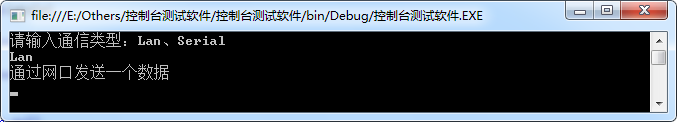1、工厂模式
factory从若干个可能类创建对象。
例如:如果创建一个通信类接口,并有多种实现方式,可以使用factory创建一个实现该接口的对象,factory可以根据我们的选择,来创建适合的对象。
using System; using System.Collections.Generic; using System.Linq; using System.Text; using System.Timers; namespace Demo { public interface ICommunication { bool Send(object data); } public class Serial:ICommunication { public bool Send(object data) { Console.WriteLine("通过串口发送一个数据"); return true; } } public class Lan:ICommunication { public bool Send(object data) { Console.WriteLine("通过网口发送一个数据"); return true; } } public class CommunicationFactory { public ICommunication CreateCommunicationFactory(string style) { switch(style) { case "Serial": return new Serial(); case "Lan": return new Lan(); } return null; } } class Program { static void Main(string[] args) { CommunicationFactory factory = new CommunicationFactory(); Console.WriteLine("请输入通信类型:Lan、Serial"); string input = Console.ReadLine(); object data = new object(); factory.CreateCommunicationFactory(input).Send(data); Console.ReadKey(); } } }
运行结果: